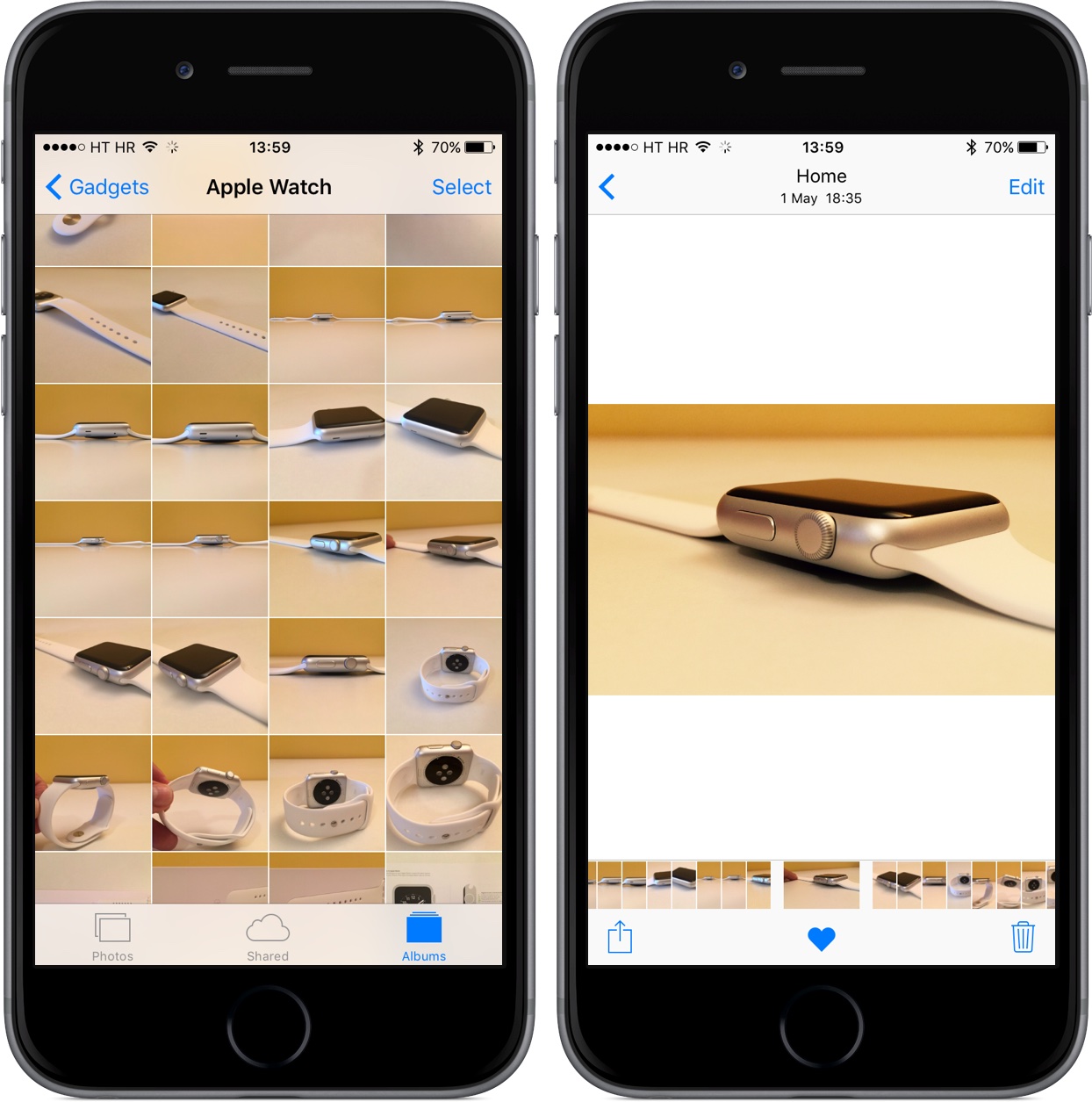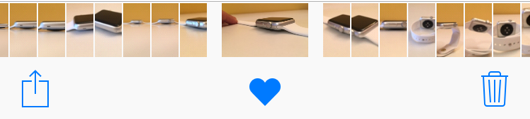On the surface, the refined Photos app in iOS 9 hasn’t changed much from the previous release. But scratch a little deeper and you’ll discover a few gems that might not be readily apparent but will leave you wondering how you lived without them.
For example, images taken with your iPhone’s front-facing camera automatically go into a new ‘Selfies’ album.
Similarly, screenshots taken by simultaneously pressing the power and Home buttons get saved into a new ‘Screenshots’ album. Today, I want to talk about another new feature in iOS 9’s Photos app: quick photo-scrubbing.
iOS 9’s Photos on the iPhone, iPod touch and iPad features a new scrub bar at the bottom of the interface, alongside the familiar icons to share, favorite or delete. As shown top of post, the scrub bar appears upon tapping on a photo to view it full-screen.
This nifty little nice-to-have makes it ridiculously easy to quickly sift through your entire collection or photos within an album without having to swipe your way back to the collection or album view to open another image.
Just put your finger on the scrub bar and drag it across the left or right side to scrub through the photos in your collection or album.
Other new features of Photos for iOS 9 include:
- Camera Roll has been rechristened as All Photos
- Search your photos and videos based on dates, locations and album names
- Add images to your notes from Photos using the Share menu
- Dedicated Selfies and Screenshots albums
- Multi-photo selection with a gesture
The last feature is something Jeff briefly talked about following iOS 9’s introduction at WWDC 2015. If you’re interested to learn more, Cody has the full tutorial on selecting multiple pictures in the Photos app using one quick swipe.
What’s your favorite Photos refinement in iOS 9?