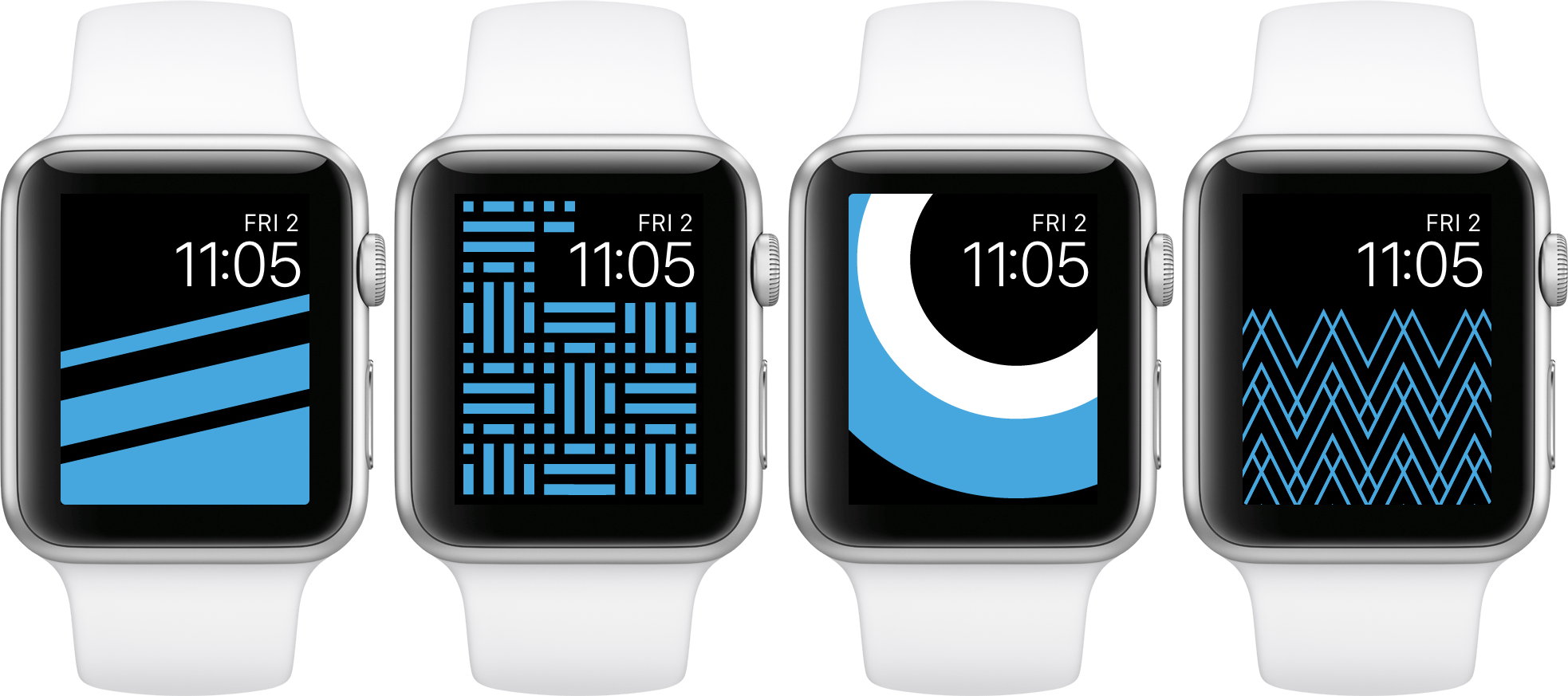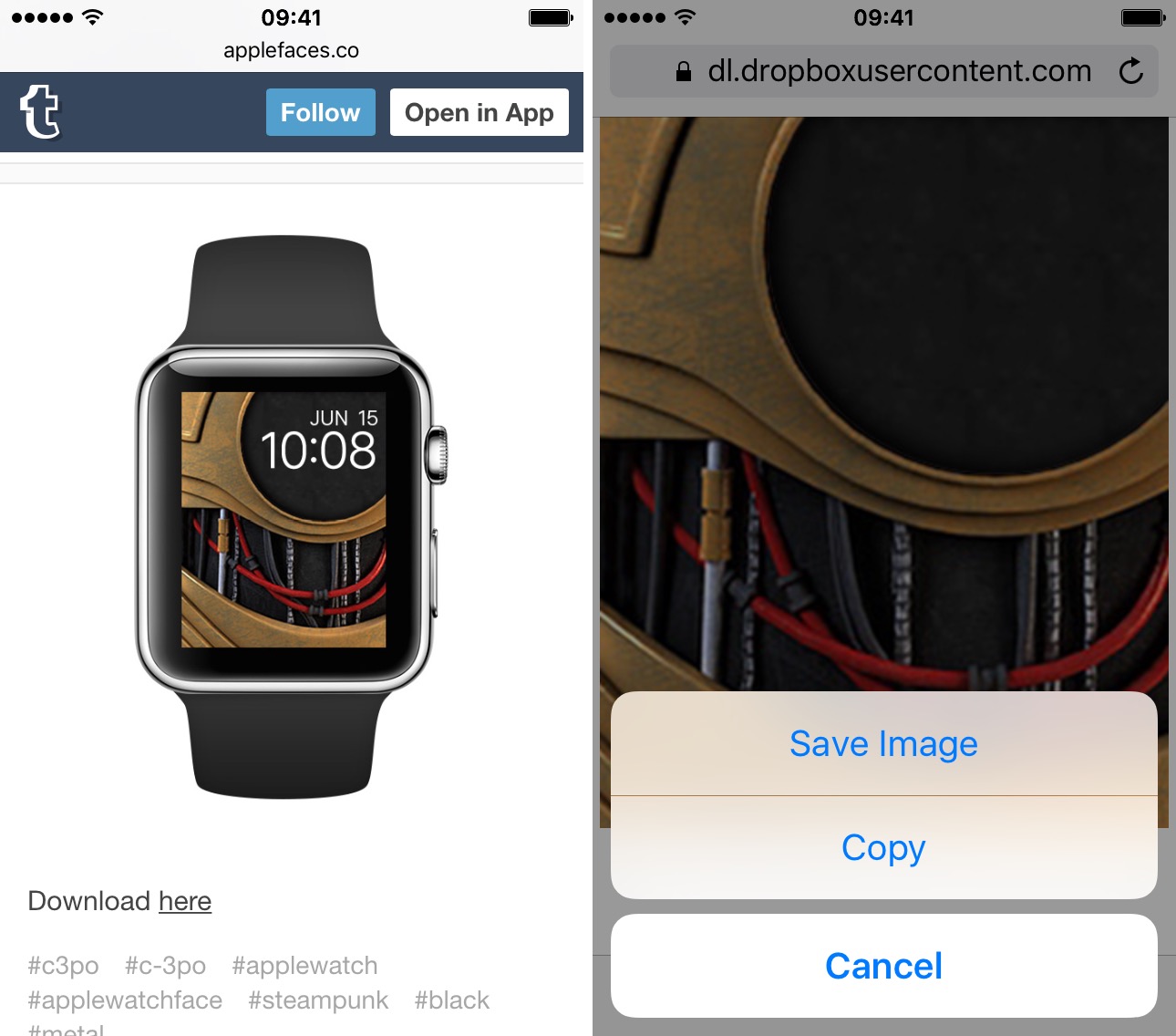There are dozens, if not hundreds, of websites and apps dedicated to providing a variety of background wallpaper designs for the iPhone and iPad. Now that watchOS 2 allows us to use our own images as custom watch faces, the Apple Watch wallpaper market is sure to take off.
We found a Tumblr blog that already has nearly four-dozen specially designed wallpapers that you can use to make your Apple Watch as stylish as you want.
Apple Faces is a website with nothing but wallpapers for Apple Watch. You can scroll through all of them (there are only 44 at the moment) on the main page. Or, you can filter a specific style by selecting a hastag, like “metal” or “dots.”
Visit the website on your iPhone and scroll down to the wallpaper you would like to use. Once you’ve chosen one, tap the “download” button. You will be redirected to a public Dropbox folder where you can then open Safari Extensions and save the image to your Photo Library.
Then, open the Photos app on your iPhone and move the new image to the album you use to store images on Apple Watch.
On your Apple Watch, select the Photo watch face and customize it. Scroll to the new wallpaper and set it. Even better, you can download several of these wallpapers and put them in an album that will rotate them every time you raise your wrist.
The creator of these attractive wallpapers, Stefan Poulos, appears to be producing them as part of his “latest design experiment.” Lets hope his project catches on. We’d love to see more specially designed Apple Watch wallpapers.
Also see: