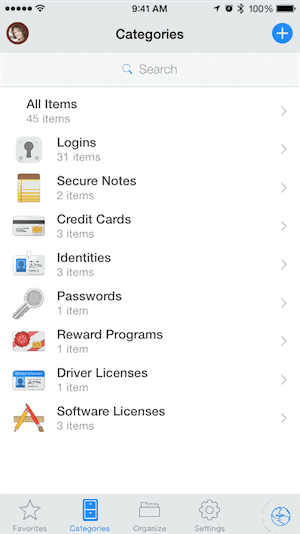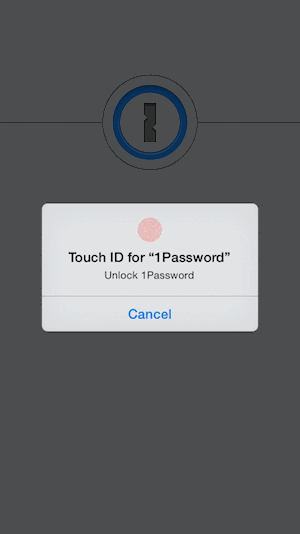1Password, the popular password manager for iOS, OS X and Windows by developer AgileBits, today received a nice little update in the App Store which bumped the app to version 5.5 and brought out a couple notable improvements.
In addition to a brand new quick vault switcher, 1Password 5.5 contains improvements to TouchID authentication, shared lock settings, browsing Credit Card items on your Apple Watch and other tidibts.
Quick vault switching
A new vault switcher allows you to efficiently switch between your vaults (databases that securely store all your 1Password items) with two quick taps.
As shown below, to switch vaults first tap the new Vault icon in the upper left corner to bring up the all-new quick vault switcher. Now select a vault and voilà—you’re instantly switched to it.
Touch ID improvements
Before today, 1Password’s Master Password prompt lacked an option to scan your fingerprint. What that meant was that tapping Cancel on the Touch ID prompt brought up the Master Password requiring you to enter your PIN.
The Master Password screen in 1Password 5.5 is now more flexible due to a brand new fingerprint icon which lets you authenticate via Touch ID even after tapping Cancel on the initial login prompt or upon three unsuccessful fingerprint scans in a row.
Tip: After restarting your device or reaching the Master Password timeout, the new fingerprint icon won’t appear on the Master Password screen. In those situations, the Master Password will still be needed for security purposes.
Shared lock settings
The app’s extension now shares the lock timeout values set in the main 1Password app. Now when you unlock 1Password using Touch ID, the main iPhone and iPad app will remember as long as you haven’t reached your lock timeout the next time you launch it.
“The extension and the main app now share unlock settings, so when you unlock the main app, the extension will remember this and use Touch ID,” wrote developers.
Credit Card PINS on your Apple Watch
You can select which 1Password items will be accessible through the Apple Watch app by tagging them with “Apple Watch” or by tapping on Add to Apple Watch in the item details screen.
But if you made a Credit Card item available on the wearable device, a crucial piece of information was missing: a card’s PIN number. AgileBits saw to that in 1Password 5.5 as Credit Card items on your Apple Watch now show the PIN field.
Other changes
A number of small fixes and enhancements are available in 1Password 5.5 aside from the aforementioned improvements.
One important security-focused improvement deals with 1Browser, the app’s built-in web browser: entering your username and password on an unsecured HTTP site when the URL you’ve saved is for a secure HTTPS site now yields a warning message.
Other aspects of the app like Large Type, translations and more have been updated, too. The full changelog for 1Password 5.5 for iOS is available in AgileBits’ FAQ or via the in-app Message Center located within 1Password’s settings.
Availability
1Password for iOS is available in a freemium basis.
The basic edition gives you basic password management features, with a one-time $9.99 In-App Purchase to 1Password Pro unlocking additional advanced features, including:
- Multiple and Shared vaults
- Collaborate securely between team members
- Share strong passwords with the whole family
- Automatic sync keeps everyone up-to-date
- Additional categories including driver’s license, passport and many more
- Organize your data into folders or browse by tags
- Customize your items with multiple URLs, custom fields and more
The 72.8-megabyte app requires an iPhone, iPod touch or iPad with iOS 8.2 or later.
The app is optimized for the native display resolution of the iPhone 5/5s/5c, iPhone 6 and iPhone 6 Plus and features a WatchKit component with an Apple Watch app to quickly access 1Password items tagged with “Apple Watch”.
The app is localized in English, Bokmål, Norwegian, Catalan, Croatian, Czech, Danish, Dutch, Finnish, French, German, Greek, Hebrew, Hungarian, Indonesian, Italian, Japanese, Korean, Malay, Polish, Portuguese, Romanian, Russian, Simplified Chinese, Slovak, Spanish, Swedish, Thai, Traditional Chinese and Turkish.
Grab 1Password for iOS at no charge in the App Store.
1Password for Mac is available in the Mac App Store for $49.99.