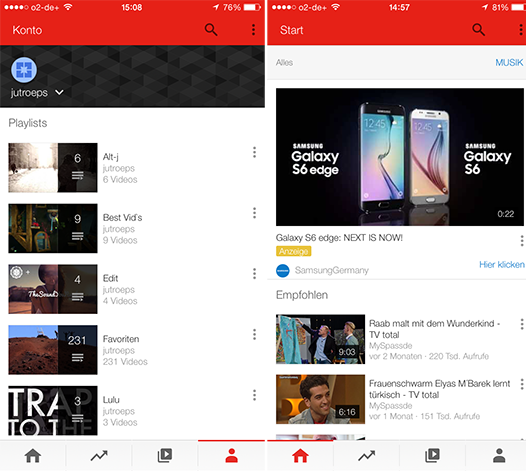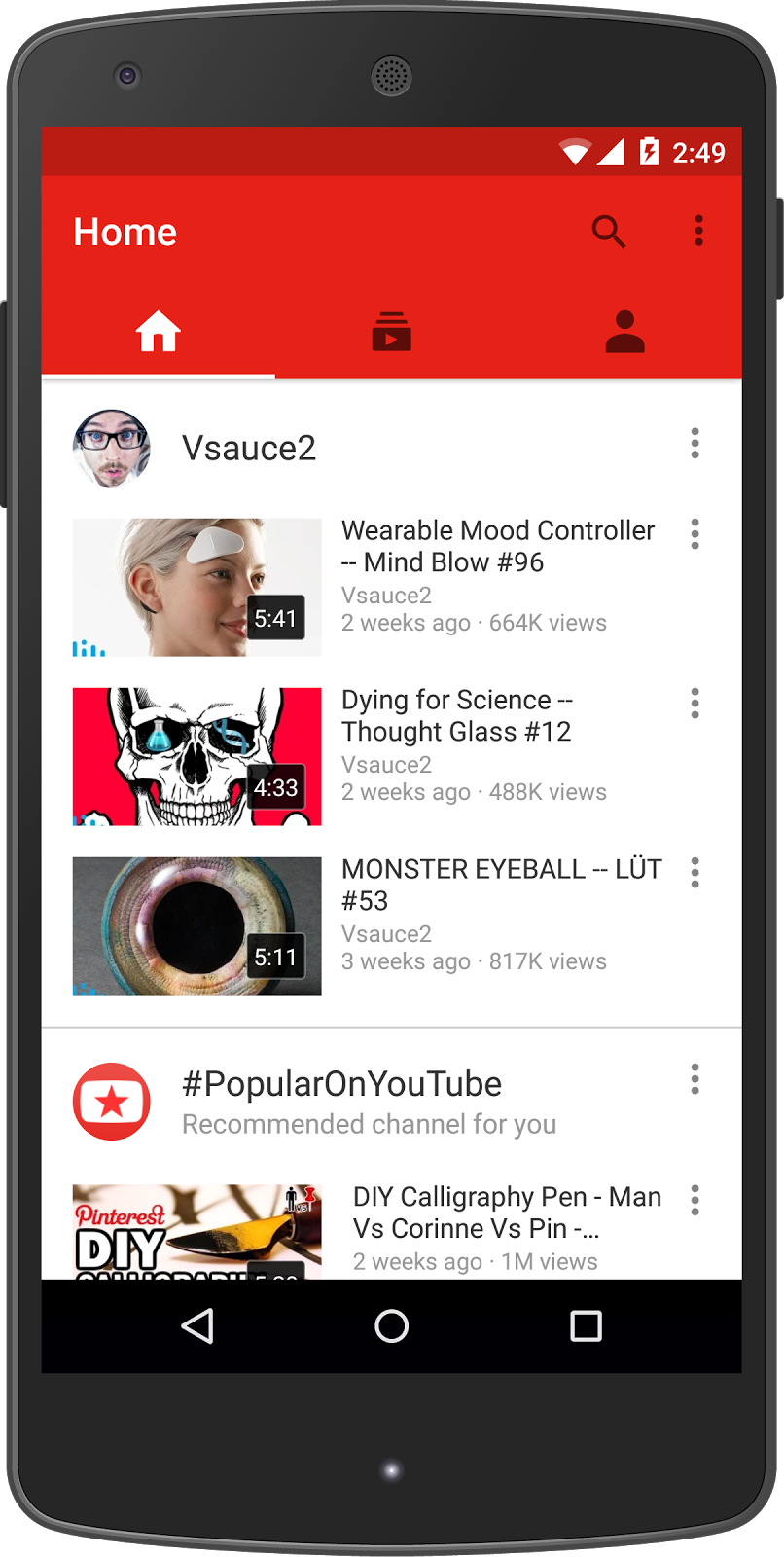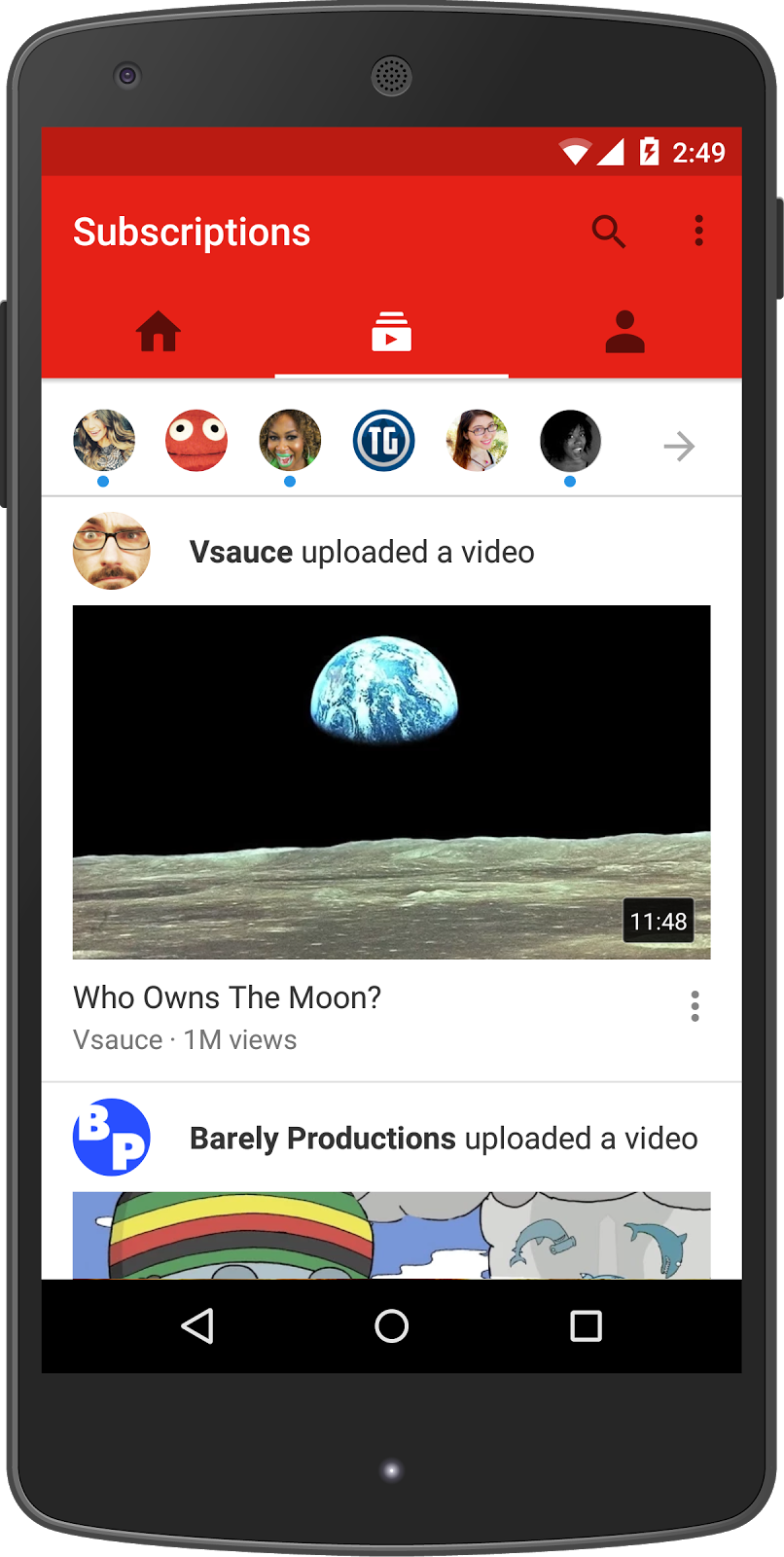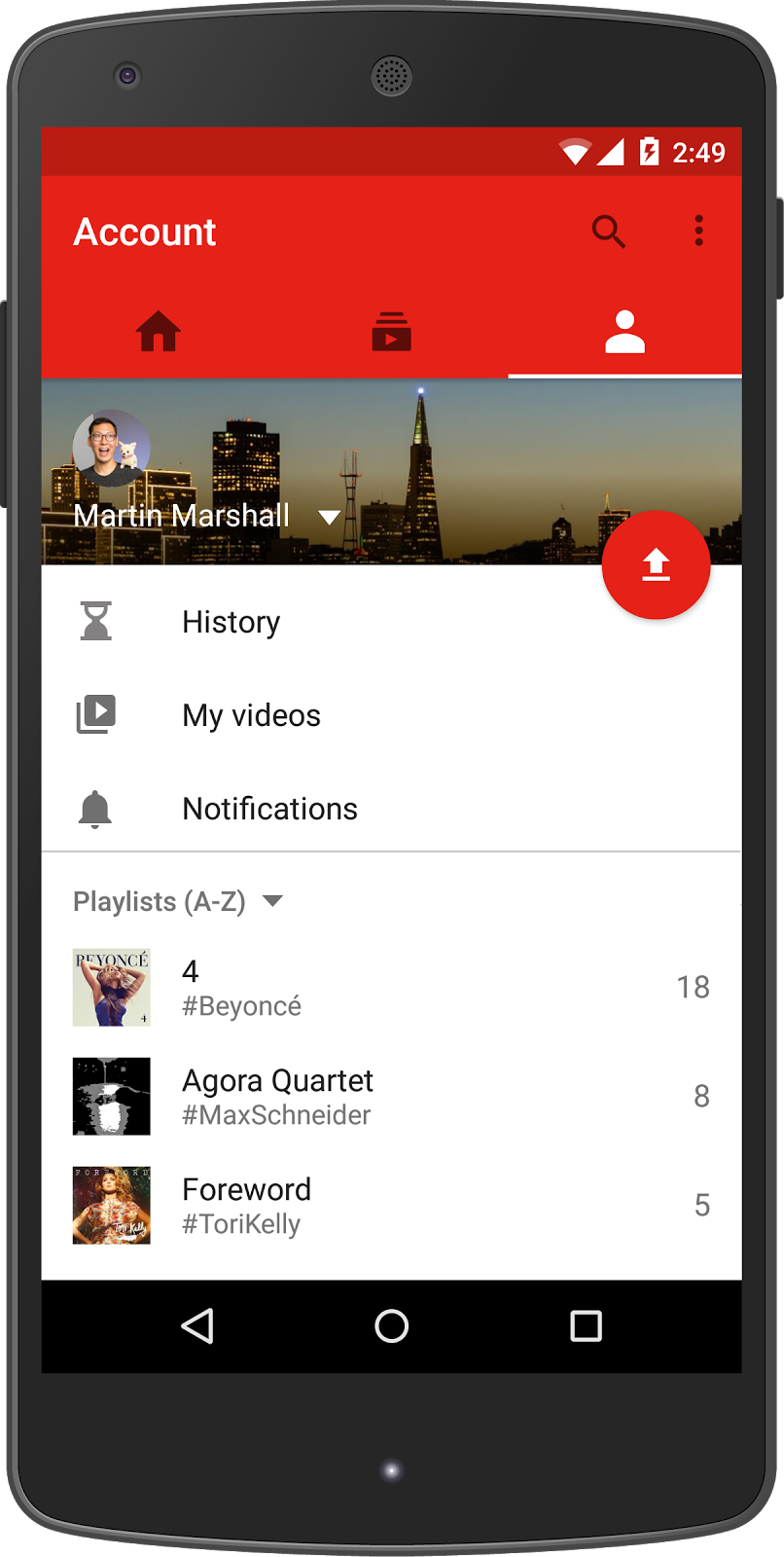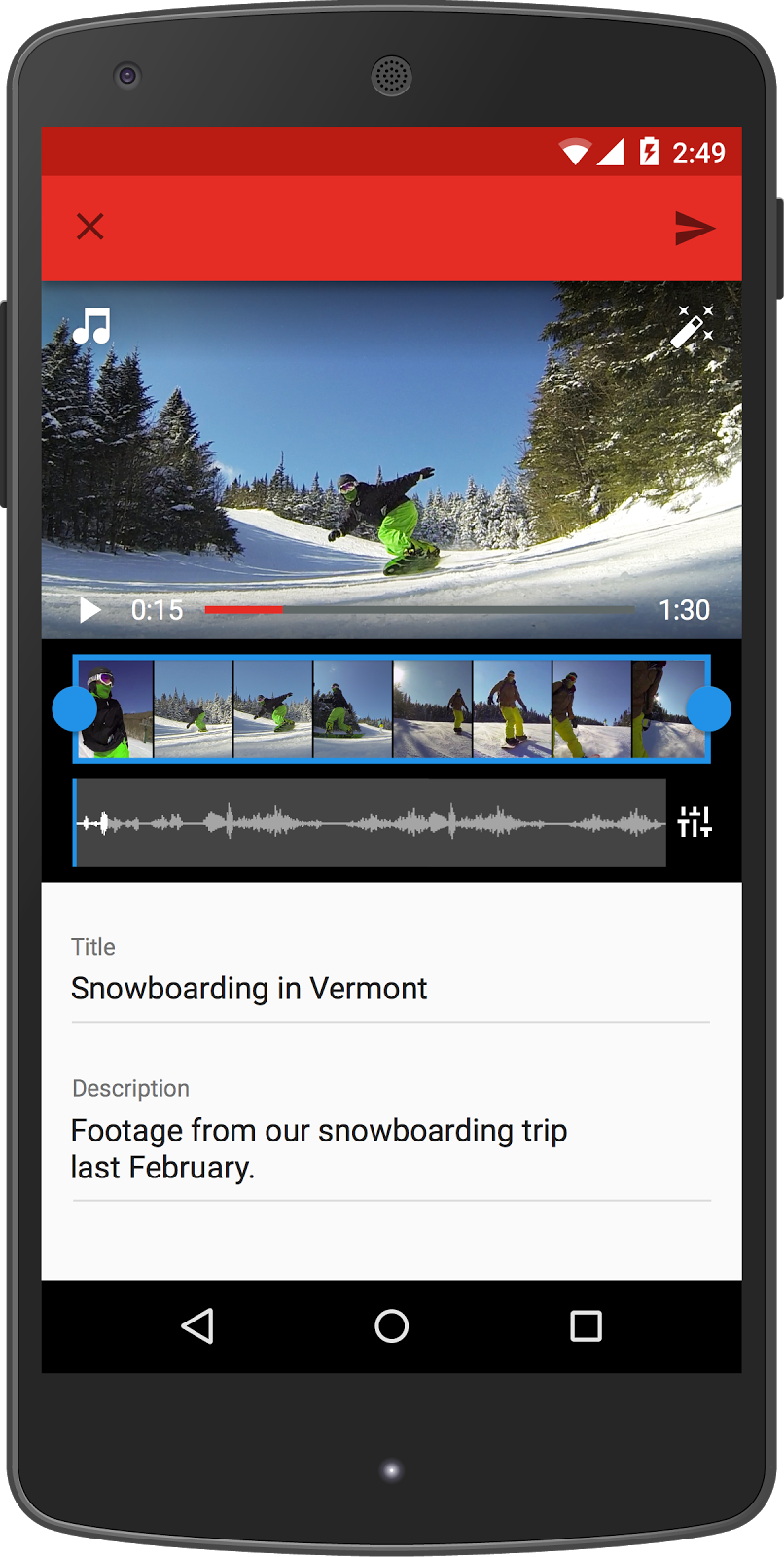Google is doubling down on its mobile YouTube client. The most recent update, for instance, has at last brought push notifications to YouTube for iOS and support for fullscreen playback of vertical videos.
Prior updates have brought out such enhancements as the Cards feature and more perks and we also know that Google’s been testing a major YouTube redesign with a subset of its users since May.
Moreover, at the beginning of this year Google finally ditched Adobe’s Flash Player and switched to an HTML5-based player for YouTube’s desktop interface.
But the fine folks at Google aren’t standing still: yet another redesign effort is about to adorn YouTube’s iOS app and with it come a few major feature additions to make it easier than ever to find videos and create them, too.
Feature #1: Material Design revamp
Material Design, a set of Google-drafted guidelines guiding software development across mobile, desktop and the web, is at long last coming to YouTube’s iOS client following its Android debut back in December 2014.
The first thing you’ll notice is a more prominent YouTube branding with the red header across the top and a menu alongside the bottom providing quick access to three new tabs: Home, Subscriptions and Account.
Not only does the redesign fit naturally with iOS 8’s overall design style, it matches up a recent YouTube revamp on the Apple TV, smart TVs and set-top boxes, too.
Feature #2: Home tab
This is where you’ll find videos that YouTube thinks you may like, based on your past watch history. Personalized recommendations include playlists as well, making it easy to explore and discover new videos in one place.
Feature #3: Subscriptions tab
Your subscriptions now have a new home in the Subscriptions tab. This is where you’ll find the latest videos from your favorite channels and creators.
The old Subscriptions section was both downright confusing and short on features.
The new Subscriptions tab strives to elevate your experience with enhancements like the ability to tap the bell icon on any channel to enable notifications. As soon as a new video is posted in your preferred channel, a push notification will hit your device.
For instance, you could set up notifications to receive alerts each time we post a new video on iDownloadBlog’s YouTube channel.
Feature #4: Account tab
The new Account tab brings your playlists, watch history and the videos you’ve uploaded all in one spot. In addition, it provides access to the Notifications feature where you can individually manage push notifications for the channels you follow.
Feature #5: Video creation tools
For the first time ever in YouTube’s iOS app, you’ll be able to not only upload footage but actually edit videos using a brand new set of video creation tools. Though basic, these tools will allow you to perform quick video touch ups on the go.
For instance, you’ll be able to trim your clips, add music from YouTube’s library of licensed songs, tint the image with filters and more. As mentioned before, the upload functionality is supported, too, potentially canceling the need for YouTube’s dedicated Creator Studio app for iPhone that released a year ago, and another one focused on uploading and editing called YouTube Capture.
When’s this update due?
There’s no telling when this update might hit iOS.
Google says the new-look YouTube app with the aforesaid improvements is available now on Android and mobile web, and coming “soon” to iOS, so it shouldn’t be too long of a wait until it hits the App Store.
Some users have reported having the new design for about a week now, though Google actually began testing new features with a subset of its iOS user base back in May. For those wondering, they’re using a system similar to Facebook’s which allows beta testing of work-in-progress code with a small portion of users without them being aware they’re part of a beta program.
Watch this space as we’ll be makin sure to give you a heads-up as soon as the new YouTube experience becomes available to everyone.
Should you care?
You definitely should.
YouTube is central to Google’s presence on the Apple platform and most people would agree that the current design of the iOS app isn’t the best exercise of good mobile design practices. Worse, the app isn’t 100 percent consistent with the web or its Android counterpart and that’s just unfortunate from a user experience standpoint.
By making the design and the feature set of the upcoming refresh consistent across platforms, Google will simplify future feature deployment and make its users happy—and that’s always a good thing.
Wrapping up
It’s high time Google streamlined the development and design of YouTube on mobile and desktop. Giving YouTube a Material Design coating across iOS, Android and the web will ensure consistent user experience across platform.
Personalized video and playlist recommendations in the Home tab will expose you to new content you may like easier than before. The old system of managing video subscriptions was poorly implemented and the much improved Subscriptions tab should fix that.
Accessing playlists, watch history and uploaded videos through the new Account tab will simplify managing your own content and the ability to upload and edit your own clips without using YouTube Creator should prove a great time-saver.
Indeed, what’s there not to like about the new YouTube experience?
YouTube for iPhone and iPad is available free of charge in the App Store.