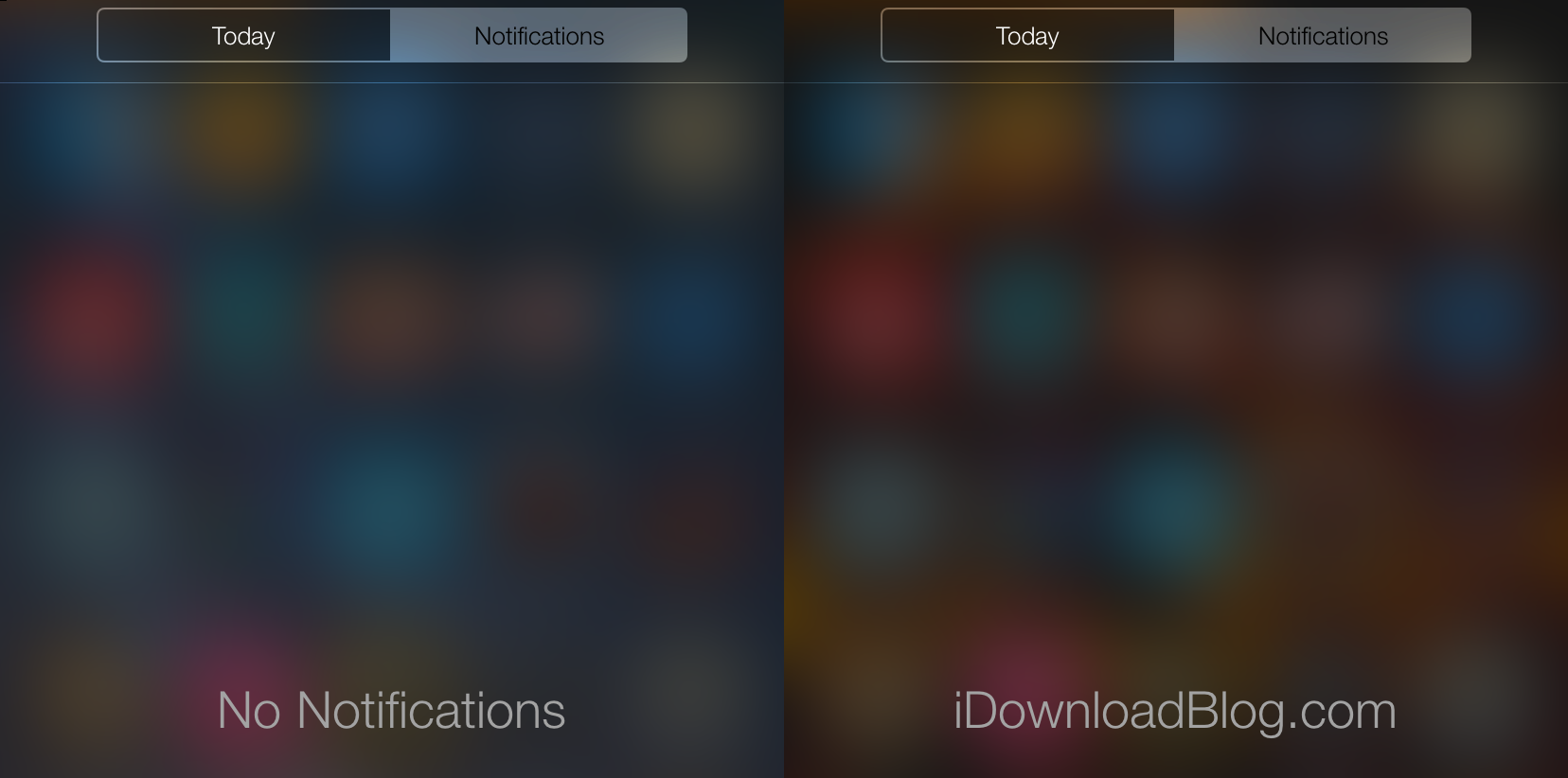
Changing little things about iOS is one of the neat benefits that comes with jailbreaking, whether it’s the Slide to Unlock text, or getting rid of different blurs in the UI. NoNotificationsText lets you change the text that says ‘No Notifications’ in the second tab in Notification Center.
Logan O’Connel, who contributed to Adrios, created this tweak for the second TweakBattles with designer Liam Thynme. In case you haven’t heard about it, TweakBattles is a small project started by a redditor where developers compete against each other for a prize. The money is provided by community members, who donate at least ten dollars to the crowdfund-like platform to get early access to the tweaks.
There isn’t much to it other than going to the preferences, and entering your desired text before hitting Save. You don’t even have to respring for it to take effect!
I have noticed a small bug that happens if you happen to respring your device. In that case, the text doesn’t change until the second time pulling Notification Center down. The developer is aware of the issue, and it’s not huge so I’m sure it will be an easy fix.
I’d have to say that I like the little personal touch that it adds when I look there, which is not often since I don’t use that section of Notification Center all that much.
It’s free on the BigBoss repo, go and check it out if you think you’d like it!