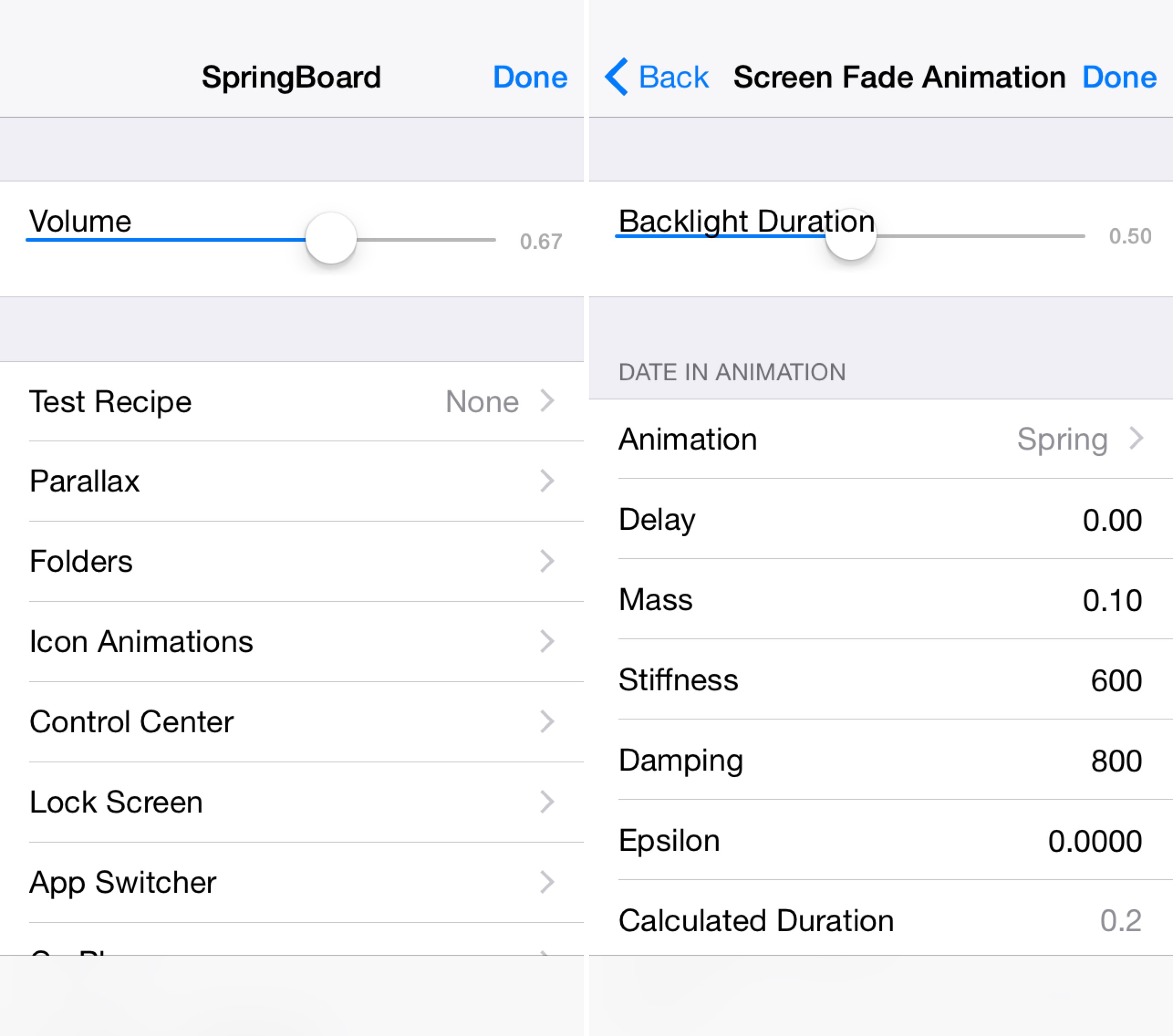
AdvancedSettings8 is a jailbreak tweak that unlocks Apple’s hidden settings for iOS 8. These settings are hidden for a good reason, as they reveal things that the average user would have no clue how to use. I consider myself to be a fairly advanced user, and it was enough to confuse me a bit, so there’s that.
But there is some value to be had from AdvancedSettings8. After you peruse the multitude of sections and the vast array of adjustable values, you’ll surely stumble upon at least one or two settings from which you can personally derive value.
Once you install AdvancedSettings8, you’ll find a new preference panel in the stock Settings app that relates to the tweak. But this preference panel is just for enabling and disabling AdvancedSettings8 via a kill-switch, and it contains no other options.
To access the meat and potatoes of the tweak, you’ll need to perform a tap and hold gesture on the stock Settings app icon. Doing so reveals the AdvancedSettings8 interface. There you’ll find well over a dozen sections pertaining to everything from Parallax effects to Control Center to CarPlay. It’s safe to say that there’s something for everyone to be found here.
AdvancedSettings8 doesn’t hold back when it comes to technical jargon and values, so it’s easy to be overwhelmed when you see stuff like Damping, Epsilon, and Mass values. Still, there’s enough simplicity to be found that I was able to adjust some of the settings to enable things like nested folders and more extreme Parallax effects.
For a free tweak, AdvancedSettings8 packs a lot of punch. Half of the time you might not know what the punch is, but it’s still worth trying since it’s free on the BigBoss repo.
What do you think?