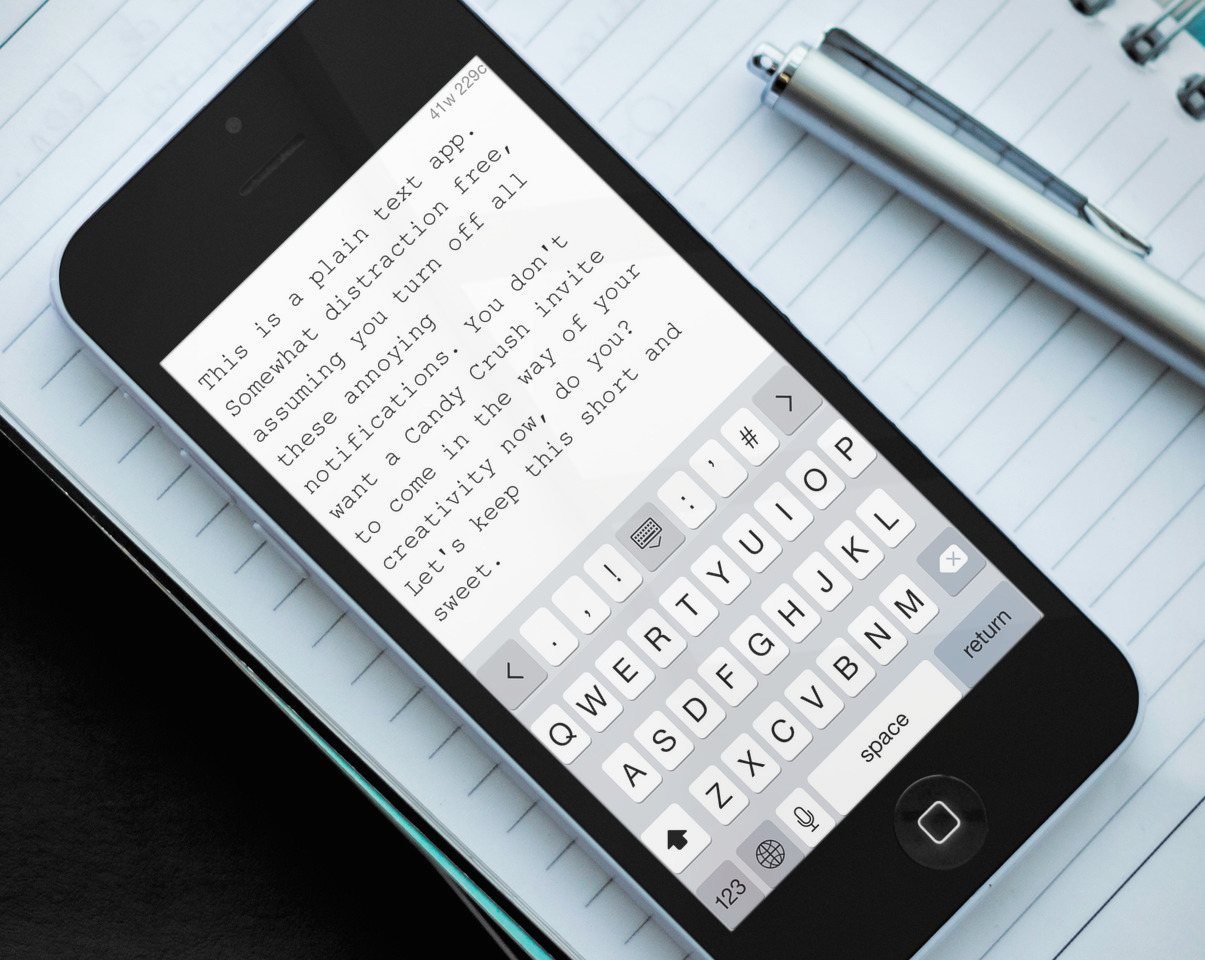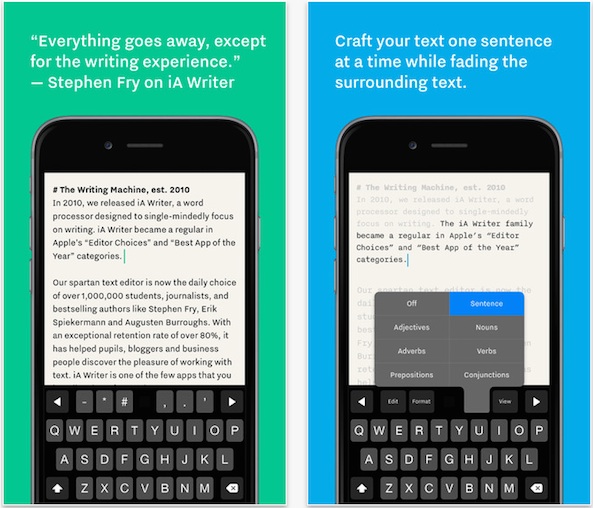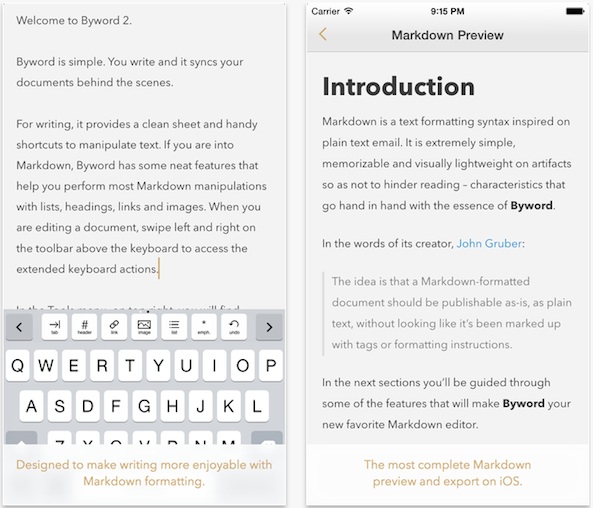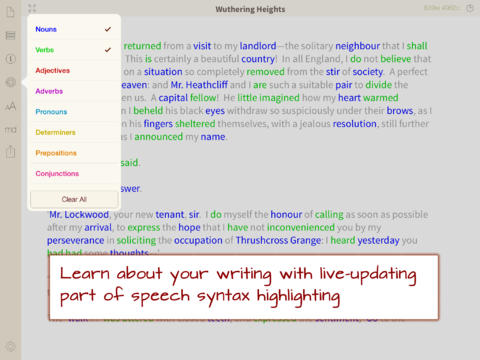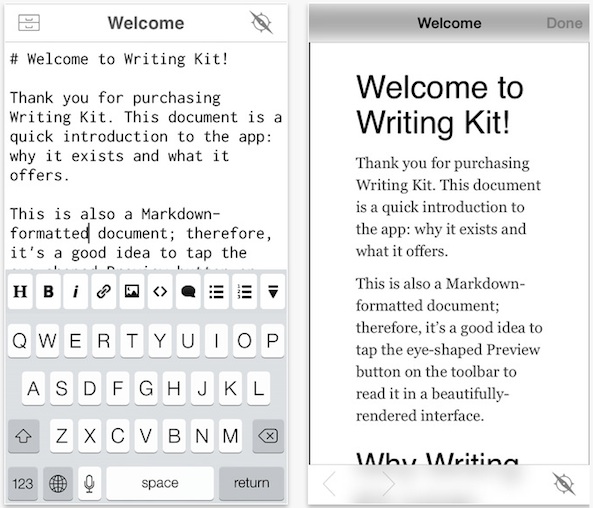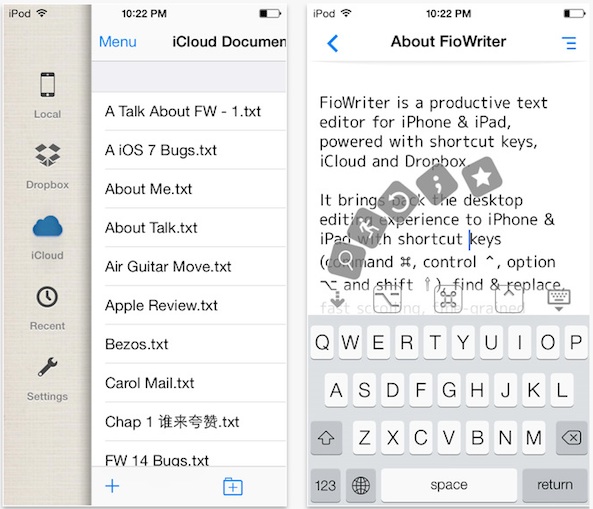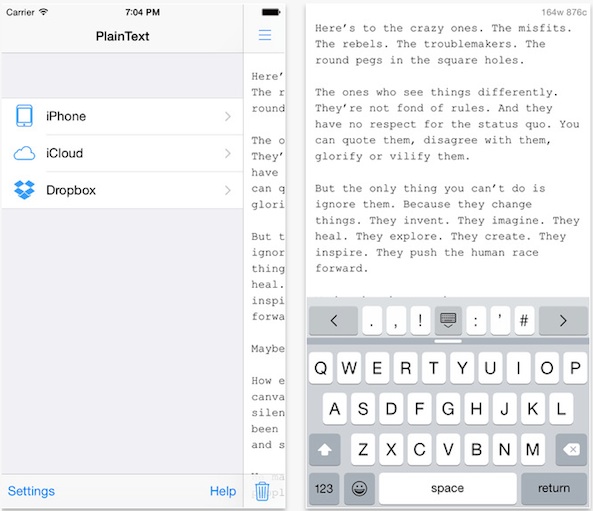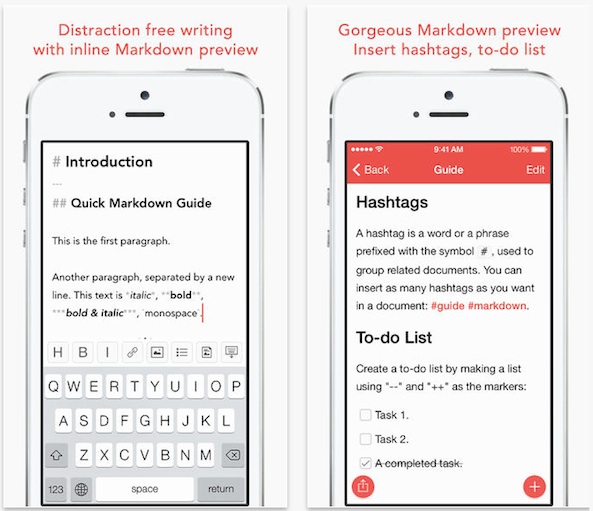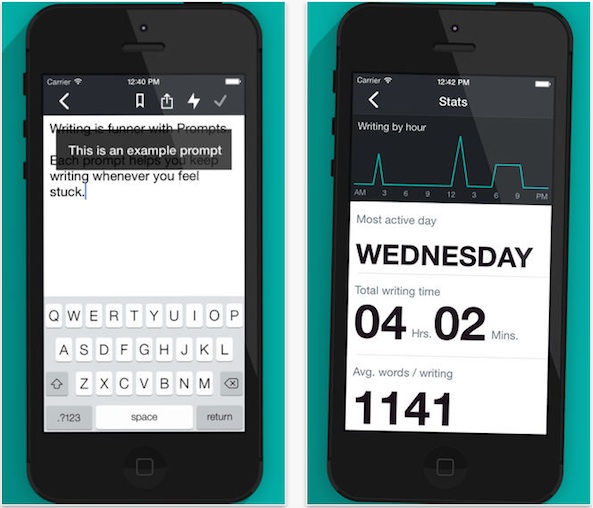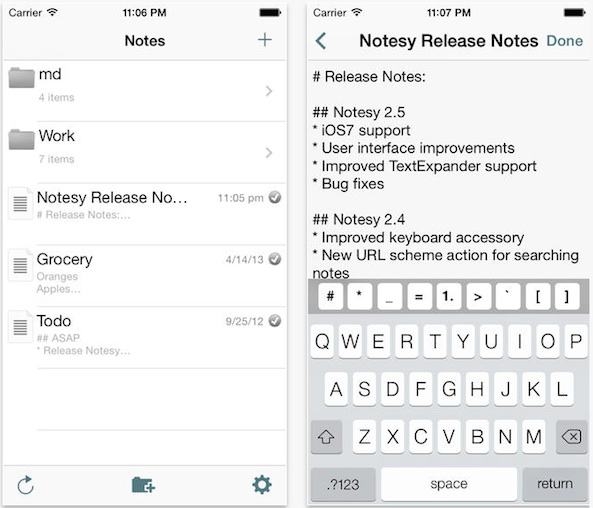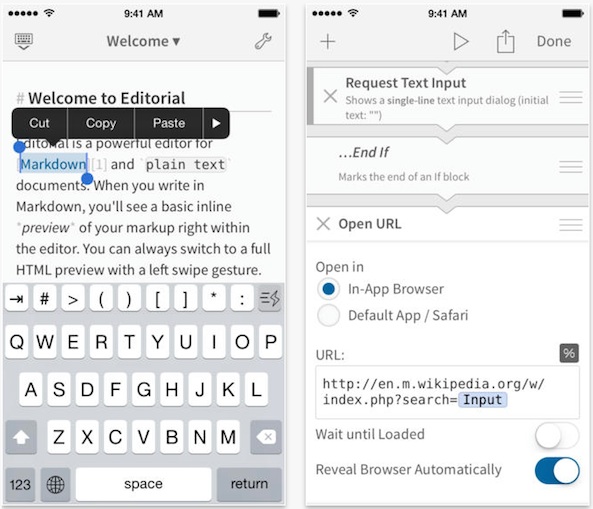National Novel Writing Month (Nanowrimo) takes place every November. The goal is to write a 50,000-word novel between Nov. 1 and 30. That means, participants need to average about 1,667 words per day for 30 days straight. I tried it once. I made it to about 7,000 words and gave up. It’s harder than it sounds.
If you are preparing for this year’s Nanowrimo contest, or you are simply looking for some good apps to help increase your writing productivity, we’ve got a list of what we think are the best apps for writers. Check them out and let us know which one you think is the best.
iA Writer Pro
My biggest mistake when writing is reusing the same word within the same sentence (see, there. I used “same” twice). This app catches those kinds of writing faux pas, as well as other syntax related issues, like passive voice, false conjunctions, and more. Get editing suggestions for better phrasing and sentence structure. It keeps you focused on your work by minimizing features and formatting. You can sync your work in iCloud so you can pick up and continue from any device. This app is available for $9.99.
Byword
This app was specially designed for use with Markdown. So, if you are planning on publishing your work online, this is the ideal formatting. It includes footnotes, tables, and cross-referencing. You can export to PDF or HTML documents. Sync across multiple devices, as well as OS X for convenient access. Documents are easily editable offline so you don’t even have to be using Wi-Fi when the inspiration hits. Files can be published directly to WordPress, Tumblr, Blogger, and more. This app is available for $5.99.
Phraseology
Writing students will benefit from the features that this iPad app has to offer. In addition to basic text editing tools, you can select parts of speech to be highlighted in different colors so you can easily identify nouns, verbs, and more. Plus, the readability score feature shows you how advanced your technique is and shows statistics for word and sentence length so you can see where you can improve. You can also drag and drop selected sections for easier editing. This app is available on the iPad for $2.99.
Writing Kit
Writing isn’t just for novelists. Screenwriters need special structuring for their documents and this app includes both Markdown and Fountain formatting. Thanks to Dropbox integration, you can quickly save and access your files across multiple devices. The app includes tools for checking word and character count, different font options, and custom themes. The minimalistic interface makes it easy to stay on task with no distractions. It also supports TextExpander and includes web-based research tools so you can look up information without having to leave the app. This app is available for $4.99.
FioWriter
If you are used to your Mac’s keyboard, typing on an iPhone or iPad can slow you down. This app includes shortcut keys you are familiar with, including Command, Control, and Option. Use the in-app find-and-replace option, cursor mover, and auto save features to stay productive without losing time looking for the tools. The built-in dictionary will give you details on highlighted words. View the word and character count, as well as line number at any time. Documents can be synced in Dropbox or iCloud for access from any device. This app is available for $4.99.
PlainText 2
Some writers prefer the aesthetics of an old-school typewriter. There is something very inspiring about having a clean piece of white paper, real or digital. This app is minimalism at its best. The screen is clean and white with no frills. The specially designed keyboard gives quick access to special keys. You can lock your documents away by activating an app-specific password. There are a few font choices and the app is universal. You can sync organized files using Dropbox or iCloud. This app is available for free.
1Writer
On the opposite end of the spectrum of minimalism, this app includes all the features you’ll ever need for your writing experience. You can write in either plain text or Markdown formatting, include TextExpander Touch Snippets, include custom URL actions, and more. The special keyboard includes a separate row for navigation and special characters. You can even insert photos into the body of the text. Export using a number of apps, like CloudApp, and Dropbox. Choose from four colorful themes with 17 different fonts and switch to night mode when you need to. This app is available for $2.99.
Prompts
Sometimes, the hardest thing to get started writing is inspiration. It’s not exactly writer’s block, but it is so easy to sit in front of your screen with nothing on your page, and even less in your brain. This app helps you get unstuck when you can’t think of anything to write about. It includes hundreds of starting lines to kick start your creativity. Plus, get inspiring writing topics to trigger your thoughts. You can keep track of your daily writing habits with the in-app tracking tool. See how active you are and what time of day works best for your creativity. You can even set a notification to remind you to get writing. This app is available for $2.99.
Notesy for Dropbox
Any writer will tell you that they are constantly coming up with ideas for topics. Before we had mobile devices, you would find stacks of napkins, fliers, and random scraps of paper in a writer’s bag with thoughts and ideas scribbled in nearly ineligible print. With this app, you can quickly get your thoughts on virtual paper and save it in Dropbox for quick access anytime and from anywhere. You can create folders and subfolders to store your notes in an organized manner. Plus, the search engine makes it easy to find what you are looking for. Notesy also includes Markdown support with a specially designed keyboard. This app is available for $4.99.
Editorial
This app works great for writers who prefer plain text editing, but also work with Markdown. You can switch to HTML preview with just a swipe, add more than 50 workflow actions, and integrate scripts via Python. The extended keyboard is designed with special keys specific for writing Markdown. You can insert custom snippets including dynamic text or clipboard content. The in-app browser makes it possible for you to look up information without having to switch apps. You can sync your files with Dropbox for easy access across multiple devices. This app is available for $6.99.