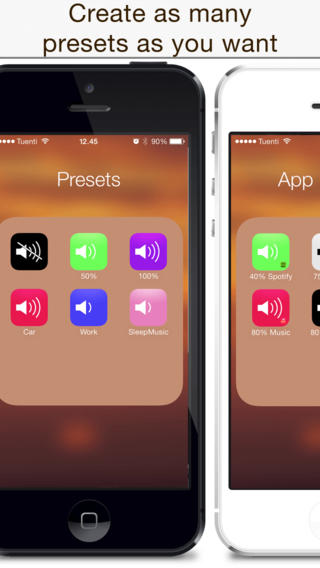I know what you might be thinking right now. Why would we be spotlighting such an ugly looking app, right? This is one of those occasions where looks don’t matter. It’s ability that counts, especially in the case of this volume control app.
1TapVolume is a utility app that makes it possible for you to turn your iPhone’s volume up to full, mute it, or adjust it to any preset level with a single tap, no jailbreak required. No more futzing about with those pesky volume buttons, especially if those buttons have stopped working on your iPhone…
This app has one job, to give you a preset volume level that you can trigger with one tap. Set the volume and create a Home screen icon to quickly change audio levels with a single tap. You can also schedule a notification to adjust the volume at a certain time, create presets for third-party audio apps, and have a special icon that lets you switch between two different volumes with each tap.
To create a one-tap level, open the app and pick the volume you want. The adjustable slider bar lets you customize the level from zero (mute) to 100 percent. Pick a color for the icon, and then tap “Go.” This will bring up the save options. You can save it to your Home screen, schedule an action, or send it in Launch Center Pro.
If you save it to your Home screen, you’ll be able to name it and the icon will automatically appear on your device. Tap it to trigger the action. When you tap the icon, your iPhone will automatically change volume and the 1TapVolume app will open. So, technically, this experience takes two taps – one to trigger the volume adjustment and one to close the 1TapVolume app.
If you schedule an action, you will receive a notification when it is time to increase or decrease the volume of your device. For example, if you know you’ll be taking a lunch break at noon, schedule an action to mute your device before heading out so your work companions don’t have to listen to your Dub Step while you are away.
You can send a volume trigger to open in Launch Center Pro and use that utility app to further customize your quick volume actions.
You can also connect the trigger with third party apps. If you always listen to Spotify at 50 percent volume, set 1TapVolume to always open Spotify at that level, no matter what you had it set at before. Add the music service’s URL scheme after you’ve adjusted the volume and then open the newly saved icon to activate Spotify at that specific volume.
1TapVolume is available on the iPhone, iPad, and iPod touch for $0.99. Download it in the App Store today.