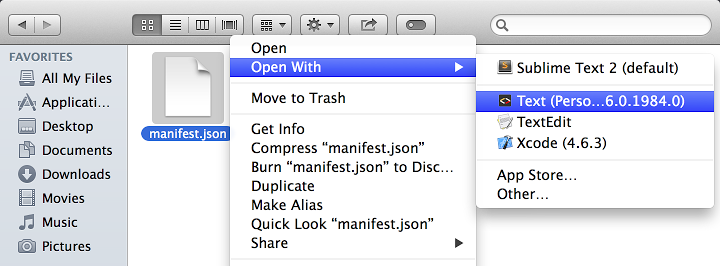Fans of Google Chrome who run the browser’s Canary edition can now associate local files with Chrome apps, right in their Mac’s Finder. What this does is it lets you open local documents using Chrome apps that run in the browser. This is quite handy if you’ve long gone Google and depend on various web apps. Chrome’s Canary build is aimed at early adopters who are willing to experiment with upcoming new features. But don’t worry, Canary won’t mess up your existing Chrome settings…
According to François Beaufort, who holds the title of Happiness Evangelist with Google, the feature is experimental so it could be buggy and may not make it into the stable Chrome release.
The screenshot top of post depicts the web-based Text App, a free download in the Chrome Web Store, available to open any local text file in the Finder.
That’s because the web app “defined the file_handlers key in its manifest,” Beaufort explained. File handlers, Google explains, are used by packaged Chrome web apps to specify what types of files the app can handle.
To turn on this feature in Chrome Canary, you’ll need to enable the experimental chrome://flags/#enable-apps-file-associations flag and restart the browser.
When asked whether it’s available on Windows, a Google developer replied in post comments:
We did a lot of work to try and get this working on Windows, but we haven’t got it yet. It’s much harder on Windows because Windows thinks all Chrome apps are called “Google Chrome” and won’t let us change the name or icon, or associate a file type with multiple Chrome apps at the same time. We’re still working on it.
I’m loving this feature.
For example, I could associate Office documents with Google Docs web apps and have them seamlessly open there. Best of all, you won’t even realize you’re in the browser as these packaged web apps lack standard browser UI elements and feel native.
Go ahead, take this new Canary feature for a spin and let us know how you liked it down in the comments.