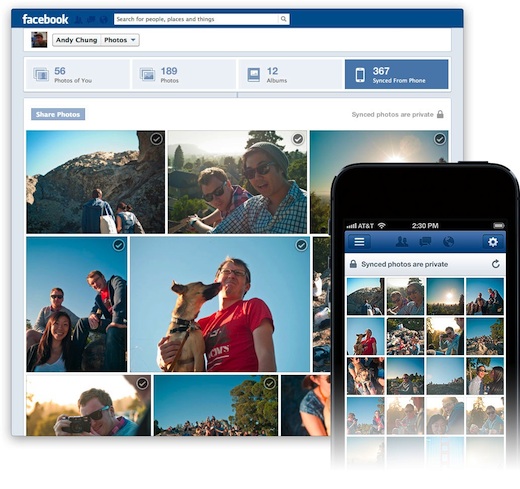The social networking giant Facebook has begun rolling out a new feature aimed at automatically uploading each photo a user takes on his or her device. This capability exists in some other third-party iOS apps, like the Dropbox app and the Google+ client. Facebook has figured out how to implement the feature without breaking Apple’s rules, by using standard API calls for background uploads and not relying on location APIs or its deep integration with iOS 6…
Kudos to TechCrunch for spotting Facebook Photo Sync first.
To enable this feature, do the following:
From the Facebook iOS app:
• go to your photos app in the right side navigation
• tap Photos
• tap Sync at the bottom of your photos section
From Facebook’s web interface:
• go to your timeline
• click Photos
• click Synced From Phone at the top of your photos section
Enabling the feature will upload your photos to an unpublished album on Facebook so no one but you will be able to see the snaps before you authorize them for posting or sending in a private message – useful if you forget about the Photo Sync and take embarrassing shots at a party that you don’t want your boss to see on your Timeline.
Facebook explains in black and white:
When you turn on photo syncing, your mobile photos will be saved to a private section of your Facebook Photos. You can easily share your synced photos on your timeline from desktop, mobile, or another device.
The app will upload each photo taken on the device immediately, but this can be changed in settings if you’re concerned about burning your data plan.
To share a synced photo, go to the Photos app in the Facebook interface on your computer, and either click the checkmark on the photos you’d like to share or choose Create Post/Send in Message. You cannot currently share synced photos from the Facebook iOS app (though you can delete them), which is a shame.
Note that the Synced From Phone section can hold up to 2GB of images.
The Facebook Help Center has more on this.
Cool, no?
By the way, iDB is social so fan us on Facebook.