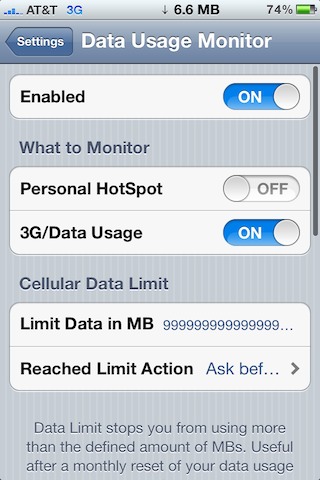Data Usage Monitor is a cellular data monitoring tool available for $1.99 on Cydia’s BigBoss repo. It’s a tweak that has the ability to monitor and take specific actions once your cellular data reaches a user defined threshold.
On paper it looks to be a great tweak that could save you money from data overages, but as you’ll see from our video walkthrough, it has a few opportunities for improvement before we’d deem it worthy of purchase…
[tube]http://www.youtube.com/watch?v=2DgoCy_j85k[/tube]
The main problem with Data Usage Monitor comes after you reach a threshold with disable data set as an action. For some reason this constantly put us in a loop where we could not rid ourselves of the subsequent pop up notification. This forced us to reset our iPhone on more than a few occasions during our testing.
Secondly, the threshold that you set isn’t the exact threshold that will cause Data Usage Monitor to execute the user defined action. For instance, if you set the limit to 1MB, it doesn’t actually take effect until it hits 2MB. That’s not necessarily an issue if you expect it, but it can throw first timers off.
If you’re determined that this is the tweak for you, we recommend setting the threshold to some insanely high number, and just enjoy the tweak for its monitoring capabilities alone. Outside of the issue with the actions and thresholds, it’s a decent tweak, we’re just not sure if it’s worth the $1.99 asking price.
If you decide to give it a shot, please let us know what you find in the comments below.