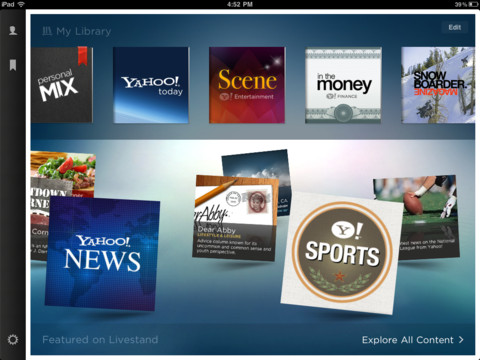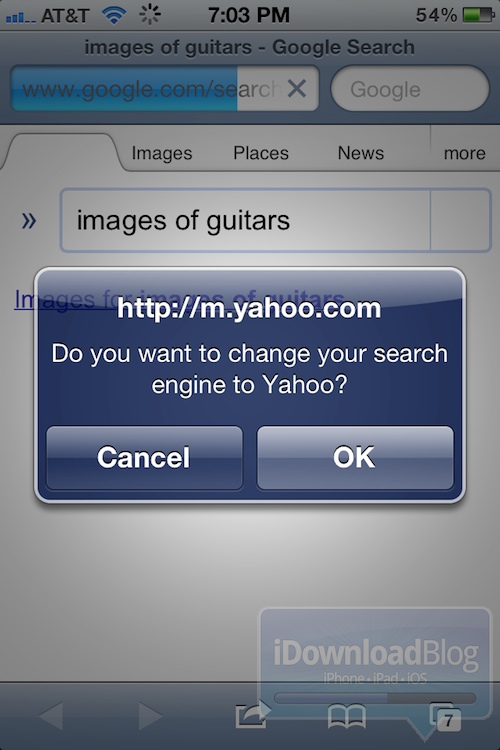A couple months ago, I wrote an article on how to sync Google calendar with your iPhone calendar. Until now there was no way to sync Yahoo calendar with your iPhone calendar but Yahoo wrote a blog post about how to do that over the air.
It's very simple but it does require you to run the latest 3.0 firmware. It is also important to note that "once you start syncing your Calendar with your iPhone you will be upgraded to Yahoo! Calendar Beta automatically. You will not be able to go back to the old calendar product once this is complete".
How to sync Yahoo calendar with the iPhone:
1. Go to Settings > Mails, Contacts, Calendars >Add Account > Other
2. Tap "Add CalDAV Account"
3 . For the Server settings, simply type "yahoo"
4. Type in your Yahoo! username and password you use to signin to your calendar.
5. Click "Next" and it should verify your information.
6. You're done :)
Next time you open the calendar app on your iPhone, you will be able to choose to view your Yahoo calendar. Every time you will load the yahoo calendar, it will sync over the air.