The Meta Verified price is on the high side, with Meta expecting you to purchase its new subscription separately on Instagram and Facebook.
Actually, Meta Verified is $30/month if you subscribe on both Facebook and Instagram
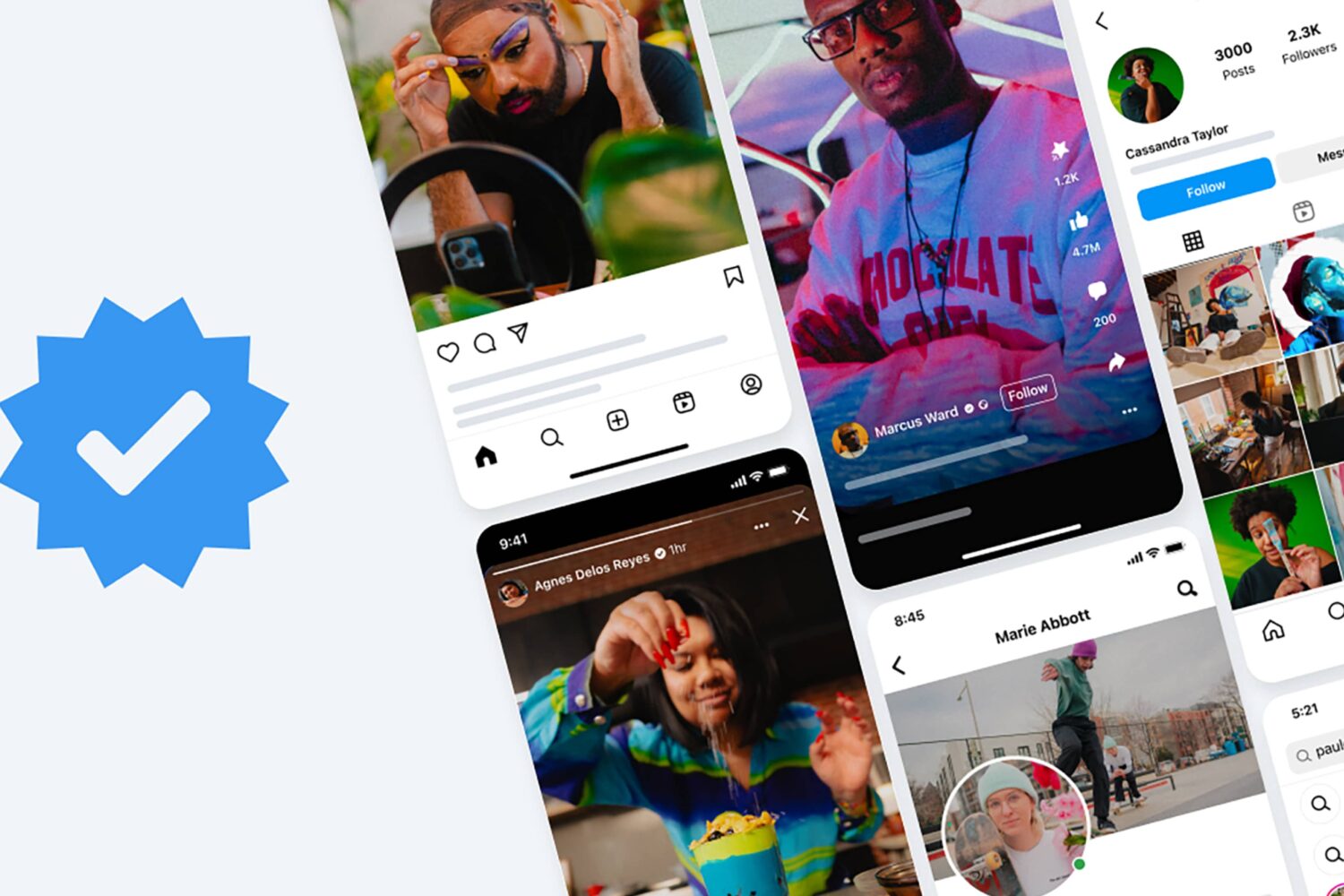
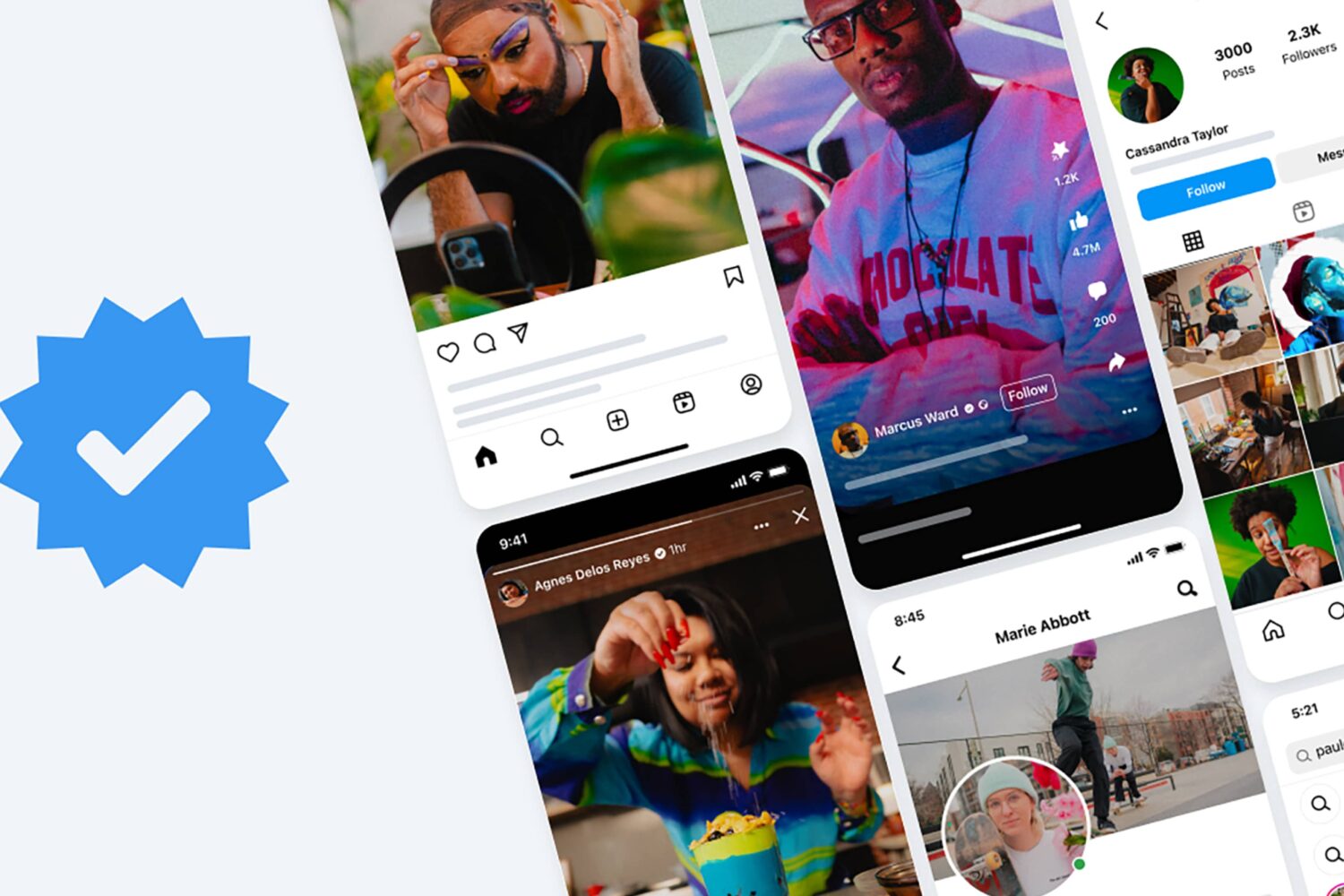
The Meta Verified price is on the high side, with Meta expecting you to purchase its new subscription separately on Instagram and Facebook.
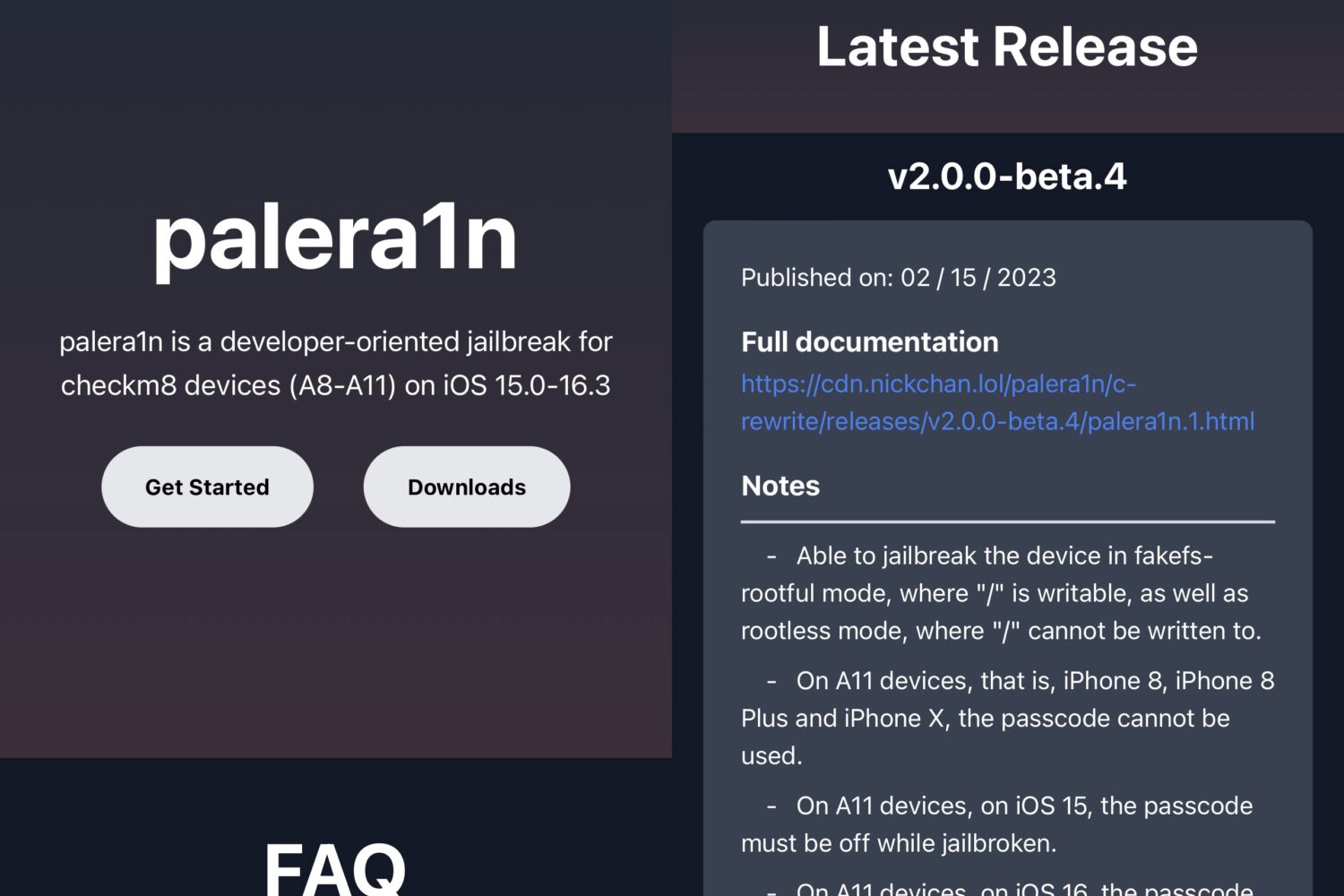
The palera1n jailbreak team made an important step toward making its jailbreak more user-friendly Friday afternoon after updating the official palera.in website to reflect the tool’s latest release(s) and automatically detect the user agent to make downloading the correct tool easier.

Havoc, one of the most popular repositories to use on jailbroken devices to acquire jailbreak tweaks and other add-ons, made a significant announcement on Wednesday that will upgrade the user experience associated with downloading themes on non-jailbroken devices.

Nomad, one of our favorite Apple Watch strap and iPhone case manufacturers, on Tuesday launched DesignLab, a dedicated online tool for visualizing how it’s products look on your Apple Watch.
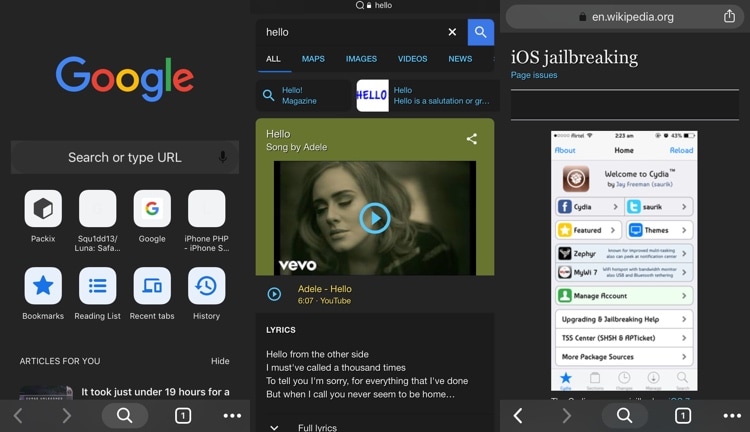
We live in a Dark Mode-obsessed world today, and despite how many people are using Dark Mode on their mobile devices and even their computers, there are still so many websites that don’t support it.
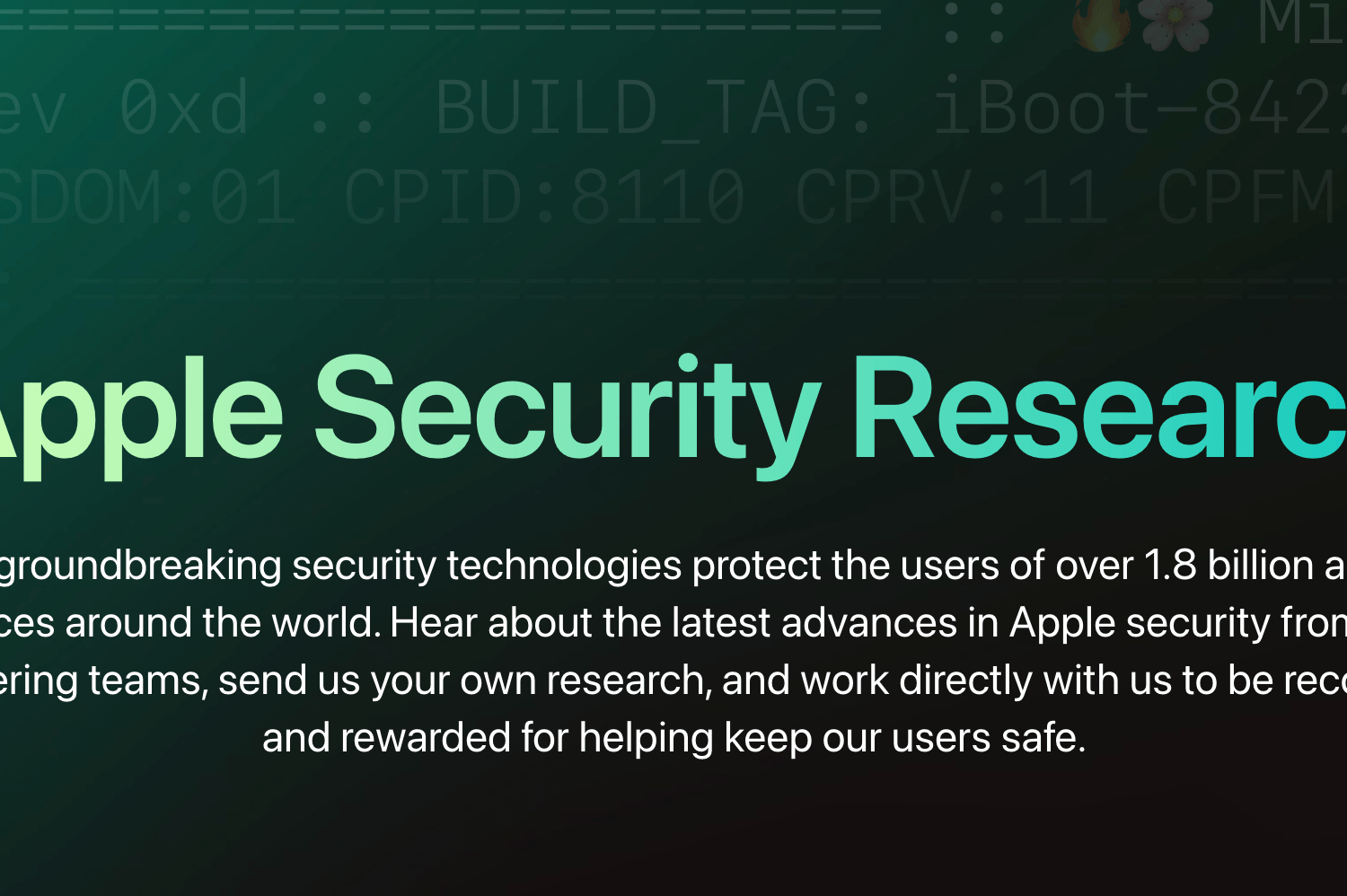
In an effort to streamline security research on its various platforms, Apple on Thursday published a new Apple Security Research web page targeting novice and seasoned hackers and security researchers who want to work with the Cupertino-based tech company to patch bugs and vulnerabilities in its software.
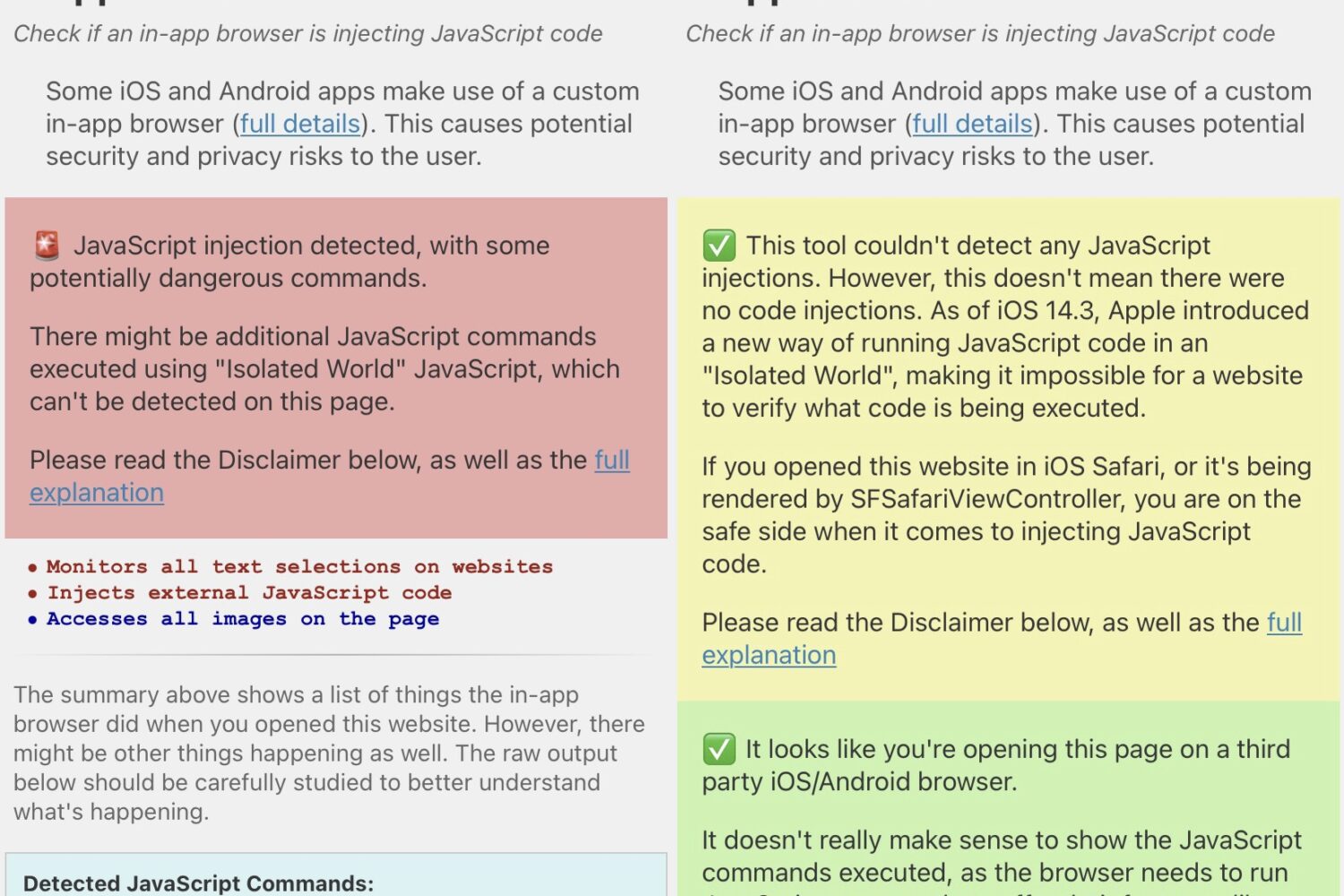
It’s not uncommon to see developers bolstering the security of jailbroken devices, and that’s exactly what we’re seeing today with the release of a new and free jailbreak tweak called ProtectedBrowser by iOS developer Ginsudev.

The Speedtest app by Ookla is among the most popular ways people test the speed of their internet connection. But most don’t realize the configurative capabilities of the app before they tap the big “Go” button.

A Virtual Private Network (VPN) adds a middleman between you and the end server in an internet connection, acting as a relay that helps enhance your privacy. It does this by cloaking your real location, and in many cases, encrypting your internet traffic to prevent snoopers from seeing what you’re doing as you browse the web.

After jailbreaking your iPhone or iPad, you’ll get all your favorite jailbreak tweaks and add-ons from what are known as repositories. You can browse and utilize almost any repository with a package manager app, with the most mainstream of those being Cydia, Installer, Saily, Sileo, and Zebra.

This tutorial shows you how to delete your Instagram account permanently from your iPhone using the official Instagram app or a web browser.
Safari is the web browser of choice for iPhone and iPad users alike. While it gets the job done in its most basic form, jailbreakers can harness the power of Safari-oriented jailbreak tweaks to unlock power features that ordinary users will drool over.