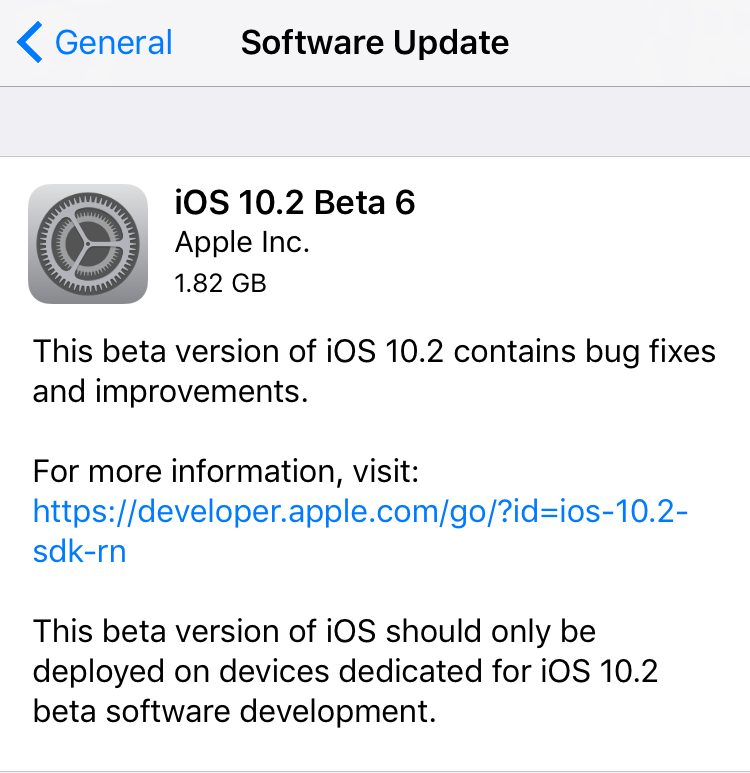Don't bother trying to lock your Apple Watch by tapping a dedicated Lock button in Control Center!
That's because watchOS 3.1.1 update (currently pulled over bricking complaints) has killed that button. It's not a bug—the feature disappeared from Control Center in the first beta of watchOS 3.1.1.
I'm unsure as to why Apple has tweaked how manual unlocking works, but am certainly not a fan of the change. Actually, I've felt so ticked off by this apparent “feature” of watchOS 3.1.1 that I've decided to come up with a few workaround solutions for those of us who manually lock our watches before going to sleep.