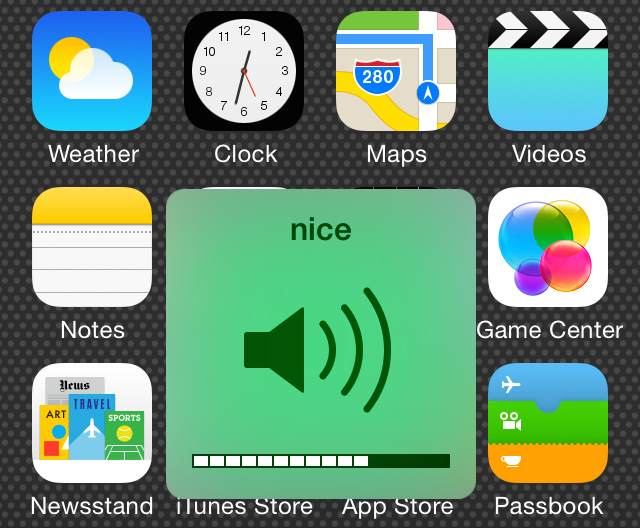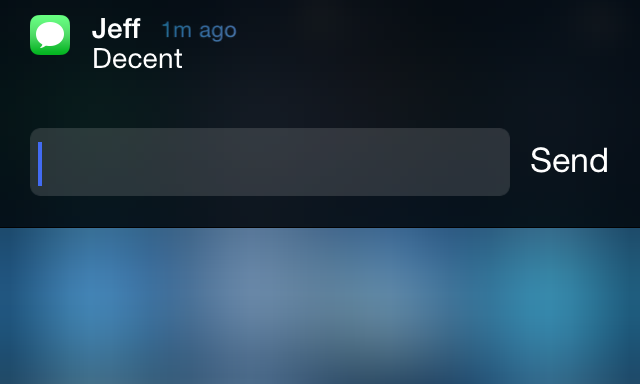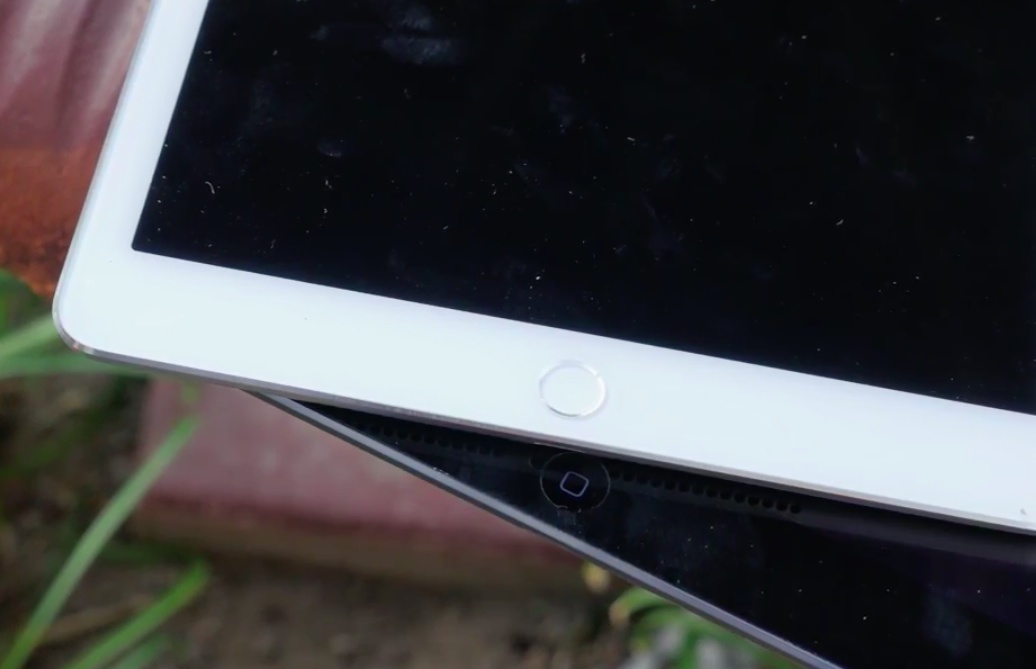ColorfulVolume is a brand new iOS 7 jailbreak tweak that allows you to change the color of your volume heads up display (HUD). It also lets you add a custom title near the top of the volume HUD and set it to change to a random color with each invocation.
For those of you interested in having fine-grained access to the exact color that appears for the volume HUD, you'll be happy to know that ColorfulVolume includes individual RGB sliders for granular color adjustments. Have a look at our video walkthrough of ColorfulVolume after the jump.