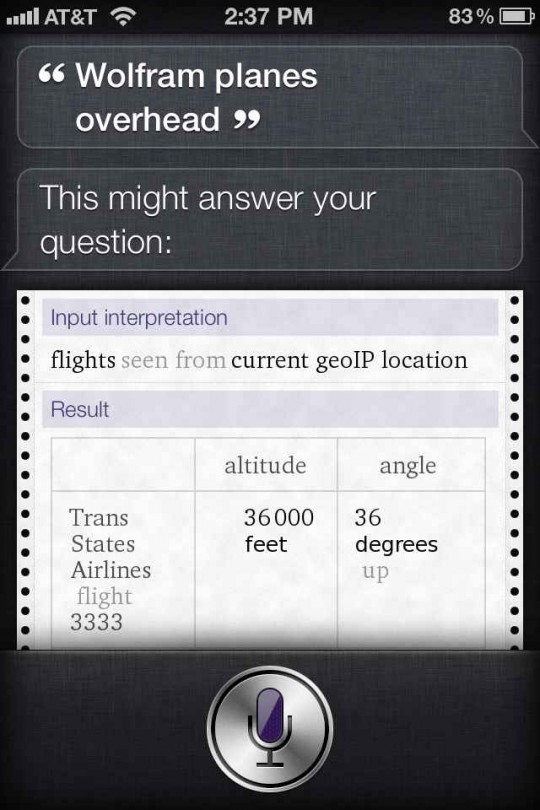I'm a Sagittarius so traveling, meeting fresh new people and exploring interesting new places I've never been to is my thing. As any world traveller could tell you, planning a journey normally involves doing extensive research about your favorite destination. But yours truly is a lousy planer: I'm the type of person who instead pulls an iPhone out of my pocket to check out the top places to eat or stay, educate myself on a specific landmark, learn a little history and so forth.
But as much as I'm inclined to research places on the spot, roaming charges on my wireless bill are a painful reminder that pulling quick facts from the web, while abroad, is a big no-no. Having tried lots of similar apps that offer offline functionality, the iTravelGo app by developer Oleg Baranovskyi in my view is one of the more compelling city guides on the App Store.
Not only does it look nice, it sports a high-quality database of points of interests and is packed with useful information on the world's 36 most famous cities. And as a bonus, there's even a handy glossary in seventeen languages...