Apple is said to overhaul System Preferences with macOS 13, an effort that reportedly includes organizing settings by apps, similar to Settings on iOS.
Redesigned macOS 13 System Preferences could include per-app settings
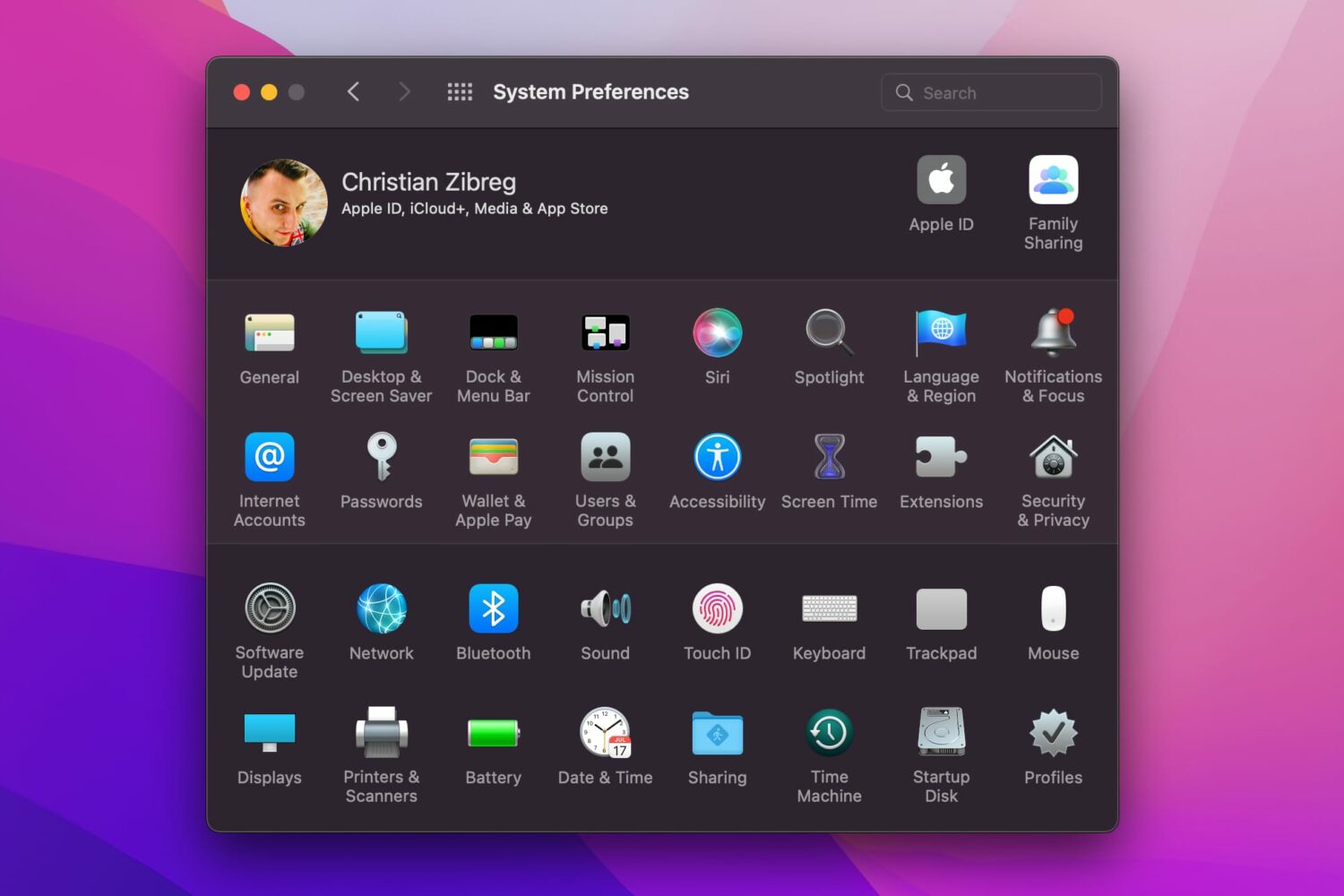
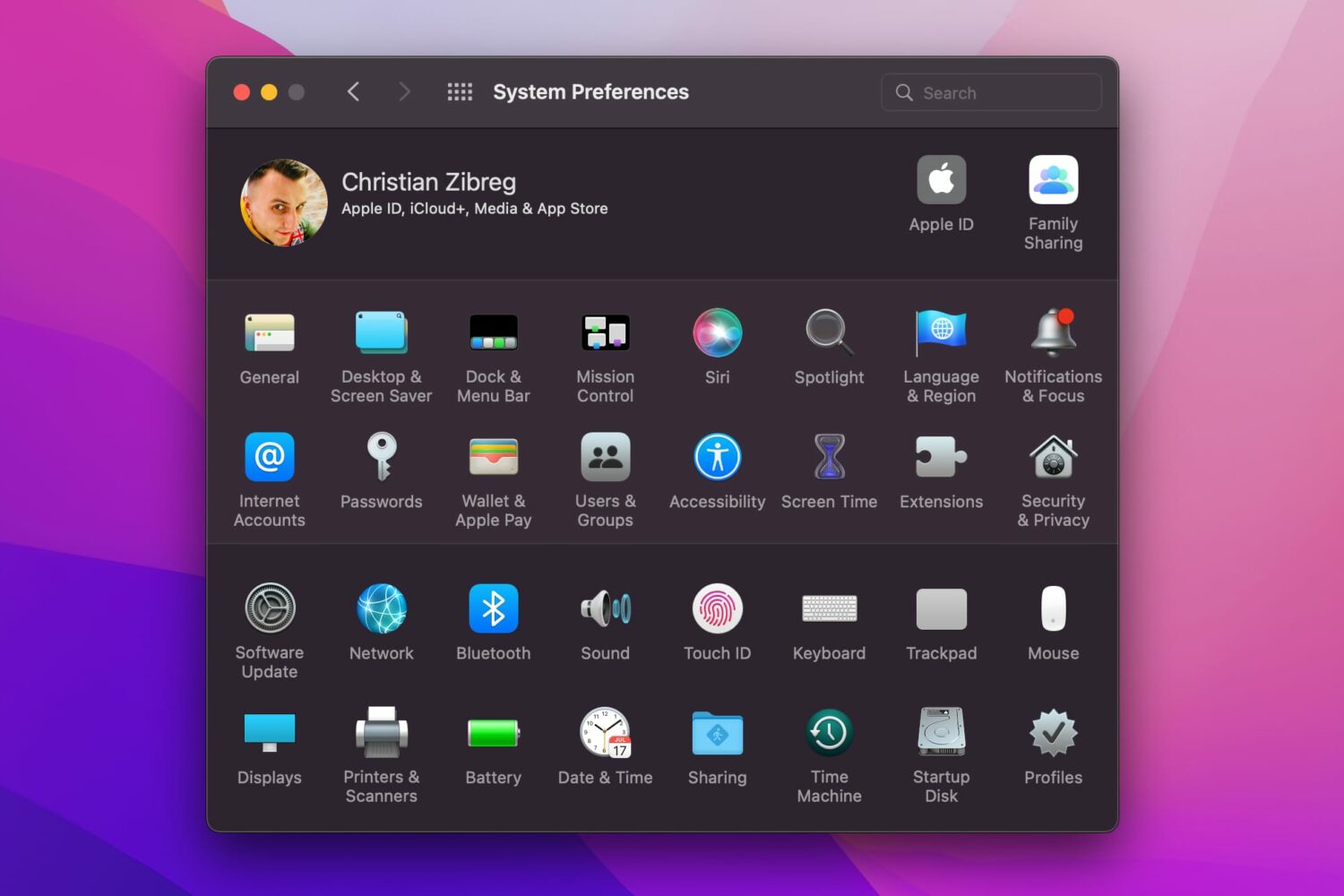
Apple is said to overhaul System Preferences with macOS 13, an effort that reportedly includes organizing settings by apps, similar to Settings on iOS.
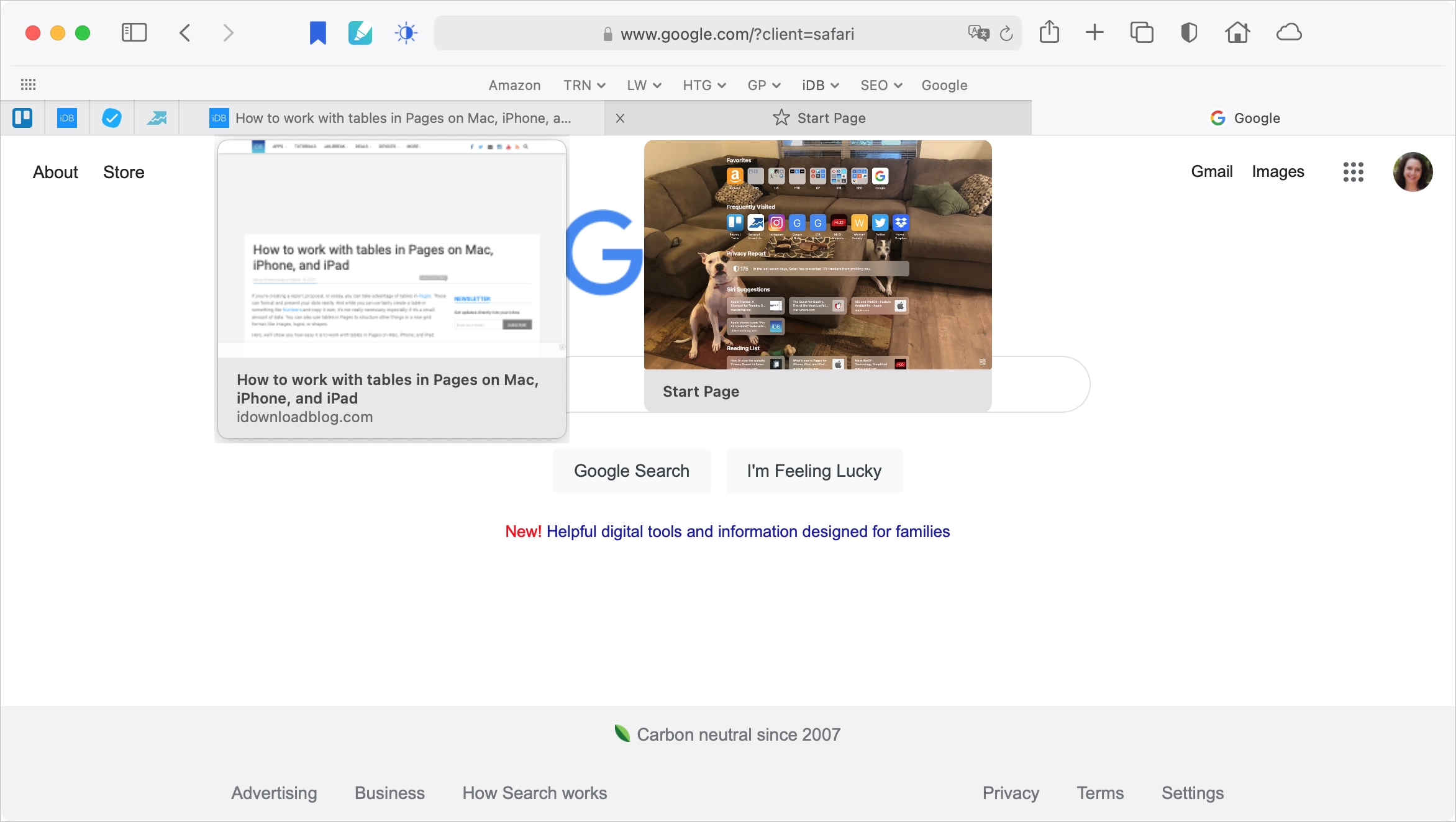
With Safari 14 on Mac came a cool feature for tab previews. This allows you to see a tiny snapshot of a webpage you have open in another tab when hovering your mouse over this tab. The thing with this feature is, it’s simply not for everyone. Some find it distracting. If you fall into this group, we’re here to help. Here’s how to disable the Safari tab previews on your Mac.
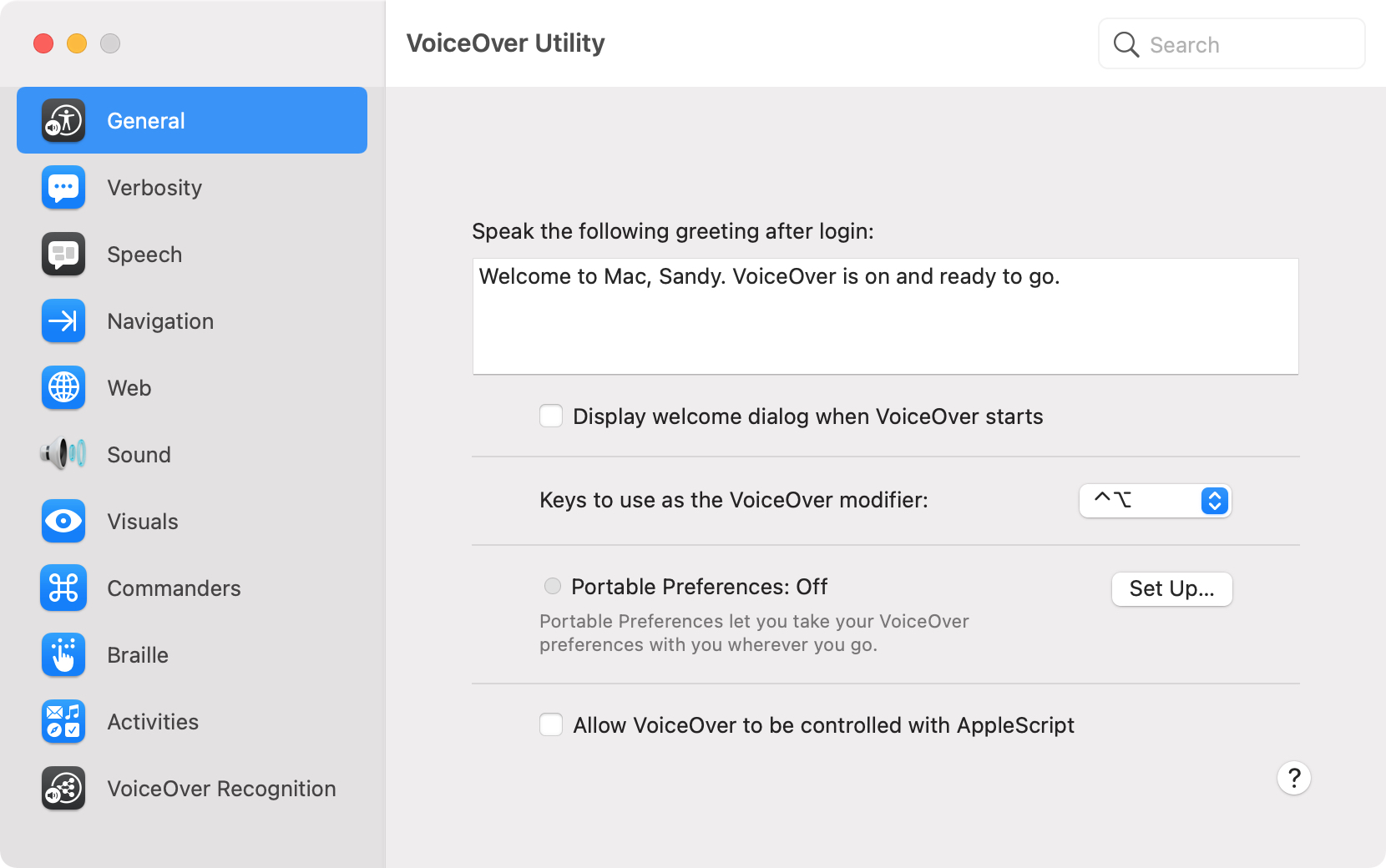
With VoiceOver on your Mac, you can perform tasks, take actions, and do everything you need to do while experiencing a visual impairment. We’ve walked you through the basics like turning VoiceOver on and off, setting up your modifier keys, and working with app windows.
Here, we’re going to explore customizing VoiceOver on your Mac with a tool called VoiceOver Utility. In this one handy spot, you can change the voice, magnify your cursor, and adjust the announcements you hear. And since many of our upcoming VoiceOver how-tos will direct you to this location, it’s good to become familiar with it. Ready? Here’s how to use VoiceOver Utility to customize VoiceOver on Mac.

Check out these 14 tips to customize your Mac's desktop to create a personalized, visually appealing, and highly productive workspace.

You can use Siri for all sorts of things on your devices. And on Mac, Siri can come in handy for a variety of tasks as well. You can ask Siri for simple things like the weather, opening an app, or setting up a Calendar event.
But what you probably don’t think to ask Siri for is help with your System Preferences. While it’s not difficult to open System Preferences and find what you need, it can still be accomplished much faster by asking Siri.
To help you take advantage of Siri on your Mac, here are some of the System Preferences you can control with your convenient digital assistant.

One of the most important things you need to learn when you’re new to Mac is how to control your system. You have tons of settings and options on macOS from energy saving controls to security settings to gesture options. And all of this resides in your System Preferences.
If you’re new to Mac and haven’t yet taken a tour of these settings, we’re here to help you learn the basics of your System Preferences.

macOS Catalina has a central place for the Apple ID account details in System Preferences, letting you review important tips and notifications for your account, access and adjust security features, update iCloud settings, manage media and purchases, and more.
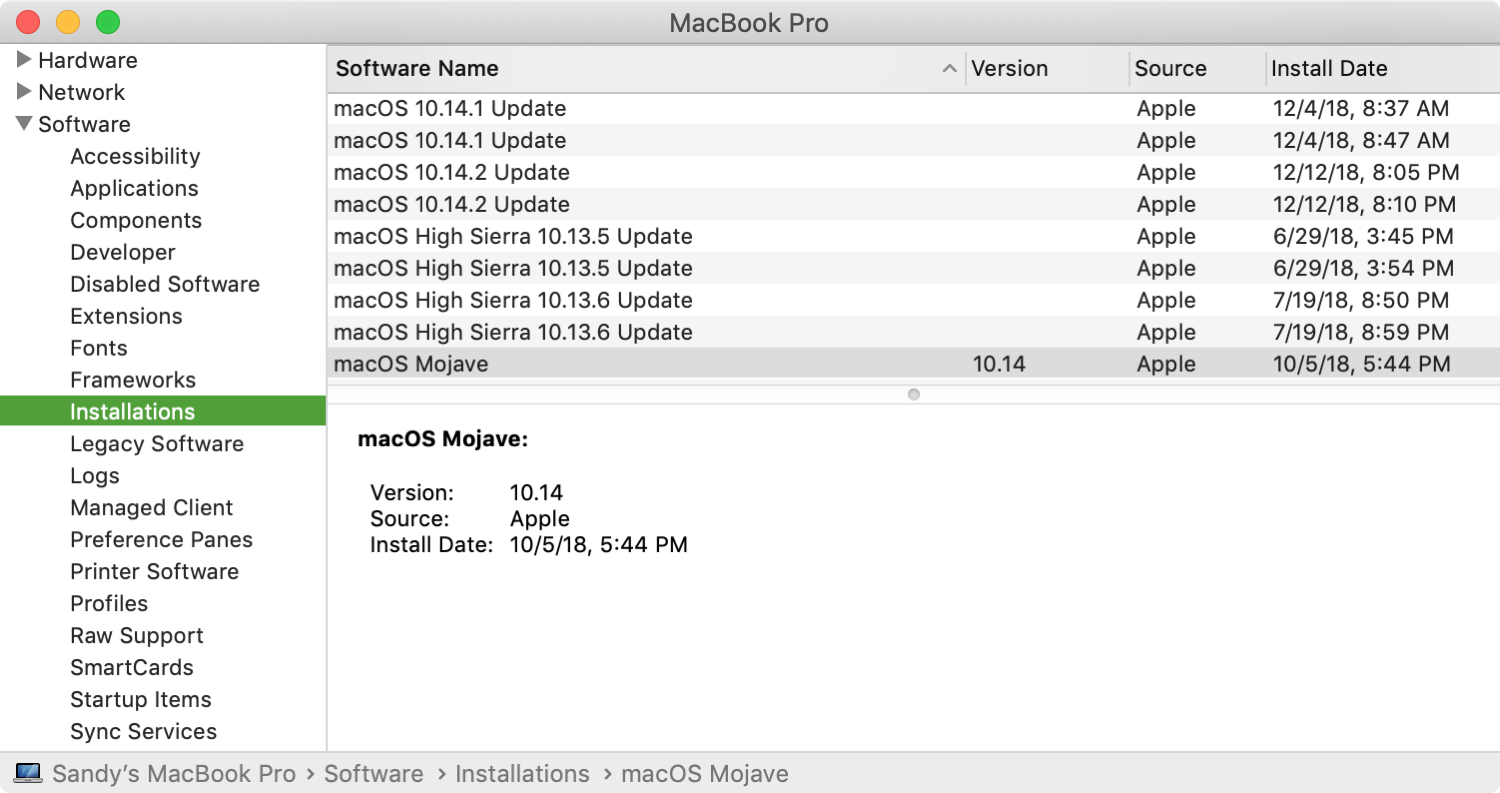
If you’re trying to troubleshoot an issue on your Mac and know when it first occurred, you likely want to get more information about what happened on your system on that particular day (or range of days).
Was it an app update that may have caused the problem? Did something go wrong during the last macOS update?
To help narrow down your search, you can easily check your Mac for all installations and when they occurred. Here’s how to see the exact dates for app and macOS updates on Mac.
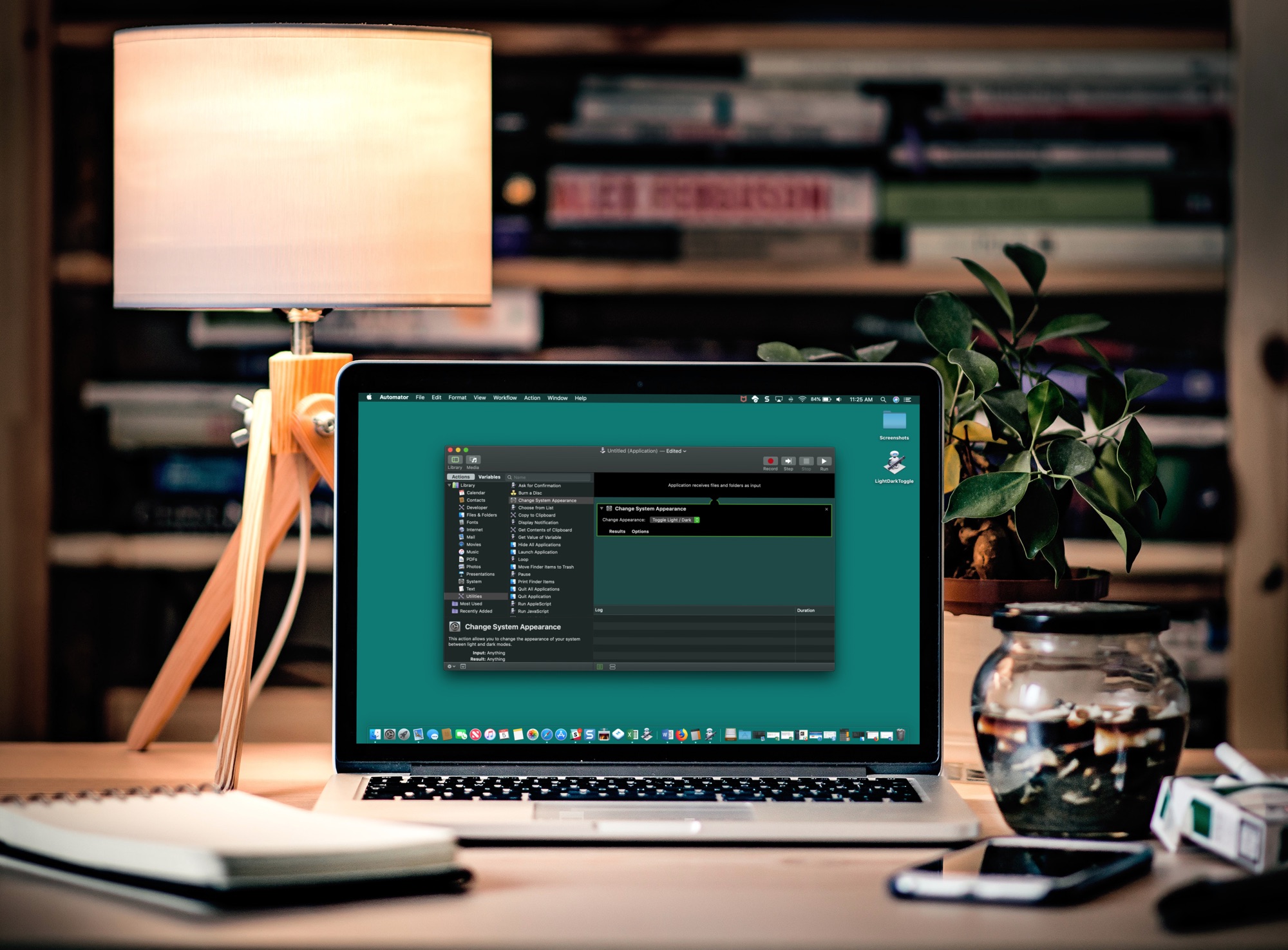
If you like switching back and forth between Light Mode and Dark Mode on your Mac but get tired of going through the process to do so, there’s an easier way.
In just a few minutes, you can create and add a Light/Dark Mode switch to your Mac Dock. It’s super simple, and here’s how.

macOS Mojave has removed the Software Update feature from Mac App Store and brought it back into System Preferences, where it originally used to be up until OS X Lion.
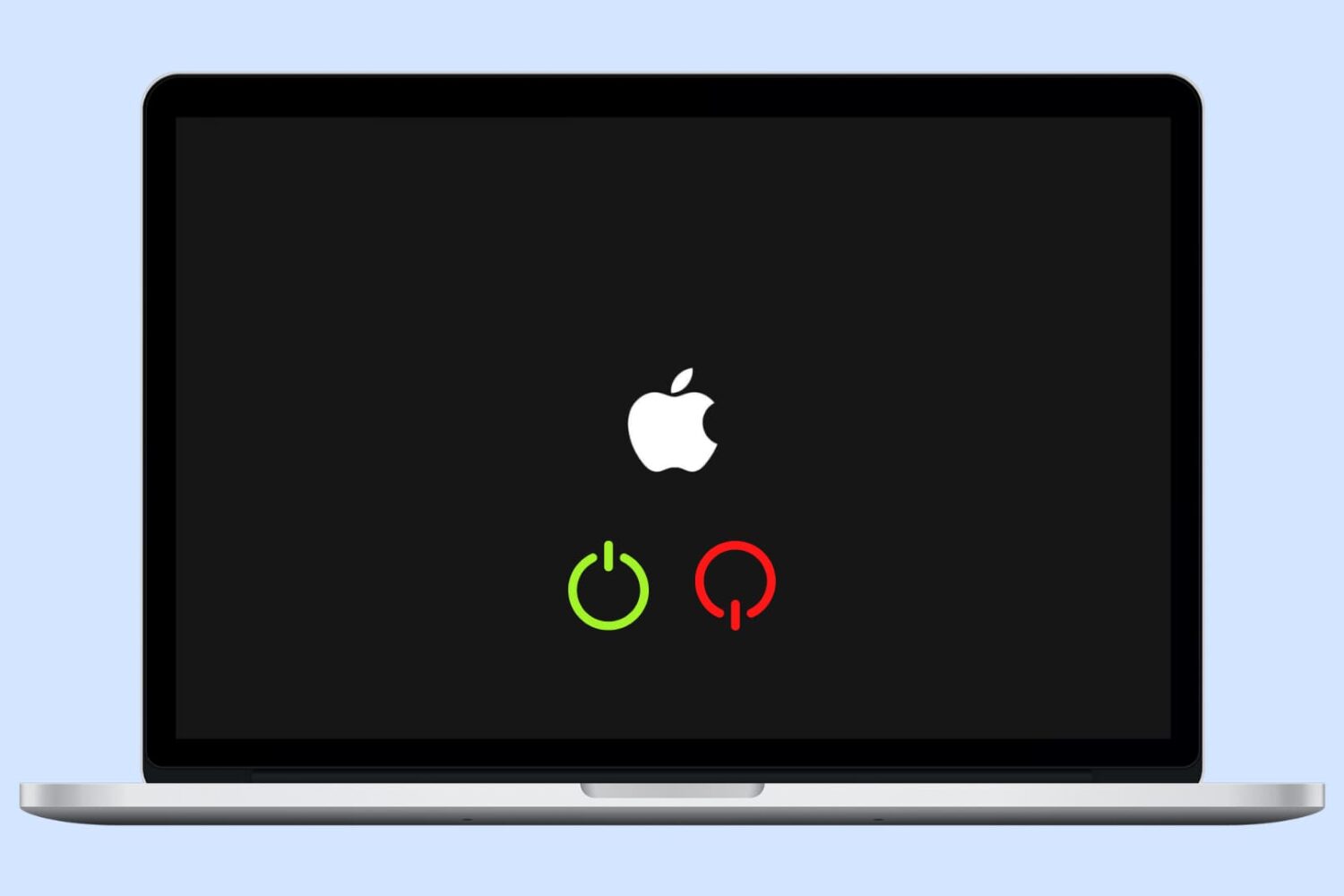
Learn how to turn your Mac on and off on a schedule for enhanced productivity, and energy efficiency.

By default, the Dock is always visible at the bottom of the screen of your Mac, sometimes taking important screen real estate, especially if you are using a MacBook Air or MacBook Pro. If you don't like having the Dock permanently show on your screen, you can easily set it up so it automatically hides and shows. In this short tutorial, we'll show you how to do that.