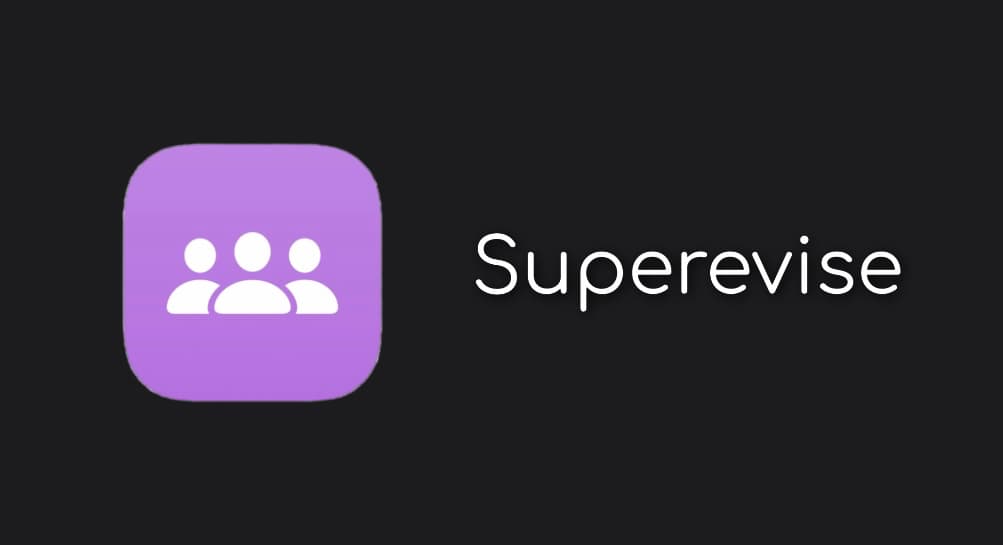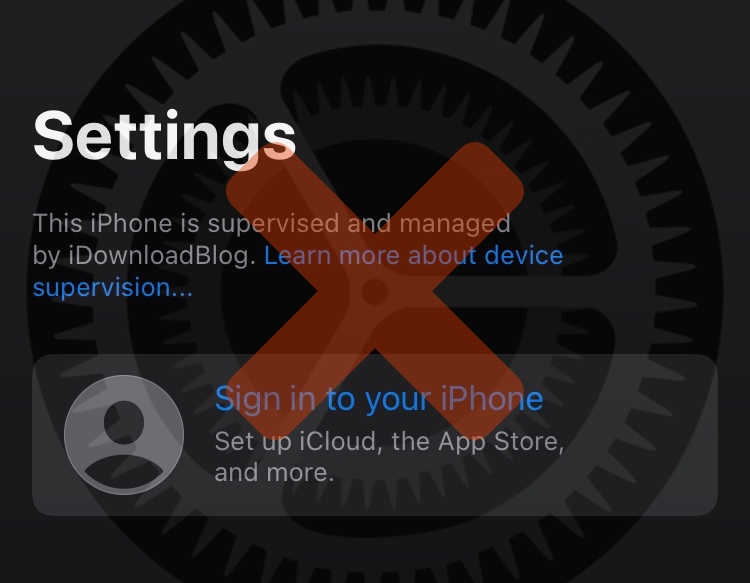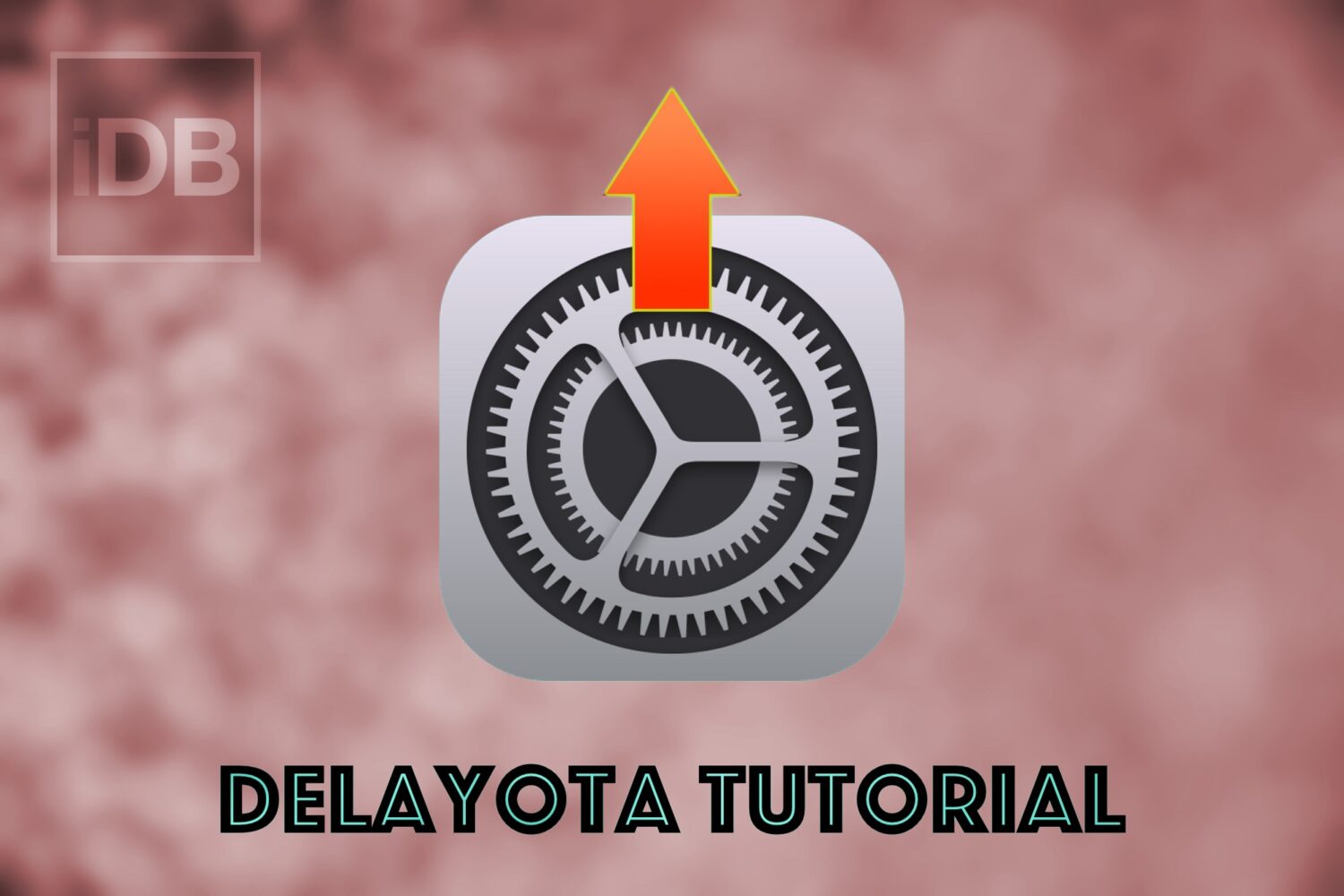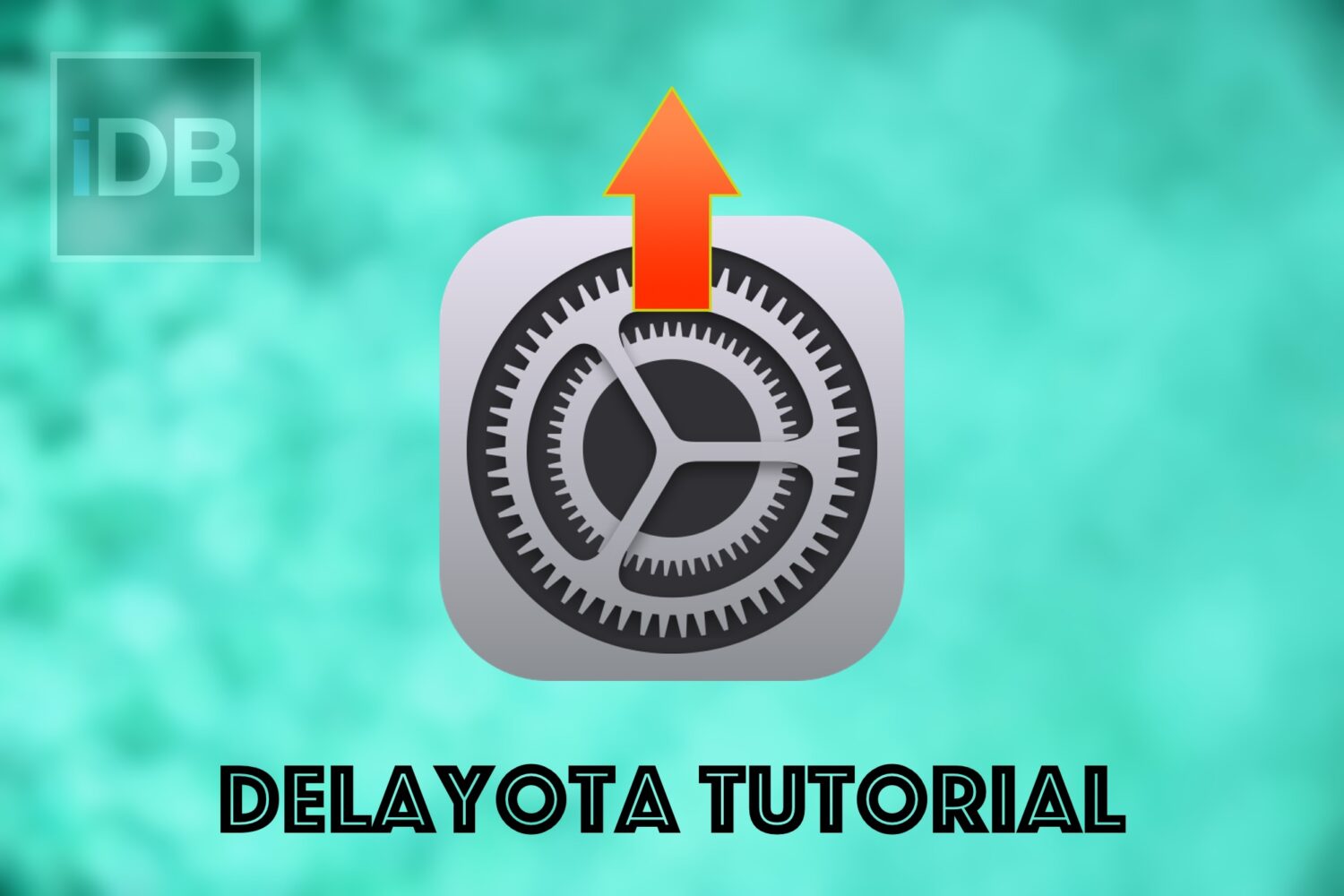Supervised mode is an important thing for not only prospective jailbreakers, but for folks who want to upgrade to unsigned firmware using the DelayOTA method to take advantage of kernel exploits that make add-ons possible, with two recent examples being MacDirtyCow for iOS & iPadOS 15.0-16.1.2 and kfd for iOS & iPadOS 16.0-16.6 beta 1.