Learn how to save an email inside the Gmail app or website into a PDF or print it on a piece of paper.
How to print or save an email from the Gmail app or website as a PDF
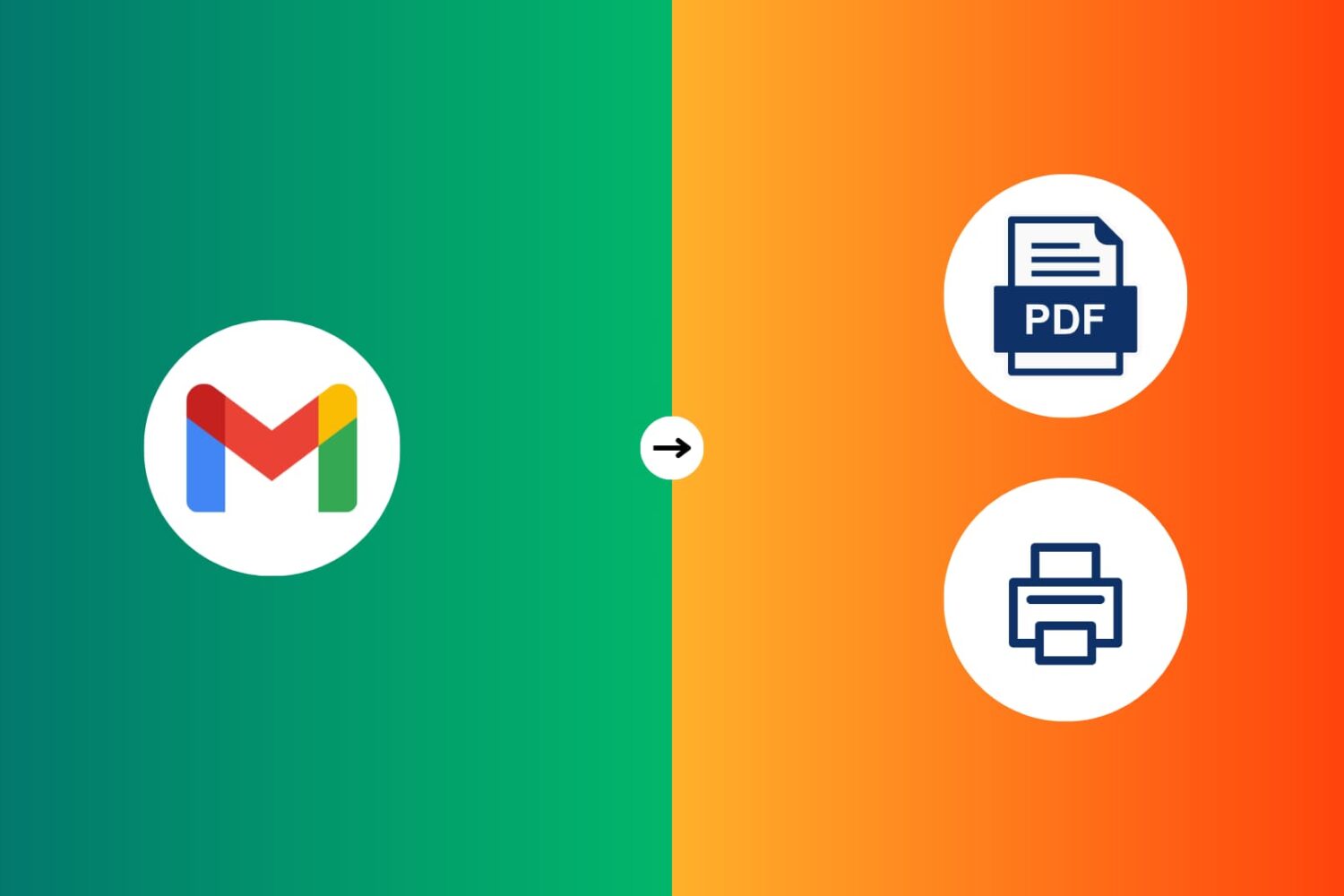
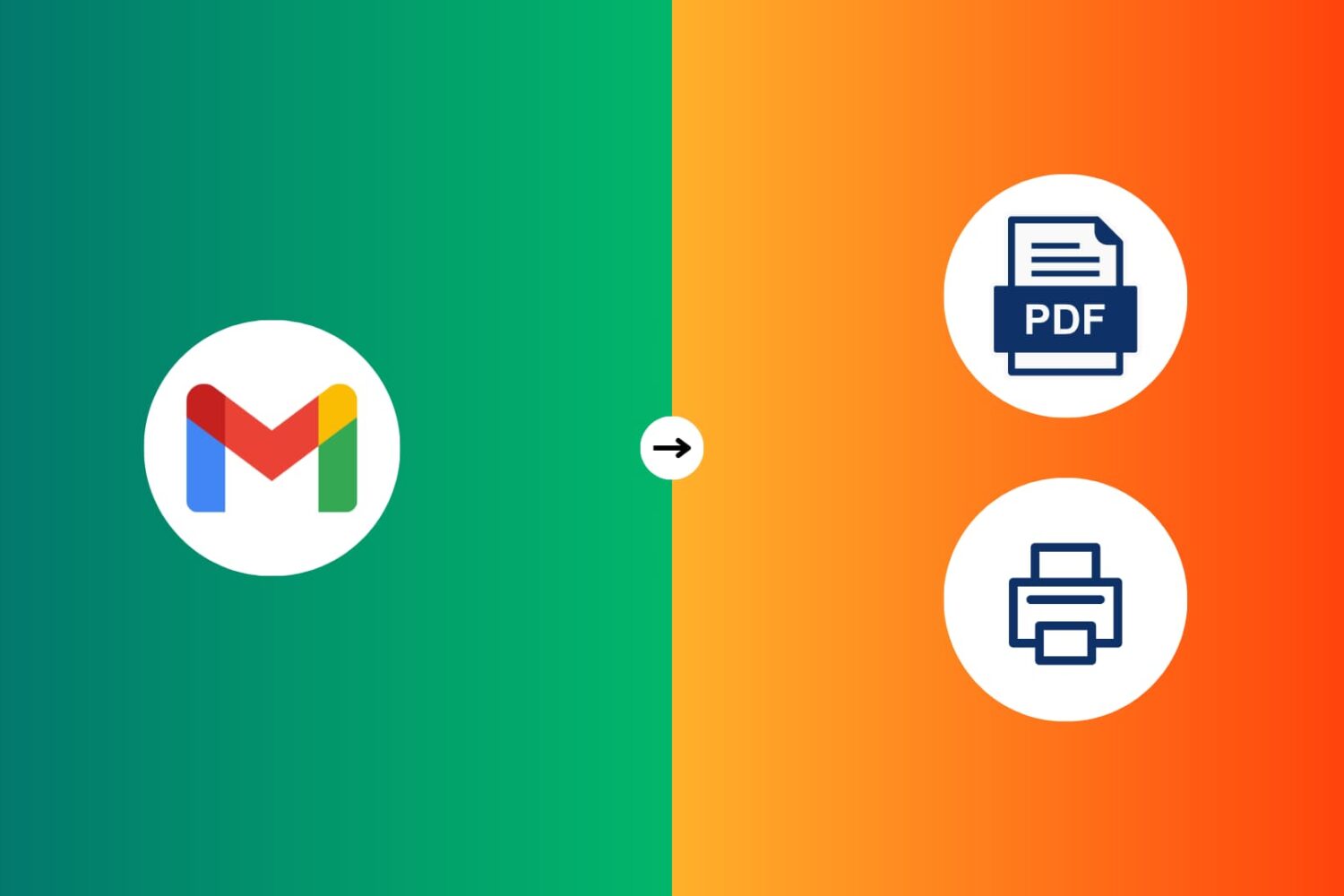
Learn how to save an email inside the Gmail app or website into a PDF or print it on a piece of paper.
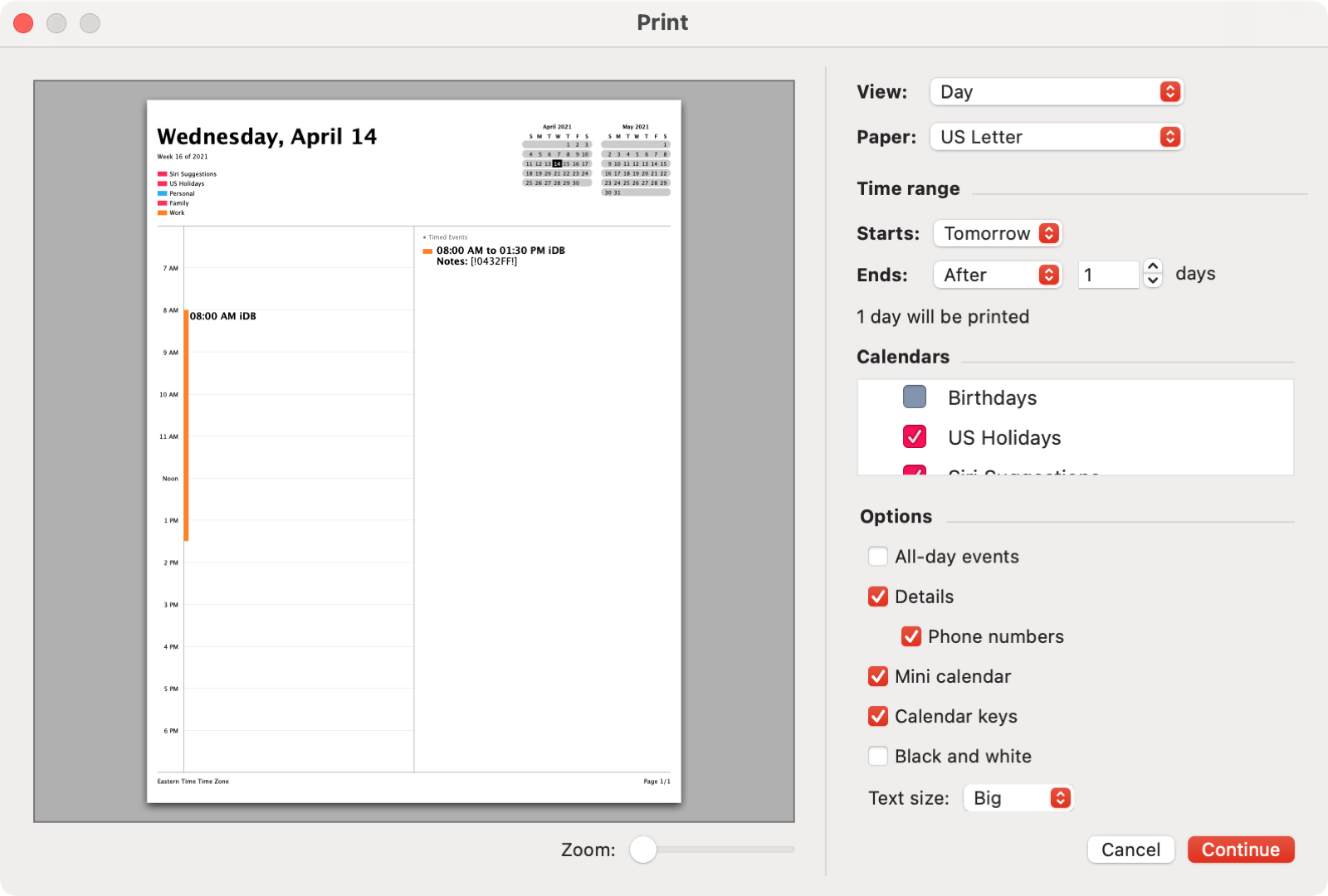
You can use the Calendar app for more than business meetings or doctor’s appointments. You might use it to set up a vacation itinerary, class schedule, or conference agenda. And with this, you can easily print the exact events you need and use a date or time range.
What’s nice about the print options for Calendar on Mac is the flexibility. Print a certain view or a list, choose which even types to include, and select the timeframe. For those occasions when you want a physical schedule of events in your hand, here’s how to print specific items and by time in the Calendar app.

So many things that used to be done physically are done digitally now. And sending out cards, announcements, or invitations is one of them. But if you want to stick to tradition and postal mail these types of things to friends and family, Contacts on Mac makes it easy.
Need invitations to a party, shower, or wedding, announcements for an engagement or new baby, or cards to wish everyone happy holidays? We’ll show you how to print mailing labels, envelopes, or a mailing list from your Contacts app.

Whether it’s the results of a command, the command itself, or everything between the prompt marks, you can select what you need and print it easily from Terminal on your Mac.
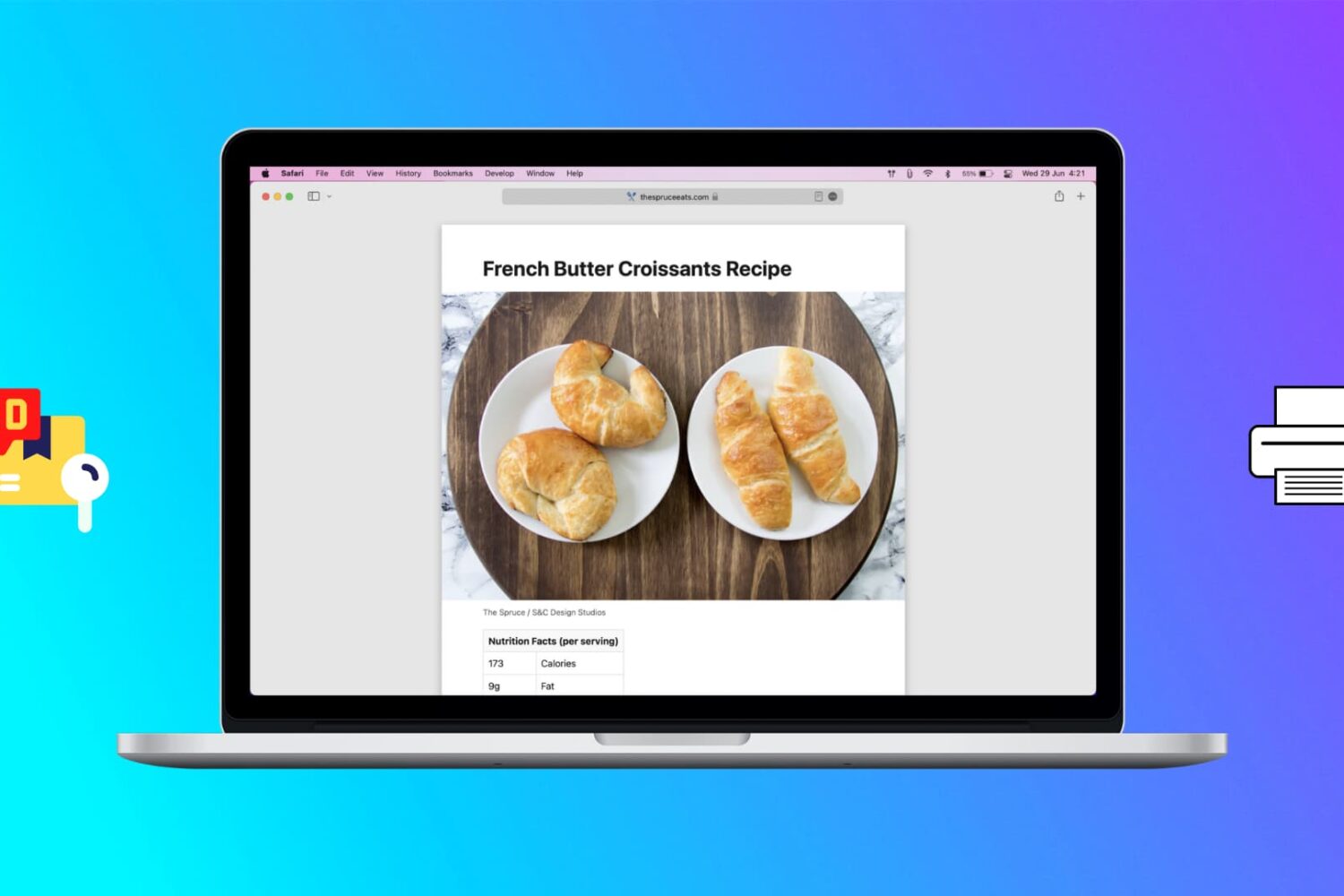
Have you ever printed something from your web browser only to end up with 20 pages instead of two? Whether a how-to, news article, or recipe, you’re likely to see ads fill up those printed pages. But with an extra click or two, you can print webpages without ads in Safari, Firefox, and Chrome on your Mac. Here’s how.

If you have a printer connected to your Mac, you can see the print jobs you currently have in the queue. And if you use a shared printer, this can be handy to confirm that you’ve sent your job to the printer and are still waiting your turn.
At the same time, you might want to see completed jobs. Again, with a shared printer, you may find that items you thought you printed are nowhere to be found. You can check to see if your item did, in fact, print successfully. You can then hunt down the coworker or family member who accidentally grabbed your printed items.
Here, we’ll show you how to view details of print jobs on your Mac, including currently printing jobs and completed jobs.
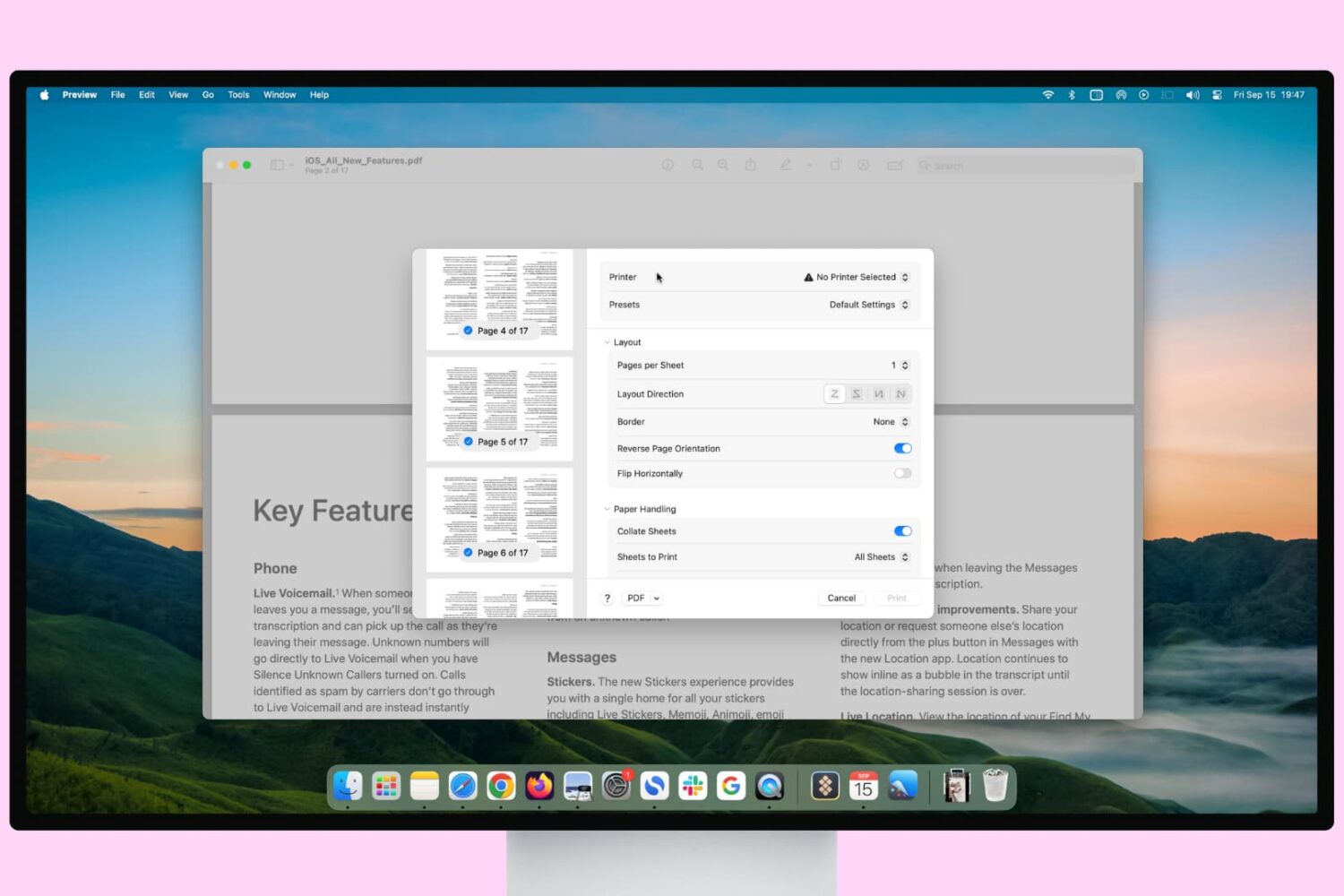
In some cases, you may need to print pages upside down or in reverse order, and in this tutorial, we'll show you how to do that on your Mac.

Did you just pick up a new AirPrint printer and are wondering how to make use of it? In this tutorial, we will show you how to print from your iPhone and iPad with the most common apps.
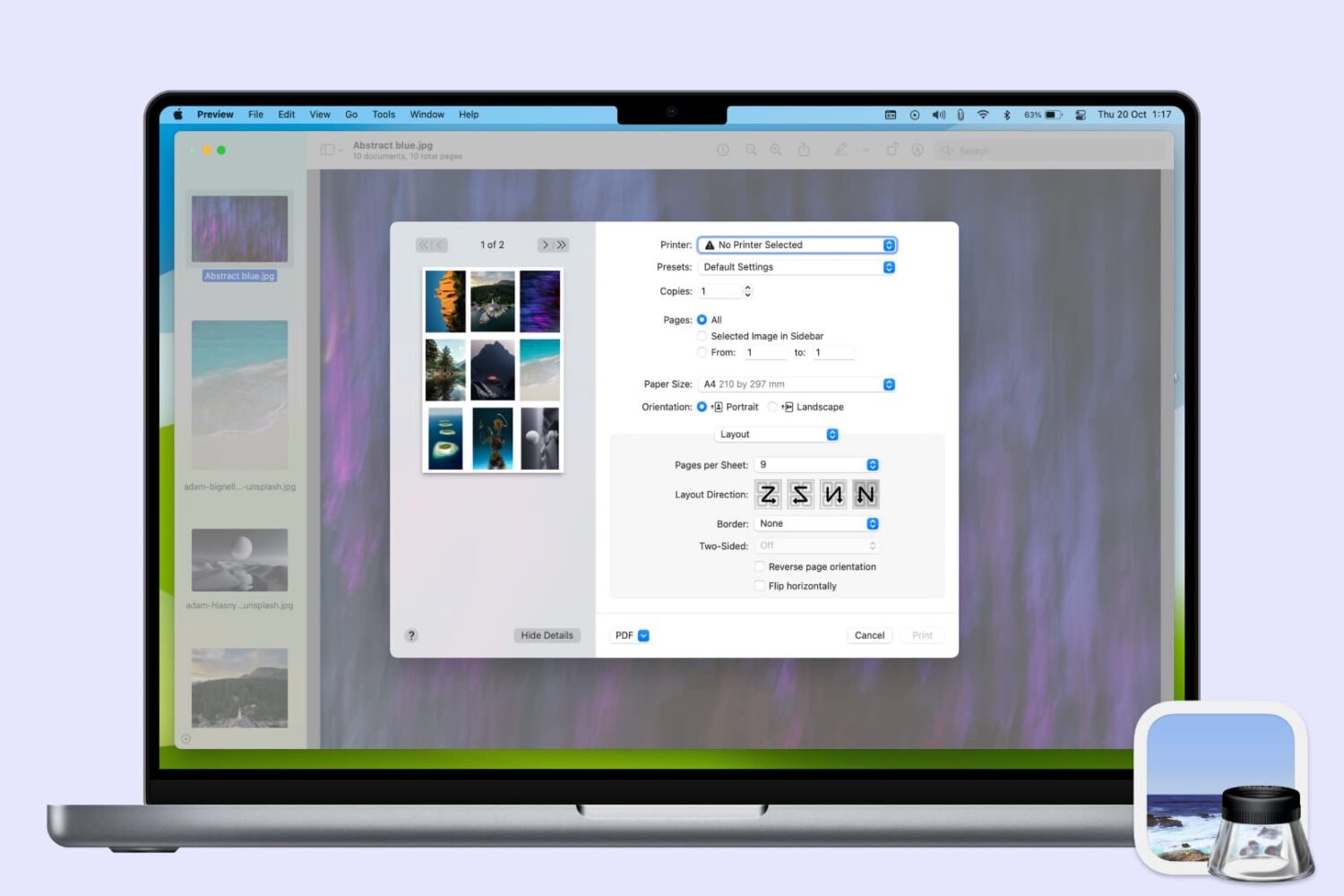
While you likely know that you can print from the Preview app on your Mac, you might not realize that you can easily print several images on one page without the need for additional software or apps.
In this tutorial, we will show you how to print multiple images or photos per page in Preview on Mac.