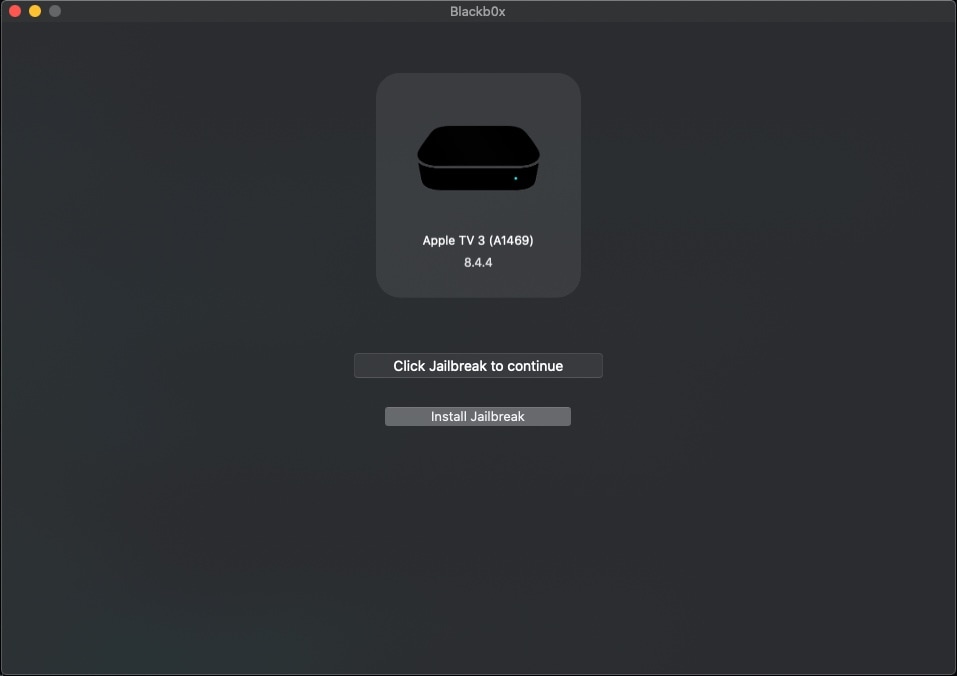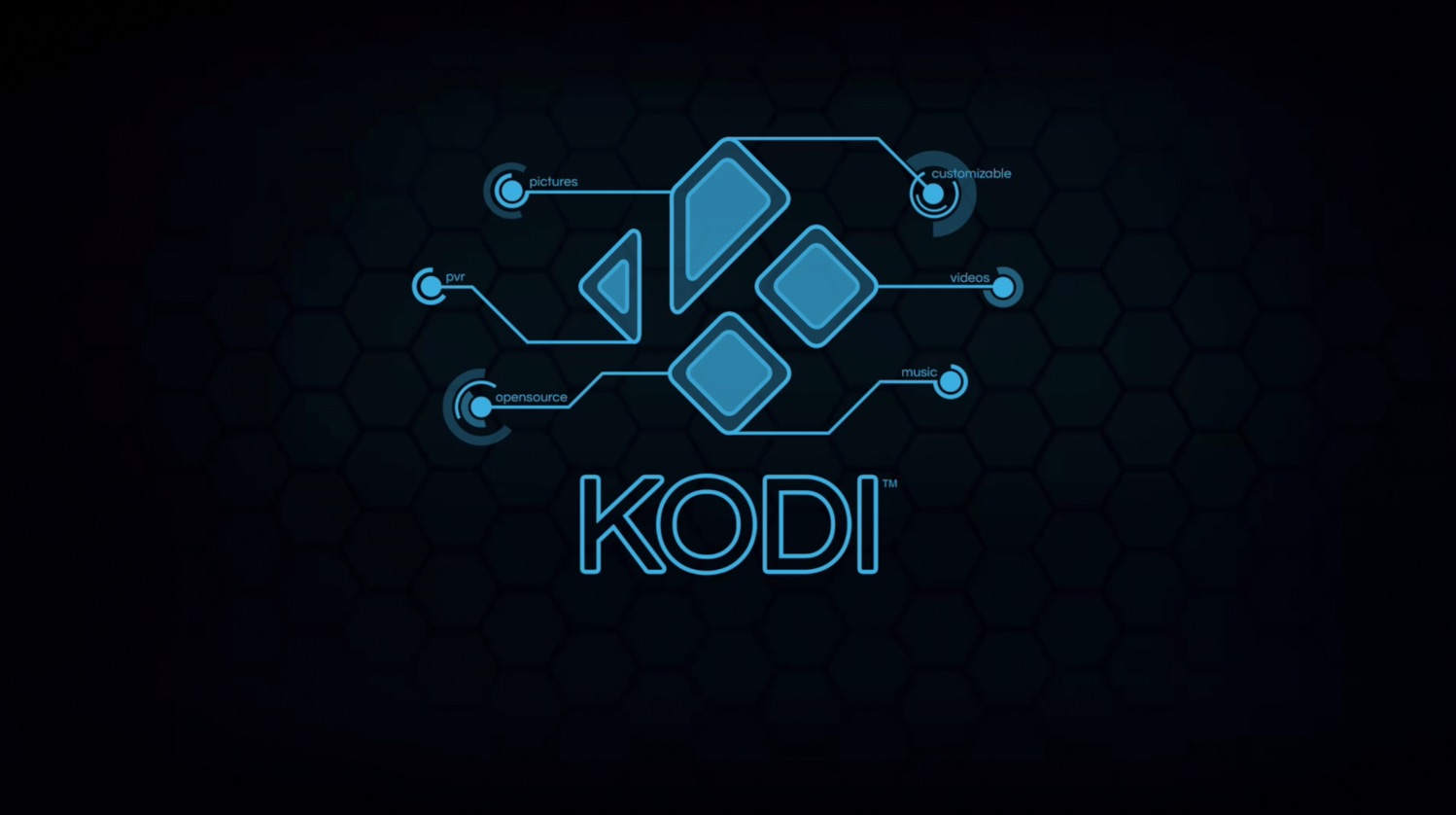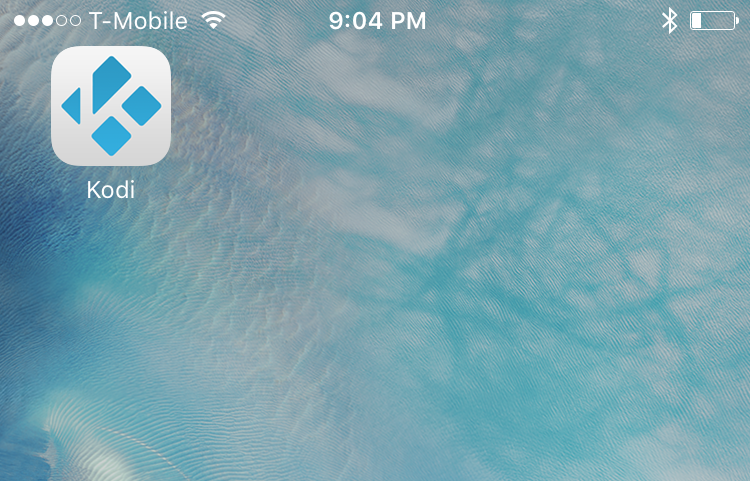Apple TV owners who wish to jailbreak their Apple-branded set top boxes are in for a bout of good news this Wednesday afternoon, as an all-new Apple TV-centric jailbreak tool dubbed Blackb0x appears to have been released to the public.
Citing the project’s official GitHub page, the Blackb0x jailbreak fills an important niche by setting its sights on older Apple TV models such as second and third-generation units running various versions of tvOS. The support is a little complicated, which is why we’ll be outlining that in more detail below.