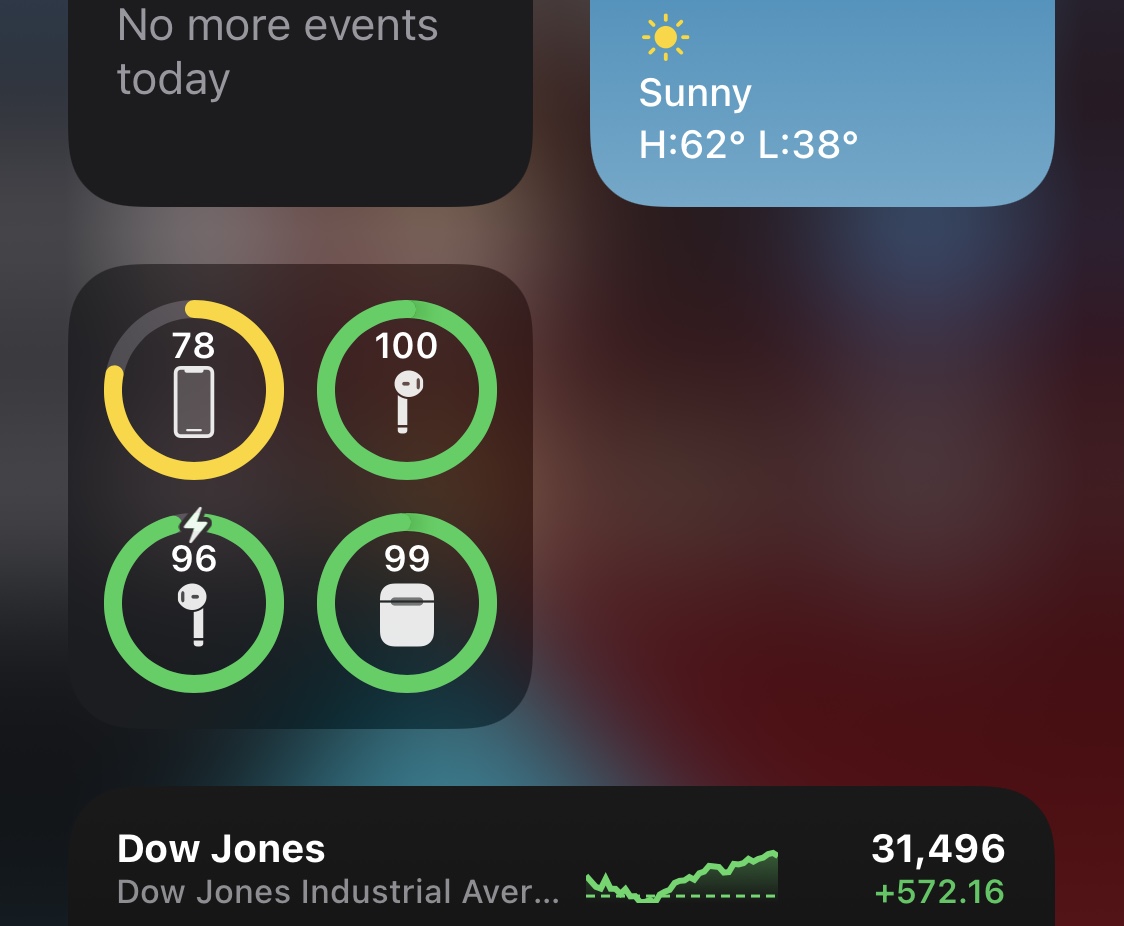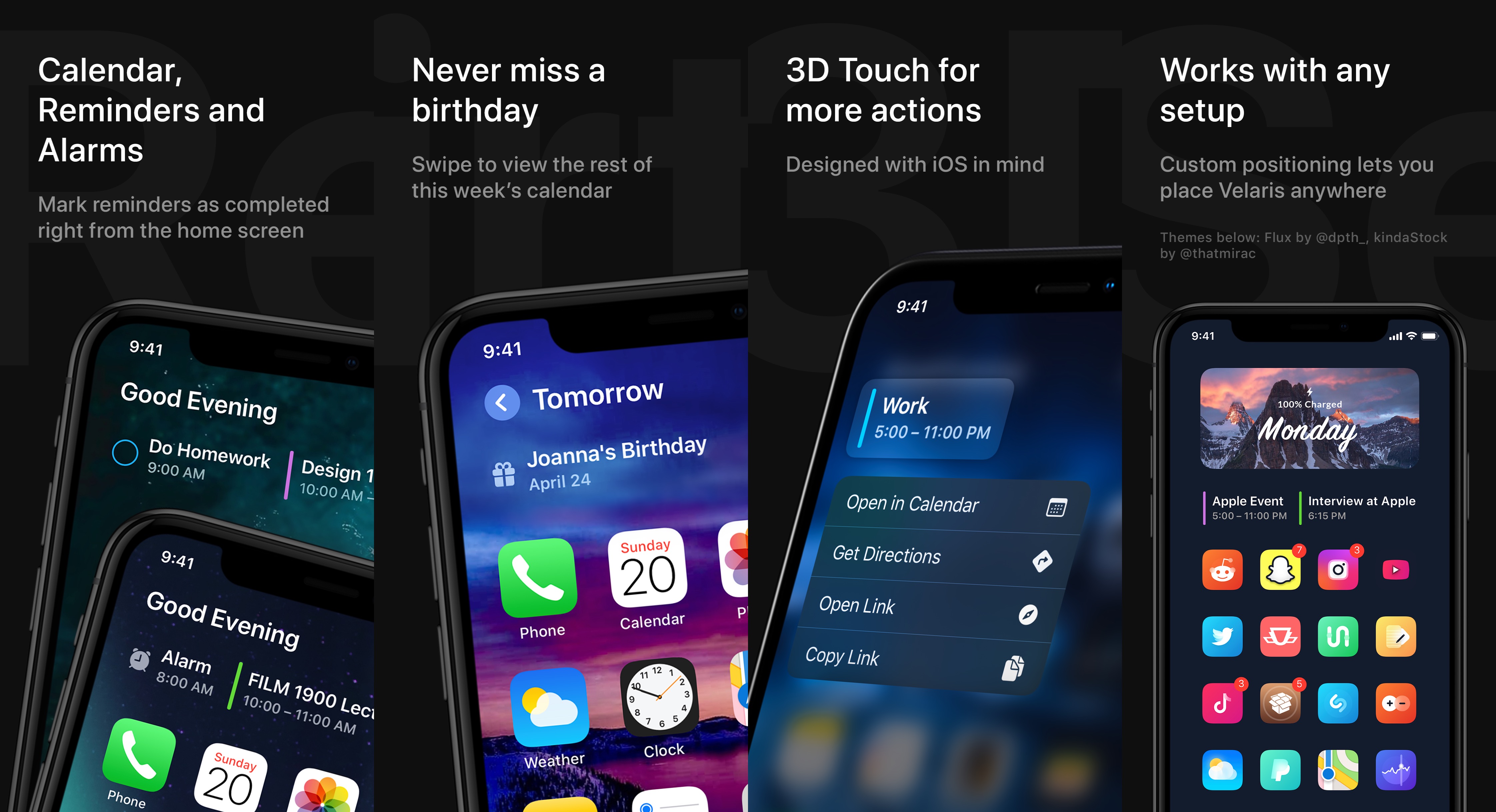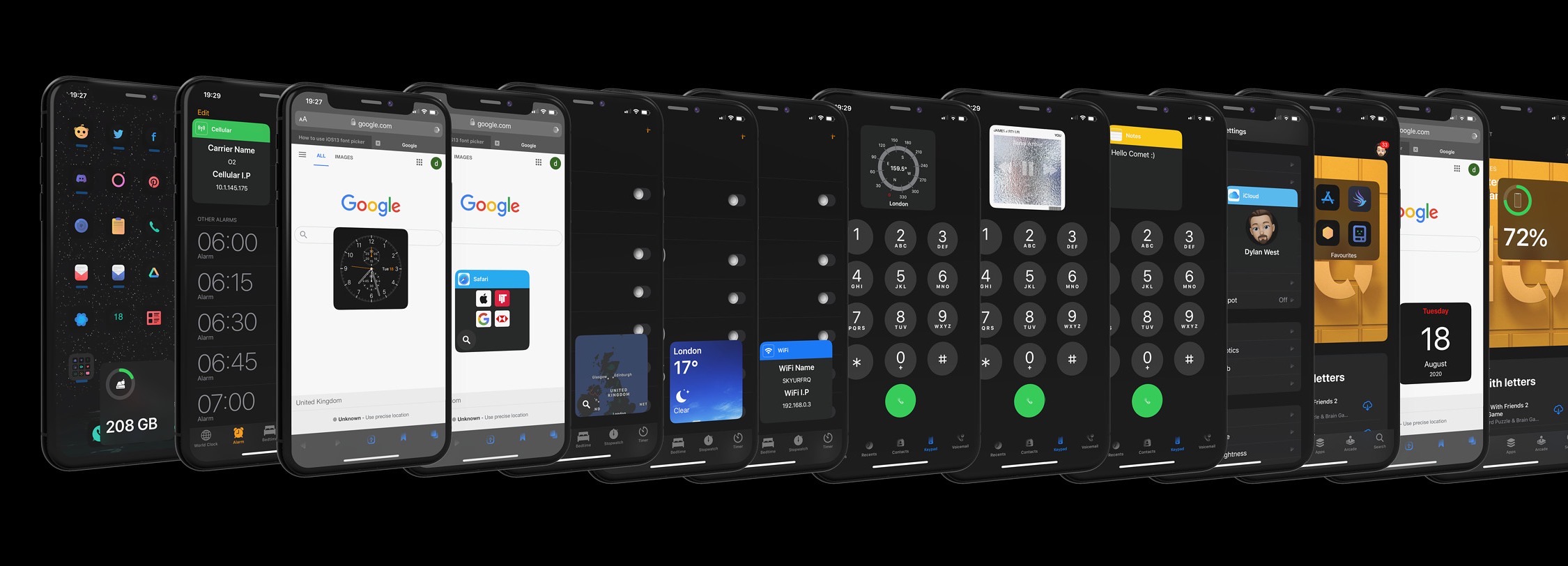One of the most considerable changes Apple made in iOS & iPadOS 14 involves the completely overhauled widget experience.
Among the plethora of widgets that Apple provides out of the box on iOS & iPadOS 14 is the Battery widget, which gauges the battery levels of your handset and connected accessories, be it a pair of AirPods/AirPods Pro, an Apple Watch, an Apple Pencil, or another Bluetooth accessory.