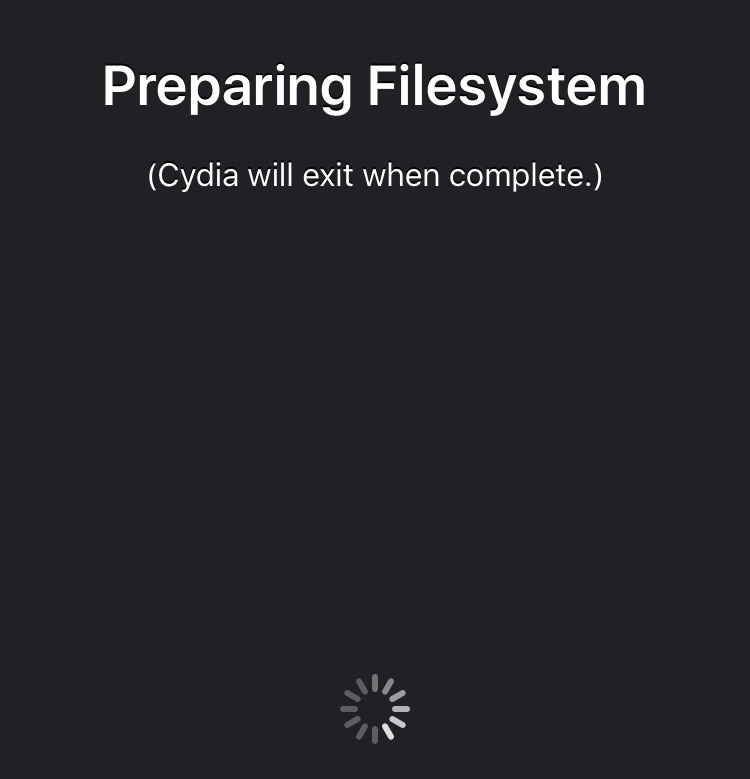The headline feature of iOS 9.1 was without a doubt the 150 new emoji characters available to emoji keyboard users. These new characters are all the rage, and rightfully so, as they bring a whole new range of emotions to the table.
But what about those of us stuck on iOS 9.0, iOS 9.0.1, or iOS 9.0.2? As you all know, Apple killed the Pangu jailbreak with iOS 9.1, so upgrading to iOS 9.1 isn't an option for those of us wanting to maintain our jailbreak.
Well, I have good news and bad news. The good news is that you can enable the emoji keyboard and send new emojis to devices capable of displaying them. The bad news is that the tweak is still a work in progress, and as such, the new emoji don't display properly in all apps.
Some apps will work fine, such as Mail, but other apps, like Messages, won't properly display the new emoji. Developer PoomSmart says that he is working on a fix for the issue, so eventually, we may have a 100% fully working iOS 9 emoji package for iOS 9.1.
In the meantime, however, this tutorial is the next best thing. Watch our video to see how it works.