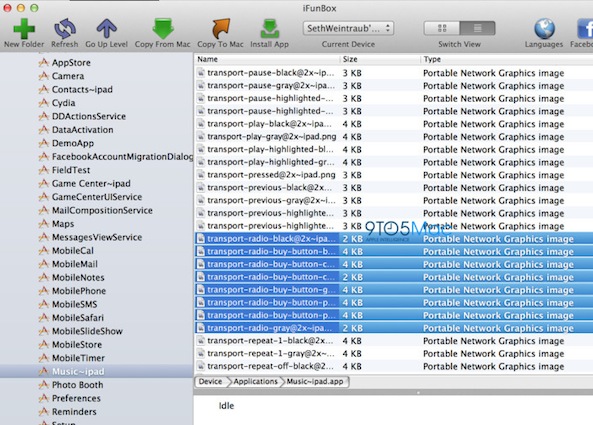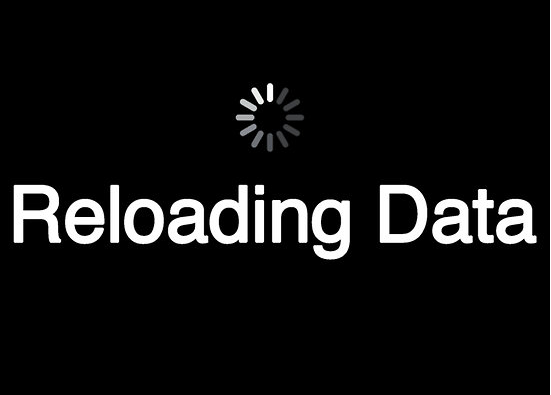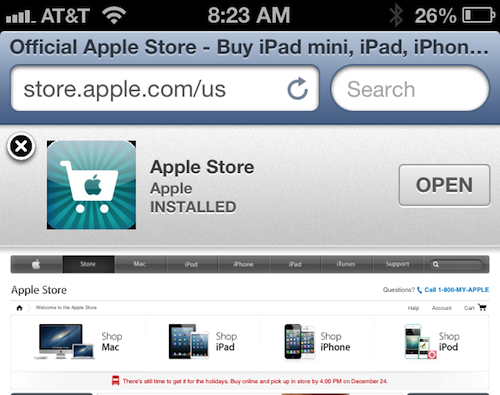At the end of last year, there was a lot of talk about Apple building an internet radio service similar to Pandora. But the last we heard, it was having trouble getting the big record labels on board with the project. And the chatter has since quieted down.
But the speculation has been rekindled today, with a new discovery in iOS 6.1 thanks to the recently-released jailbreak. It appears that the iPad's Music app contains some hidden 'Radio Buttons,' suggesting that there may be something to the rumors...