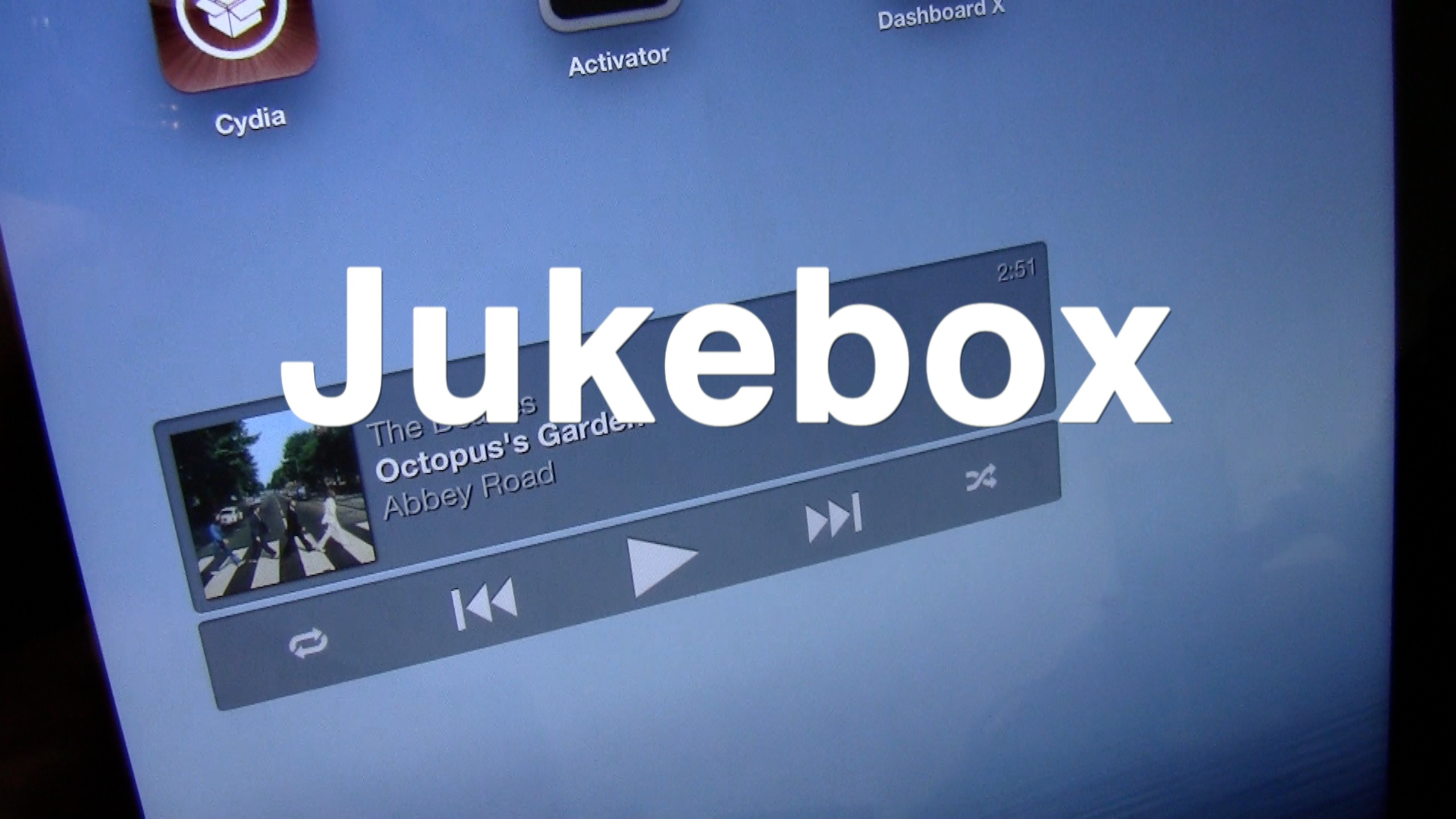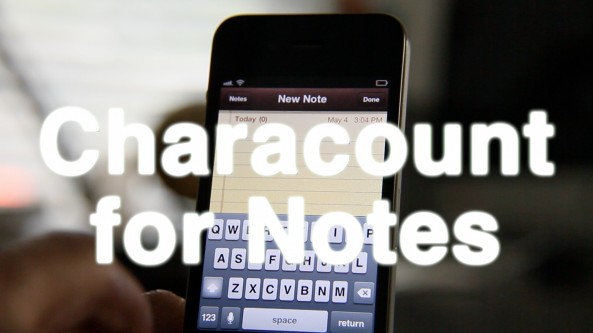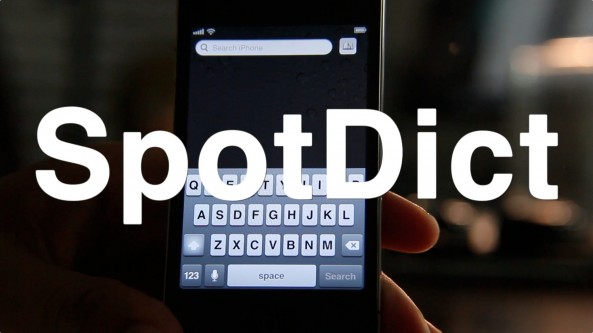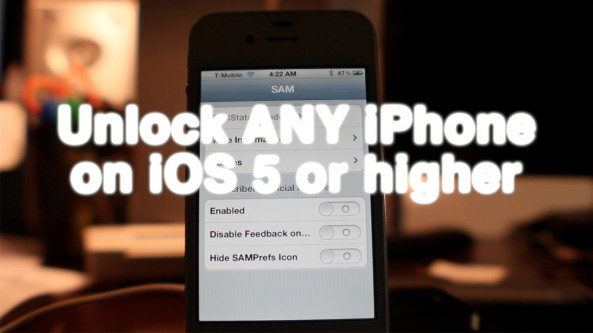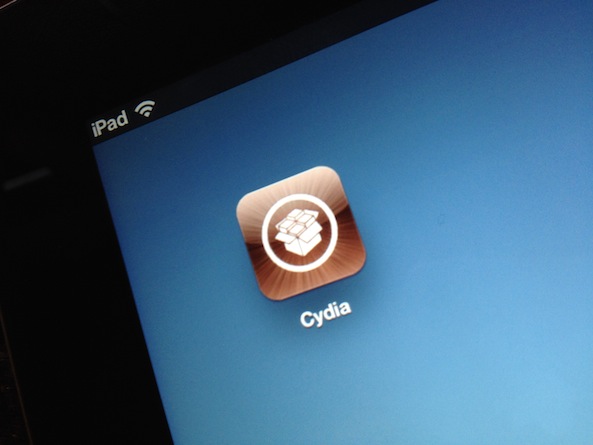If you've taken advantage of iOS 5's iCloud functionality, you understand how much potential is on tap. iCloud coerces all all of your iOS devices to stay in sync; at least that's the theory.
While the potential is certainly there, iCloud still has a way to go before all of its issues are ironed out; though I definitely commend Apple for being gung-ho about its rollout.
One of the main issues that I've personally experienced — and no doubt countless others share similar sentiments — is with iMessage. More specifically, since iCloud can sync every iOS 5 device you own, all of your devices alert you when you receive a new iMessage.
Now I know; why not just disable alerts altogether for all but one device? Well, there's a number of reasons why I would not want to do that. The main reason being is that you shouldn't have to select one feature over another. iCloud is meant for convenience, and taking such a step would certainly be a leap backwards.
Instead, let's examine a more proactive approach — utilizing the iPhone's built in technology to solve the issue. That's exactly what we tried to do. Introducing our solution to the multiple iMessage alert conundrum — Alert Priority.