Use your voice to ask Siri to start and stop a screen-recording session on your iPhone or iPad hands-free without using the dedicated Control Center toggle.
“Hey Siri, start a screen recording” will do the trick in iOS 16.5
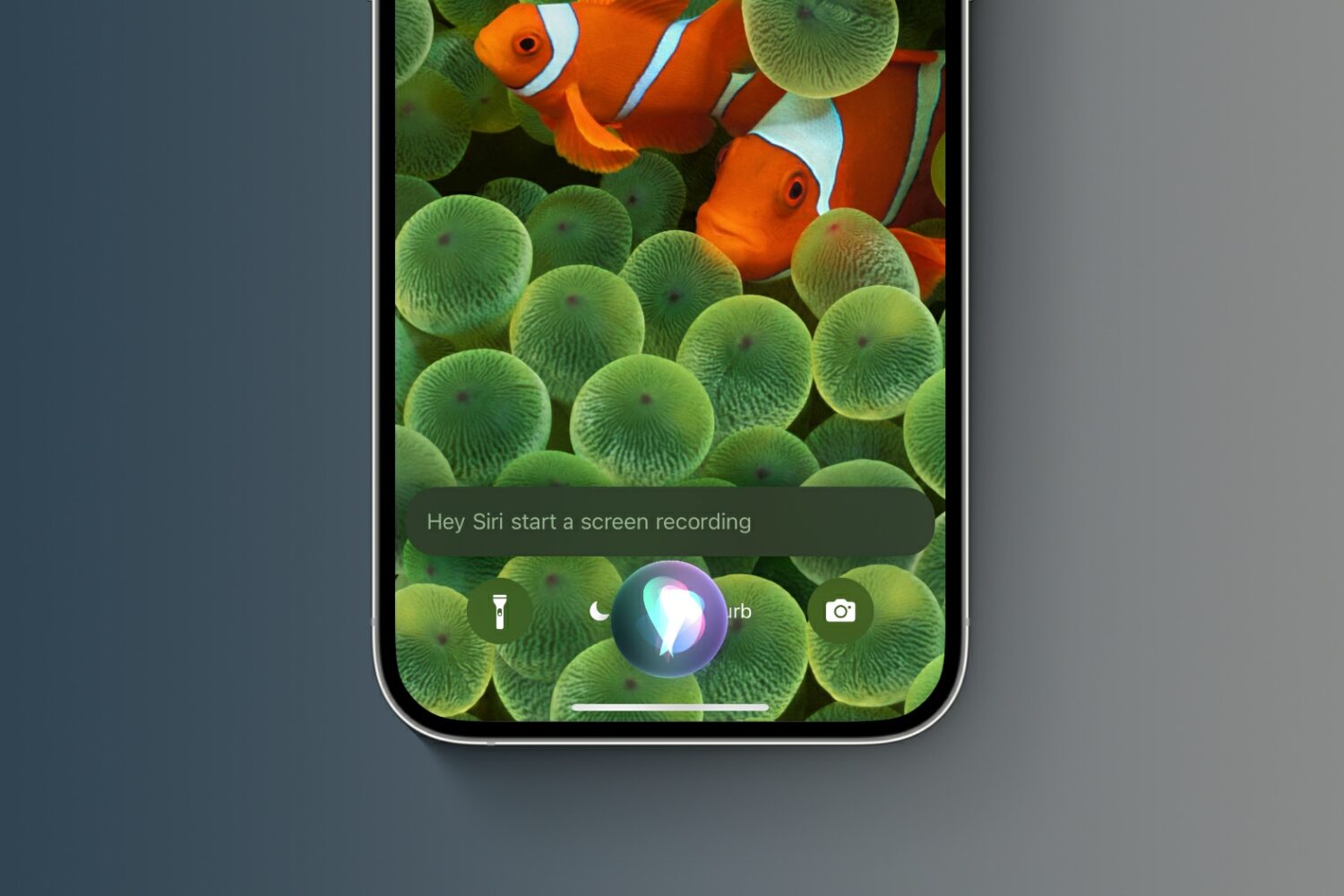
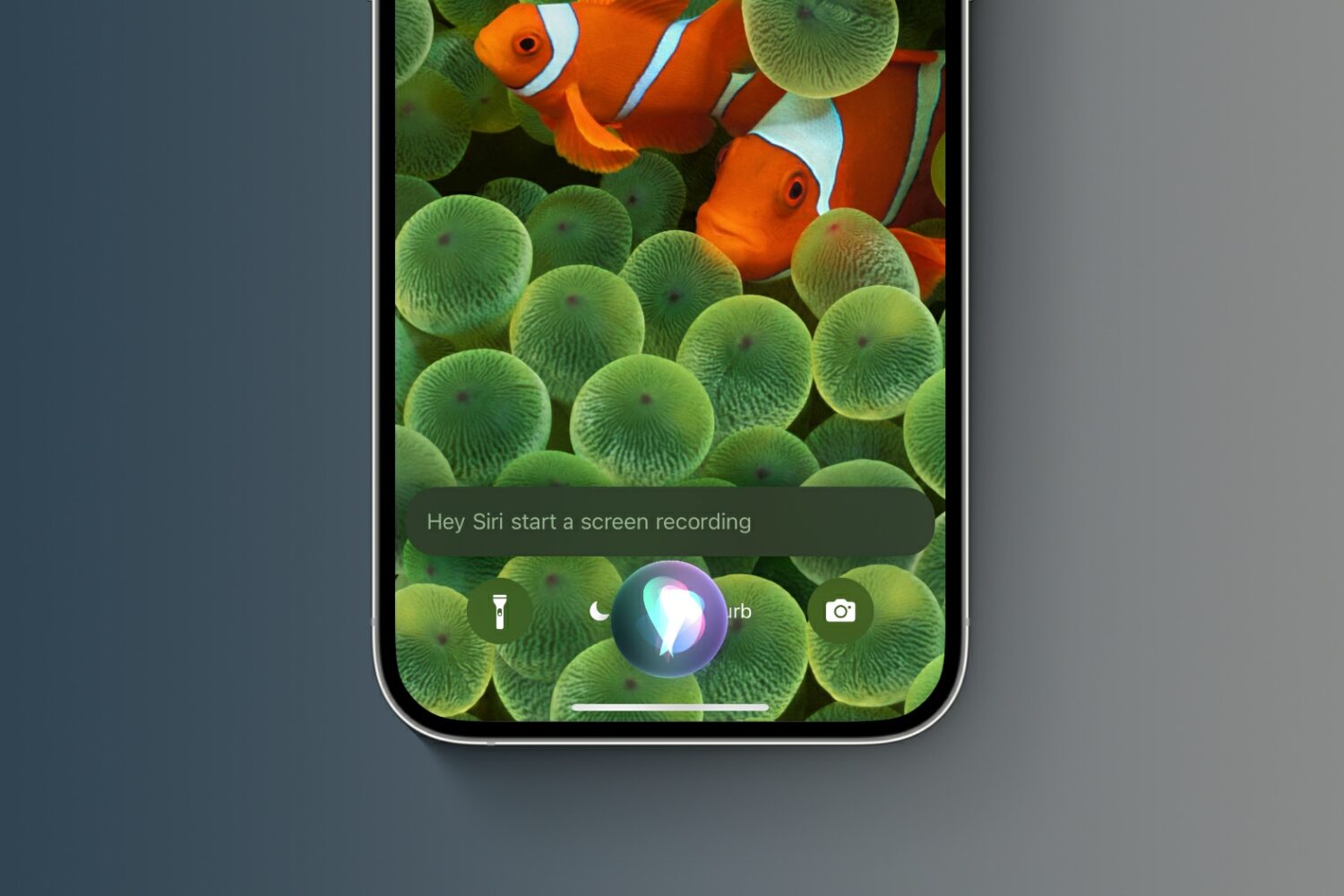
Use your voice to ask Siri to start and stop a screen-recording session on your iPhone or iPad hands-free without using the dedicated Control Center toggle.
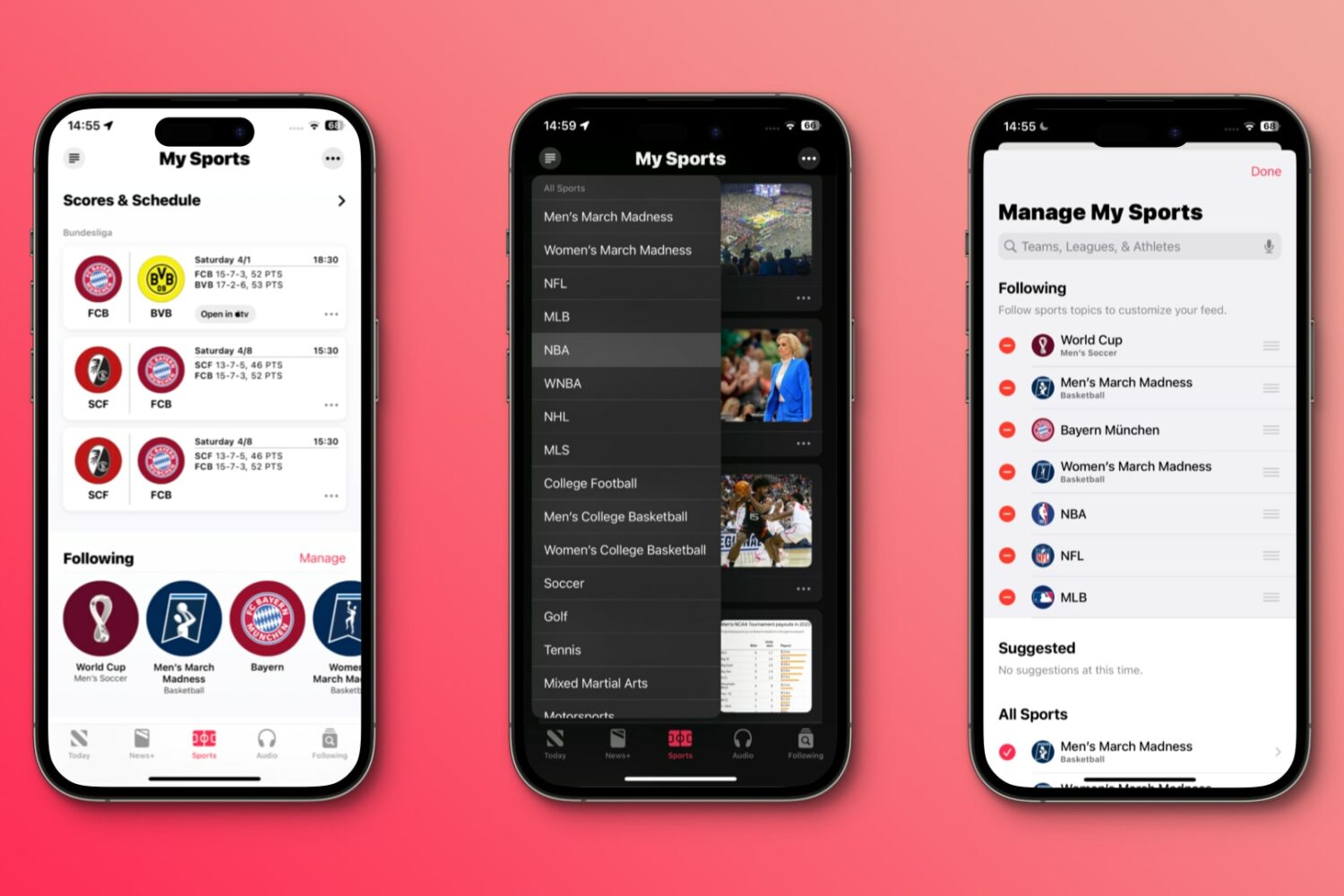
Browse sports news for the teams, leagues and athletes you follow through a new tab at the bottom of Apple’s News app on the iPhone, iPad and Mac.
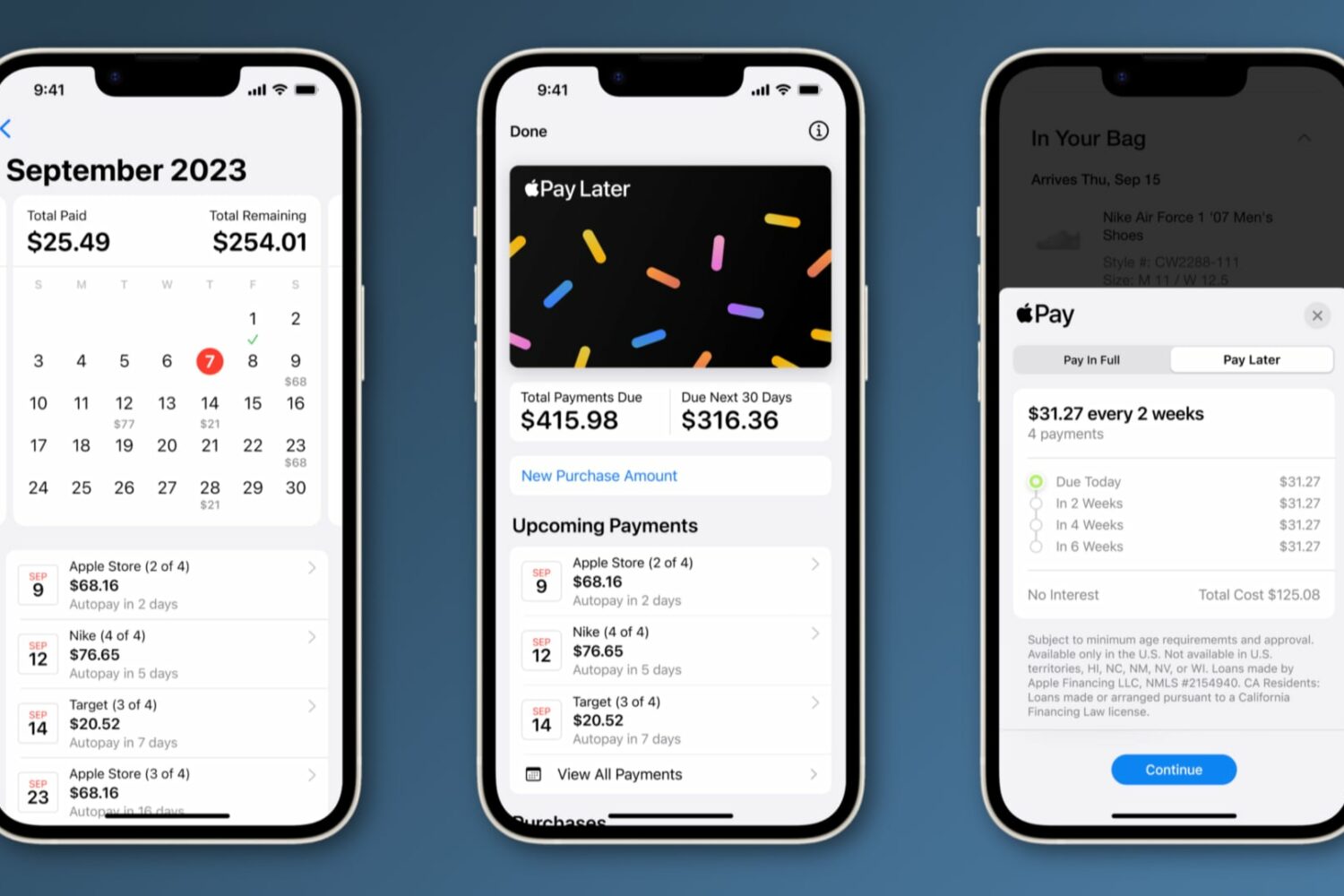
The new pay-later service from Apple allows you to split purchases into four payments spread over six weeks with no interest and no fees.

Apple launched iOS 16.4 for iPhone on March 27, 2023, with new emoji, an Always-On display Focus filter, Podcasts and Music app improvements, and more.
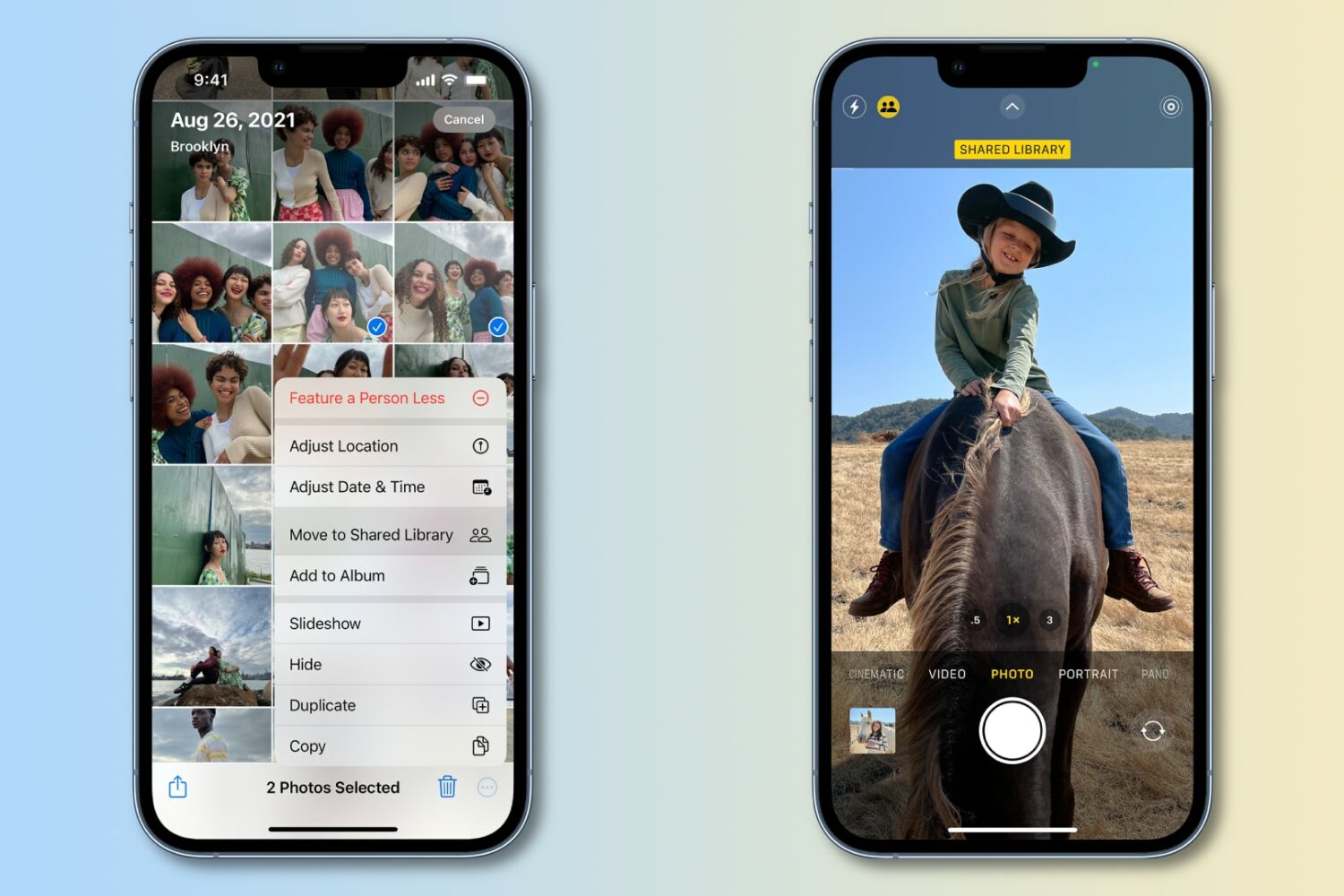
Update your iPhone, iPad or Mac to iOS 16.4, iPadOS 16.4 or macOS Ventura 13.3 to have the Photos app detect duplicates in your iCloud Shared Photo Library.
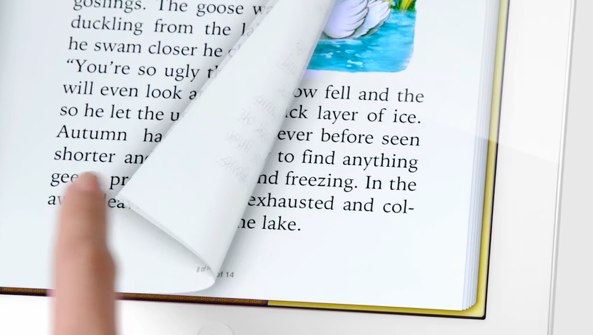
With iOS 16.4, you can flip virtual pages while reading in the Books app on your iPhone or iPad by dragging your finger from one corner to another.
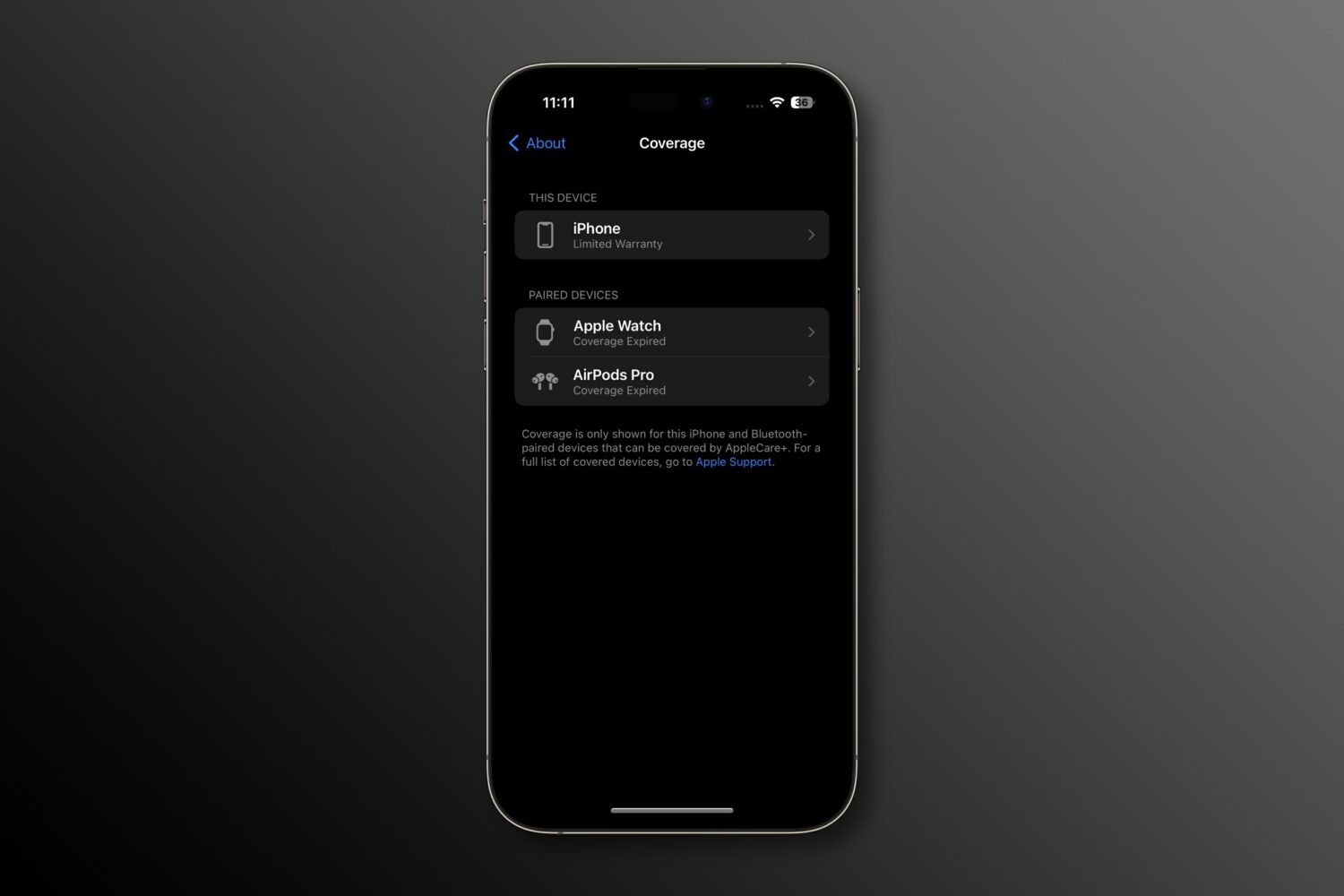
The new Coverage section in Settings provides warranty details and AppleCare+ information for your device and connected accessories like your AirPods.
Apple's Safari browser in iOS and iPadOS 16.4 is gaining support for features like web push notifications, making iPhone web apps work more like native apps.

A physical security key replaces two-factor verification codes for authorizing access to your Apple ID account via iPhone, iPad, Mac and the web.
We've rounded up the new iPhone, iPad, Apple Watch and Mac features available in the first betas of iOS 16.2, iPadOS 16.2, watchOS 9.2 and macOS Ventura 13.2.

You can create folders inside the Apple Notes app to organize your writings, to-dos, sketches, and notes. With iOS 16, iPadOS 16, and macOS Ventura, you can also create Smart Folders based on certain conditions. Any note that fits those conditions will automatically appear in that Smart Folder.
Smart Folders are an excellent way to have your notes organized and clearly accessible based on tags, date created, date edited, shared, mentions, checklists, attachments, folders, quick notes, pinned notes, and locked notes.
In this tutorial, we will show you how to create and use Smart Folders in the Notes app on iPhone, iPad, and Mac.

The Photos app in iOS 16 allows you to copy the edits you have made to a picture and paste them into another image or several images. This handy tool lets you apply your custom filters, corrections, and effects to many pictures in just a few taps.
Let's get on with this and show you how to copy and paste edits in the iPhone and iPad Photos app.