Browse sports news for the teams, leagues and athletes you follow through a new tab at the bottom of Apple’s News app on the iPhone, iPad and Mac.
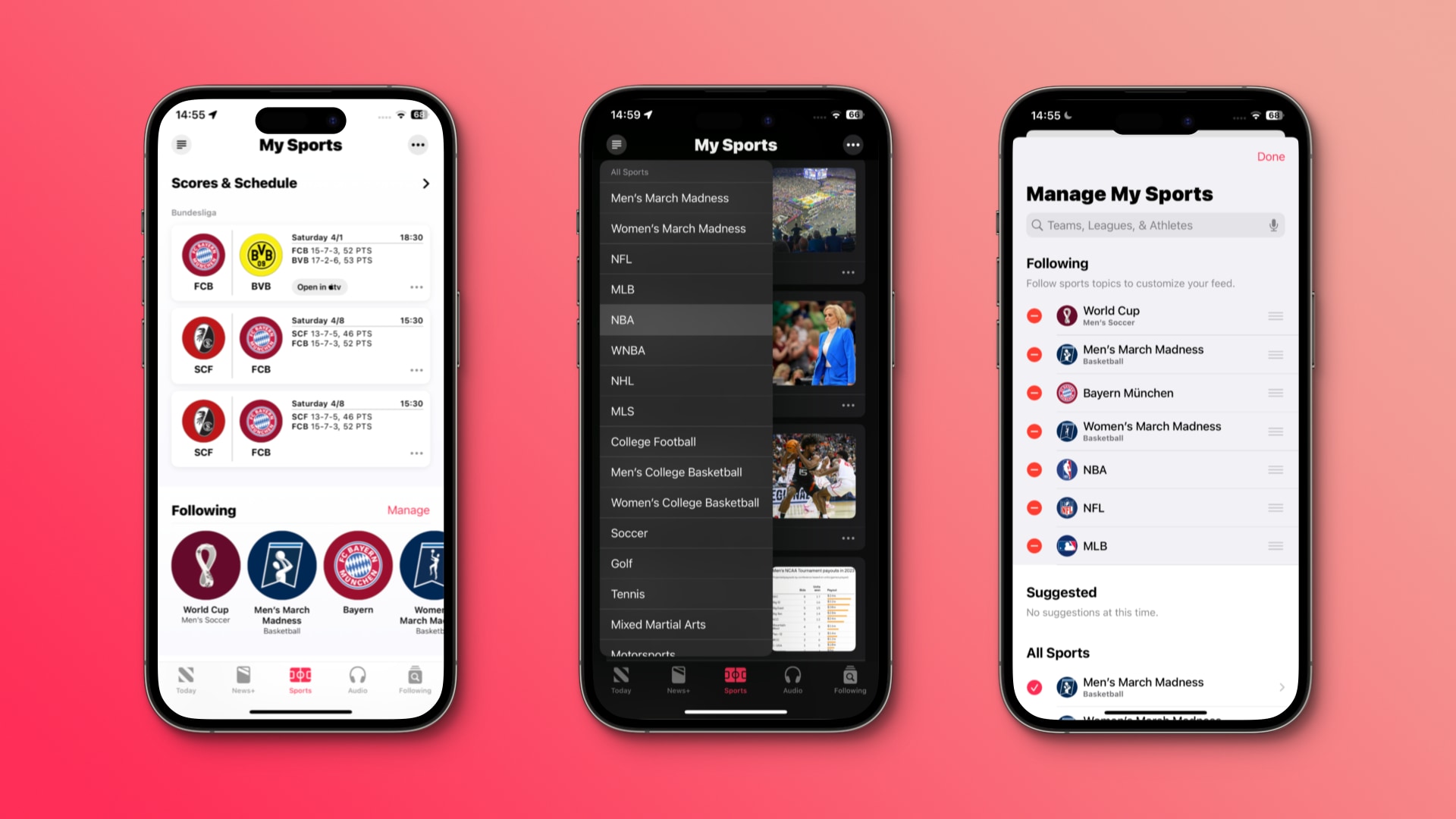
- What’s happening? Apple’s upcoming iOS 16.5 software surfaces sports content better via a dedicated tab at the bottom of the stock News app.
- Why care? Before this change, sports articles were available alongside other content in the Today and Following views, which wasn’t ideal.
- What to do? Update to iOS 16.5 when it launches publicly.
The Apple News sports section has its own tab in iOS 16.5
The Apple News sports section has been relocated to a dedicated tab at the bottom of the app in the upcoming iOS 16.5, iPadOS 16.5 and macOS Ventura 13.4 updates. This is more a layout and visual change, meant to aid the discoverability of the sports-focused content in the News app on the iPhone, iPad and Mac.
The Sports tab provides scores and schedules for the teams you follow. It also serves highlights, allows you to find andread sports-focused coverage, and so on. Once you’ve set your preferred leagues and favorite teams, the News app will show corresponding news articles about those leagues and teams.
Apple’s description of the My Sports section:
The News app lets you follow sports, teams, leagues and athletes, receive stories from top sports publications and local newspapers, access scores, schedules and standings for the top professional and college leagues, plus watch highlights.
How to get Apple News in unsupported countries
The News app is currently limited to the United States, Australia, Canada and the United Kingdom, according to Apple’s iOS Feature Availability webpage.
However, you can cheat by setting your device’s regional settings to the United States via the Settings app, which will let you access services like Apple News that haven’t yet arrived in your country. For step-by-step instructions, check out our tutorial explaining how to get Apple News even if it’s unavailable in your country.
Oh no, one more tab!
Actually, no. The number of tabs in the News app hasn’t changed as a result of the Sports tab because Apple has merged the Following and Search sections into one.
As a result, the News app has this layout structure on iOS 16.5, from left to right: Today, News+, Sports, Audio and Following. So, instead of looking for the Search tab, touch the Following tab and use the search field at the top.
But why the change?
Apple began serving sports-focused reads in its News app in September 2022. Called My Sports, this section was accessible via the Today and Following tabs.
The Today section serves recommendations, while the Following tab is where you find new content from followed publications. Because these tabs are already quite busy serving their primary content, sports-focused articles didn’t fully shine.
Apple has probably decided it’s better to relocate the My Sports section to its dedicated tab. That’s a change for the better. If you’re interested in sports, now you can find all the sports news you care about in a dedicated tab instead of scrolling through the Today and Following tabs like an animal.
When will Apple release iOS 16 publicly?
Apple is currently testing what would become the iOS 16.5, iPadOS 16.5 and macOS Ventura 13.4 updates. There should be about half a dozen beta releases before the updates are ready for public consumption. They will likely be Apple’s last major updates to the current operating systems before the company previews iOS 17, iPadOS 17, tvOS 17, watchOS 10 and macOS 14.0 at WWDC in June.
Sports content in the TV app
Apple has also provided sports content in the TV app since 2018. Live sports, live news and additional subscription content are readily available in the TV app on the iPhone, iPad, Mac and Apple TV. As of recently, the TV app began hosting MLB’s Friday Night Baseball and the MLS Season Pass. For those interested, we have a tutorial covering how to watch sports and get live scores in the Apple TV app.