iOS 16.4, iPadOS 16.4 and macOS Ventura 13.3 bring new Shortcuts actions for Always-On Display, Stage Manager, Lock Screen, Night Shift, True Tone, VPN, etc.
Intercom
How to customize the Intercom settings for HomePod

The Intercom feature released for HomePod gave users a great way to communicate throughout their homes. You can use Siri to send a message to the HomePod in your kitchen, reply to an intercom message from a HomePod in the office, and even use the Home app to send messages to every HomePod in your house.
Whether you have just one HomePod or a few, Intercom lets you communicate your way with a few tweaks. To make the Intercom feature work perfectly in your space, here’s how to customize it for your HomePod.
How to use Intercom on HomePod for announcements in your home
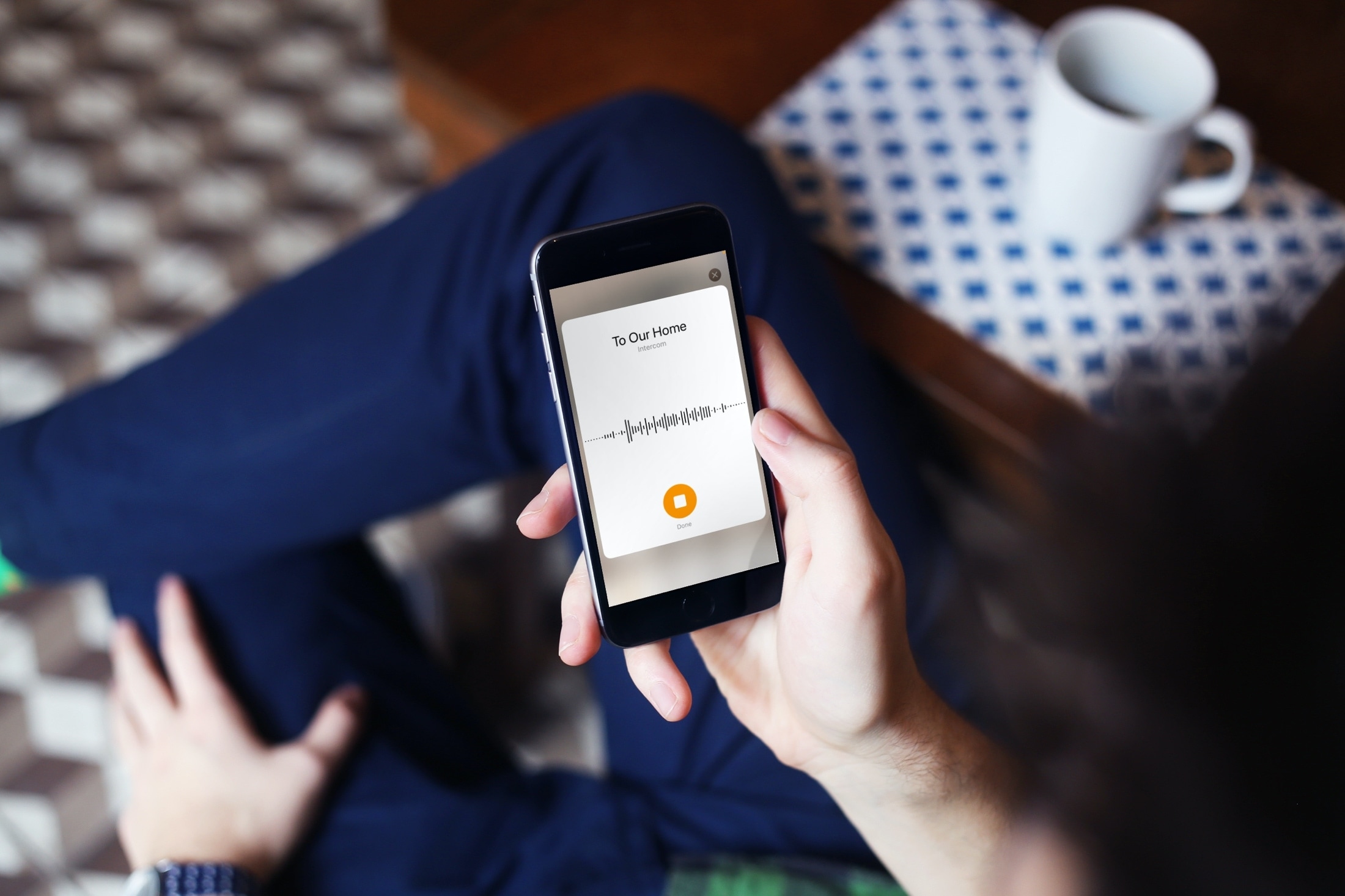
With a lot of updates and new features to your Apple devices this year, one more will have you and your family communicating throughout the house. Intercom on HomePod gives you a quick and simple way to speak to family members in other rooms of the house.
You can use your HomePod, or all of them if you have more than one, as a loudspeaker of sorts. Speak into another device like your iPhone, iPad, or Apple Watch and your message will be heard on the HomePod(s) in your household.
Here, we’ll show you how to use the Intercom on HomePod, customize the settings, and make the most out of this cool new feature.
Apple releases iOS 14.2 and iPadOS 14.2 with Shazam Control Center options, new emoji, and more

Apple has used the last several weeks to test the latest update for iOS and iPadOS, and now the software is ready for the public.
Intercom system requirements: Which Apple devices support this feature?

Apple lets you turn your HomePod speaker into an intercom, allowing family members to send audio messages from one Apple speaker or device to another in your household. Family members receive Intercom notifications and can send Intercom messages from their devices.
HomePod’s new Intercom feature shown in action on an Apple Watch
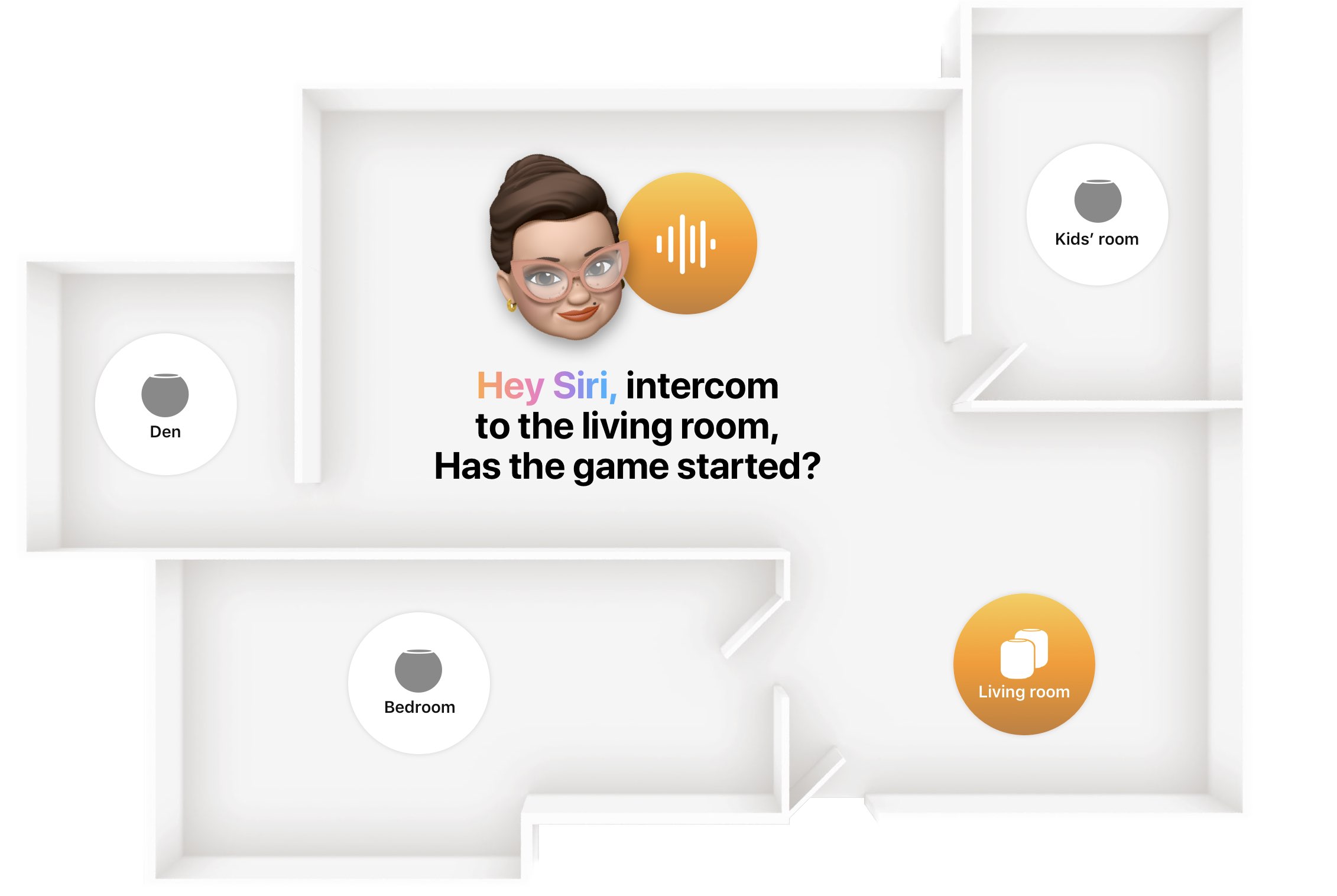
The HomePod mini debuted Intercom, Apple's new feature letting you send audio message from one speaker to another. It's also available on the full-size HomePod with the HomePod software 14.1. Here's how Intercom works between the HomePod and the Apple Watch.
This is the HomePod mini

It has been rumored for so long, and now it's finally here: a new, less expensive HomePod. It's a smaller variant of the original, but it still packs an (audio) punch.