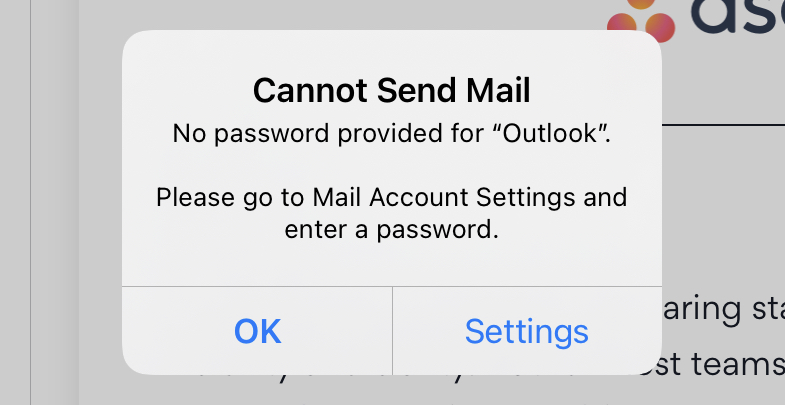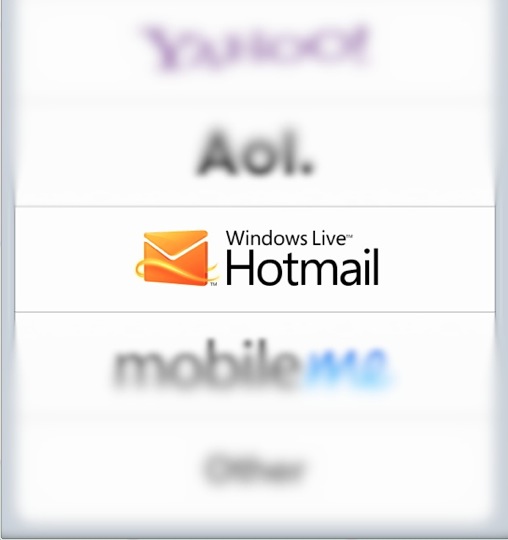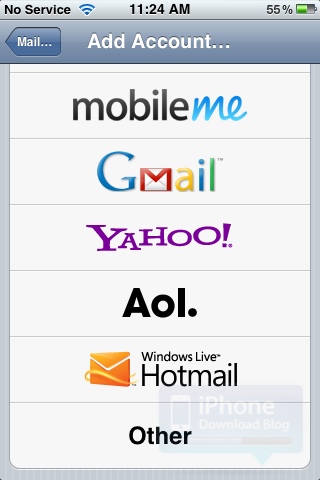I have a Hotmail Plus account so I have been able to access my hotmail account on my iPhone but I couldn't access my folders and I had to go back to the web interface to permanently delete my mail. It was an okay solution so that I could at least read it on the go, but nFluent just came out with a new app mBoxMail [iTunes Link].
I installed it yesterday and I love this app. It is a bit pricey at $9.99 but I have to say that I didn't even hesitate to buy it. It is very easy to setup and very intuitive and straightforward to use.
nFluent created a short demo on their web page so you can see how it works.
Here are the features of the software according to nFluent's website:
Security
In today's world, your information is only as secure as your email account. There is no middle man with m•Box Mail. This application speaks directly to the Windows Live Hotmail servers so you do not have to worry about your confidential information getting stored elsewhere. Your email, user name and password are not stored outside your mobile device. Passwords are securely kept in iPhone’s key store so they do not get into the wrong hands.
Sync your Hotmail and Live Mail
Sync your Microsoft Hotmail or Live Mail to iPhone, including all the read and unread flags. All your folders also are available through m•Box Mail so you can stay organized even while on the go.
Fast and Efficient
m•Box Mail is highly optimized for mobile platforms so access to your email is the best possible experience. For example, you will be amazed at how fast your email is synced onto your iPhone.
Attachments
View emailed image attachments right on your iPhone.
Hotmail Contacts
All your Hotmail contacts are available so addressing an email from your iPhone is now as easy as doing it from your computer.
Send from Hotmail
m•Box Mail supports sending email from your Hotmail account. Your signature also can be customized on your iPhone for outgoing messages, and you can edit your sent messages folder – keep email for review or delete them as wanted.