CalDigit TS3 is a solid options for pros looking to expand the functionality of their MacBook Pro or Thunderbolt 3 equipped iMac.
Review: CalDigit Thunderbolt 3 Docking Station


CalDigit TS3 is a solid options for pros looking to expand the functionality of their MacBook Pro or Thunderbolt 3 equipped iMac.

Popular Apple accessory maker Satechi today launched a sleek and compact hub that adds a bunch of missing ports to your MacBook Pro (late-2016 model), including two USB 3.0 ports (so you can charge your iOS devices without having to purchase a new cable), an HDMI port with support for 4K video output, a pair of SD/microSD memory card readers and more.
The hub has two Thunderbolt 3 dongles that take up both USB-C ports of the new MacBook Pros with Touch Bar (don't worry, you also have an additional passthrough Thunderbolt 3 port).
Here's a quick overview of all the ports on this hub:
Thunderbolt 3 (1x)—Data transfer speeds up to 40 Gb/s are supported. In addition, the port supports a single 5K display or two 4K external displays at 60Hz with passthrough charging for 13 (61W) and 15-inch (87W) MacBook Pro models HDMI (1x)—Video output in 1080p at 60Hz or 4K at 30Hz is supported USB 3.0 (2x) and USB-C (1x)—Transfer speeds of up to 5 GB/s are supported SD/microSD (1x)—Transfer speeds of up to 104 MB/s are supportedAnd now, watch Satechi's promotional video for the device.
https://www.youtube.com/watch?v=sTq9PorggHY
Priced at $100, the aluminum-clad Type-C Pro Hub is compatible with both Touch Bar and non-Touch bar MacBook Pro models. As a bonus, Satechi is offering these in two finishes, Silver and Space Gray, to complement your notebook.
You can buy the new Type-C Pro Hub starting today on Amazon..

Magnasonic's new LED Pico Projector is just what you need if you're an on-the-go business person, want to watch movies on your wall, or need a quick way to show off a presentation at work or in class. But the uses don't stop there.
I first saw these little portable LED projectors emerging on the market just a couple of years ago, and I've been itching to try one ever since, but the technology is really coming around to being practical for use and the prices are just starting to become more affordable.
In this review, we'll show you how Magnasonic's new LED Pico Projector works and walk you through all of its features.

On the right side of all modern MacBook Pro models is an HDMI port used for digital video and sound. It's a great way to take in all of your favorite movies on the big screen.
On the other hand, if you wanted to use external speakers or headphones, it can cause issues if your sound settings aren't configured just right because HDMI itself is also an audio out port in addition to video out.
In this piece, we'll walk you through how to make sure your audio out is going to the right place.

As I was watching Apple's media event unfold this morning from halfway across the world, I kept my fingers crossed for a 4K-capable Apple TV. Thankfully, the much improved Apple TV is at long last official but it's conspicuous that there is absolutely no word of 4K support whatsoever.
True, 9to5Mac did report last month that the new box would “lack 4K support for streaming video and AirPlay,” but apparently the hardware itself does support 4K capability, meaning Apple has purposefully disabled 4K on the new Apple TV,
Does that mean that the company is planning on enabling 4K with a software update int the future? This has been on my mind since the event has wrapped up and I'm hoping you could help me get to the bottom of this matter.

The new 12" Retina display-equipped MacBook Air is heavy on new innovative features, but noticeably light on ports. In fact, only one port (outside of the headphone jack) for external devices exists on the new machine—a new USB-C connector. This connector will take care of all duties when it comes to external connections. It will handle the power adapter, it will handle USB, and it'll even do the heavy lifting for external video like HDMI and VGA.
As you might expect, the MacBook doesn't come bundled with any adapters outside of the power cable. Here's a look at some of the adapter accessories that will be available when the MacBook launches on April 10th.

Having released its $99 set top box in April 2014, the Fire TV, that also doubles as an Android-driven games console, the online retail giant Amazon on Monday took on Google's Chromecast with a $35 HDMI dongle dubbed the Fire TV Stick.
Amazon is calling the Fire TV Stick “the most powerful streaming media stick.” And at just $39, it's within reach of average consumers who need a pocket-sized device to wirelessly beam their media and apps from an Android phone or tablet (iOS coming soon) to a big screen TV.

Although dated last week, it's relevant so I thought I should share it with you guys. Windows maker Microsoft has introduced an interesting dongle which connects to an external display, projector, monitor or other HDMI-driven display device so you can stream content wirelessly from your phone, tablet or PC.
Much like Apple's AirPlay technology and the $99 Apple TV media-streaming box, Microsoft's $60 HDMI dongle makes it easy to enjoy games and media on your big screen HD TV, no cables needed.
The $59.99 accessory goes on sale next month at Best Buy locations in the U. S.

Perhaps the key headline feature of the newly-released OS X Mavericks 10.9.3 is proper support for external 4K monitors. Previously, Mavericks would render text, icons and other user interface elements as-is, so everything appeared tiny due to the densely packed pixels on 4K monitors.
OS X 10.9.3 uses pixel-doubling to enable a true Retina experience where the size of the user interface does not change, it's just a lot sharper because OS X has a lot more pixels per square inch to work with.
Apple has now refreshed its support document with detailed information regarding compatible 4K monitors, display modes, video interfaces and Macs...

Lots of people have asked me how I go about recording footage directly from the iPad, iPhone, or iPod touch. The process is one that is simple and straightforward with the help of a couple of hardware and software tools.
From time to time I will record footage directly from an iOS device, while at other times, I like to record the screen using an external camera so that you can see my hands as I work with the device. Depending on the circumstances, I've been known to switch up my methods for doing so.
The bottom line is that there are times in which you should definitely go the direct feed route as opposed to recording the screen externally. As the saying goes, there are many ways to skin a cat, but the method that I've been using has been working quite well for me. Have a look inside as I spill the details on what makes a successful iOS device recording setup.
Netflix last week refreshed its iOS app with much-needed AirPlay support allowing subscribers to beam TV shows and movies to their living room television set through the Apple TV set-top box.
Unfortunately, the updated application has also introduced a nasty bug preventing the app to connect to the big screen via Apple's HDMI AV adapter.
Disgruntled users took to Twitter and some even accused Apple and Netflix of joining forces to intentionally cripple the feature, presumably in order to push folks into buying an Apple TV to take advantage of AirPlay. This is unfounded talk as Netflix on Monday promised a fix for the issue it claims is affecting a "small percentage" of customers...
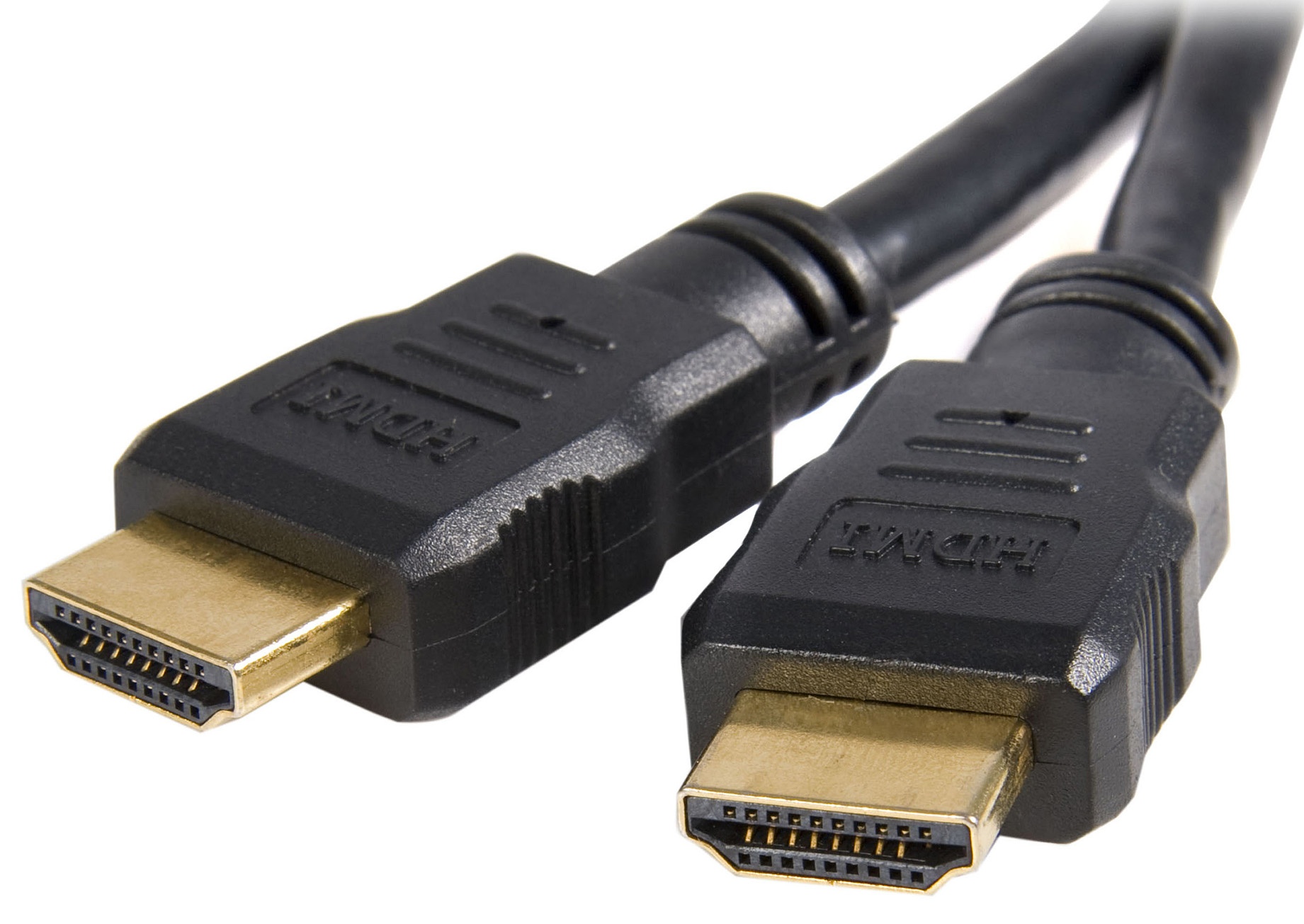
The upcoming Mac Pro is the first Mac to make possible ultra high-definition images and video, also known as Ultra HD or simply 4K. We're talking native video at a minimum of 3,840-by-2,160 pixel resolution. That's four times the pixels of your regular full HD 1,920-by-1,080 movies on Blu-ray discs and iTunes - and consequentially four times the clarity.
Just in time for the new generation of Ultra HDTVs - and possibly that rumored full-on Apple television set - the HDMI Licensing group has now taken the wraps off the updated HDMI standard, version 2.0...