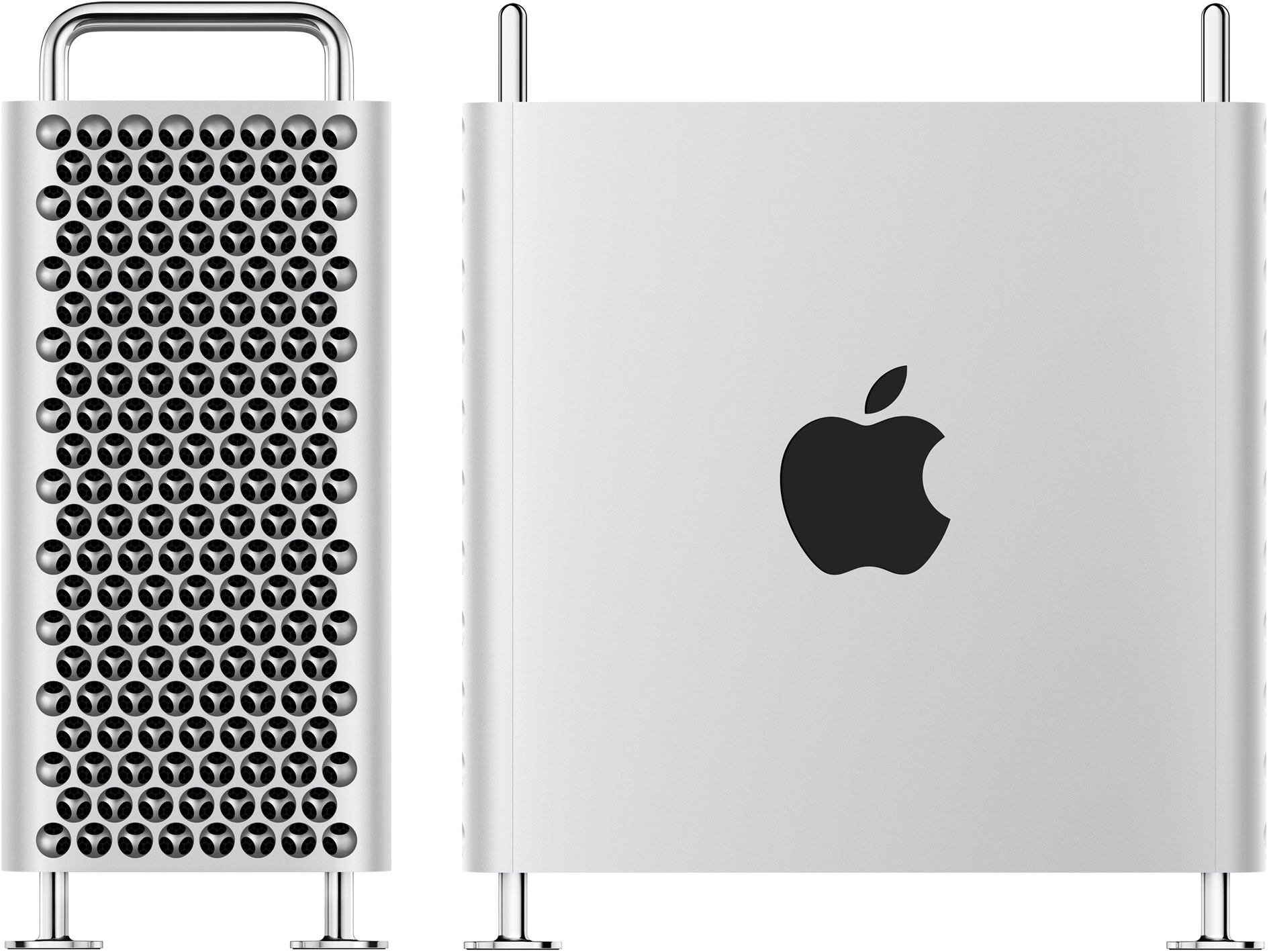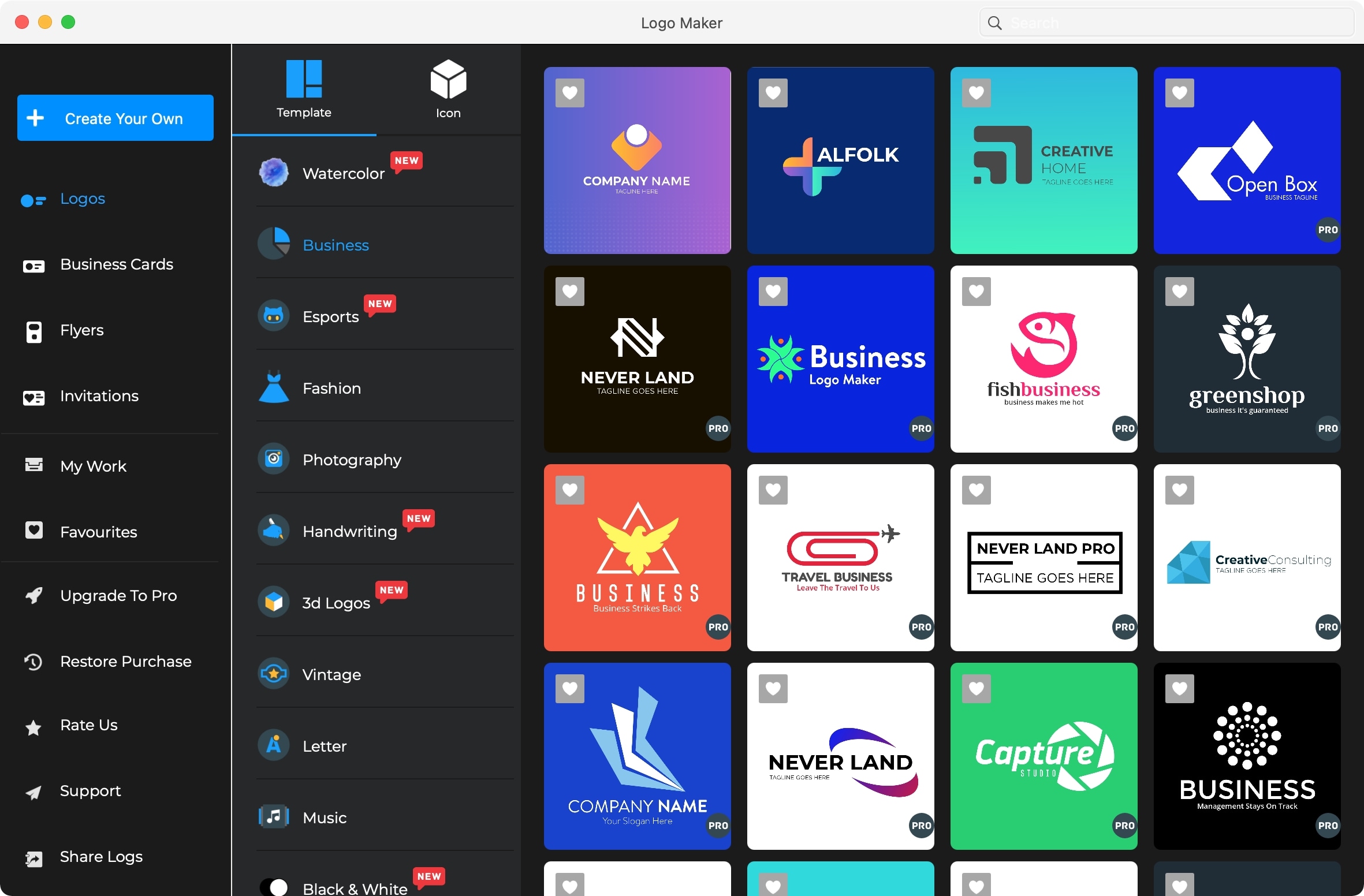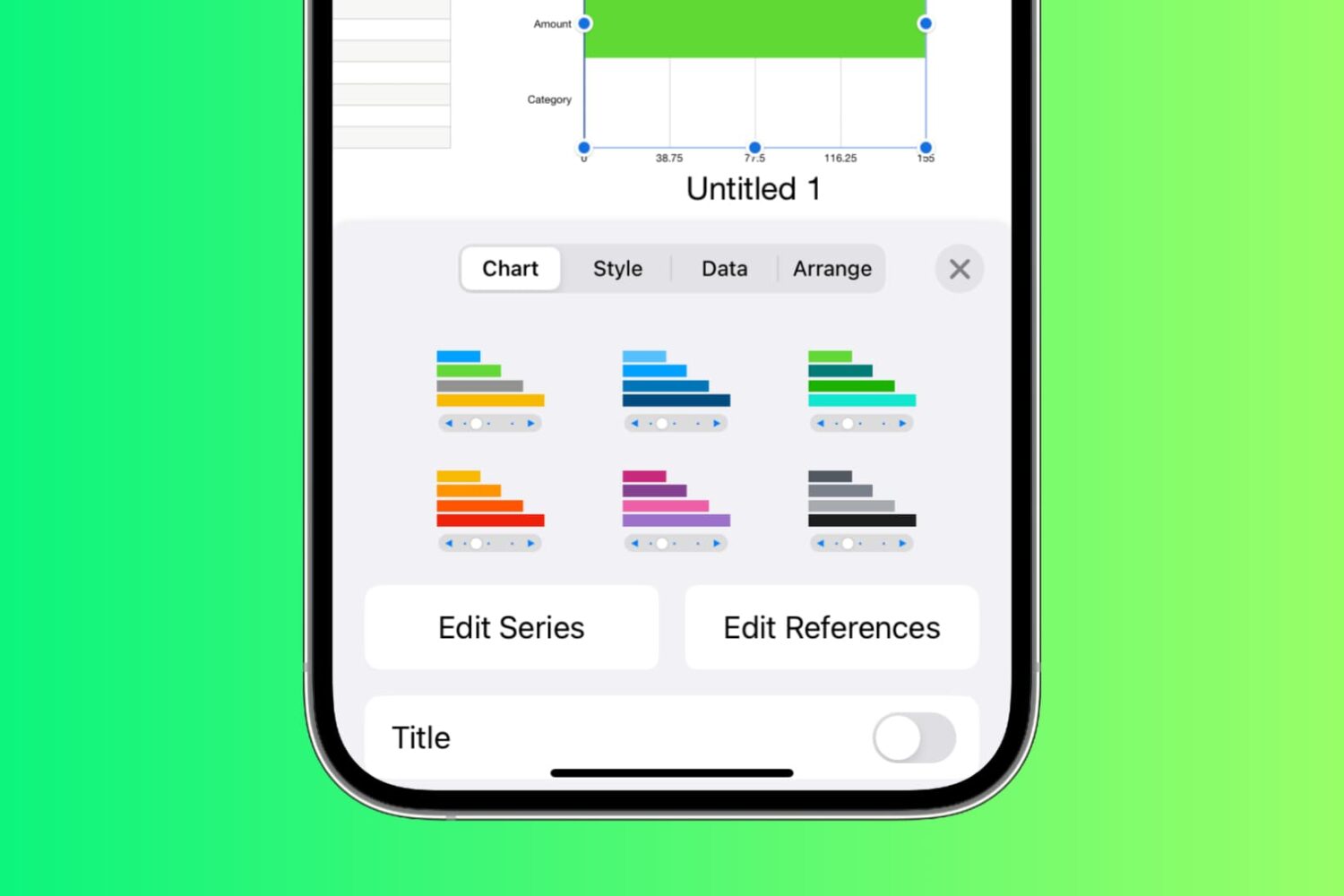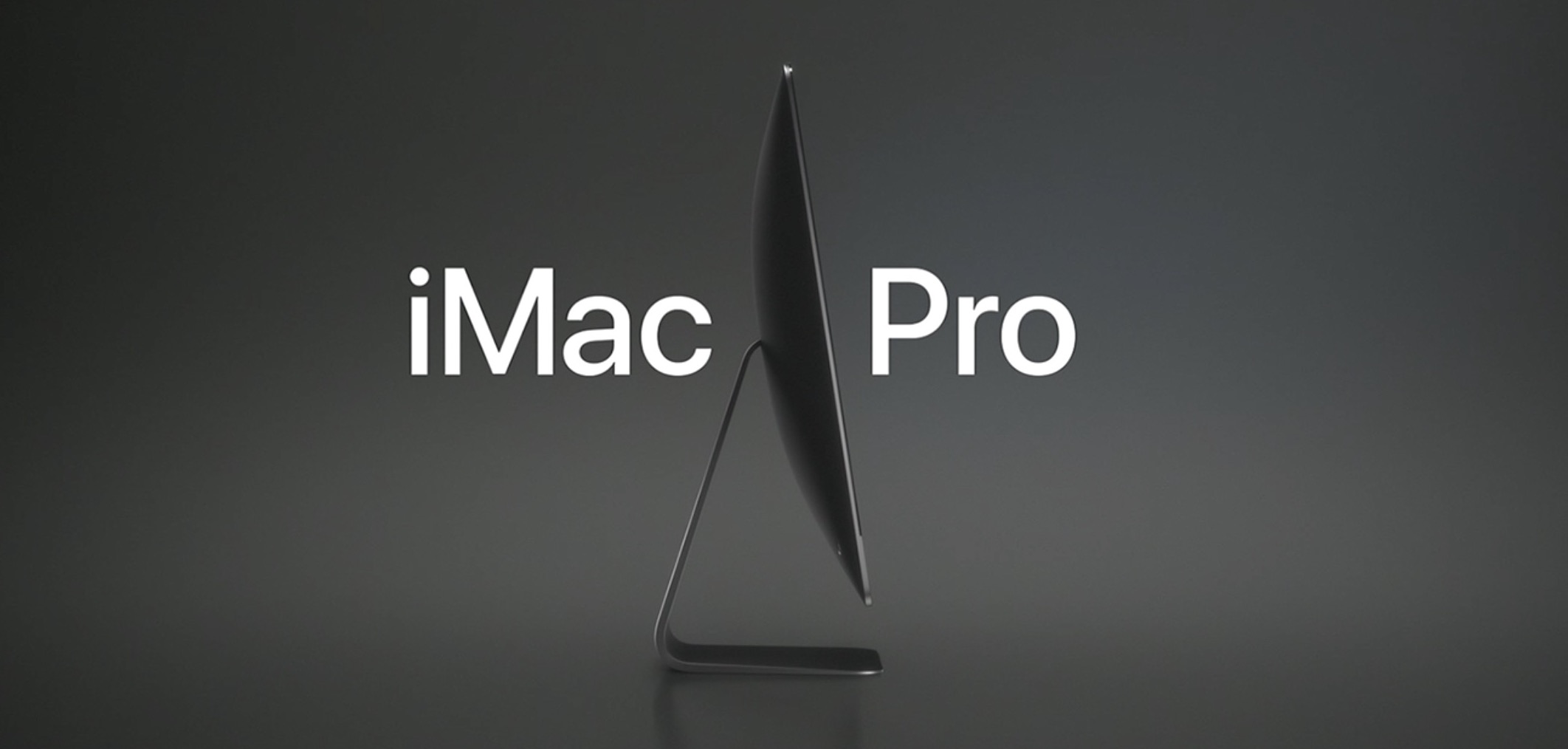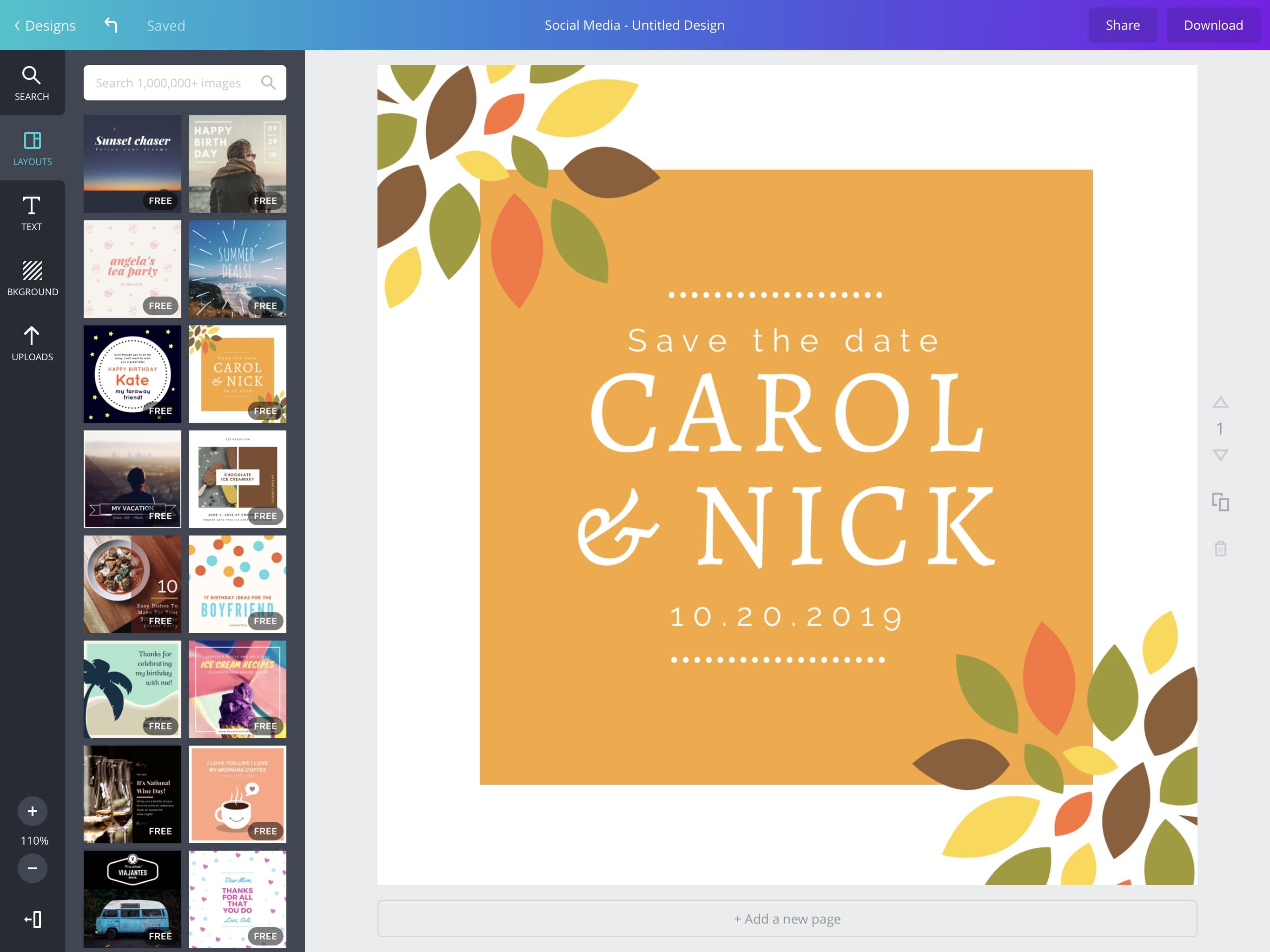Graphs and charts give you terrific ways to display data. Rather than reading row after row, visuals let you see data at a glance, compare it, and even put it into perspective. And what’s nice about spreadsheet applications like Numbers is that all you have to do is select your data, pick out a chart, and the app will create it for you.
Once you have your chart, you can change its appearance and add items like a title, labels, and a legend. This gives you the flexibility to display a graph or chart that shows your data exactly as you like. So here, we’ll show you how to create your Numbers chart, format it to your liking, and edit it if needed.