Find out what to do if you're not having a good user experience using X (Twitter) inside Safari, Chrome, Firefox, Microsoft Edge, or other web browser on your Mac or Windows PC.
How to fix Twitter (X) lagging in Safari, Chrome, or Edge on Mac and PC
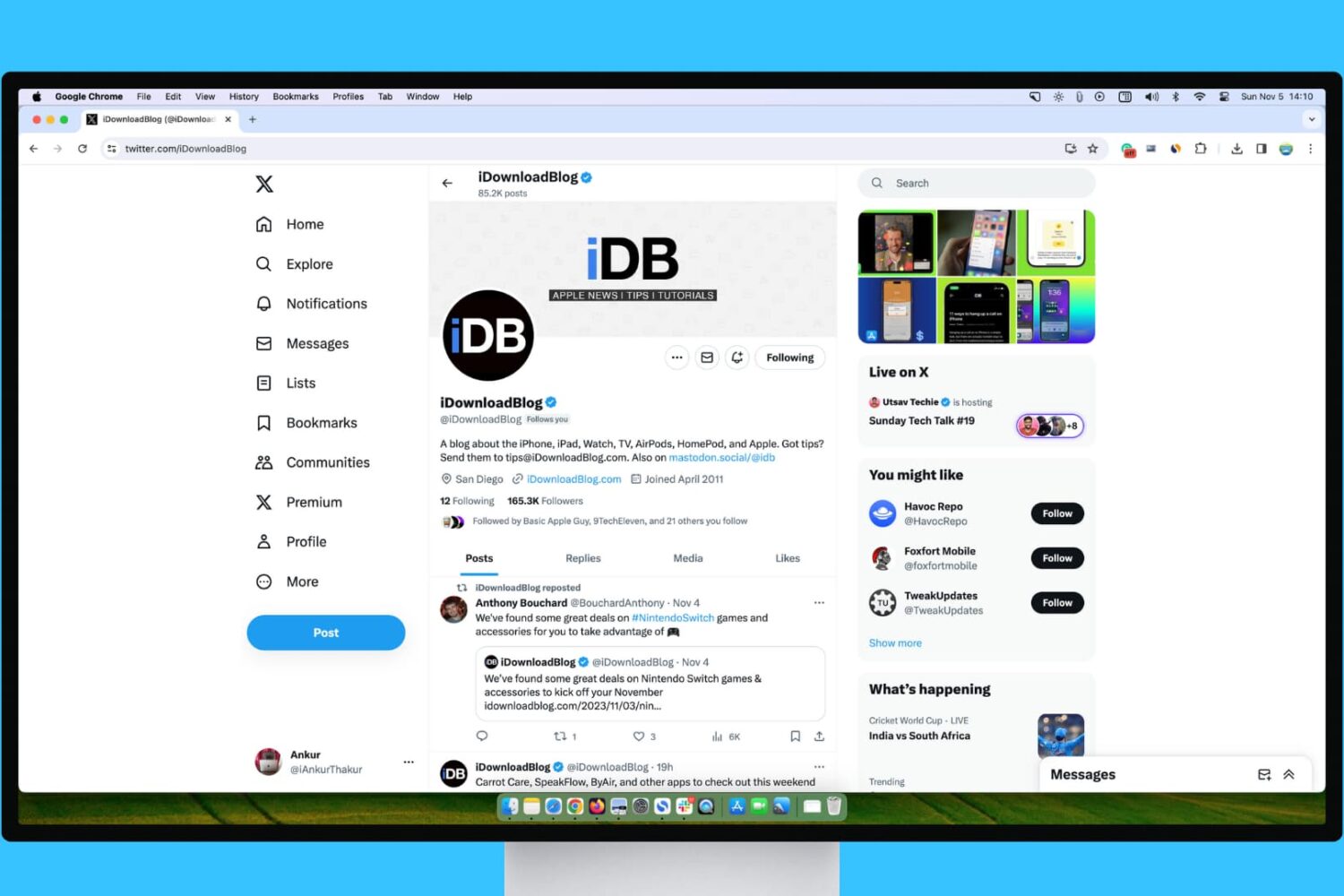
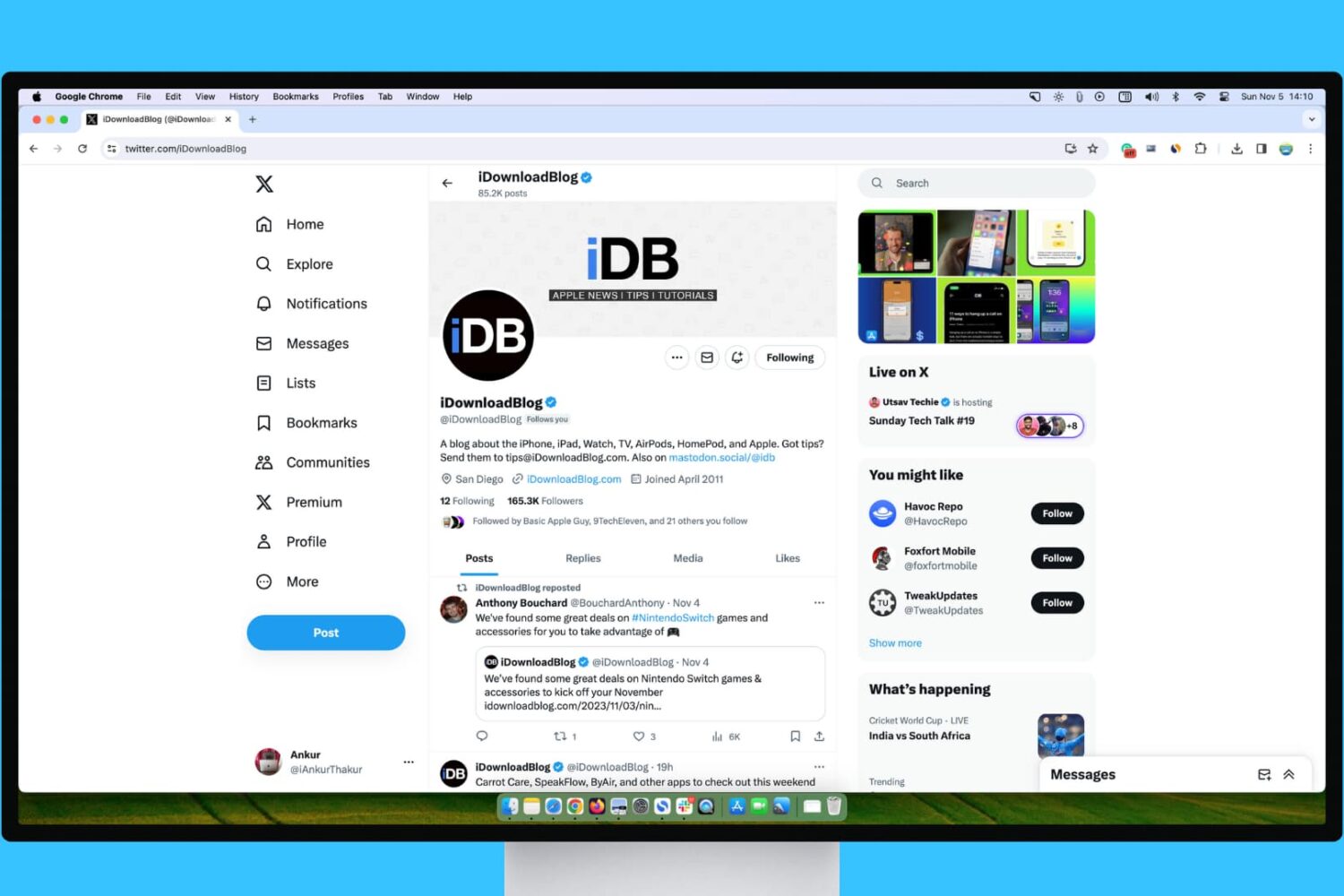
Find out what to do if you're not having a good user experience using X (Twitter) inside Safari, Chrome, Firefox, Microsoft Edge, or other web browser on your Mac or Windows PC.
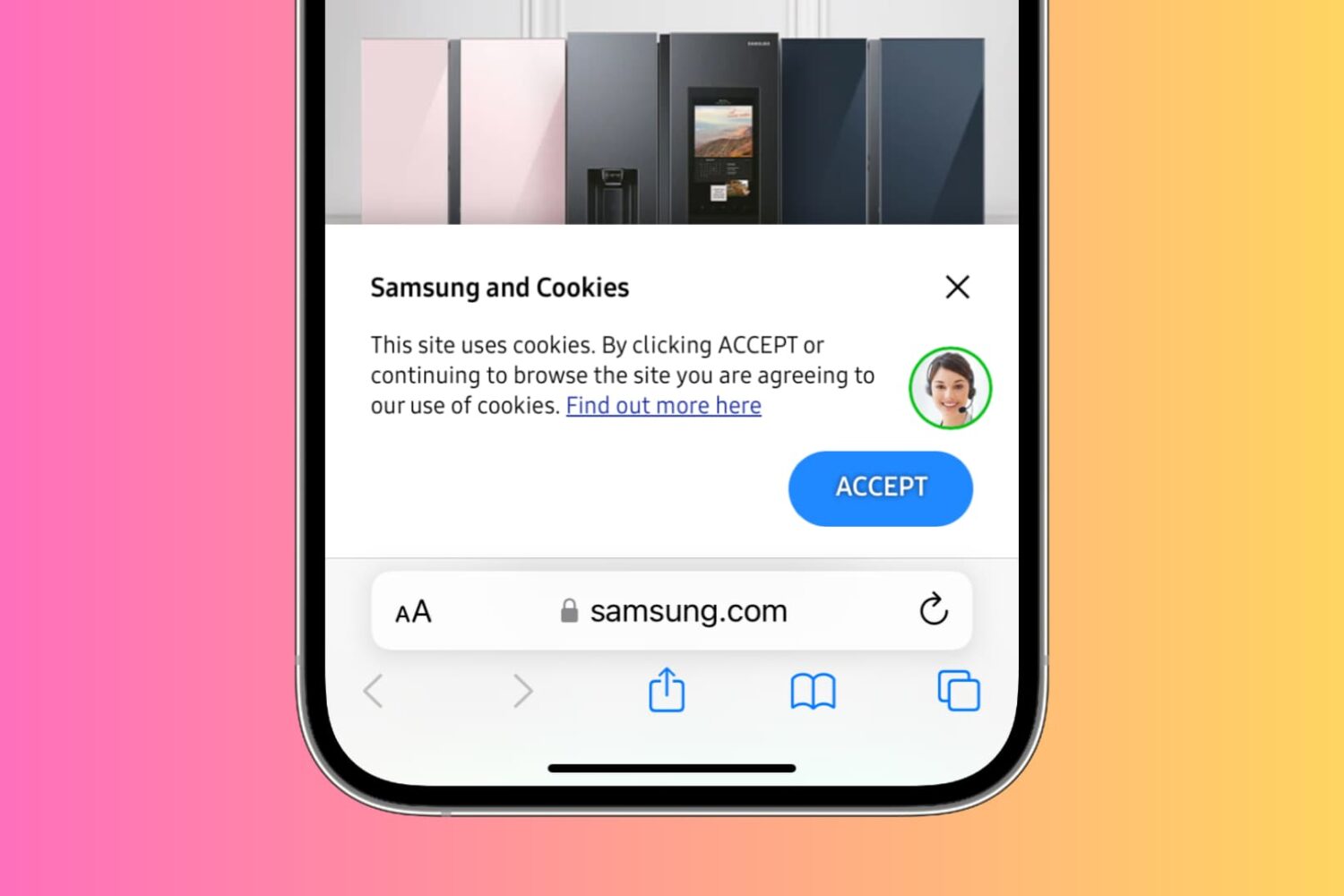
Accumulating cookies on your iPhone can lead to various issues such as slow website loading times, decreased device performance, and potential privacy concerns due to tracking of online activity.
To help address these annoyances, we'll show you how to effectively delete cookies for all or selected websites in popular browsers like Safari, Chrome, Firefox, Edge, Brave, and Opera on your iPhone or iPad.
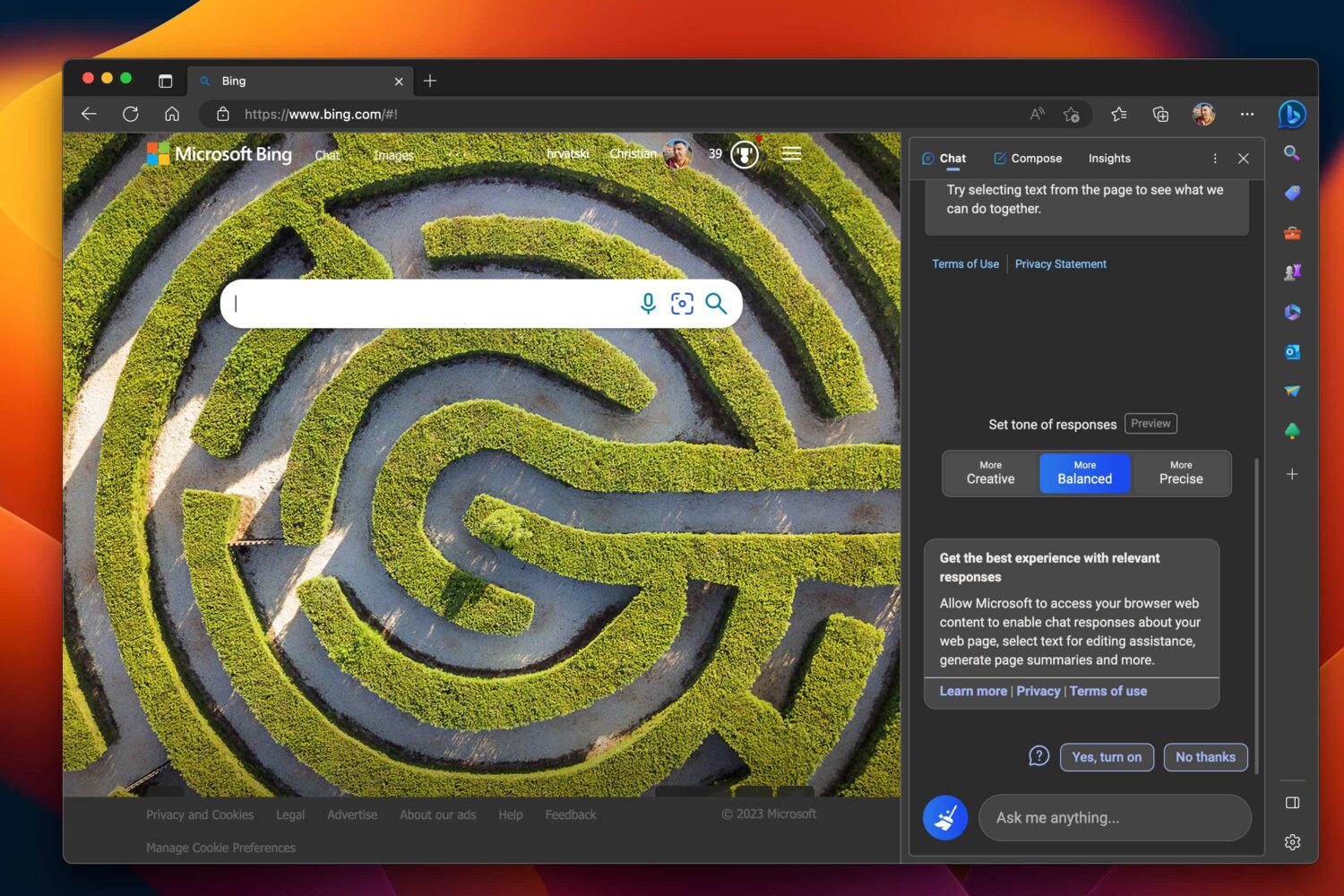
Microsoft’s ChatGPT-like artificial intelligence (AI) chatbot is now available to all users in the Bing sidebar of the Edge browser following developer testing.
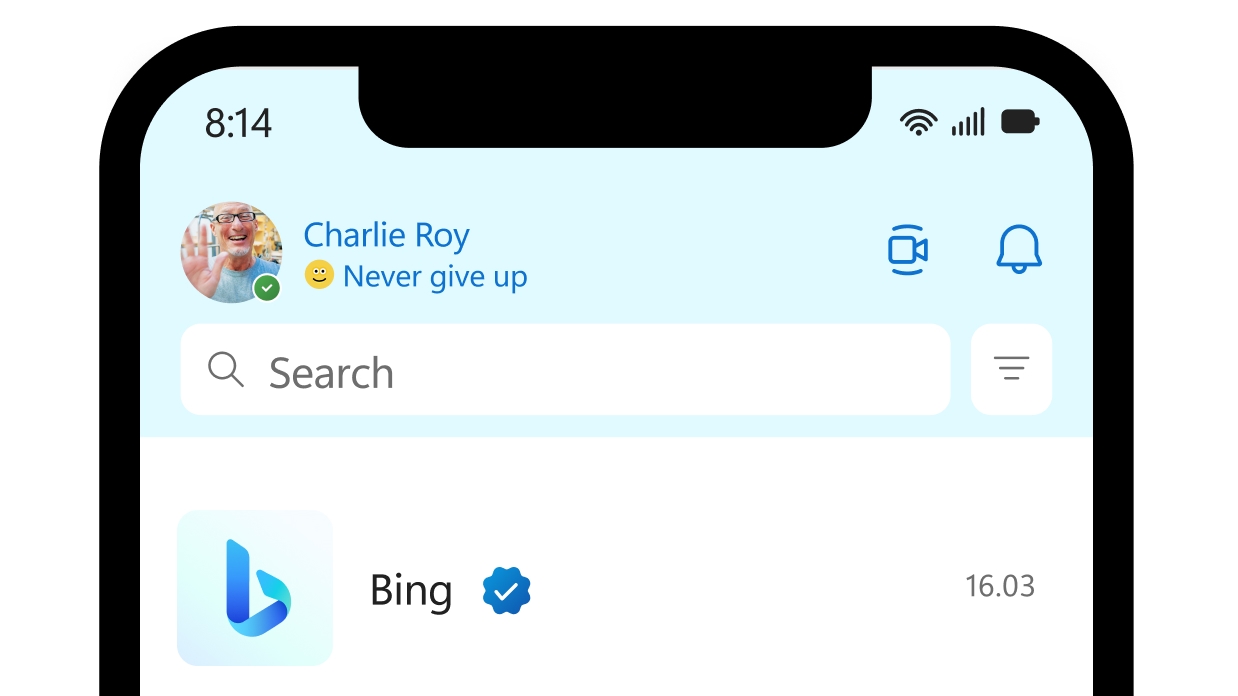
The ChatGPT-powered chatbot has launched on the mobile Bing app. Plus, it's now integrated into the Skype and Edge apps for iPhone and Android.

iOS 16 finally allows you to use the Apple Pay payment feature on websites in other browsers like Chrome, Edge and Firefox, not just Safari.
It’s vital to keep your browsers like Safari, Chrome, Firefox, Edge, Opera, Brave, etc., updated on your iPhone, iPad, and Mac. In this safety guide, we tell you why and how to ensure you always have the latest version of web browsers on your Apple devices.

You have multiple browser choices on Mac, like Apple's Safari, Google Chrome, Firefox, Brave, Microsoft Edge, and more. This brief tutorial shows you why you might want to change the default web browser and how to set any browser you like as the default in macOS.
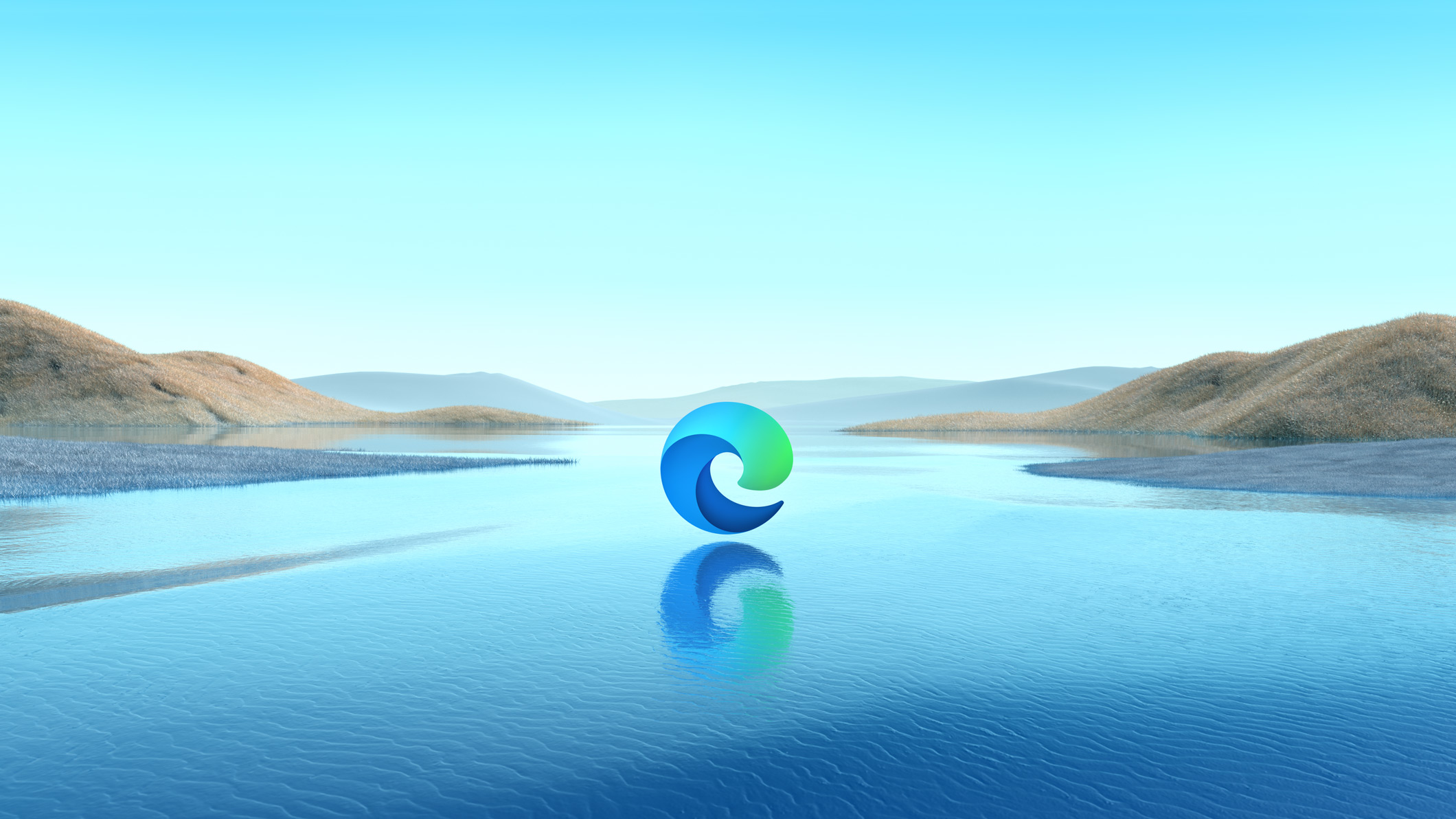
Microsoft Edge will implement a bunch of new features later in 2021 to make your web-browsing experience even better, including such enhancements as automatic translation for unknown languages, tab groups, the ability to hide the titlebar and other perks.
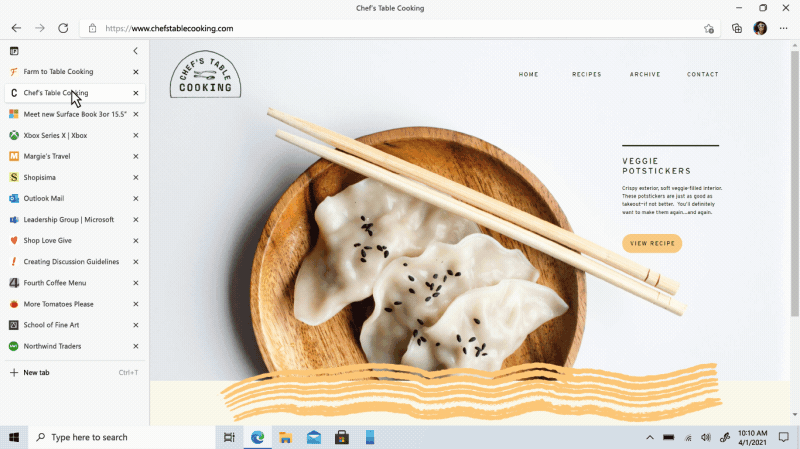
After announcing vertical tabs nearly a year ago, Microsoft's Chromium-based Edge browser now lets you stack tabs at the lefthand side instead of having the long list of tabs at the top.
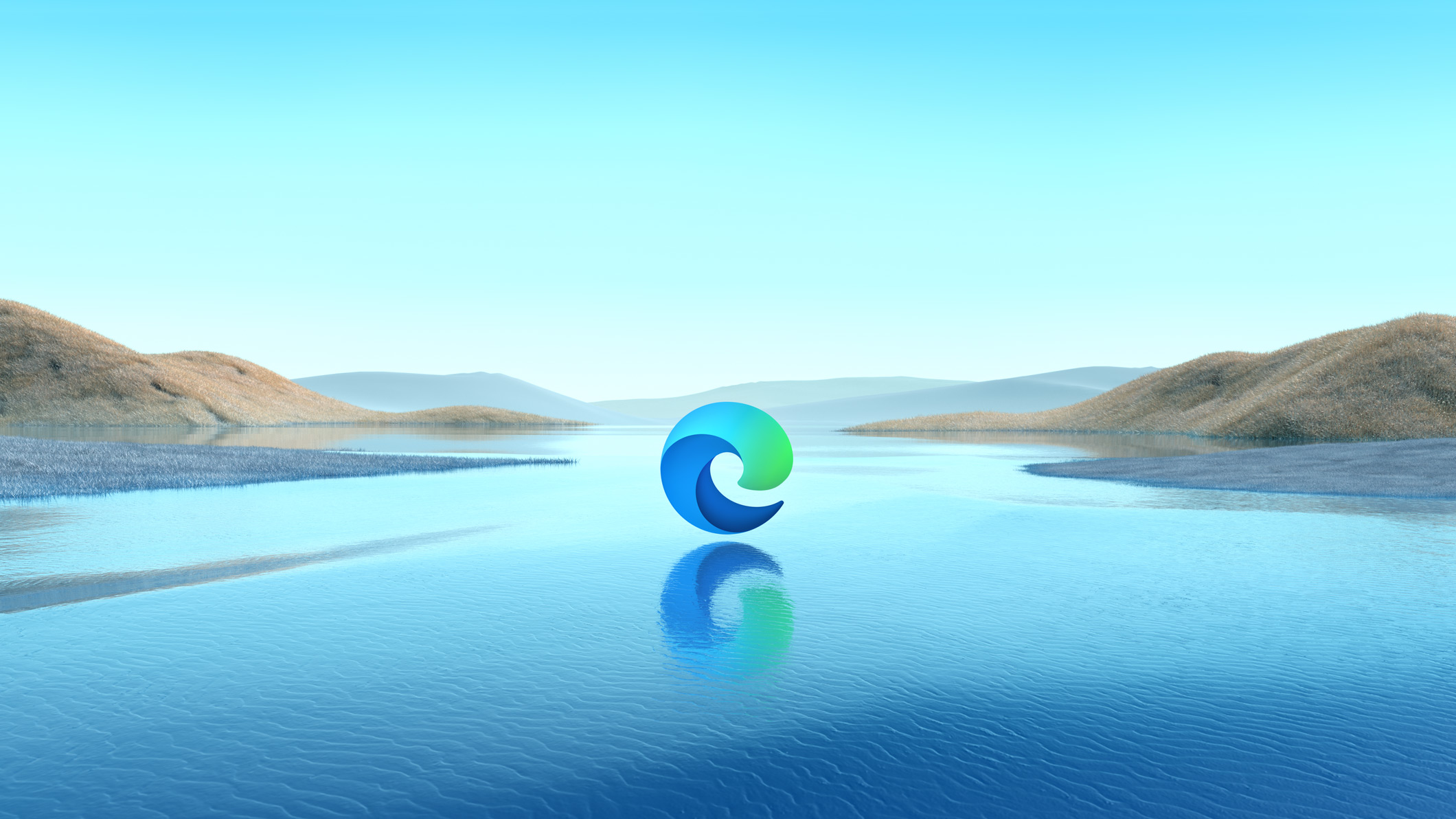
Microsoft today announced that customers can download the first beta version of its Edge web browser that now features native Apple silicon support on computers powered by Apple's M1 chip, including the recently updated Mac mini, MacBook Air and 13-inch MacBook Pro.
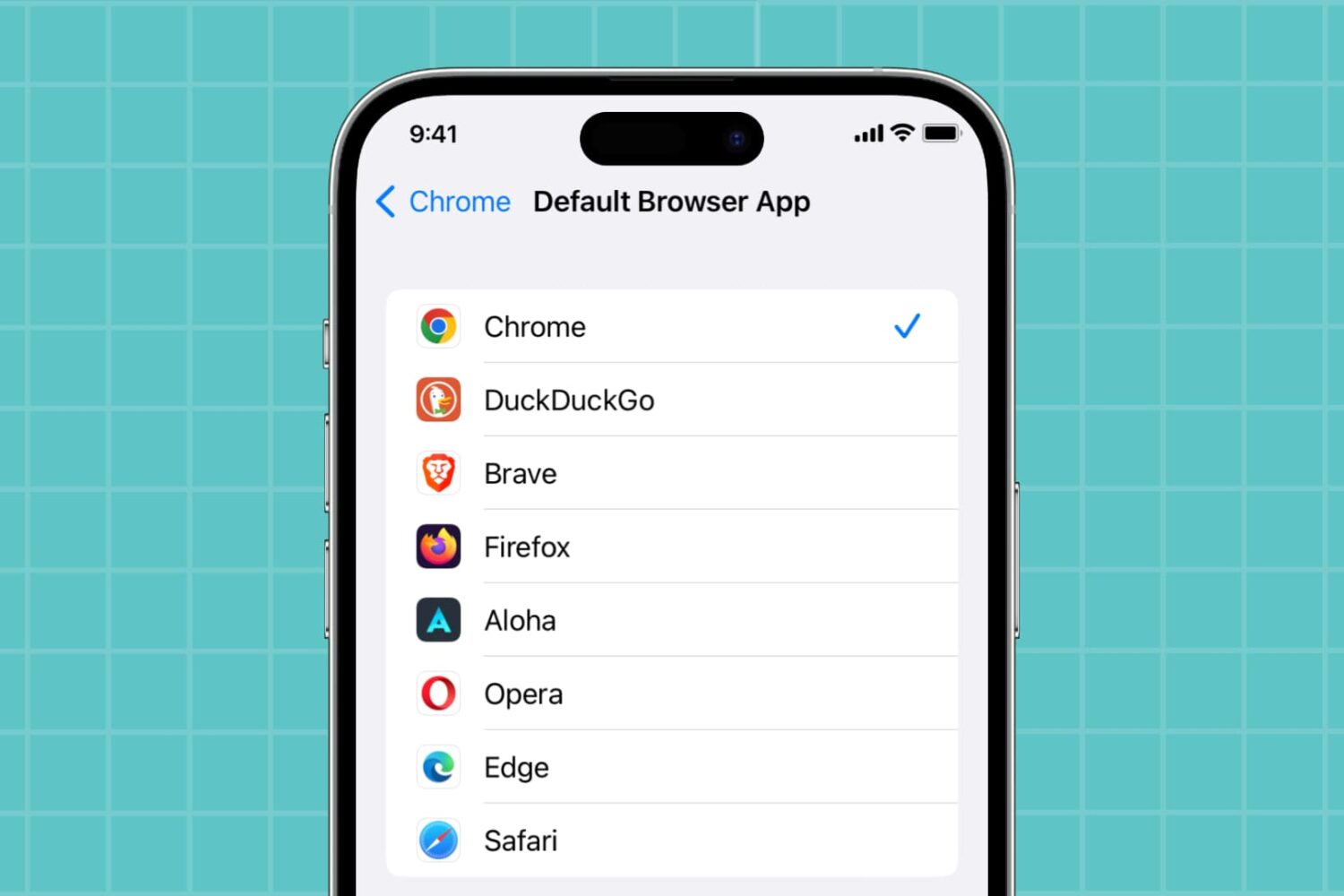
Although Apple's Safari is the default browser on iPhone and iPad, you have the option to choose a third-party browser. If you'd like to use a web browser other than Safari, such as Chrome, Firefox, Edge, Brave, etc., as the default on your iPhone or iPad, we will guide you through the steps to make the switch.