The ChatGPT-powered chatbot has launched on the mobile Bing app. Plus, it’s now integrated into the Skype and Edge apps for iPhone and Android.
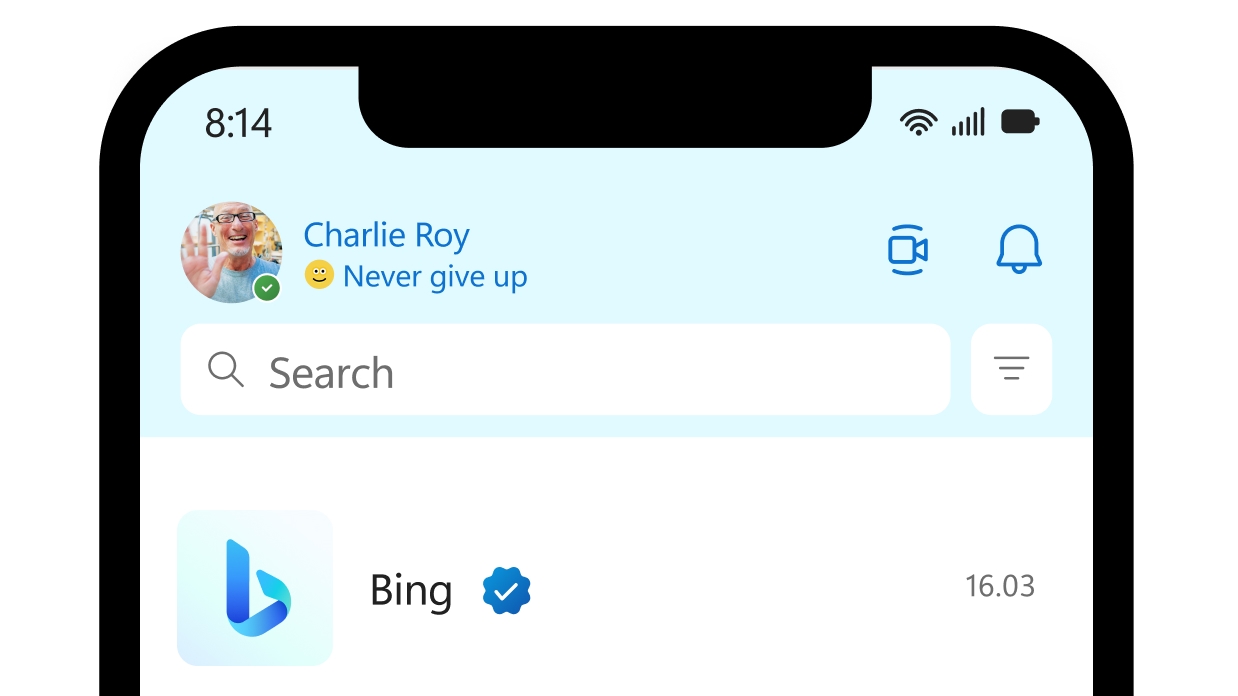
- Microsoft has now launched its AI-enabled chatbot on the mobile Bing app for iOS and Android two weeks after being integrated into Bing on desktop.
- Bing’s AI bot is also available as a contact in Skype, where you can speak to it directly or add it to other conversations, and on the Edge mobile browser.
- Also new: instead of typing, you can now speak directly to the chatbot.
Microsoft’s AI chatbot goes mobile
On February 22, 2023, Microsoft announced that its AI chatbot (based on OpenAI’s ChatGPT technology and Microsoft’s own Prometheus language model) is now available in preview on the mobile Bing, Skype and Edge apps for iOS and Android.
The company has said that provided you’re accepted from the waitlist, you can start a chat session with the AI-powered chatbot in the Bing mobile app later today.
“Because we know 64 percent of searches occur on mobile phones, we are releasing all new Bing and Edge mobile apps to serve as your copilot for the web even when you are away from your desktop,” reads the Official Microsoft Blog.
Bing’s AI chat mode launches on mobile
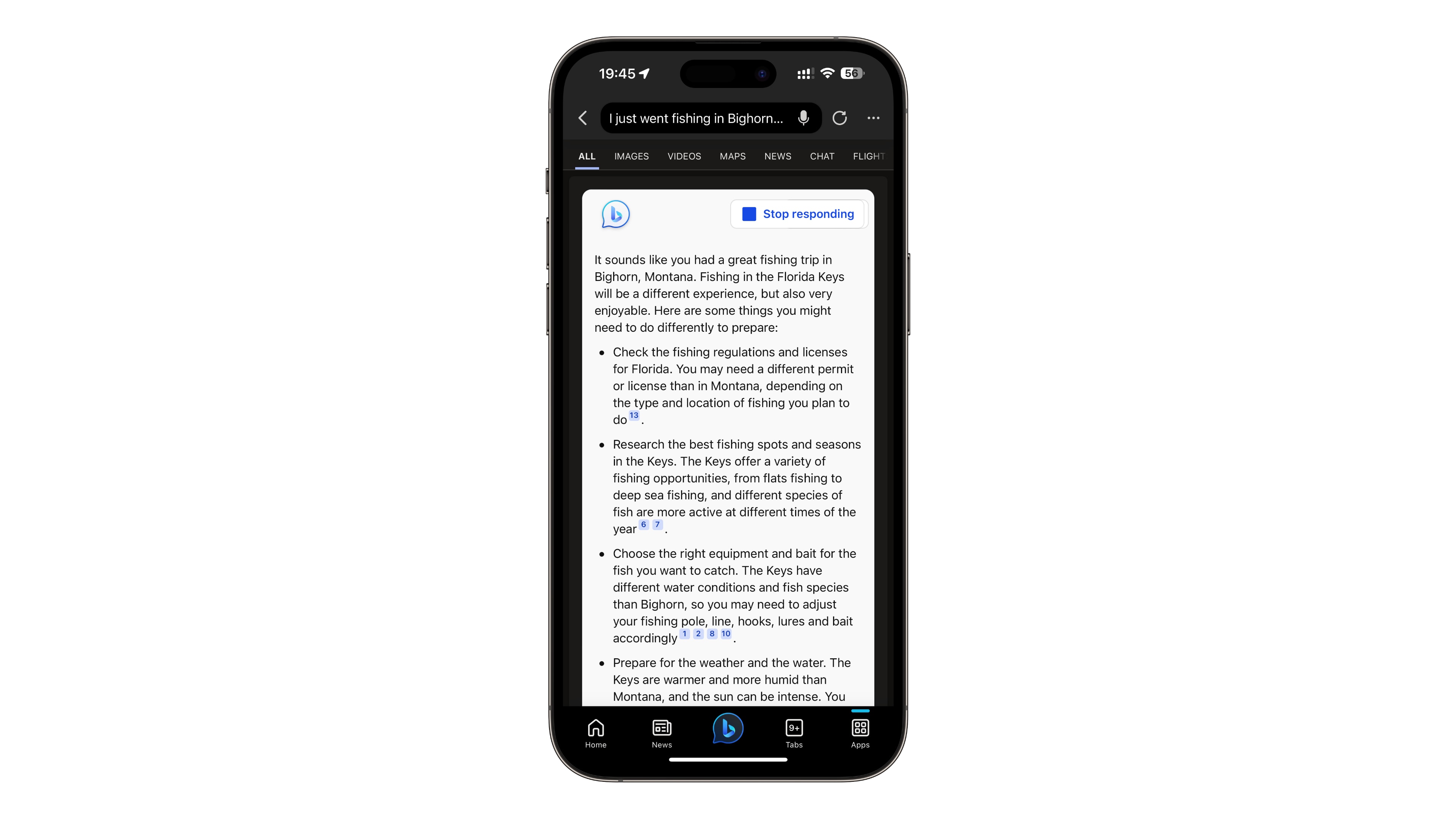
The chatbot is available in the mobile Bing app (Microsoft calls it “the new Bing”) by hitting the middle icon at the bottom of the screen. You can ask the bot reasonably complex questions and receive answers and citations.
Here are a few Microsoft-provided examples of queries:
- Create a 3-course menu
- Help plan my special anniversary trip
- Give me some art ideas I can do with my kids
- Help me get fit
- Write a rhyming poem
- Help me prepare for my fishing trip
- Help me write a story
- I need some help with my coding
- Help me create a trivia quiz
- Help me find a pet
“Choose how you want your answers displayed—bullet points, text or simplified responses,” writes Microsoft. “Explore the Bing chat experience to refine your query or compose an email, poem or list.”
Additionally, Bing now also supports voice searches so you can speak to the chatbot directly in over a hundred languages instead of pecking away at the keyboard, with Microsoft’s text-to-speech technology reading the answer back to you.
Bing as a chatbot in Skype
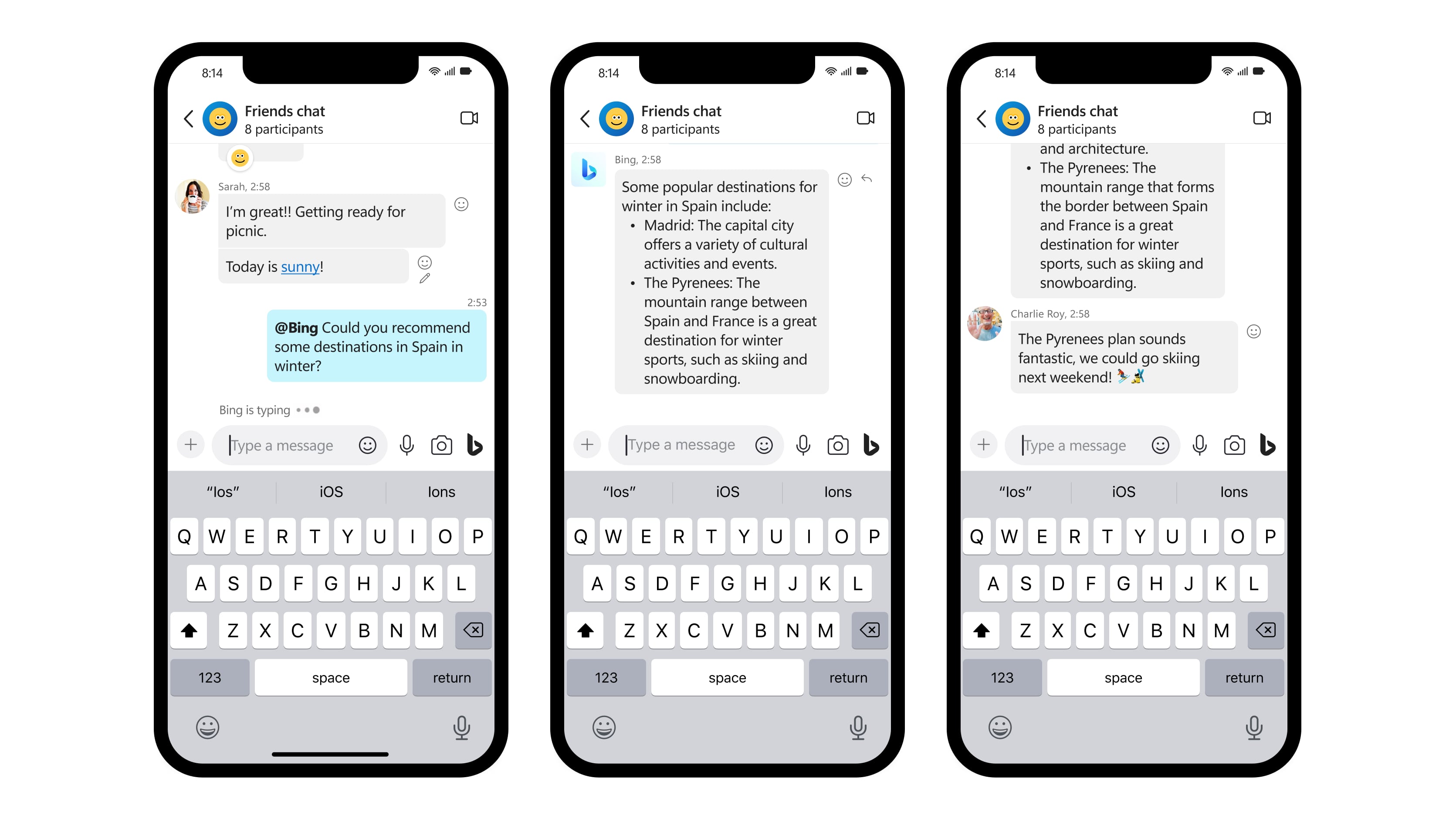
You can also interact with Bing’s chatbot in the mobile Skype apps, available worldwide in preview today. The chatbot can be added as a contact to a group conversation (via the “@Bing” command).
Microsoft explains why you might want to do that:
For example, if your family is chatting about the next family reunion, you can simply ask Bing for suggestions on travel destinations, expected weather forecasts and interesting events around your time of travel, and everyone in the chat will get access to the results. When you are catching up with friends, you can ask Bing to simply fetch information from the web, for example, the latest news or last night’s award shows to add to your conversation.
When using Bing within Skype, your answers appear as bullets, text or a “simplified response.” You can also speak to Bing via Skype to get answers to your questions.
Bing’s chatbot launches in the mobile Edge browser
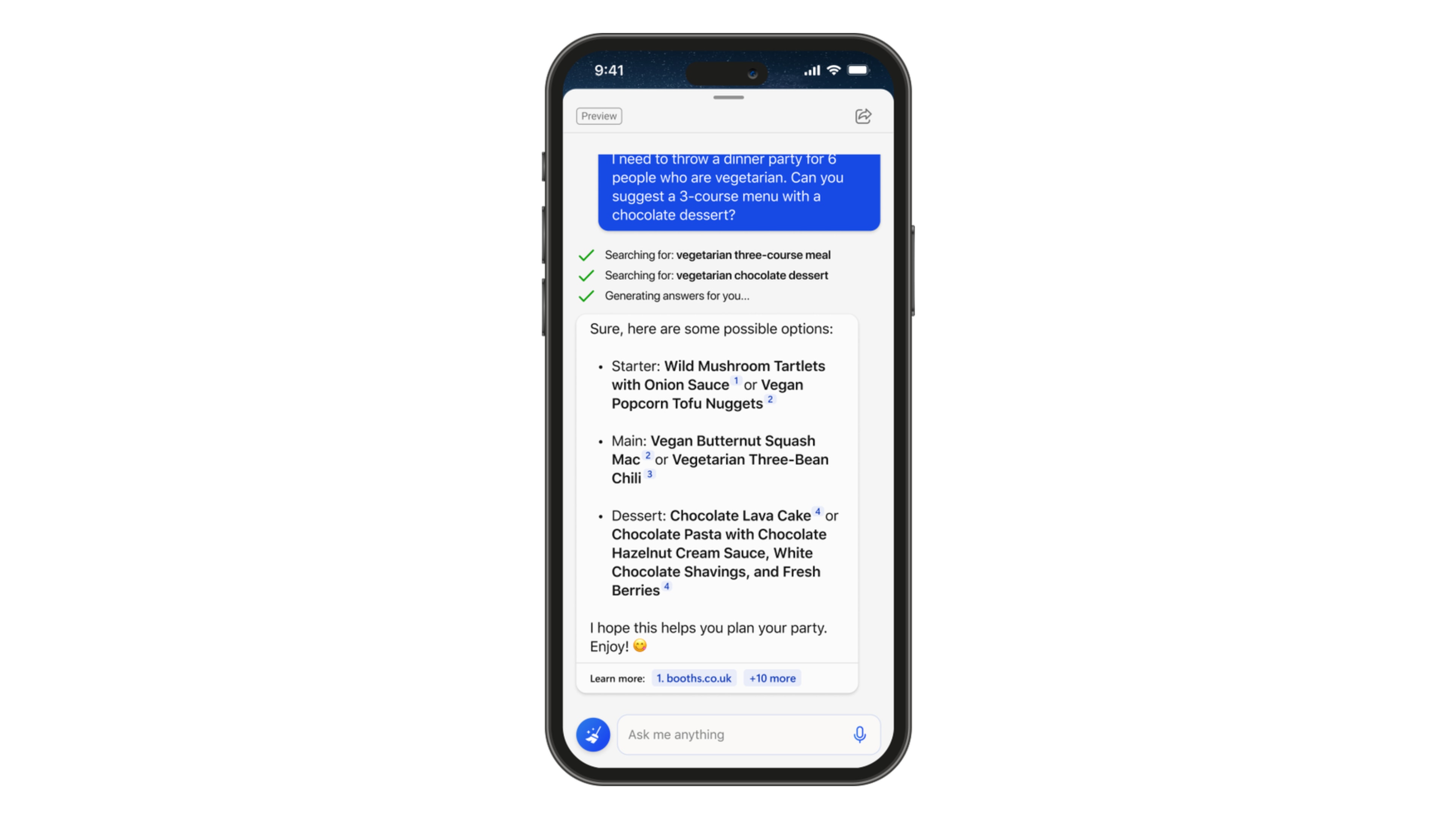
Finally, Bing’s AI capabilities are now available in the mobile Edge browser to help you navigate the web more efficiently. If you’re accepted into the preview, access the new Bing experience from the homepage in the Edge app.
The chatbot’s capabilities are pretty much the same as in the Skype app; you can ask it various questions and get results as bullets, text and more.
How to get the new Bing AI features
To get these new features, update Bing, Edge and Skype on your device. You don’t have to wait for the automatic updates feature to bring you the latest versions of the apps, which can take days. Instead, use the following links to land on the relevant app page on the App Store, then click the Update button.
- Microsoft Bing Search on the App Store
- Microsoft Edge: Web Browser on the App Store
- Skype on the App Store
Instant access to the AI chatbot isn’t guaranteed even with the up-to-date Bing, Skype and Edge apps installed on your iPhone or iPad.
That’s because there’s a waitlist for accessing the new features you can sign up for at bing.com/new. Microsoft says searching in the Bing mobile app moves you up the waitlist. “If you’re among those awaiting access, we appreciate both your patience and your excitement,” according to the Windows giant.
“We’re working as fast as possible to onboard more people every day.”
Known issues and limitations
The company warns that you may initially experience connectivity issues “in low-bandwidth situations,” which is a known issue (Microsoft is already working on a fix). If you’ve been reading news about ChatGPT, you know that the chatbot would start producing unexpected, even insulting answers, in particularly long sessions.
This known machine learning problem besets other AI language models, not just Bing’s chatbot. To help prevent that, some of Bing’s original AI functionality has now been scaled back. As a result, the Bing chatbot is currently limited to six turns per conversation and 60 daily queries.
Folks uninterested in chatbots who are more into AI-generated images should check out an iPhone app called Draw Things, which brings the popular Stable Diffusion image generator to the device in your pocket.