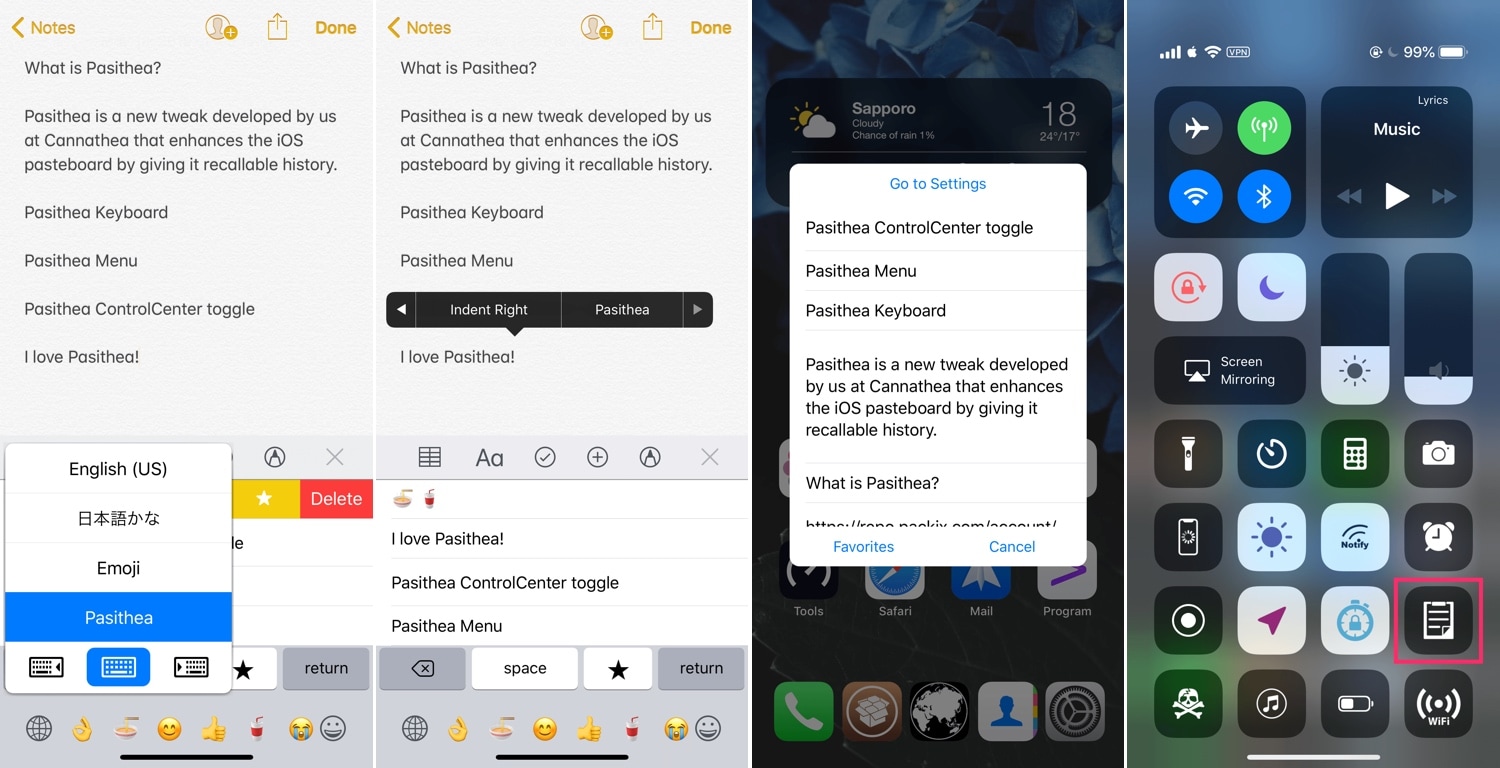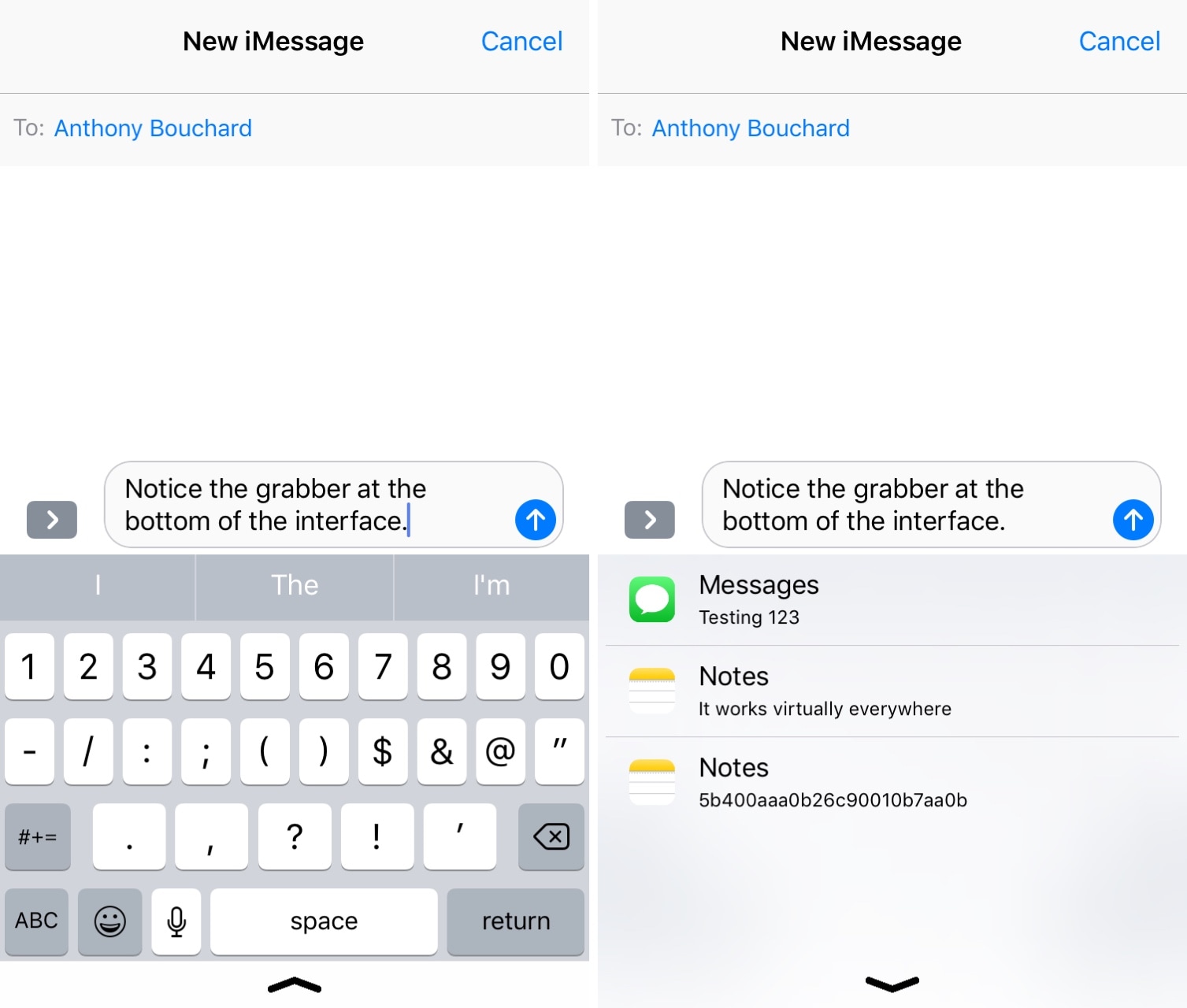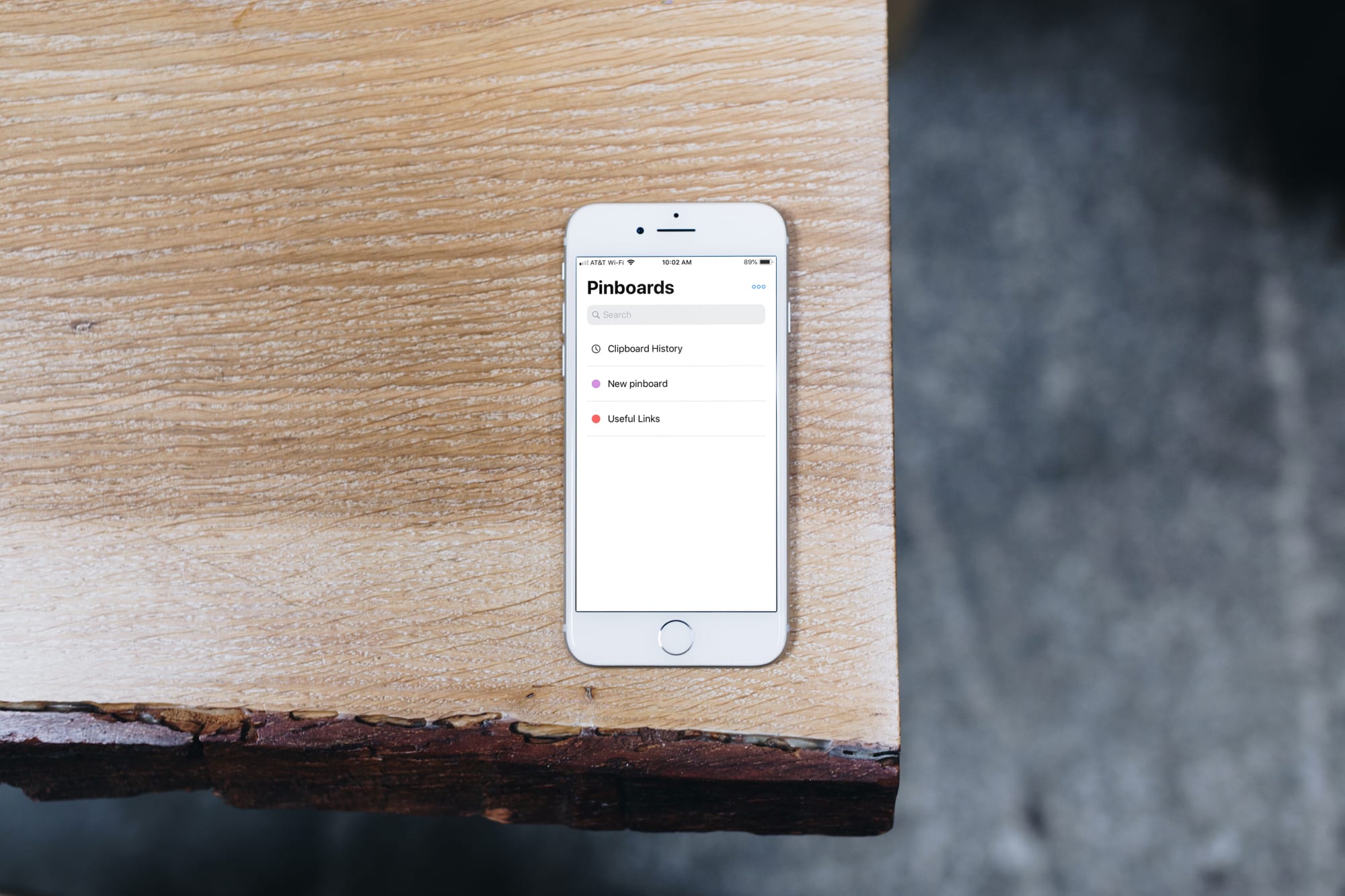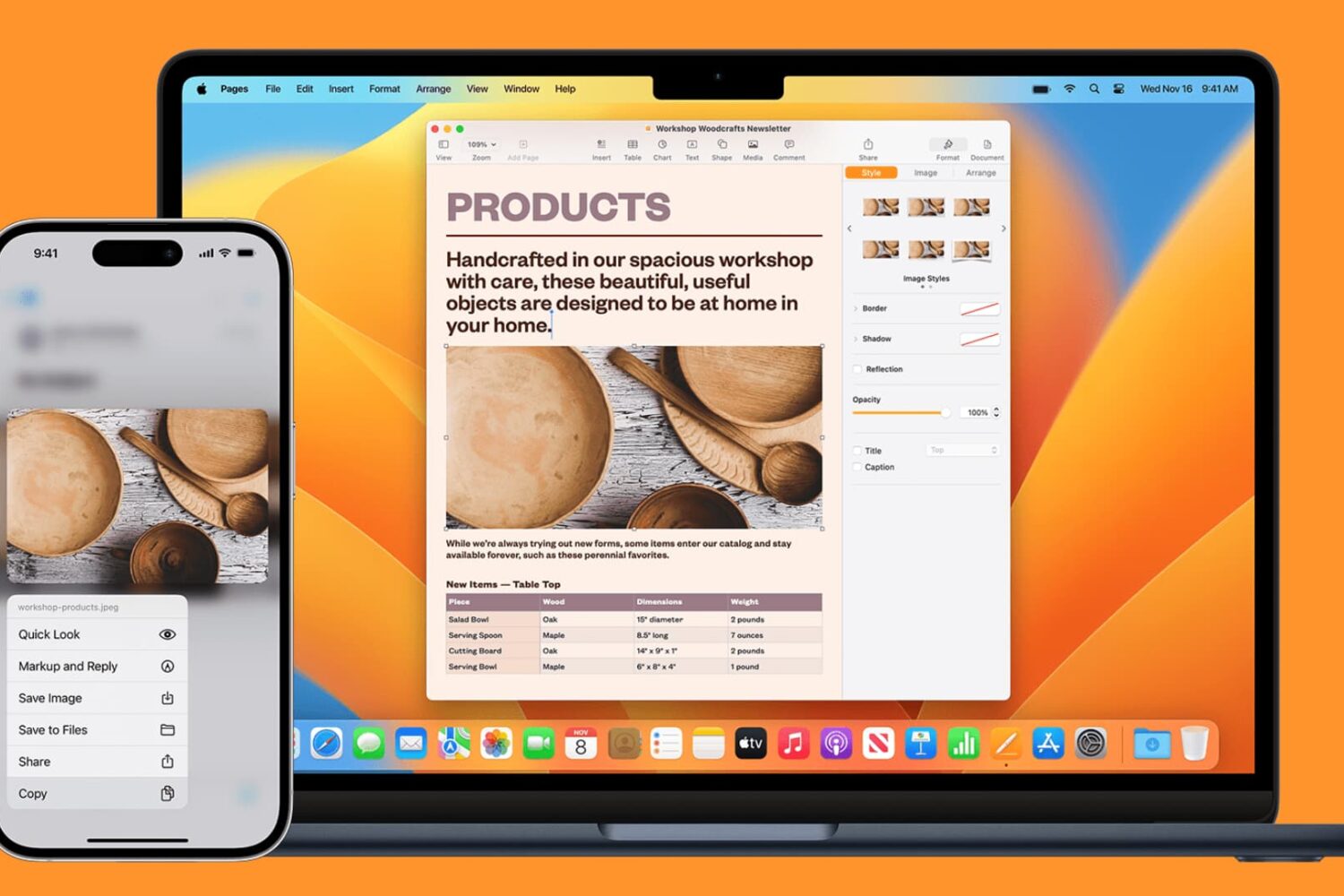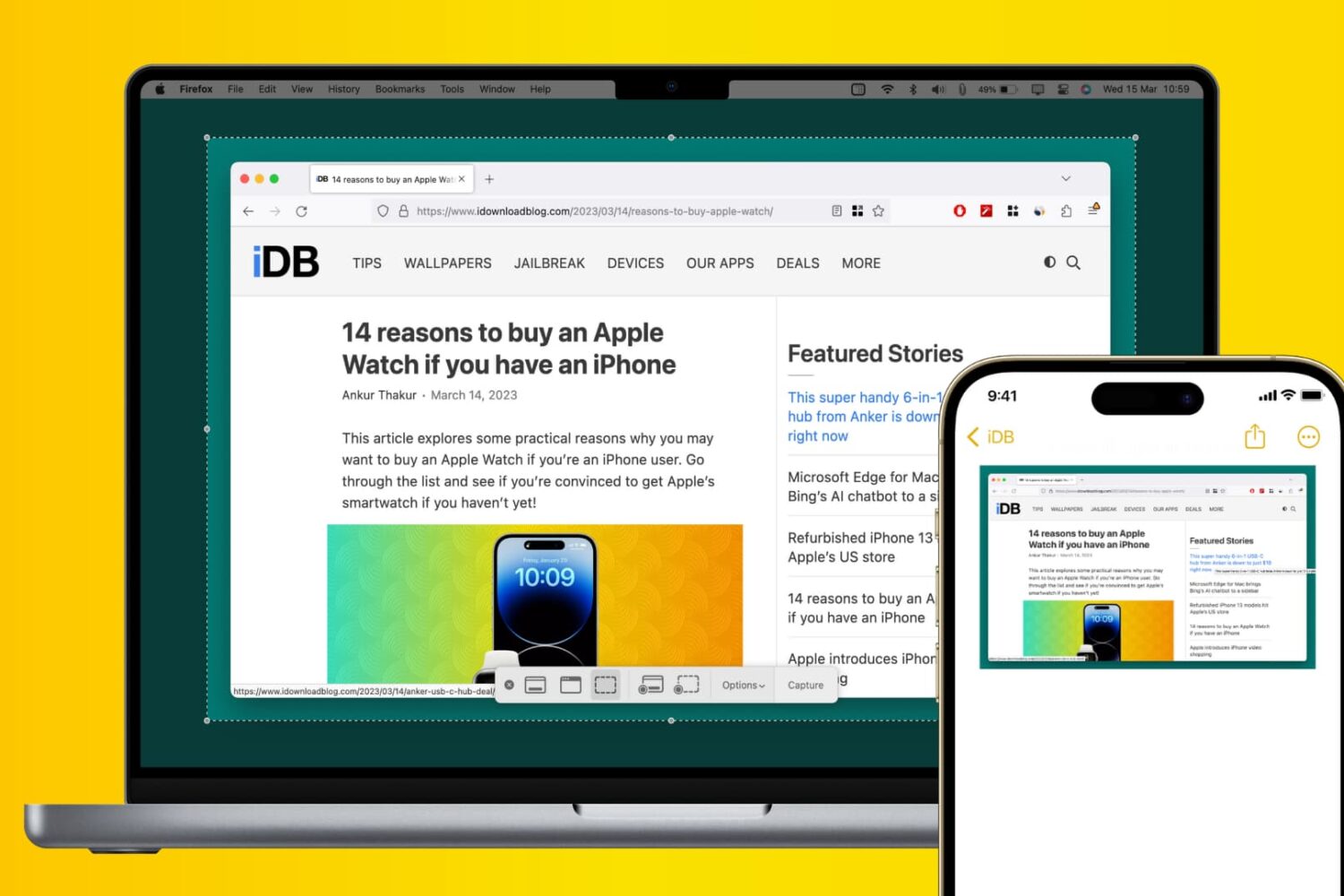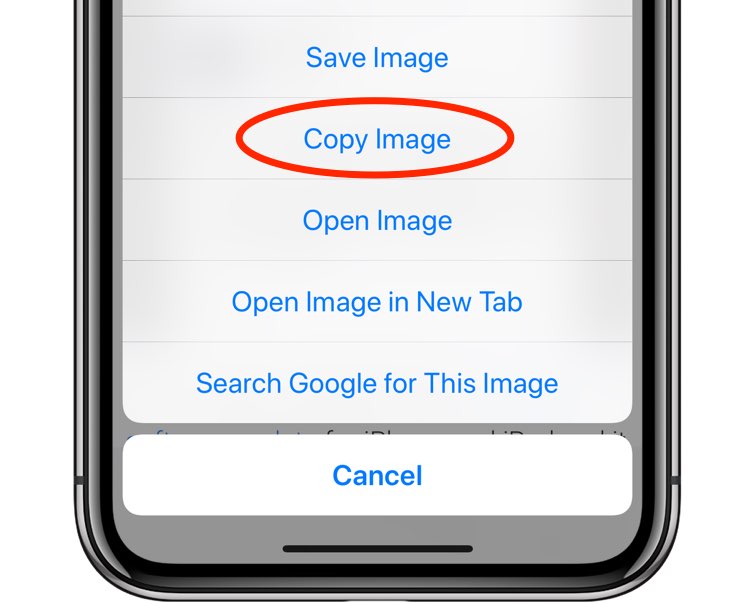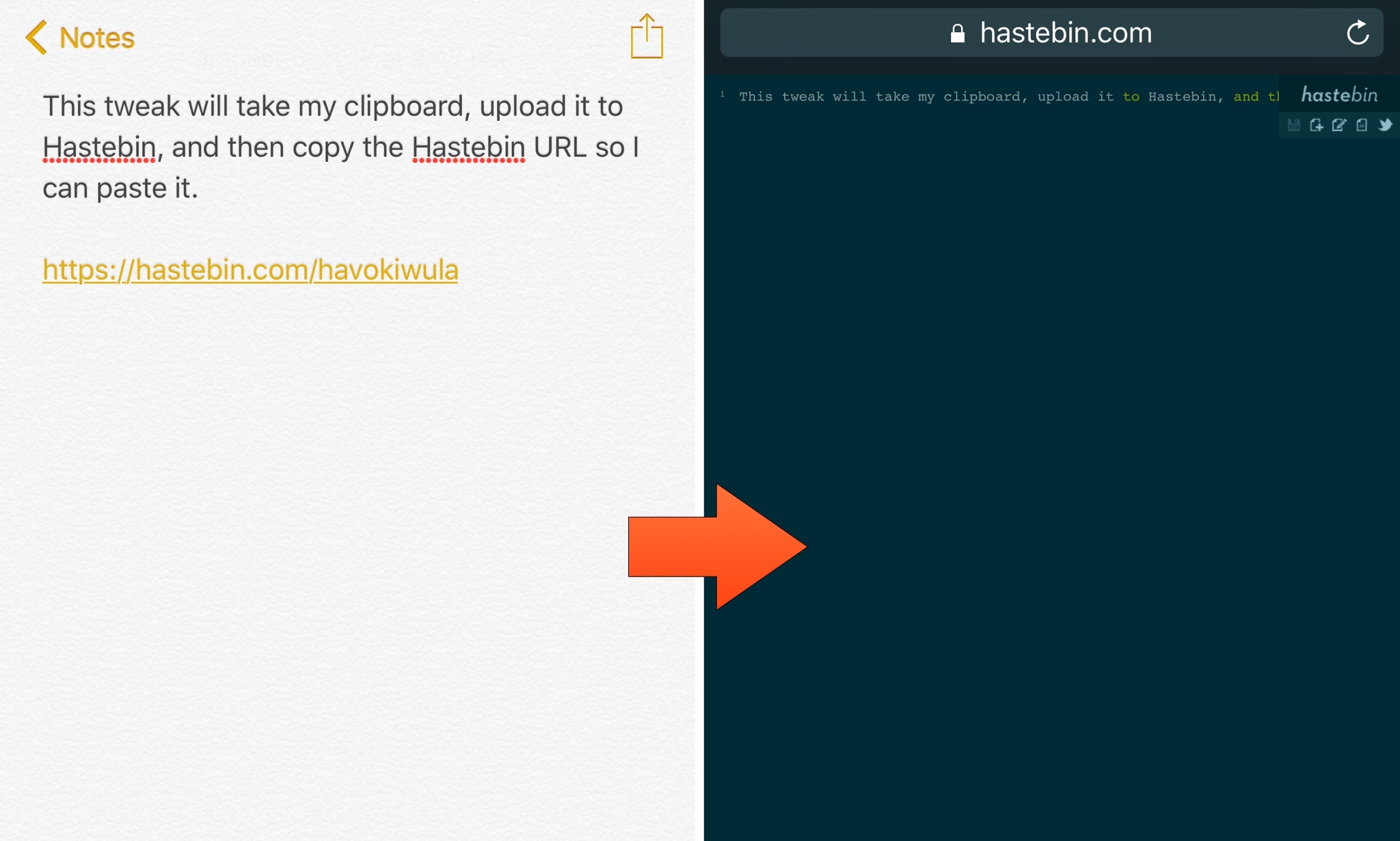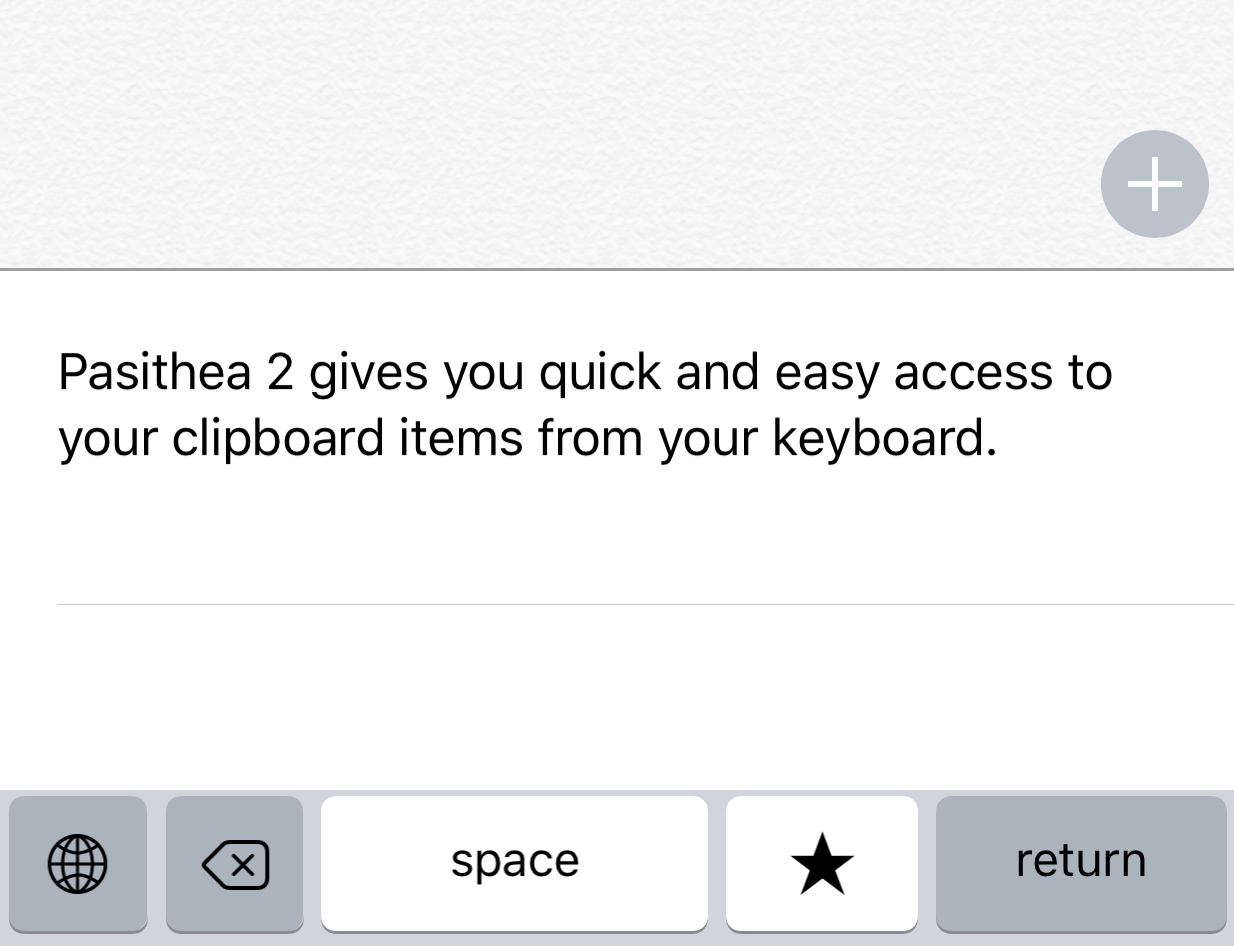One of the weakest links in iOS’ native multitasking capabilities is the clipboard management system, and perhaps unsurprisingly, there’ve been a lot of jailbreak tweaks released in recent memory to address this problem, such as CopyLog and Copypasta to name a few.
As for those who favor the classics over newer and more lightweight releases, Pasithea 2 by iOS developer Cannathea can provide a more full-fledged clipboard-access experience, and with native keyboard integration at that.