If you’ve been patient enough to wait for a true 15W MagSafe-supported iPhone charging mount for in the car, then it’s your lucky day because Belkin just today opened pre-orders for such an accessory.

If you’ve been patient enough to wait for a true 15W MagSafe-supported iPhone charging mount for in the car, then it’s your lucky day because Belkin just today opened pre-orders for such an accessory.

The iPhone 14 Pro series of smartphones have been on the market for just under two months, and since receiving my iPhone 14 Pro Max, I’ve kept steady with my annual hunt for the best accessories to go along with Apple’s latest handset.
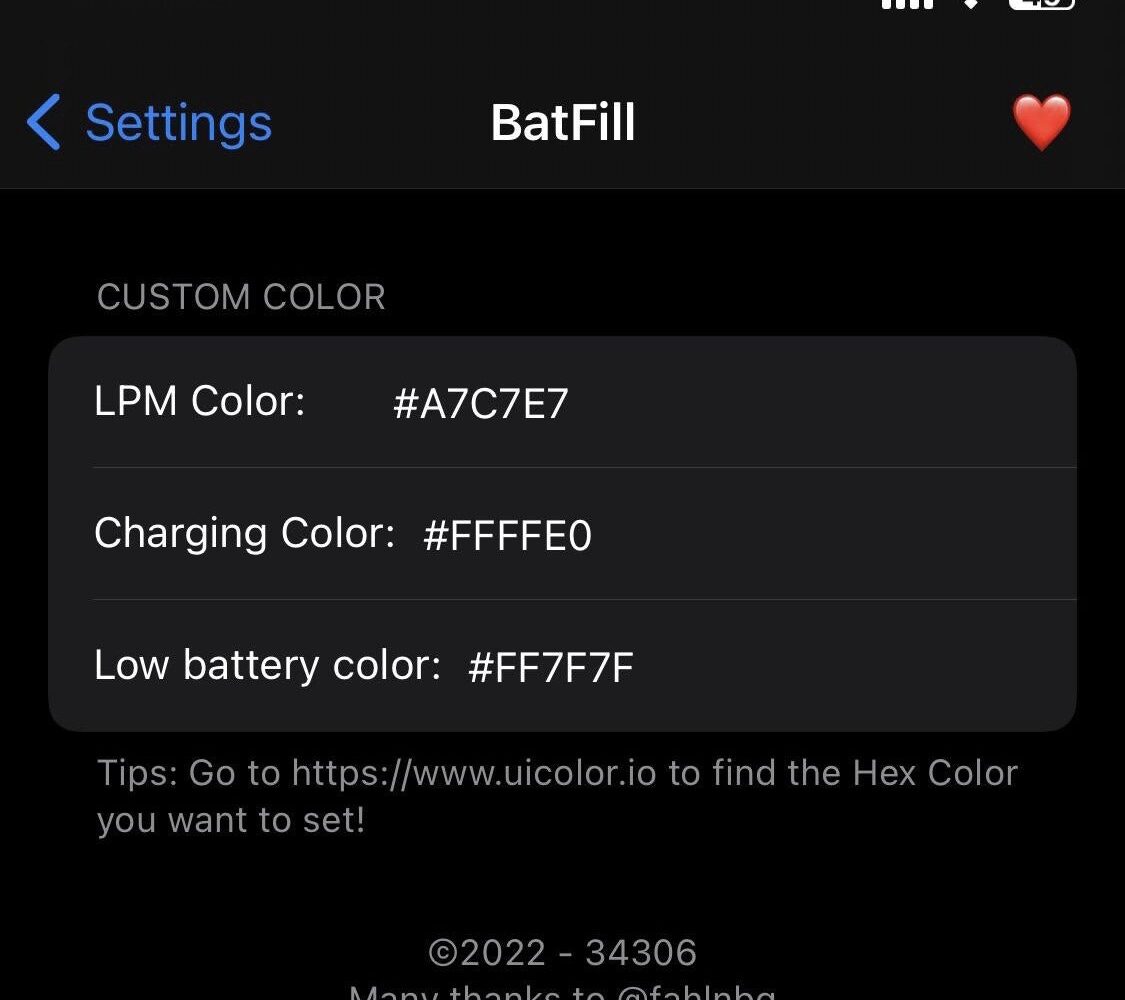
Shortly after Apple released iOS & iPadOS 16.1 to the general public on Monday, we saw requests by /r/jailbreak users to port the newly redesigned Status Bar battery level indicator to jailbroken devices.

watchOS 9 extends battery life during some workouts and allows you to download music while your Apple Watch is off its charger. It also contains a few bug fixes.
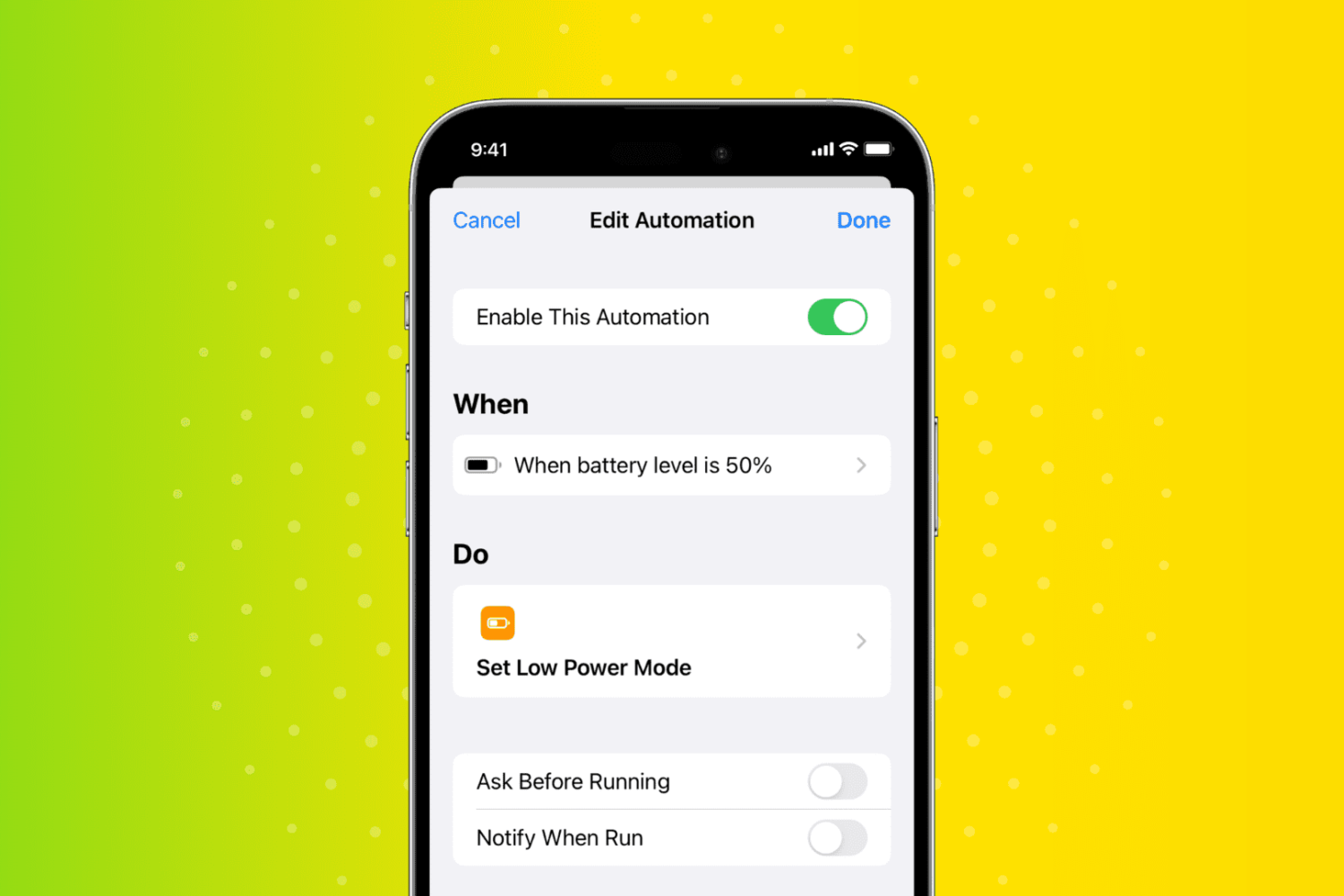
When your iPhone battery falls to 20%, you see a popup asking if you would like to turn on Low Power Mode. But what if you don't want to wait for it to reach that low before being asked to enable the power-saving mode?
Sure, you can manually switch on Low Power Mode anytime you like using one of these three methods. Or, you can automate this task and have your iPhone automatically enter Low Power Mode at the battery percentage of your choosing.
For example, if you want your iPhone to activate Low Power Mode when the battery falls below 40%, 50%, or any other level, you can easily do that.

When it comes to jailbreaking and the many different tool options available, it’s inevitable that users will want to know which one(s) are the most stable, and the new Uptime jailbreak tweak by iOS developer MTAC can help.

iPhone users take their battery drainage very seriously, and that’s one reason why iDB previously showed our readers a jailbreak tweak called DrainCheck by iOS developer Ginsu.

The new MagSafe charging case for AirPods Pro 2 reports its battery status to Apple's Batteries widget even without earbuds in your ears.
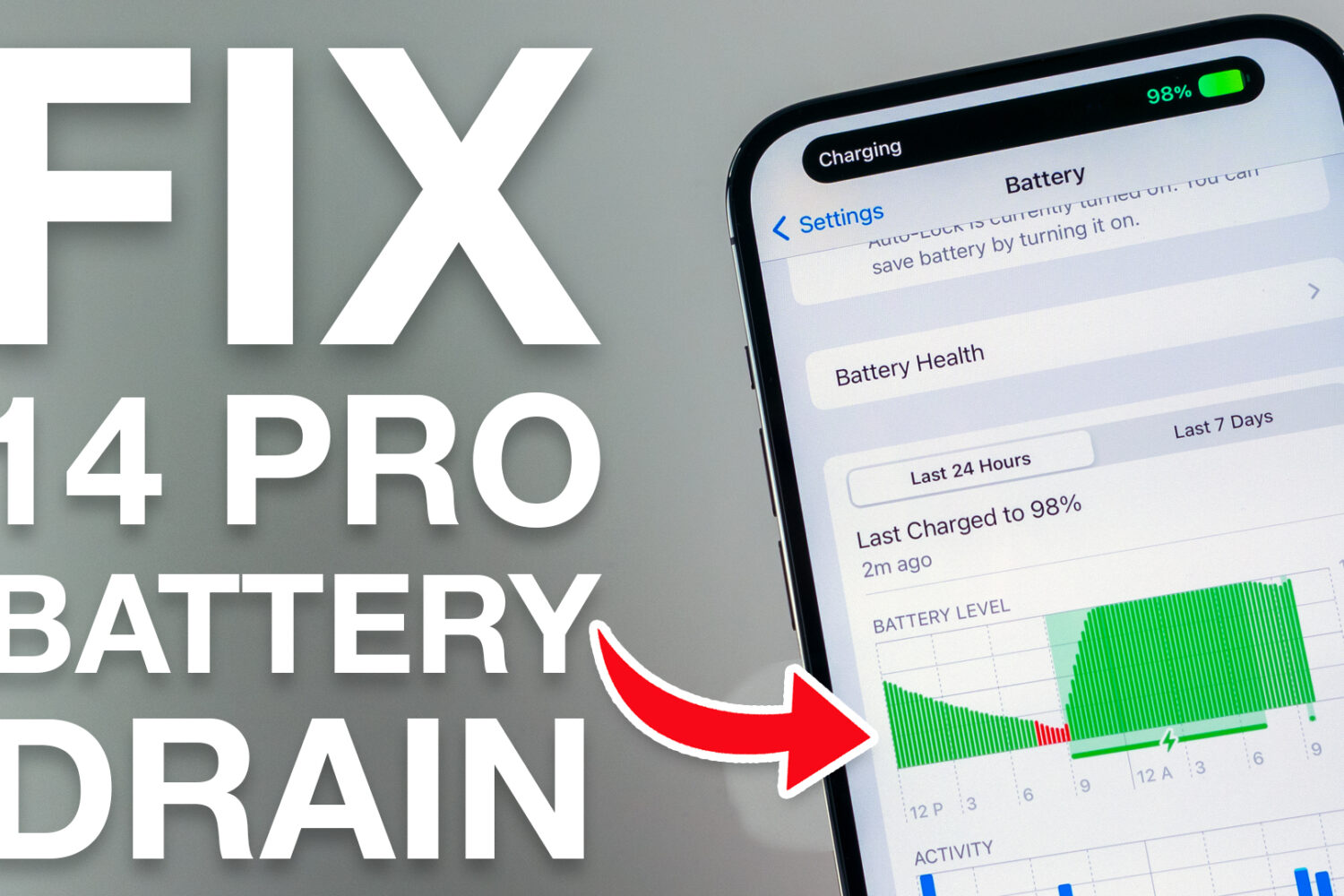
If you’ve just acquired a shiny new Apple iPhone 14 Pro or 14 Pro Max, and you’re coming from last year’s iPhone 13 Pro or 13 Pro Max, then you might be in for a slight surprise when it comes to battery life, despite Apple’s claims that the newer handset should be capable of better battery life.

IOS 16 includes a new iPhone keyboard haptics feature, but Apple says using vibratory feedback when typing might affect your battery life.

Apple finally gave us a reinstated battery percentage for notched iPhones running iOS 16 after initially mixing it when the iPhone X launched, but at least one jailbreak tweak developer appears to have a completely different battery level indicator in mind.
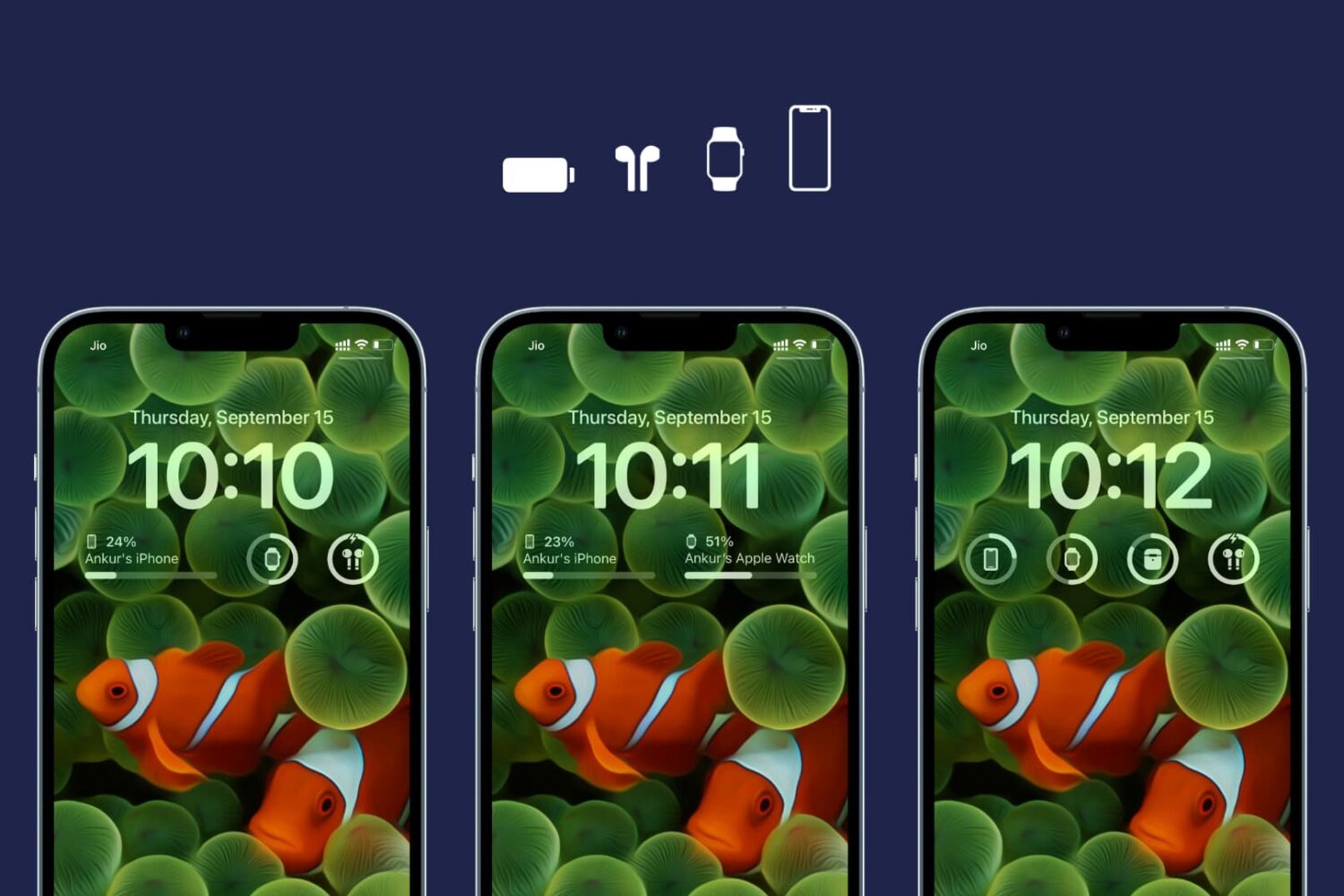
iOS 16 supports widgets on the Lock Screen. And the battery widget is one of the most popular ones that people add to their Lock Screen.
In this tutorial, we show you how to customize the Lock Screen batteries widget and set it to always display the battery level of the device you want - be it your iPhone or your Apple Watch, AirPods, etc.