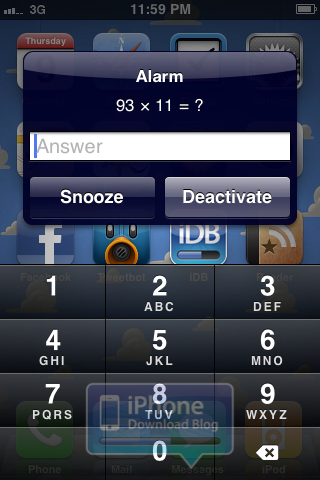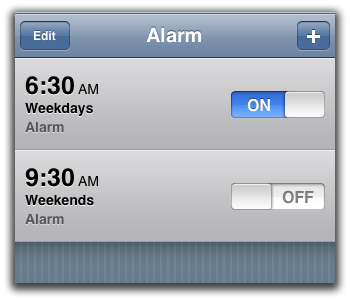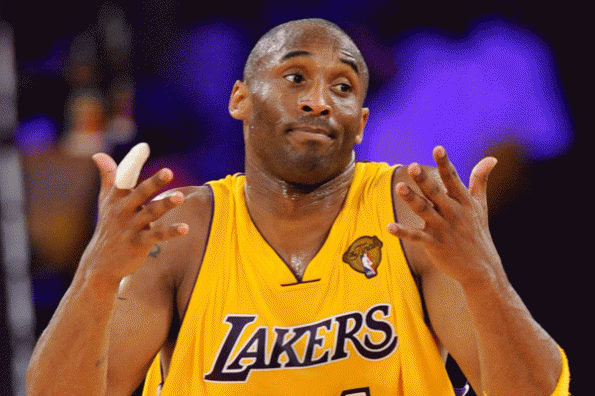If there's one thing I dislike about the iPhone's alarm clock, it's the inability to completely disable the alarm from the lock screen.
Sure, you can snooze it, but a few minutes later, there it goes blaring again.
With SnoozeOrStop, you can completely stop the alarm clock right from the convenience of your lock screen. Take a peek inside for the full video walkthrough...