watchOS 9.4 lets you declutter your Apple Watch's Home Screen by removing stock Apple apps you don't use, such as Find My, Heart Rate or Wallet.
Activity
The next Apple Watch fitness challenge set for International Women’s Day on March 8

Apple Watch owners can win the upcoming challenge by completing any workout on March 8 as long as it lasts for at least twenty minutes.
How to win upcoming Apple Watch fitness challenge honoring 2022 Veterans Day
Apple has scheduled the next Apple Watch fitness challenge for the 2022 Veterans Day on November 11. Here's how to win it and earn exclusive virtual awards.
This year’s Apple Watch Activity Challenge celebrating national parks launches August 27

Apple has made it a habit to celebrate national parks in the United States in August, and this year appears to be no different. The company will have a brand new Activity Challenge for Apple Watch owners that launches later this month. And, as is par for the course, those who achieve the goal will get some digital rewards.
Complete Apple’s new Earth Day fitness challenge to earn cool iMessage stickers

Apple has set a new activity challenge for Apple Watch owners: On Earth Day, complete a 30-minute workout to win exclusive iMessage and FaceTime stickers.
Apple celebrating Heart Month with a new Apple Watch fitness challenge and more

If you feel like working out on Valentine's Day and completing a new Apple Watch activity challenge, you'll earn a virtual award in the Fitness app and animated stickers for bragging rights. so, do you feel like working out this Valentine's Day?
Apple sets the next two Apple Watch fitness challenges for February

The next two Apple Watch activity challenges have been set for the month of February, enticing you to earn special badges and unlock achievements in the Fitness app.
Ring in the New Year with the next Apple Watch fitness challenge

The next Apple Watch fitness challenge requires you to close those fitness rings for seven days in a row in January of next year to win exclusive virtual awards.
Apple to honor Veterans Day with a November 11 fitness challenge for Apple Watch wearers

Apple is set to issue a new Apple Watch activity challenge to owners of its smartwatch, meant to commemorate the upcoming Veterans Day holiday in the US on November 11.
The next Apple Watch activity challenge set for August 28, celebrates national parks

The next Apple Watch activity challenge has been scheduled for Saturday, August 28, and you can earn a virtual medal and exclusive stickers by completing it.
How to delete your Google Maps history on iPhone and the web
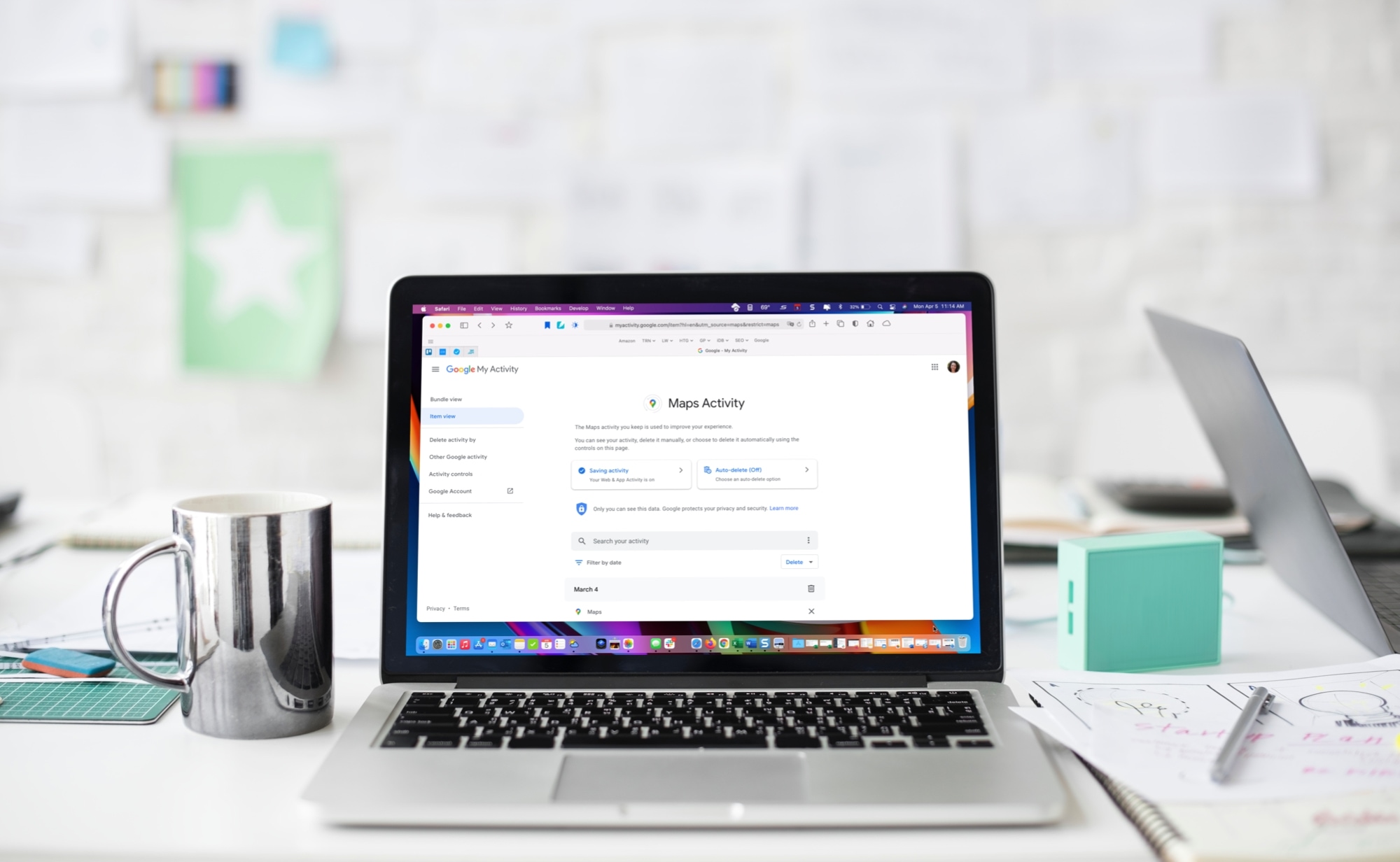
Just like you remove your history in Apple Maps, you can delete your search, review, and share history in Google Maps. Maybe you want to keep some items from showing up in your Recent searches or forget an entire day of Google Maps activity.
You can view and remove places from your history on your mobile device or the web. And you can choose to delete individual locations, a day or week, or every place in that history. Here, we’ll show you how to do just that, delete your Google Maps history.
How to stop sharing Apple Watch activity with your friends

If you set up your Fitness (Activity) app to share your details with a friend or family member, you can stop sharing anytime you like. Maybe you no longer want them to see if you’re reaching your move goals or how many steps you take in a day.
Here, we’ll show you how to stop sharing your Apple Watch activity on both your iPhone and your Watch.