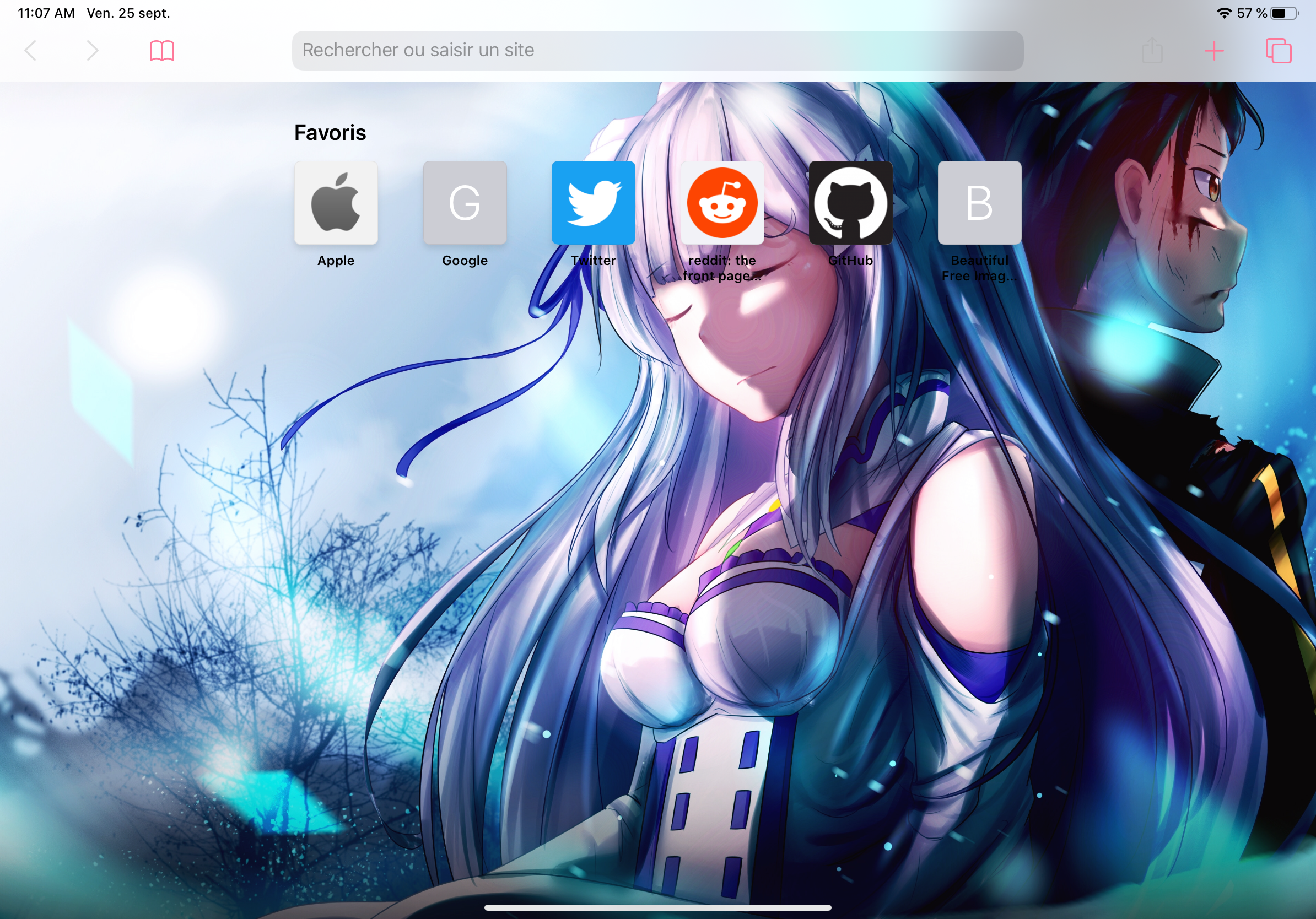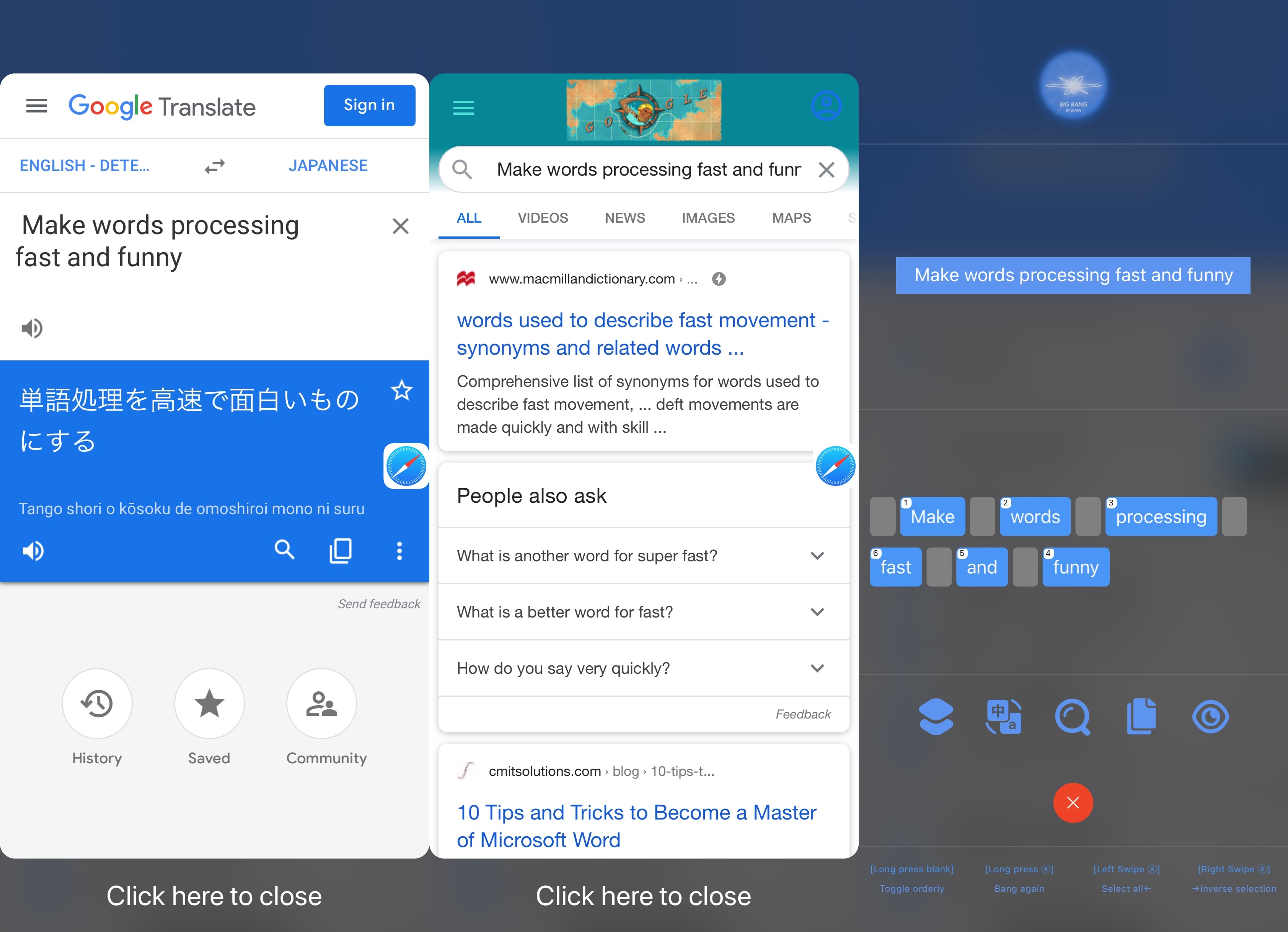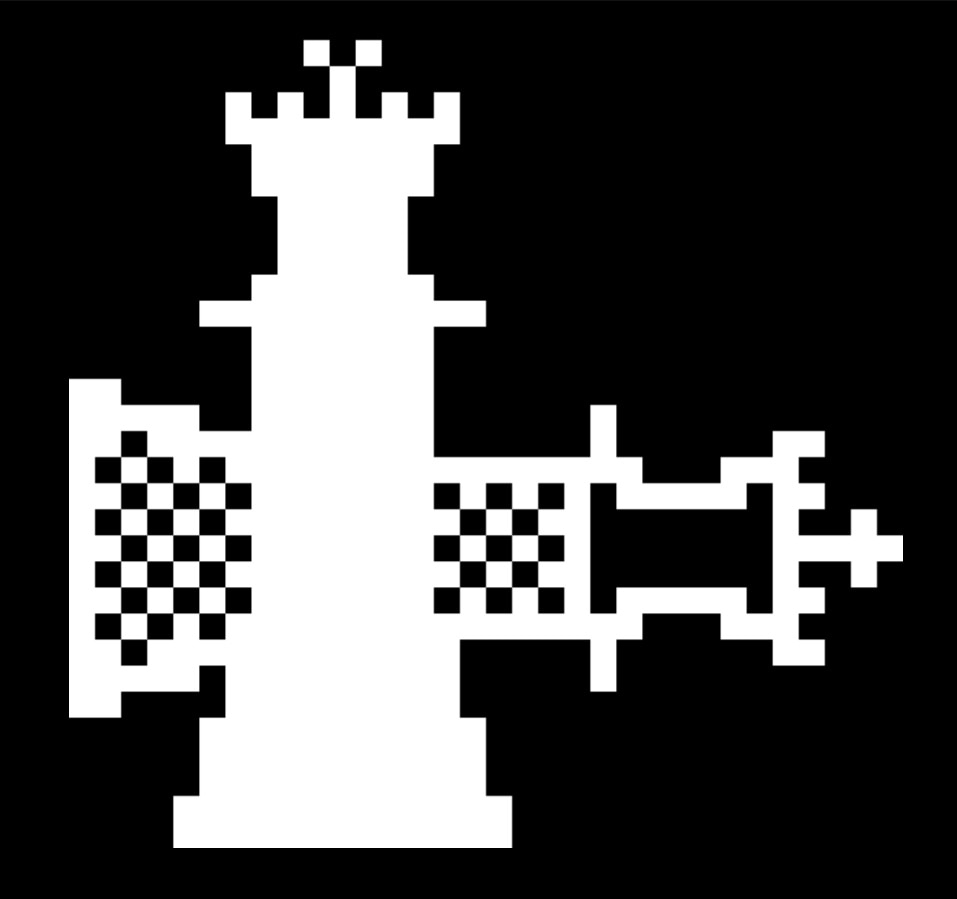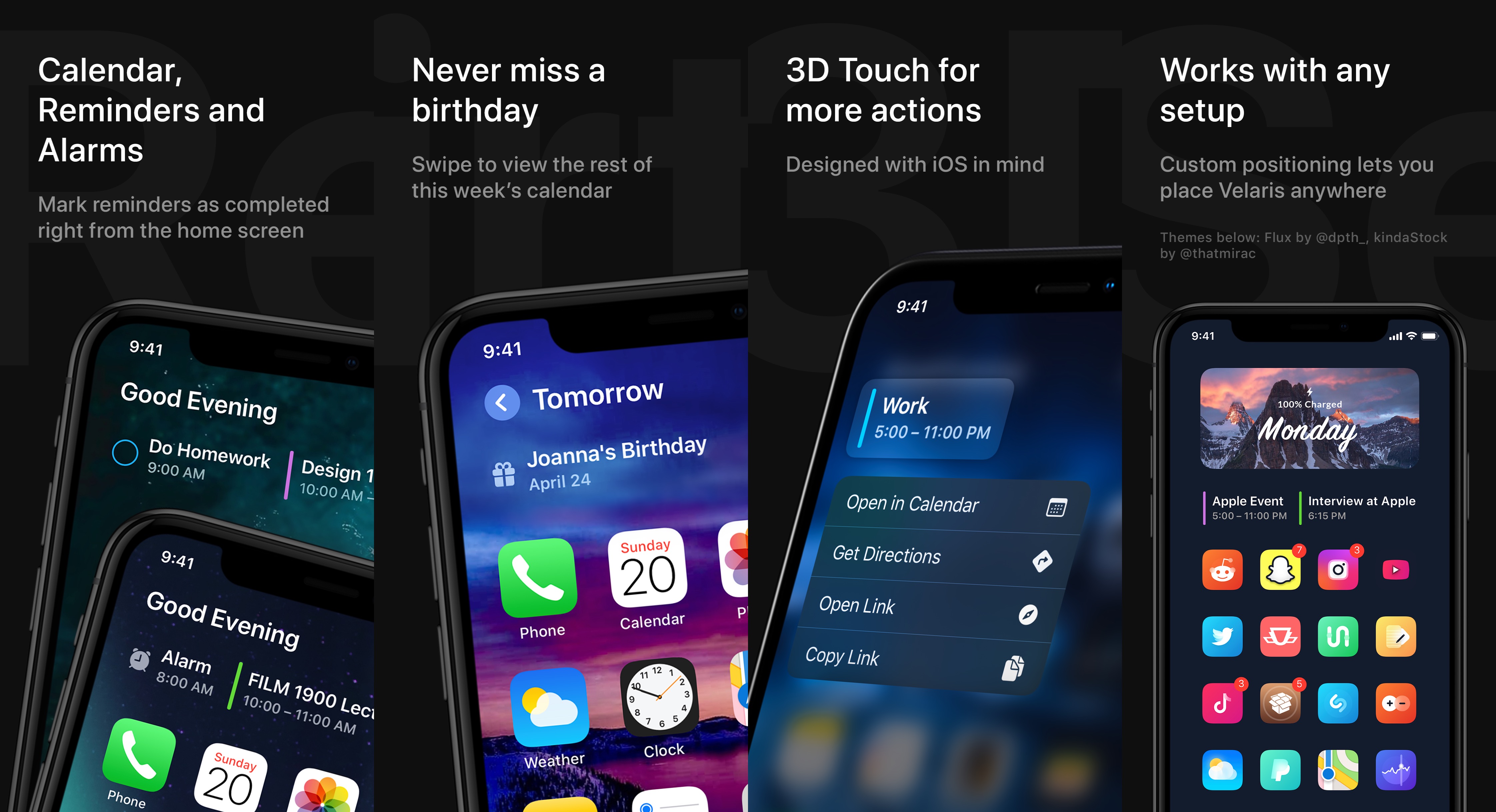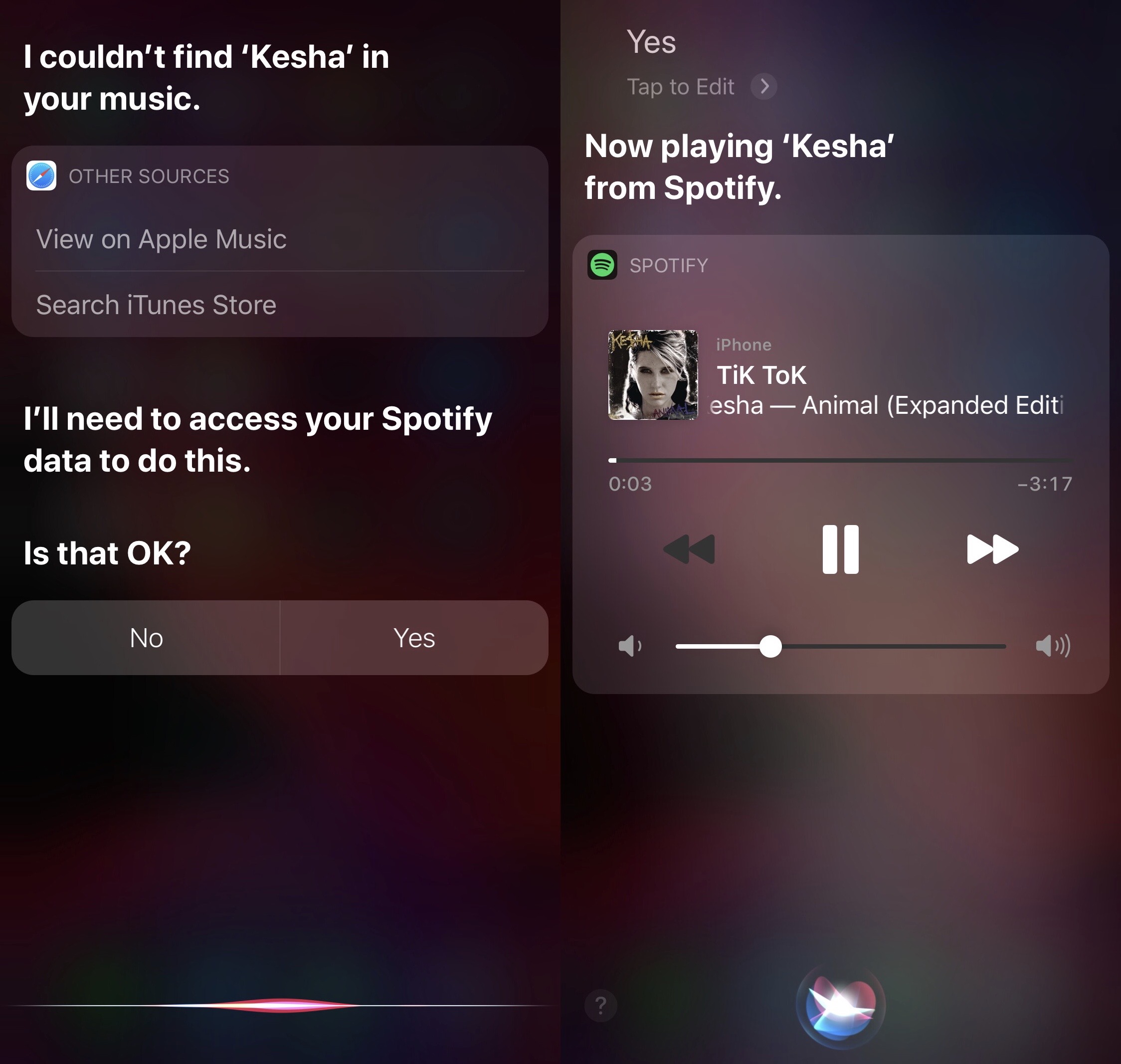Just last month, hacker and iOS security researcher @08Tc3wBB teased a new exploit that would potentially be viable on iOS and iPadOS 13.6.1. One month later, A.K.A. just two weeks ago, @08Tc3wBB made it known that iOS and iPadOS 13.7 were both vulnerable to this very same exploit. Now, it seems we have confirmation that the exploit would be released for the benefit of the jailbreak community.
In a post shared to /r/jailbreak late last night, @FCE365 (also known as GeoSn0w) appears to question @08Tc3wBB in a direct message about their plans to release the exploit. While we’ve known for some time that @08Tc3wBB planned to release the exploit to the general public at some point, the message reveals the first ever confirmation that it would be shared directly with unc0ver jailbreak lead developer Pwn20wnd: