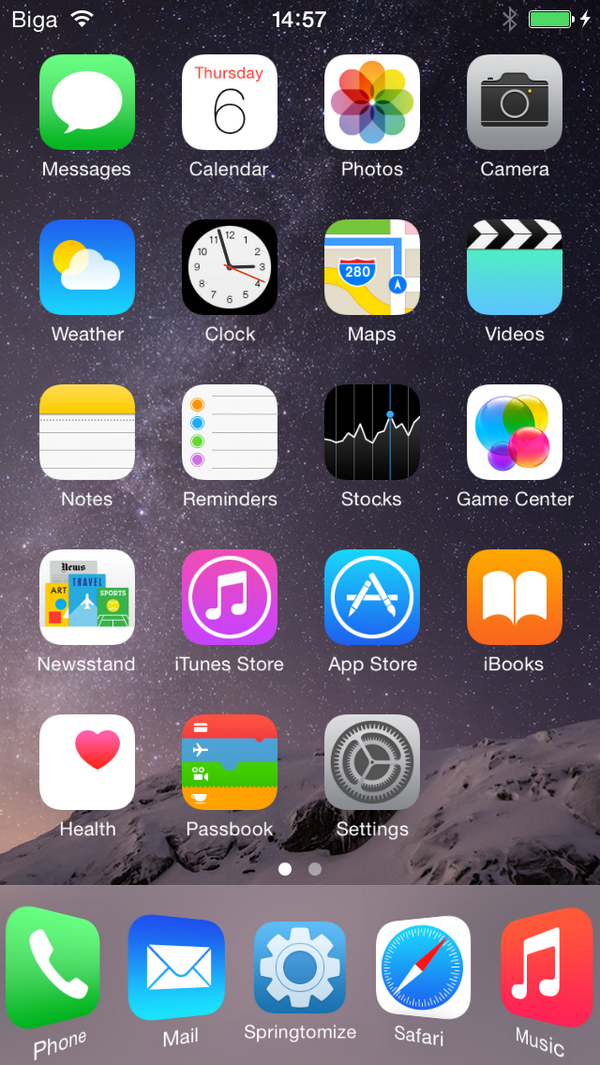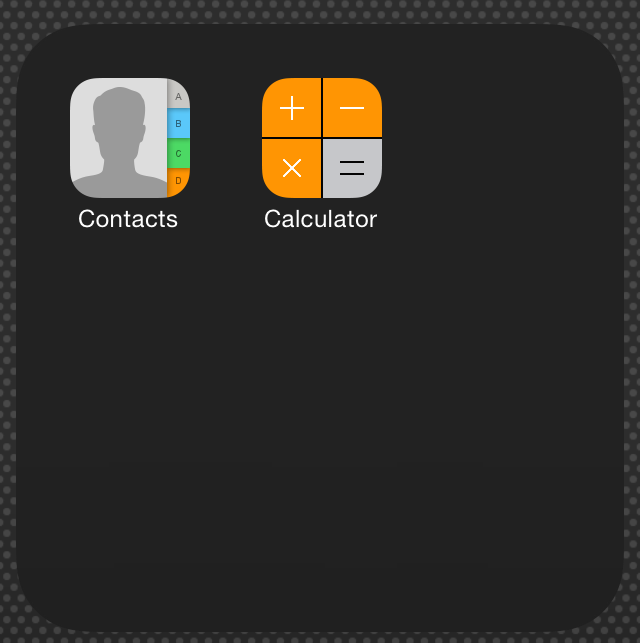As I am trying to write a catchy intro for this post, I can’t help but feel the pressure. I’m feeling the pressure mainly because I wrote a similar piece a couple of years ago when I first attended JailbreakCon. To date, this post is still one of my favorites I have published on iDB. Having set the bar pretty high, this sequel could prove to be like most sequels: uninspired and thrown out there to cash in on a previous success. This is a risk I am willing to take today.
Maybe more importantly, I am feeling the pressure because I don’t want to disappoint readers by writing the same story I wrote a couple years ago. I guess I’m feeling like a musician that is incapable of finding a different sound for his next album, you know, kinda like the Red Hot Chili Peppers. Sometimes it’s good to keep the same sound. Sometimes it gets repetitive and boring. Hopefully, this time will still feel as refreshingly honest as it did the first time, while still entertaining readers, which really is my ultimate goal.
Yes, my goal is not so much to tell you about all the great workshops and talks I attended at JailbreakCon this year. My goal is to share the other side of the story. The side that no one not attending the event would be able to experience if it wasn’t for the words I’m typing on the keyboard right now. Let’s call it the behind the scene story of JailbreakCon.
So this is me, sharing my story of JailbreakCon 2014. I hope you enjoy reading it as much as I enjoyed living it…