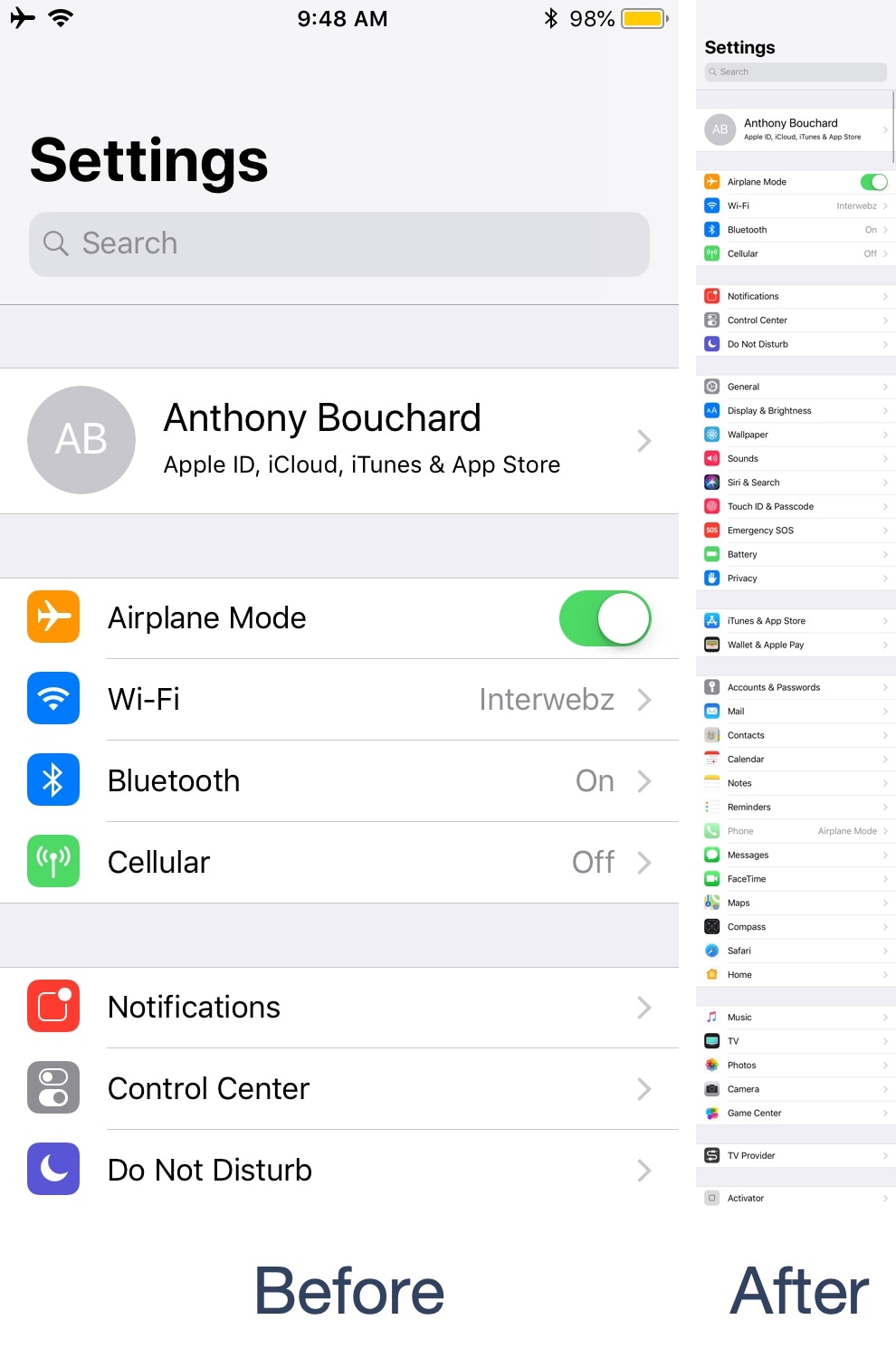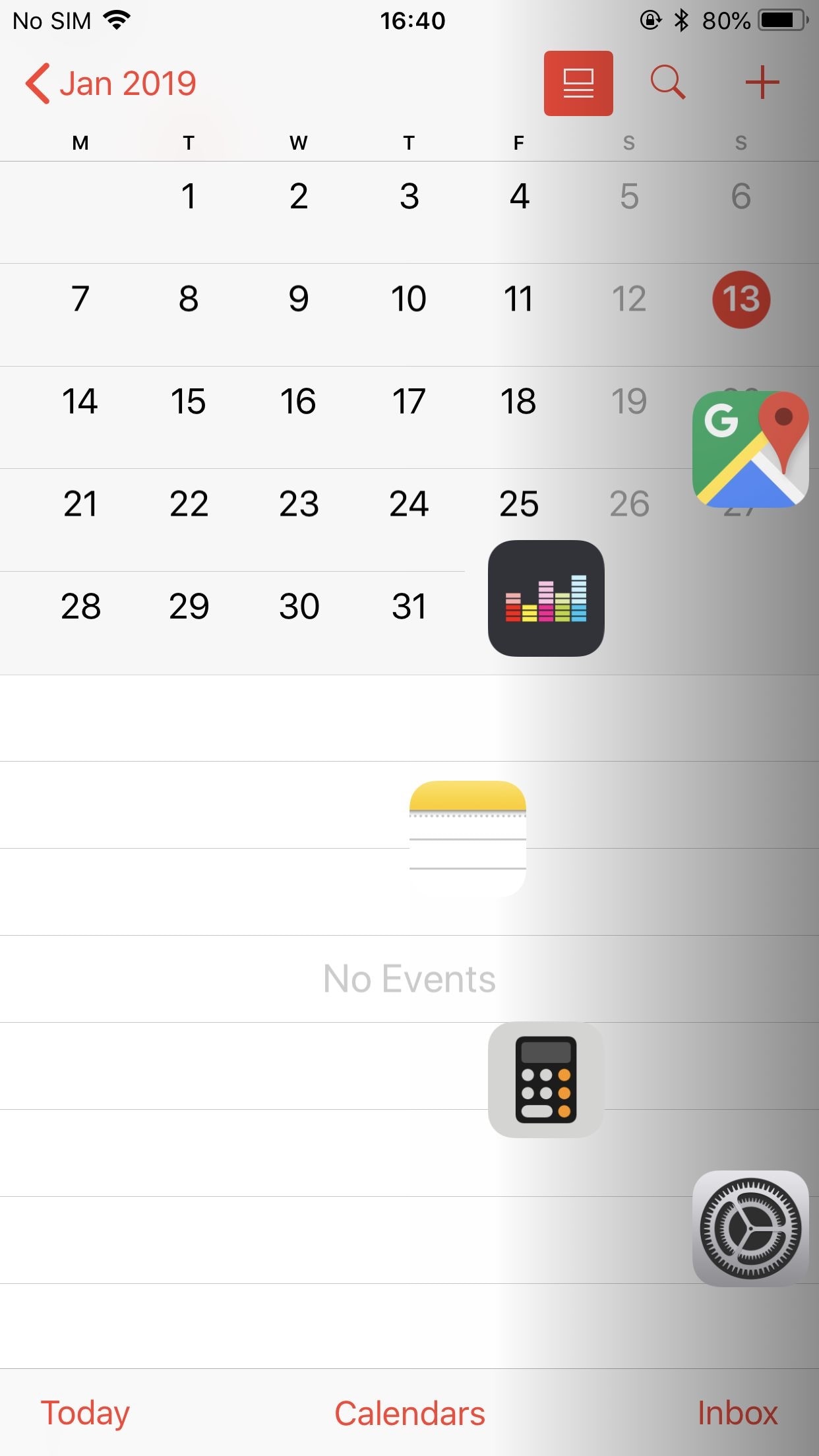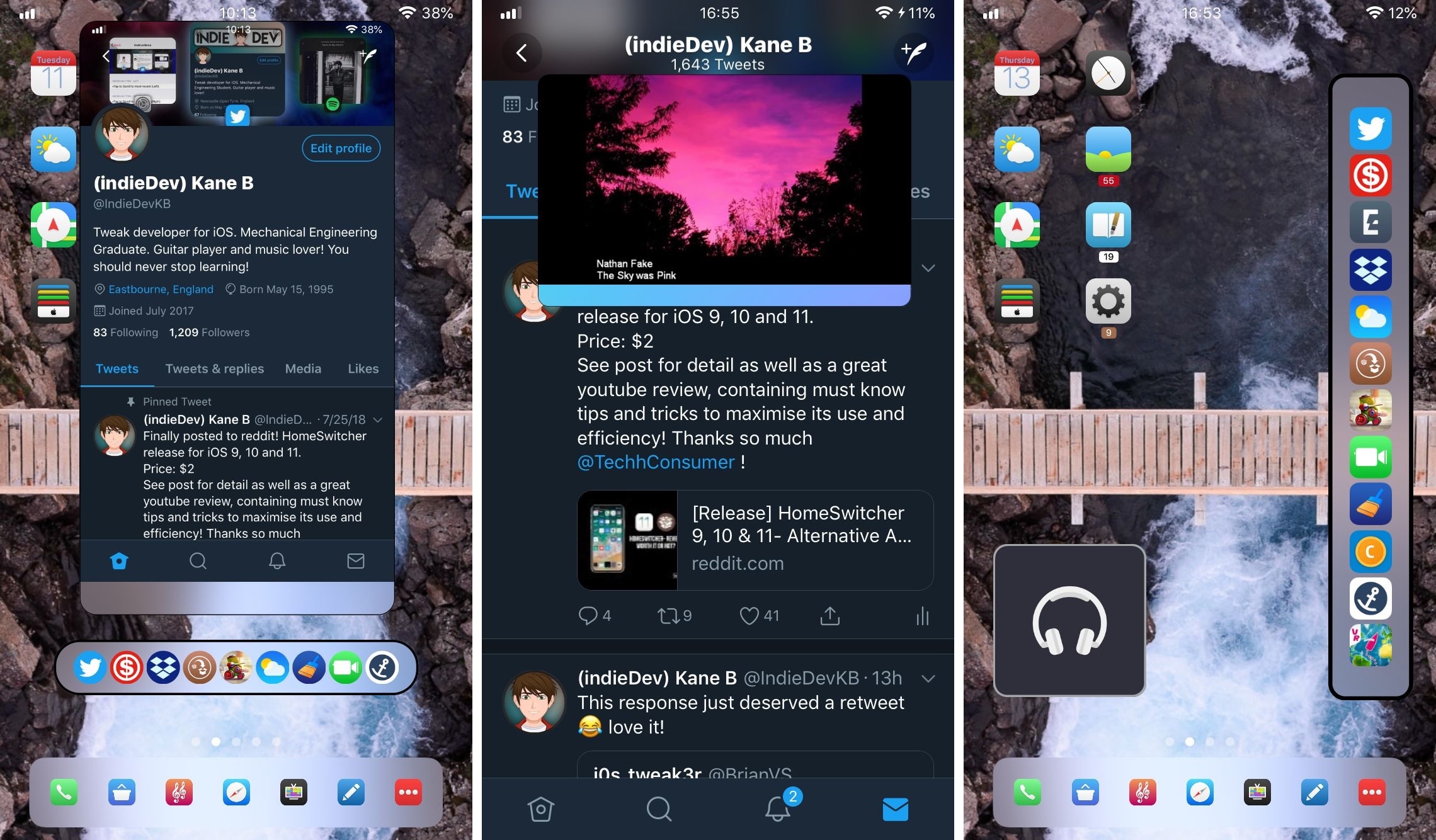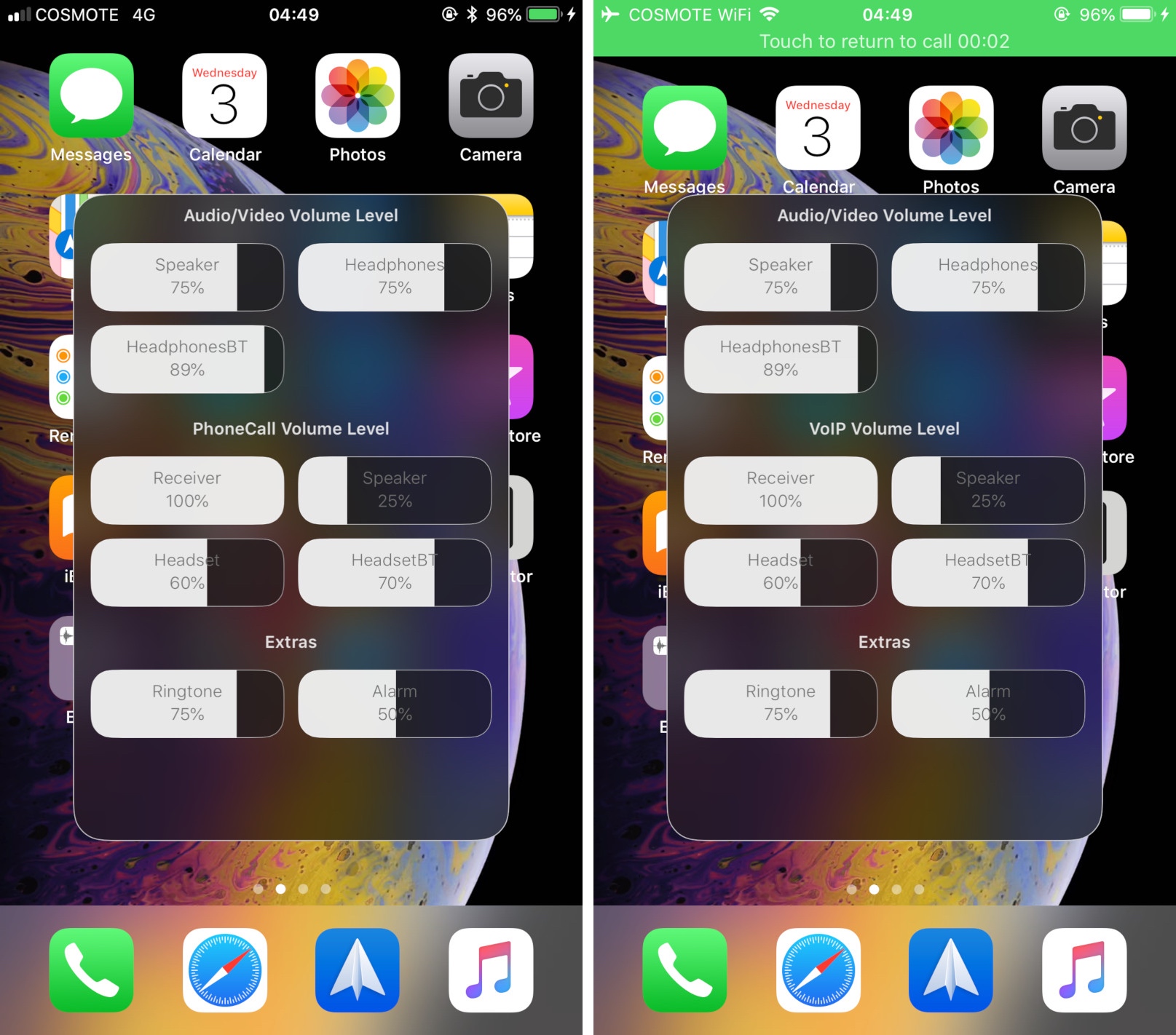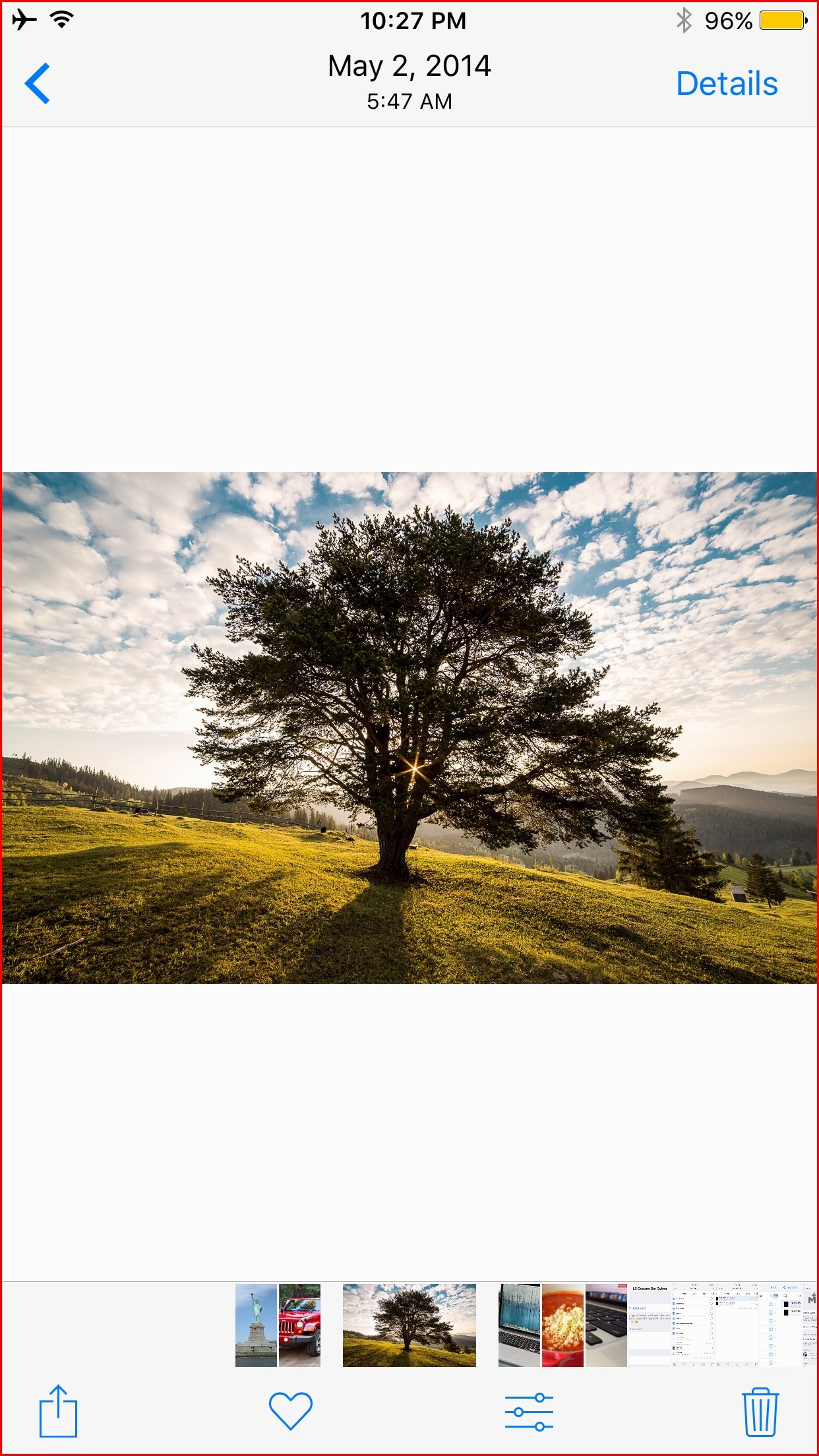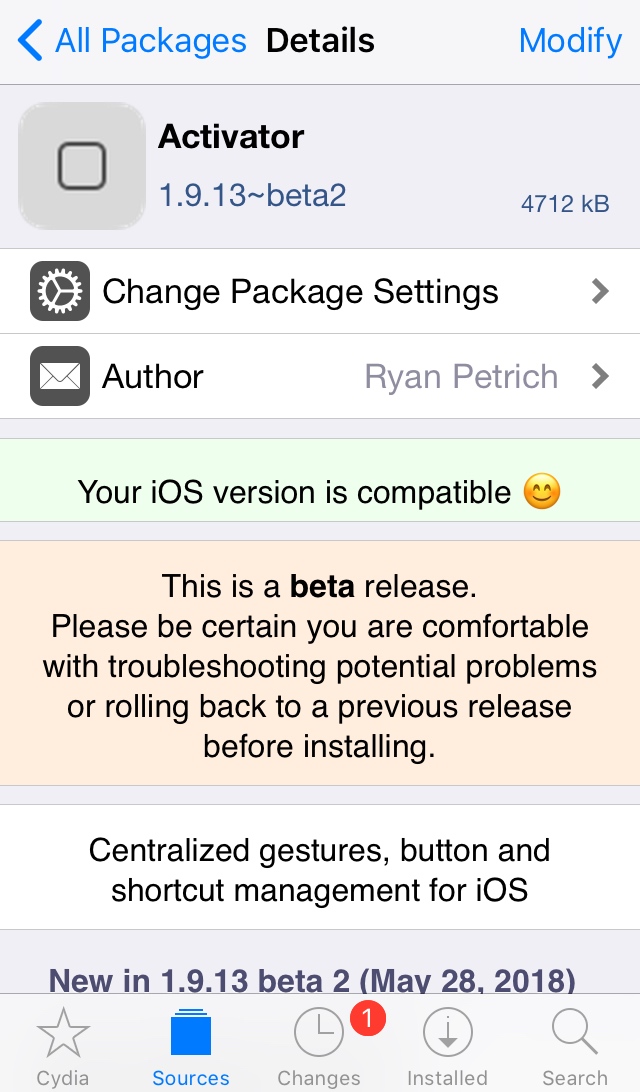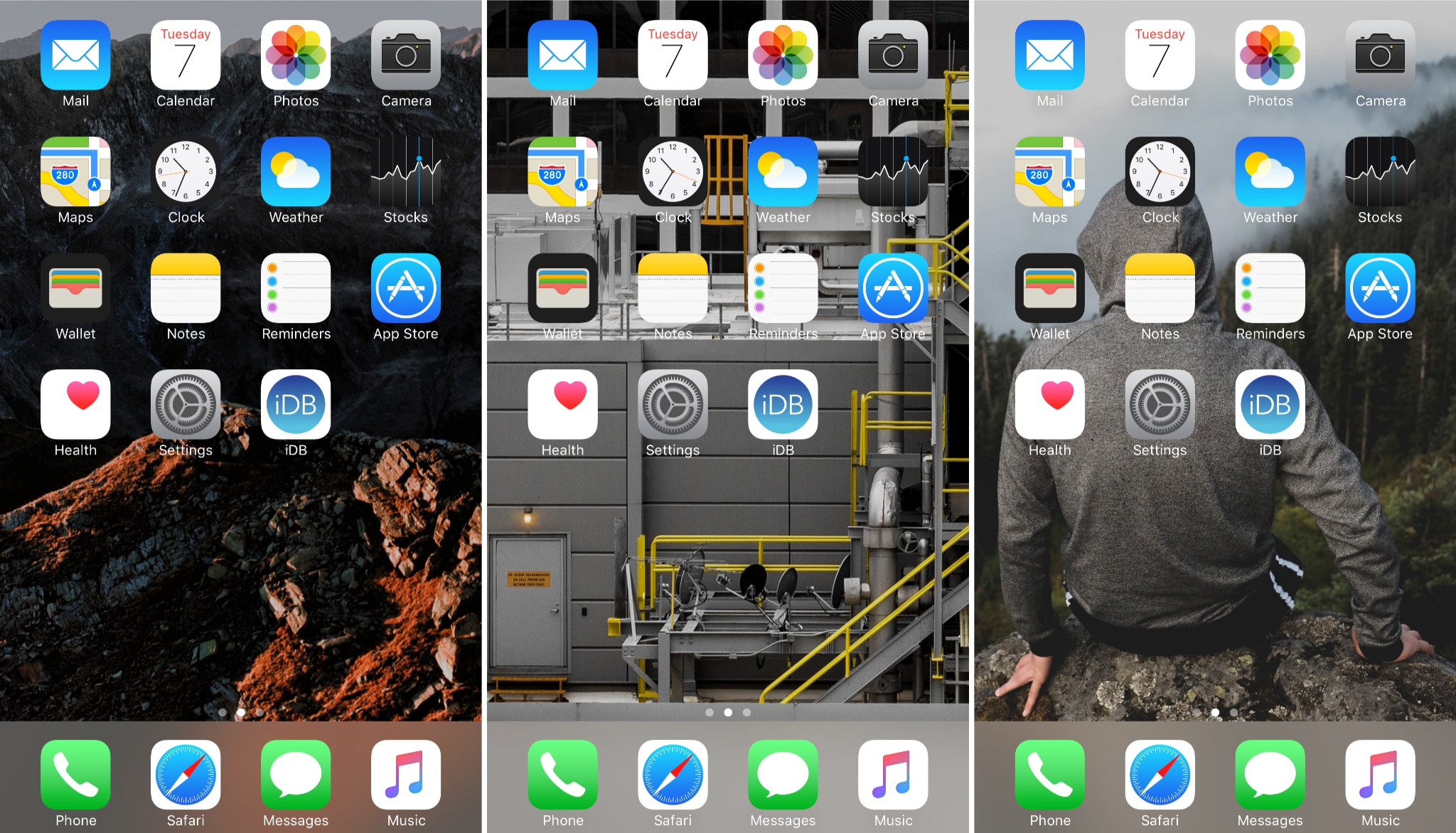In all the years I’ve been jailbreaking iPhones and testing jailbreak tweaks, one classic has always stood out to me in particular, and that was Conrad Kramer’s famous Graviboard. Just as the name suggests, this tweak brought real gravitational physics to your handset’s Home screen, causing all your app icons to fall in the direction of gravity.
Albeit released almost nine years ago, Graviboard was one of the coolest reasons to jailbreak an iPhone back in the day. Given the magnitude of the original tweak’s popularity, it’s unsurprising that there have been a few reincarnations since then. One of the most recent remakes to pay a viit to Cydia is Gravity by iOS developer Julio Verne.