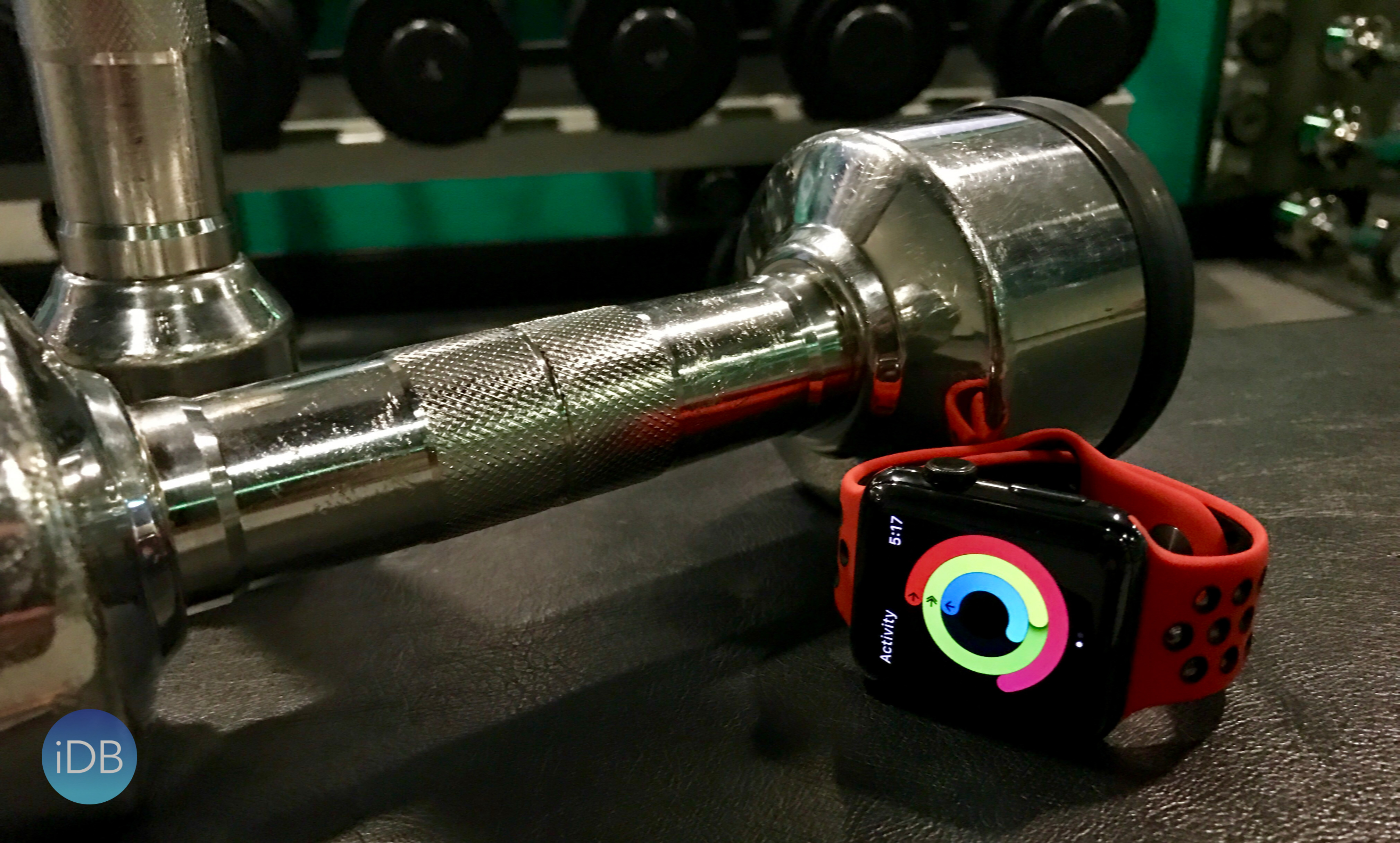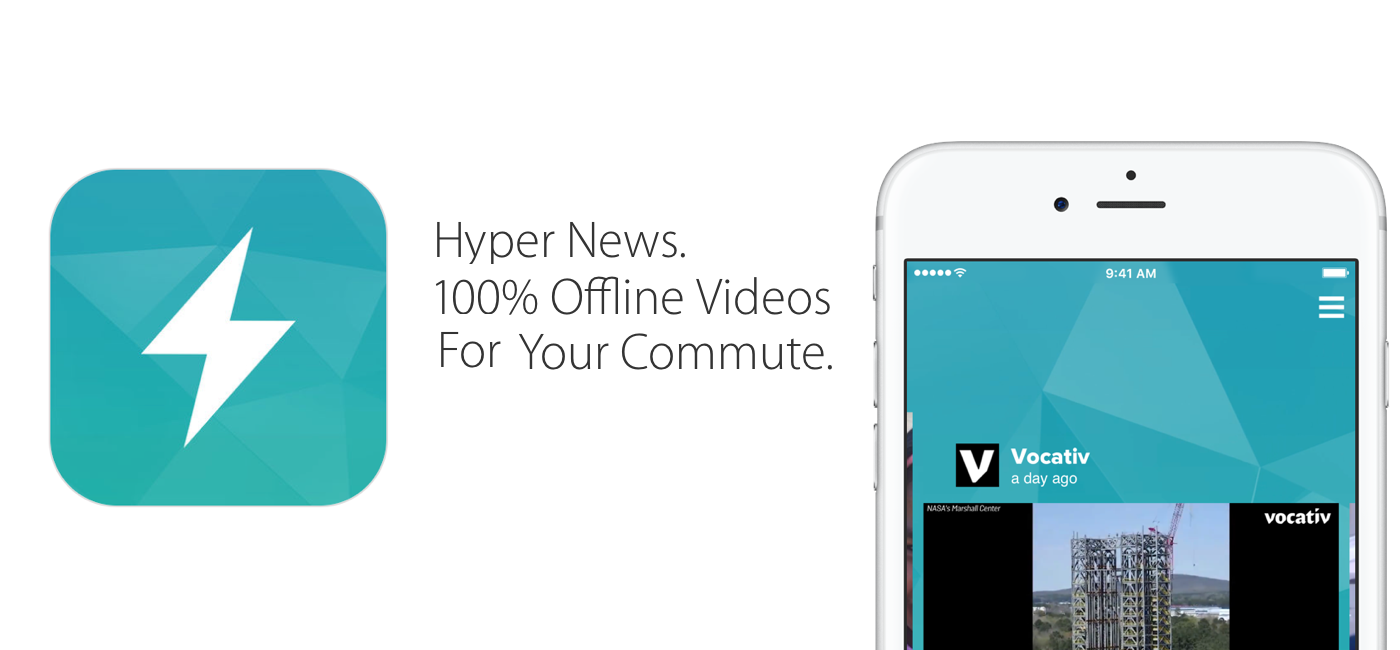To many of us, the airplane has become as normal a means of transportation as the train or bus. By extension, when a family member or close friend is up in the air these days, tracking their journey on our smartphones has turned into a popular way to vicariously keep an eye on them. Ultimately, regardless of who is boarding the plane, the perks of having information about a flight in the palm of your hand have been recognized by countless travelers, which has given rise to an almost indefinite number of flight trackers.
Giving all of these a fair shot is difficult, however a lot can be achieved just by compartmentalizing the vast array in what’s current versus what’s stuck in the past, or which apps offer additional value beyond the very rudimentary basics. In applying these filters, a large number of flight trackers already fall flat and surprisingly few worthy candidates remain standing.
We have weeded through that list to single out the best flight tracking apps available as of today. The four winners picked operate on notably different value propositions, proving that not all flight trackers are completely interchangeable. Find out below which one is the best pick for you.