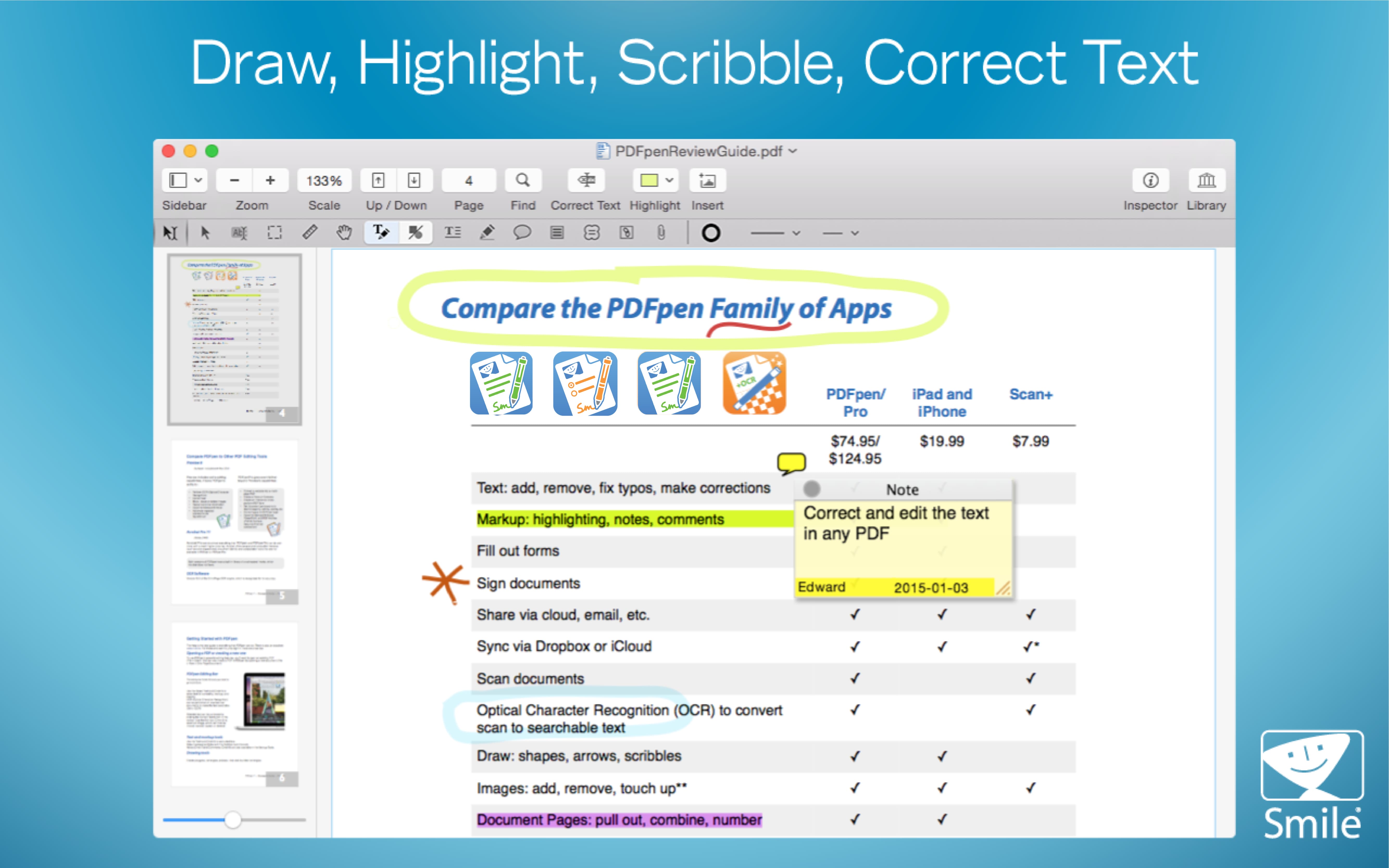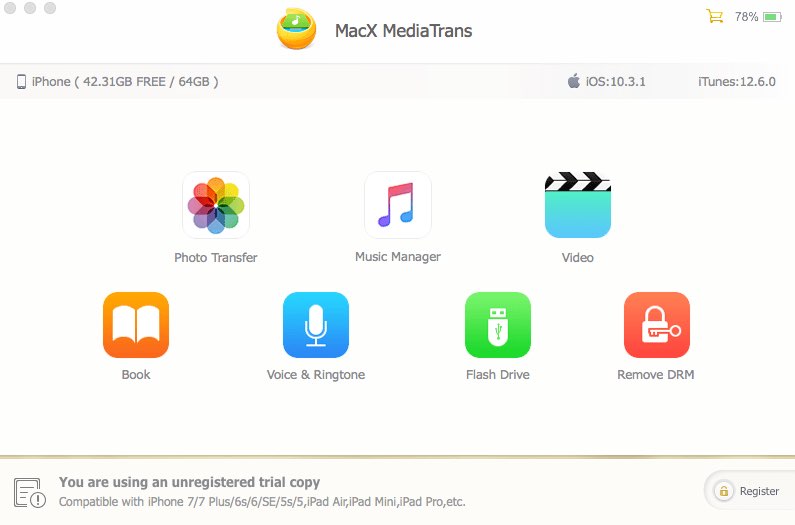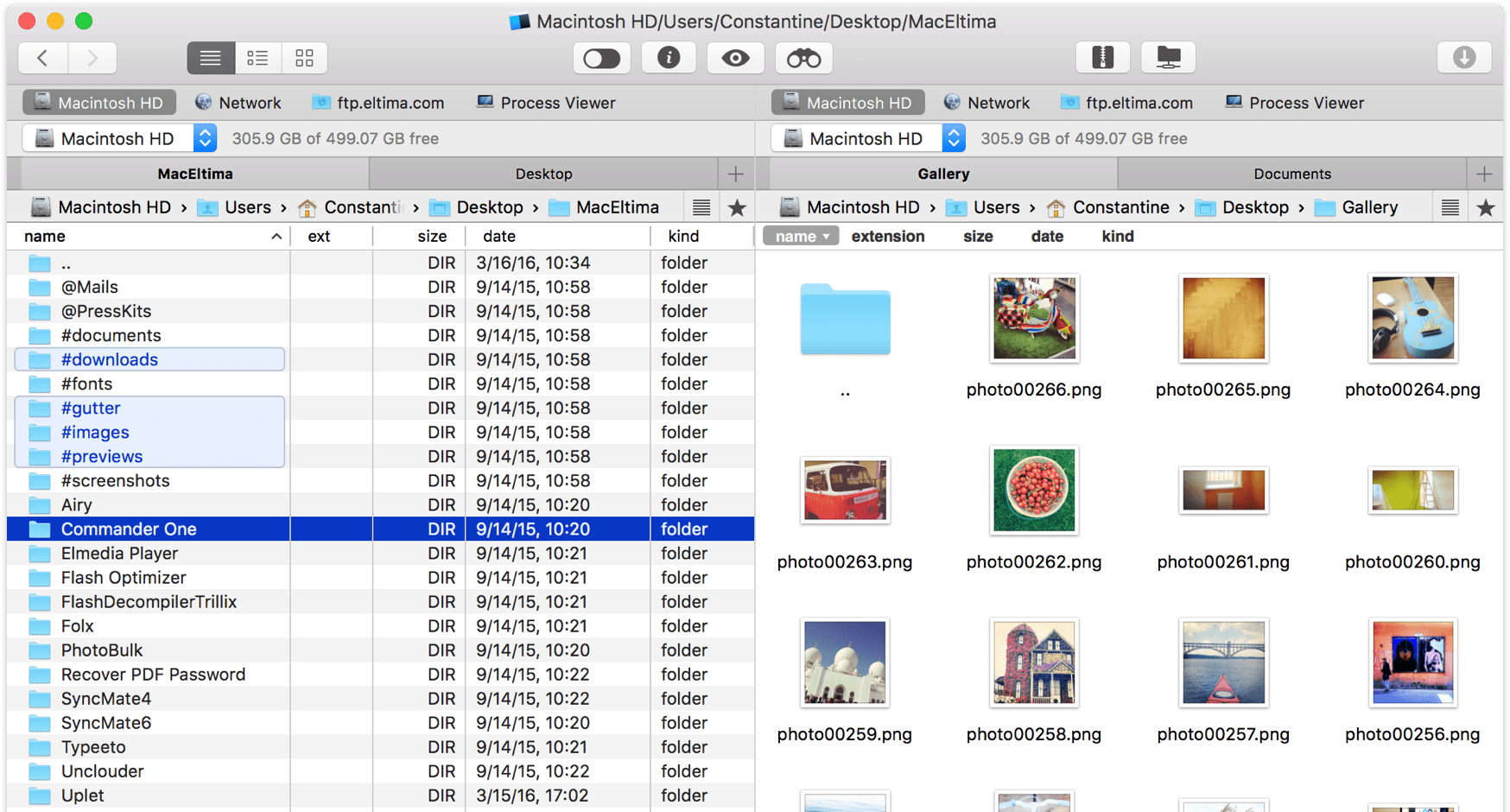Sometimes, a quick Google search just won’t cut it when you’re trying to figure out how to do something (i.e. when interpreting your Ikea assembly instructions feels like you’re in the next installment of The Da Vinci Code). For those times when you need a little extra instruction, or those DIY project weekends you geek out over, there’s no better platform to go to than TikTok.
Why DIY fans are obsessed with TikTok [sponsor]