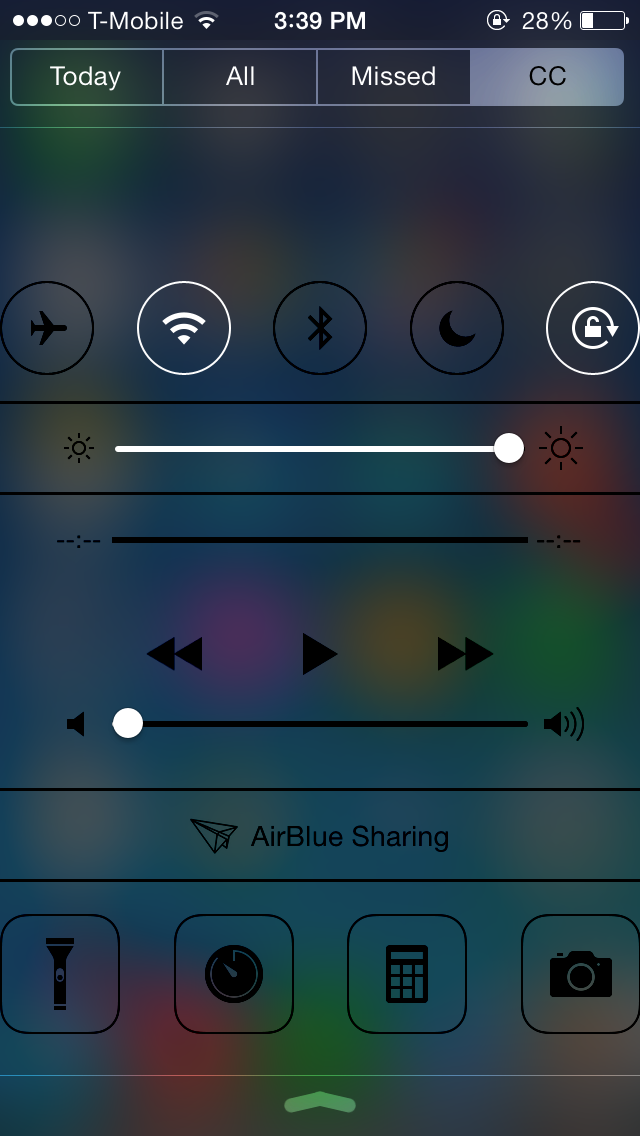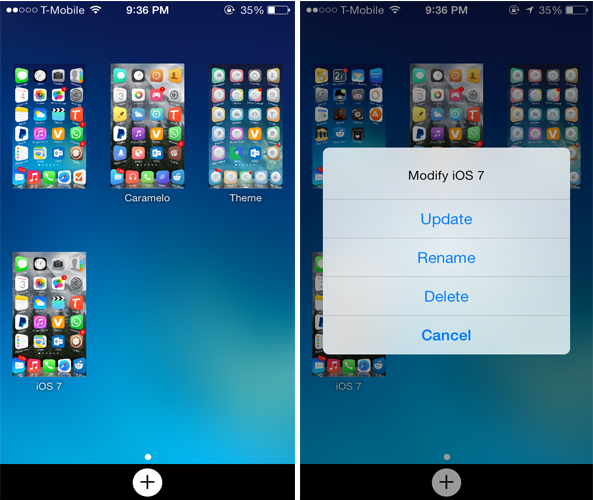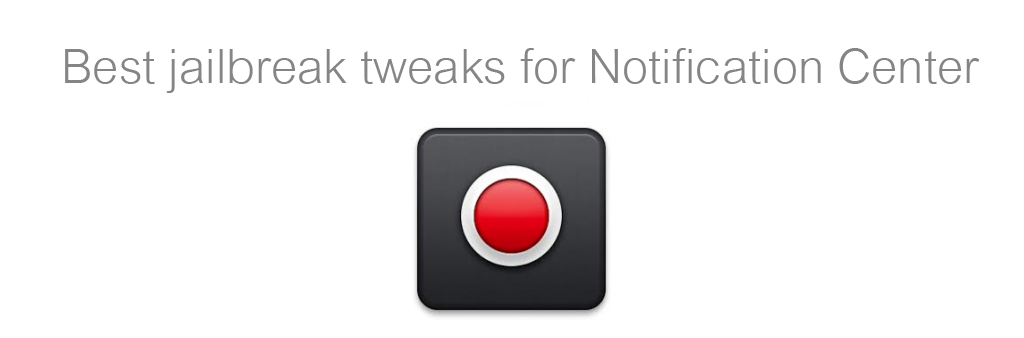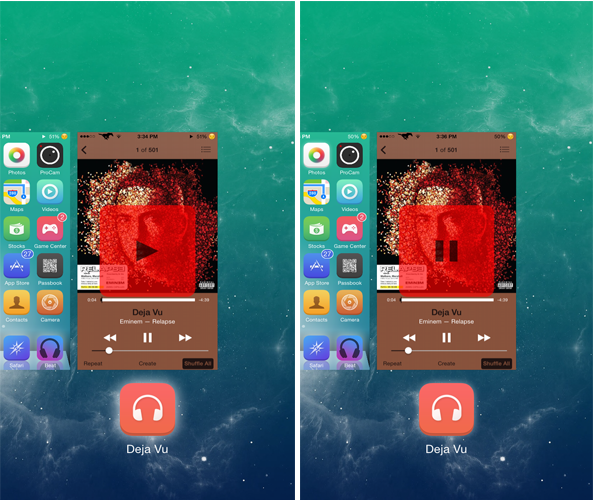As a staple in the jailbreak community, Activator needs no introduction. This very deep and powerful tweak allows you to take advantage of a combination of gestures and specific events to create a virtually endless combination of actions on your iOS device.
Today, we've put together a list of some useful Activator actions/gestures you can set up on your iOS device. This is just the tip of the iceberg because with Activator, you can create an endless combination of gesture controls. The actions mentioned below do not make use of jailbreak tweaks, they are completely dependent on the stock iOS features.