If you’ve got an older device running certain firmware versions, then you might be able to take advantage of a new checkm8 bootrom exploit-based blobless downgrade and jailbreak utility called Semaphorin by iOS developer y08wilm.
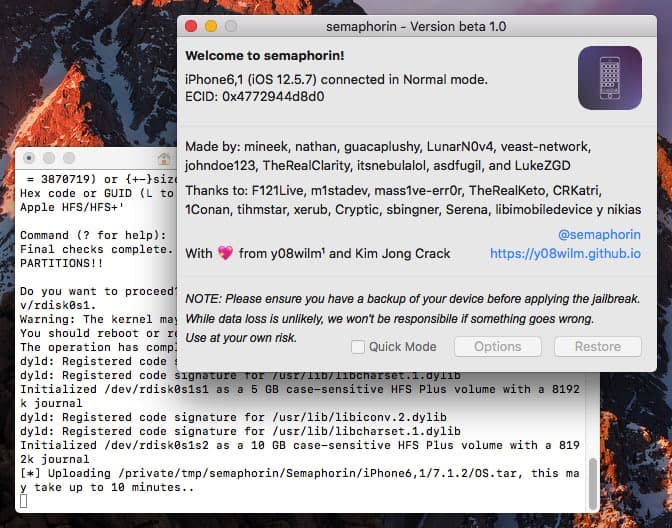
According to a release post shared to /r/jailbreak last night, Semaphorin makes use of Mineek’s seprmvr64 script and supports the following firmware versions with mixed and matched caveats depending on the version:
- iOS 7.0.1
- iOS 7.0.2
- iOS 7.0.3
- iOS 7.0.4
- iOS 7.0.6
- iOS 7.1
- iOS 7.1.1
- iOS 7.1.2
- iOS 8.0 beta 4
Semaphorin is a tethered downgrade and jailbreak tool, so users can expect to do a lot of connecting to their computer while using it. The initial setup involves putting your device into DFU mode and running scripts. Subsequent runs will also involve putting your device into DFU mode and running scripts. This is required to boot the device back up, and it will be jailbroken once complete. From there, you can install jailbreak tweaks and other add-ons.

There is both a command line-based version of this tool, as well as a functional graphical user interface (GUI) version.
From what we can gather, caveats range from certain devices not being supported, to home button or volume buttons not working, to respring not working, to the App Store not working, to Touch ID and passcode not working. There is a chart on the project’s GitHub page that outlines these caveats and compatibility more clearly that you can review for your specific device and firmware combo.
It’s also worth noting that running this script will delete everything from your iPhone before it runs, including the main operating system. That said, there’s a lot of room to mess things up if you aren’t careful and we wouldn’t advise ordinary users to use this. It’s intended more for those with advanced knowledge, and backing up your data is strongly encouraged before using it.
At this time, Semaphorin officially supports the iPhone 5s, iPad mini 2, and iPad Air 1. Preliminary support is also in effect for iPhone 6/6 Plus, iPhone 6s/6s Plus, and iPhone 7/7 Plus, in addition to a swath of iPads, however users will probably want to stick to the confirmed supported devices until further notice.
As for your computer, requirements are somewhat steep there too. Anything newer than macOS High Sierra isn’t guaranteed to work, and anything newer than macOS Catalina may not work. You also need to be using an Intel-based Mac and have Java 8, Python 3, pyimg4, a USB-A port (USB-C not supported), and at least 20GB of free hard drive space, among other things.
Some of the known quirks and issues of Semaphorin are also outlined in the GitHub page:
Passcode & Touch ID does not work, if the device ever asks you for a passcode it will accept anything as the passcode
If you lock the screen while the phone is on, it will cause a deep sleep bug which causes the phone to be frozen at a black screen until you force reboot the device
App Store does not work on iOS 8 or 9
Wi-Fi does not work unless you connect to an open Wi-Fi network, in other words the Wi-Fi network must not have a password
Respring does not work on iOS 7.0.x properly, so in order to respring on those versions you should open the wtfis app on the home screen and hit “go”
In order for tweaks to work on iOS 7.1.x, open the wtfis app on the home screen and hit “go” and it will patch the sandbox to allow tweaks to work
When booting iOS 8 you will find that you wont see any app icons on the home screen when you first slide to unlock. To fix this, slide up from the bottom of the screen and tap on calculator. Once in the calculator app, press the home button and then you will be at the home screen and all your app icons will appear as normal
iPads do not uicache cydia properly with this script, to launch cydia please open safari and type
cydia://into the address bar
In any case, you can read more about Semaphorin and what it can and can’t do via the project’s GitHub page. It’s important to note that the tool is still in beta and comes with risks that may not be acceptable for most users. Be sure to review the documentation carefully to determine if this is something you may want to use.
What are your thoughts about the Semaphorin utility? Be sure to let us know in the comments section down below.