Normally, when you have a notification banner on your Lock Screen, you can swipe to the left on it to reveal two buttons: Options and Clear. You can also keep swiping left to fully dismiss the notification, but this takes some effort.
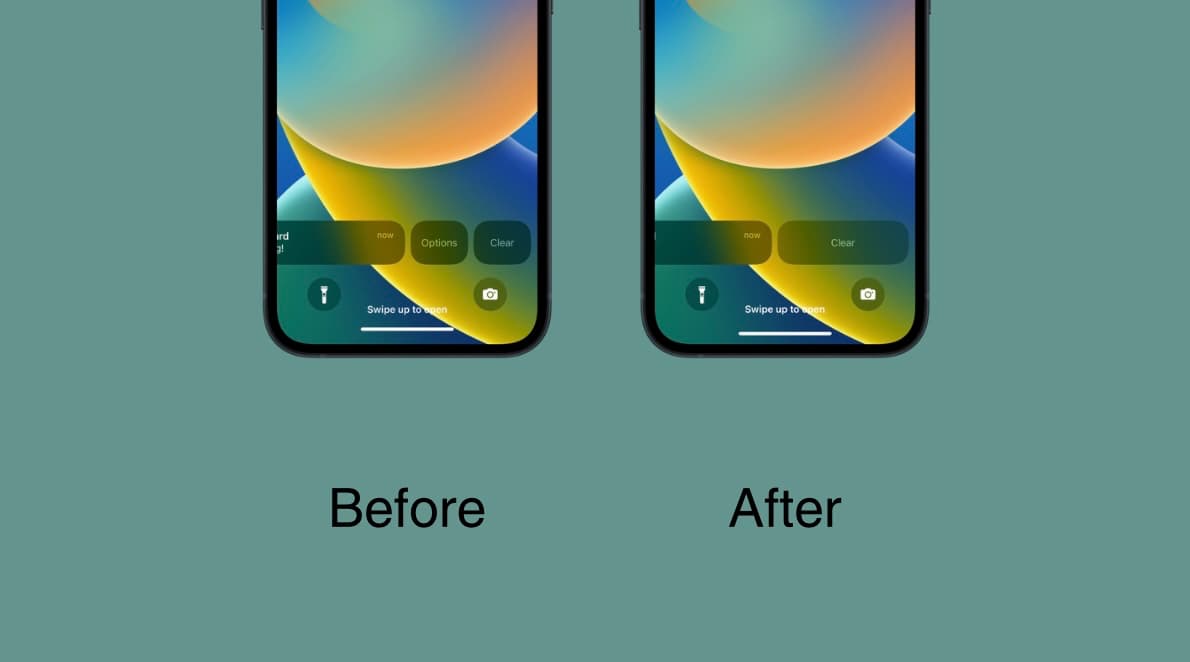
Easy Notifications is a free jailbreak tweak add-on by iOS developer iCraze that eases some of the required effort to make dismissing notifications with just a swipe easier.
Once installed, swiping left on a missed notification banner no longer displays the Options and Clear buttons, but rather defaults straight to Clear from the start so that when you release your finger, the notification goes away.
If you frequently use the swipe left gesture to clear unwanted missed notifications from your device and you never find yourself using the Options button, then you might consider using the Easy Notifications jailbreak tweak to make dismissing notifications easier.
On the other hand, nixing the two-step process for a single-step one enhances the risk for user error, so unless you’re certain you won’t be accidentally dismissing notifications every other time, you may want to keep this in mind before trying Easy Notifications.
With no options to configure, the tweak is very much of the ‘what you see is what you get’ variety. Assuming you find it useful, you will no doubt integrate it into your workflow, but if you don’t, then the only way to disable it is to uninstall it.
Those interested in giving the Easy Notifications jailbreak tweak a try can download it for free from the BigBoss repository via their favorite package manager app. The tweak supports jailbroken iOS 11-16 devices.
Will you be installing Easy Notifications? Tell us why or why not in the comments section down below.