Siri on Apple’s HomePod smart speakers remembers your preferred music software, so stop appending “on Pandora” or similar to your media requests.

Instead, use shorter commands like “Hey Siri, play [song name]” and trust your favorite digital assistant to do the right thing. If Siri picks the wrong app, repeat the request with the app name to help the speaker learn your preferred media service.
You can no longer set the default music service on HomePod in the Home app as a result of this change in HomePod Software 17.4, released on March 5, 2024.
To update your HomePod, click the ellipsis menu in the Home app on your iPhone, iPad or Mac, choose Software Update and follow the onscreen instructions.
HomePod now learns your default music app
The official release notes for HomePod Software 17.4 on Apple’s website clarify that the update “enables Siri to learn your preferred media service, so you no longer need to include the name of the media app in your request.”
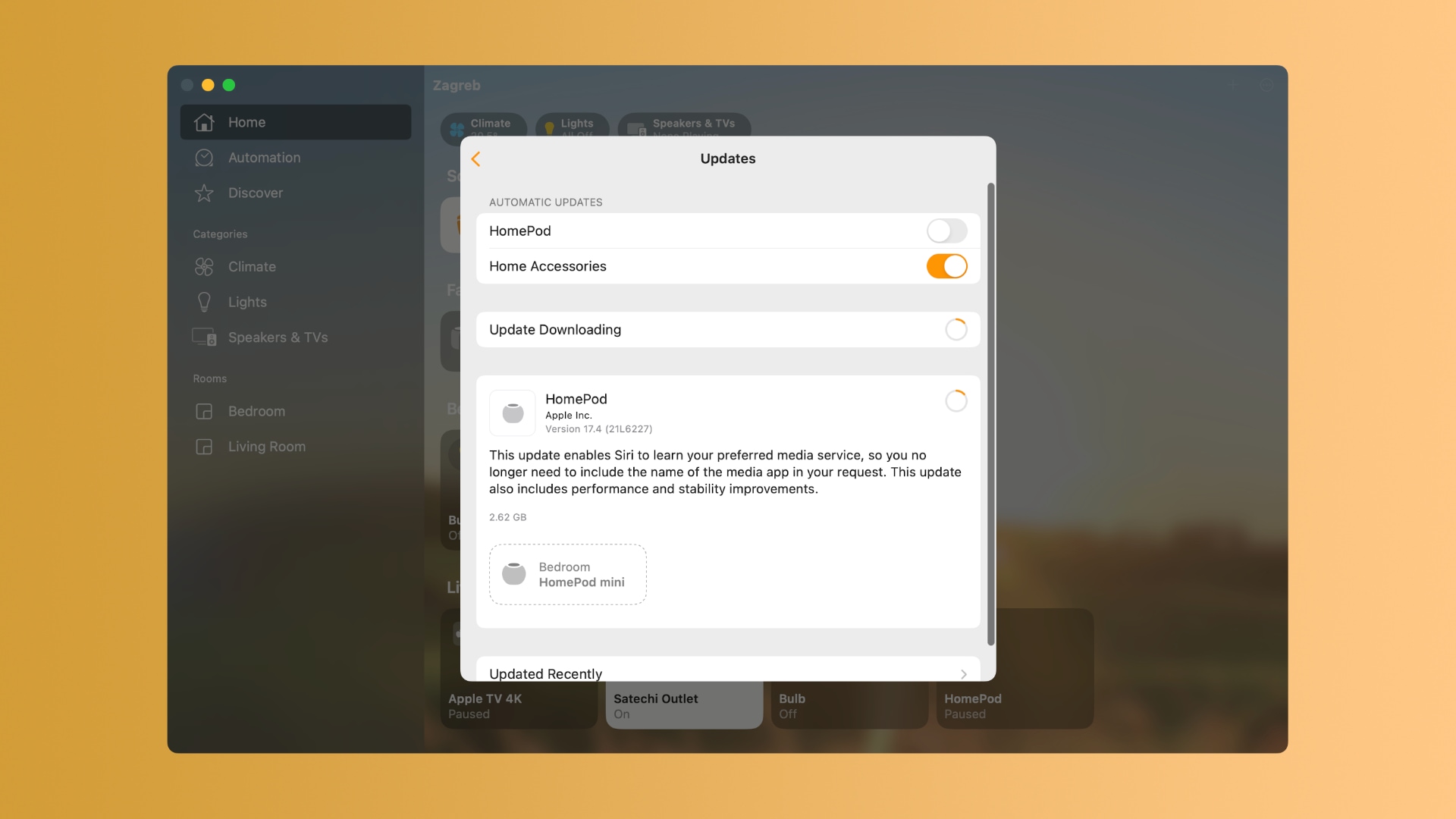
If the requested media app lacks HomePod integration, like Spotify does, Siri will fall back to its iPhone counterpart, if installed, and AirPlay content back to the speaker (this works in iOS 14.5+ with apps for music, radio, podcasts, audiobooks and meditation that use Apple’s SiriKit framework).
The Default Service menu removed from the Home app
As mentioned, you can no longer manually set the default music service on your HomePod and HomePod mini. That’s because the latest update has removed the Default Service option from your user profile settings in the Home app.
