Dopamine jailbreak lead developer Lars Fröder (@opa334dev) announced an updated build of the Dopamine v2 jailbreak late Saturday morning with a plethora of bug fixes and improvements that will further enhance the user experience of the community’s newest iPhone and iPad jailbreak tool.
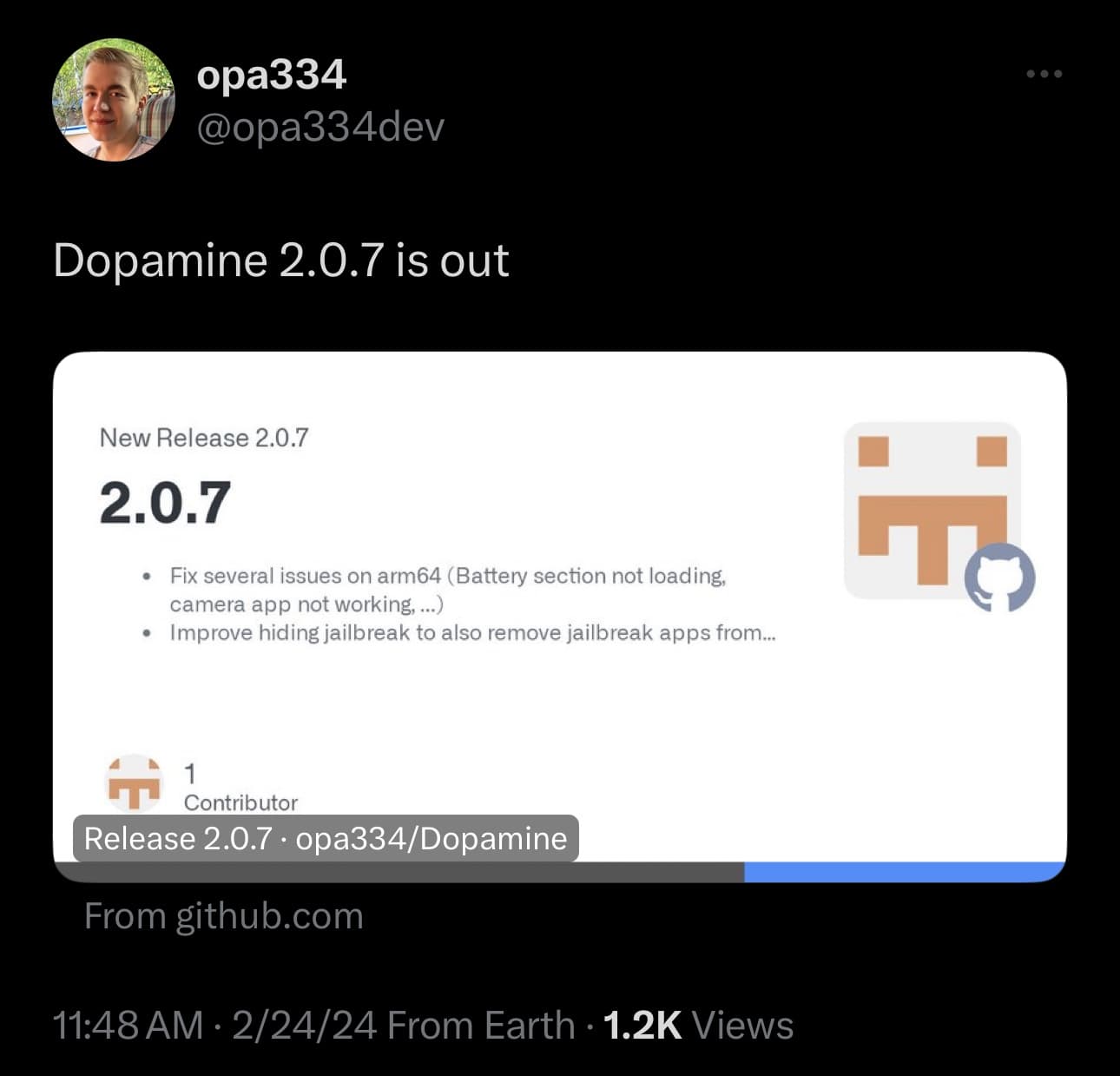
The announcement, first shared by way of a post to X (formerly Twitter), reveals a GitHub link to the latest release dubbed Dopamine v2.0.7 with a change log that cites the following bug fixes and improvements:
– Fix several issues on arm64 (Battery section not loading, camera app not working, …)
– Improve hiding jailbreak to also remove jailbreak apps from icon cache while the jailbreak is hidden
– Fix idownloadd getting started during userspace reboots even if iDownload was disabled in settings
– Fix jailbreak not working when /var/jb is an actual directory and not a symlink, improve error handling regarding this
From what we can gather, this quality-of-life update addresses a problem where the Camera app would stop working and the Battery section in the Settings app wouldn’t load properly. It also improves the jailbreak hiding feature so that apps are less likely to detect the jailbreak. There are various other improvements as well.
If you’re an existing Dopamine jailbreak user, then there are two ways that you can update: 1) by opening the Dopamine app and using the in-app over-the-air (OTA) updating mechanism; and 2) by downloading the latest build and perma-signing it over your existing installation. Both methods will require a userspace reboot to update the jailbreak environment. Obviously, it’s recommended that existing users install the latest version.
If you aren’t already using Dopamine, then you should download the latest version if you plan to begin using it. That’s because the latest release contains all the best improvements to address user-reported bugs, performance issues, and other things that existed in previous builds. Using the latest version simply helps to ensure the smoothest jailbreak process for you.
To acquire the latest Dopamine jailbreak build, you can either head over to the project’s GitHub page or you can visit the jailbreak’s official website. You can use TrollStore to perma-sign the jailbreak app before jailbreaking, and if you’ve never done any of this before, then our step-by-step tutorial might be of use to you.
Have you updated to the latest version of the Dopamine jailbreak yet? Be sure to let us know why or why not in the comments section down below.