The AI assistant in Spark from Ukrainian developer Readdle guards against emails that read like obvious AI copy, resulting in more authentic correspondence.

Readdle, the brains behind Spark and other fine productivity apps, wants to solve the problem of emails written by AI that not only sound inauthentic but remain distinguishable from the original message.
Spark’s new My Writing Style feature aims to fix this. It analyzes your emails to learn your writing style, tone and even your personality traits. When you turn it on, Spark will train its AI assistant by analyzing three messages from your Sent folder.
How to use Spark’s AI-powered My Writing Style feature
If your copy of Spark has been updated to the last version, choose What’s New from the Help menu and click Try Now. Alternatively, choose Settings from the Spark menu and select Spark +AI in the sidebar, then click Writing Assistant on the right and turn on the My Writing Style switch at the top.
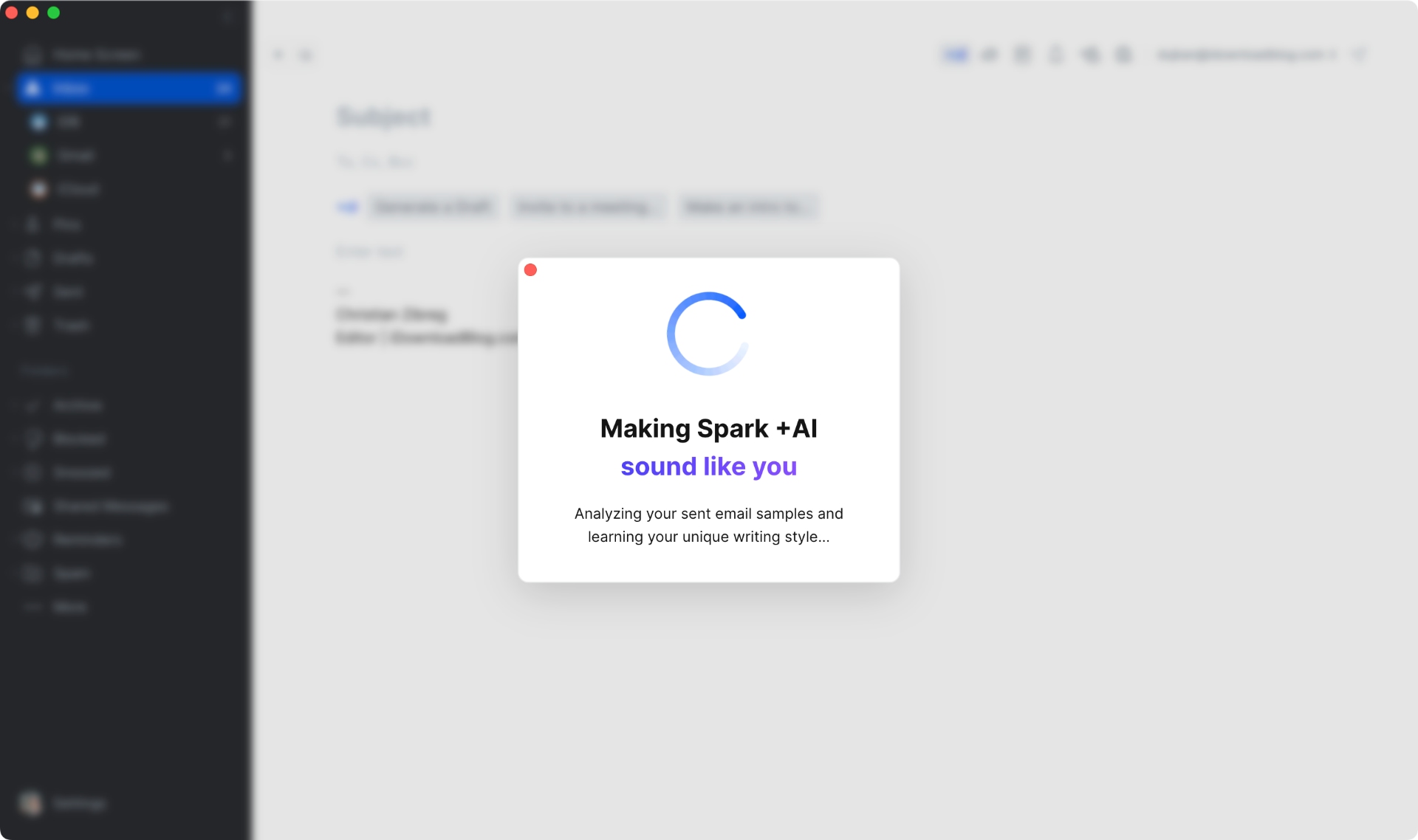
To have Spark write an “in your style” email, click File > Compose to create a new message or reply to an existing one. Now click the +AI at the top of the window or below the To, Cc, Bcc field, then choose Generate Reply or Generate Draft and describe an additional context in the +AI prompt.
Examples of effective prompts include “Write an intro email to Bob and suggest setting up a call at 10 am tomorrow,” “Make an intro to Robert,” “Write a follow-up email on the meeting—thank everyone for participation,” or some such.
Write My Style: Use cases
Readdle has provided the following examples of a few perfectly legitimate use cases for the My Writing Style feature.
- Journalists and content creators. If you write for a living, you no doubt have to wade through heavy daily inboxes and review pitches quickly and effectively.
- Personal planning. Write My Style is an excellent tool for replying to party invites and commitments in a warm and engaging way.
- Academics and researchers. Ideal for sending out large correspondence chains, making sure the tone is scholarly and formal.
- All high-end professional teams. From customers support teams to legal professionals and HR groups, My Writing Style ensures that a professional, businesslike and consistent tone is delivered.
For more info about My Writing Style, visit the Spark blog.
Pricing and availability
Readdle offers Spark apps on mobile and desktop: Spark Classic is a versatile email client for those who don’t want to pay for advanced features; and Spark Desktop, an-all new Spark app with a revamped user interface and the latest features.

Aside from the My Writing Style feature, Spark Premium gives you access to other AI tools that let you summarize long emails and threads, draft new emails, etc.
Spark uses OpenAI running on Microsoft’s Azure cloud platform as its AI service provider. Azure Open AI never stores your data for more than a month, nor does it use your data for its model training.