Your favorite entertainment apps for video streaming and sports will be available in the App Store when Vision Pro launches on February 2.
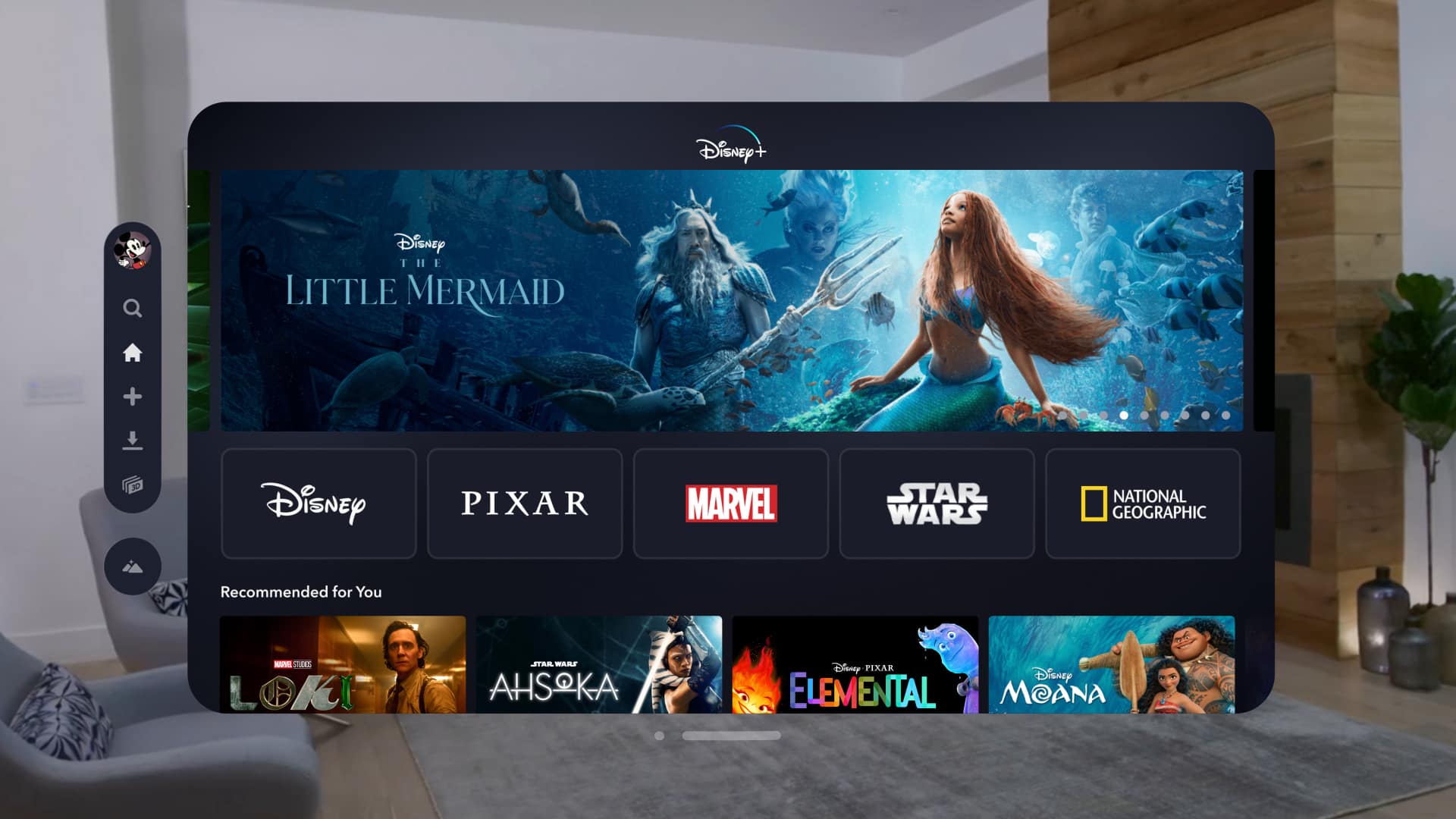
All television shows and movies from Apple TV+ and your MLS Season Pass subscription will be available to stream on Vision Pro, as well as third-party streaming apps and channels. On top of that, some of the biggest third-party streaming services will have native apps ready by the time Vision Pro launches.
According to the announcement in the Apple Newsroom, Vision Pro supports two hours of “general use,” up to 2.5 hours for 2D video playback via the TV app, and “all-day use” when the external battery pack is plugged into power.
Streaming apps for Vision Pro
Apple has confirmed that these streaming apps will be available from day one.
- Amazon Prime Video
- Apple TV
- Crunchyroll
- Discovery+
- Disney+ (with access to Hulu for eligible subscribers)
- ESPN
- Fubo
- IMAX
- Max
- MLB
- MUBI
- Paramount+
- Peacock
- PGA Tour
- Pluto TV
- Red Bull TV
- TikTok
- Tubi
- Discovery+
If no native visionOS app is available for your favorite streaming service, you still have two choices.
First, you might be able to download the corresponding iPad or Mac app (if the developer has opted to make it available on the visionOS App Store), but it’ll run slower and consume more battery. And second, if your favorite streaming service has a web interface, you can stream video using Safari and other browsers.
Stereoscopic 3D movies
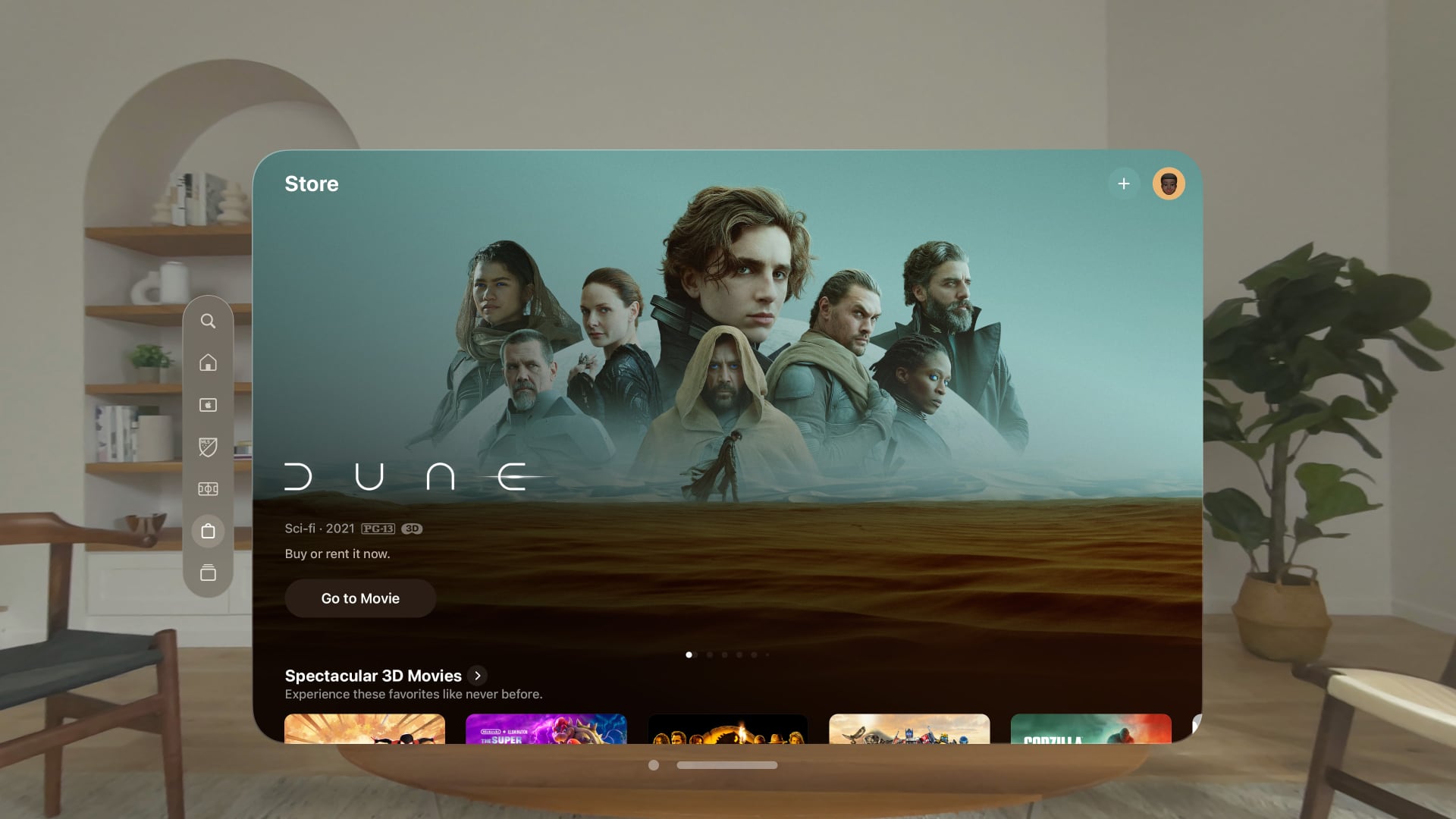
Apple has uploaded over 150 movies to the TV app for viewing in stereoscopic 3D on Vision Pro, including Avatar: The Way of Water, Dune, Spider-Man: Into the Spider-Verse and The Super Mario Bros. Movie. If you already own a movie in 2D, you’ll get its 3D version at no additional charge.
“Users can access 3D versions of eligible movies when they become available to rent or purchase from the Apple TV app,” the press release notes. Disney+ and a few other apps will also offer 3D movies at launch. For future releases, 3D versions will be available “alongside or shortly following standard 2D releases.”
Introducing the Cinema Environment
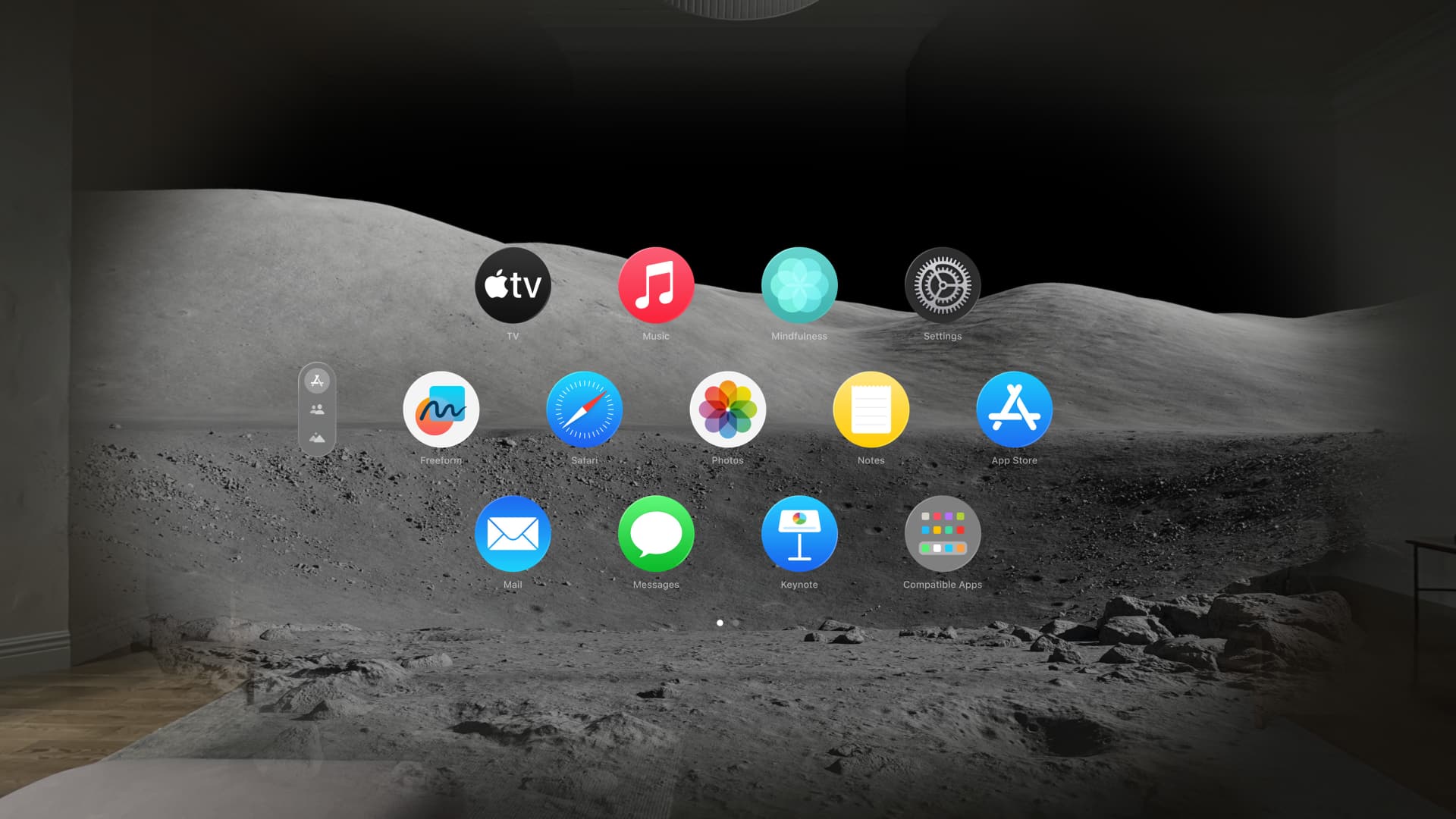
When watching a movie or using an app, visionOS lets you fully immerse yourself in one of the VR scenes called Environments. These dynamic vistas feature “realistic soundscapes that can automatically evolve based on the time of day.” They include Yosemite, Haleakalā, Mount Hood, the moon surface, etc.
When a user begins watching a video, the lights around them automatically dim as the content moves closer to them. Videos can be positioned anywhere in their space or placed in an Environment for the most cinematic experience.
And this:
With Environments, users can scale videos beyond the dimensions of their room, so the screen feels 100 feet wide, all while preserving the frame rate and aspect ratio. And there is no need for a remote: Users simply invoke controls with their eyes, hands or voice.
There’s also a VR environment tailored explicitly for watching movies called the Cinema Environment. According to Apple’s description, it transforms any space into your virtual personal theater.

“Users can even choose their favorite seat from the floor or balcony, and the front, middle or back row,” Apple explains. Movies on Vision Pro are available with advanced features like HDR color, Dolby Atmos surround sound and lossless audio (requires the second-generation USB-C AirPods Pro).
Experiences available in the Apple Immersive Video format
Vision Pro debuts Apple’s new entertainment file format, dubbed Apple Immersive Video. This is basically 180-degree 8K recordings shot in stereoscopic 3D with spatial audio. Apple will provide the following immersive videos at launch for free:
Alicia Keys: Rehearsal Room

Adventure

Wild Life
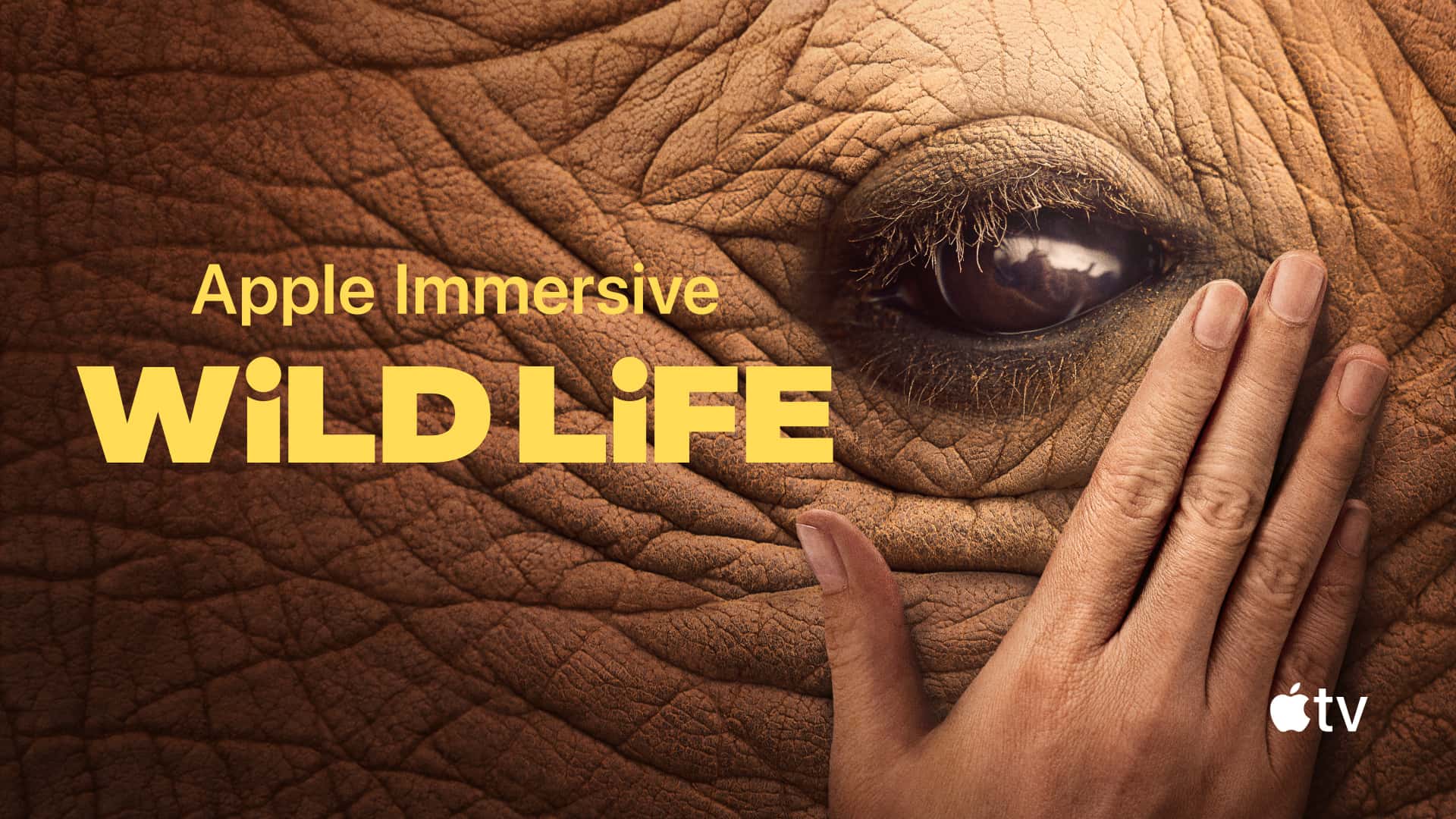
Prehistoric Planet Immersive

Encounter Dinosaurs, Apple Arcade and more
One of the most compelling Vision Pro demos is watching a T-Rex slowly emerge from a portal in your room and looking around.

This is called Encounter Dinosaurs, and it’s a free Apple-created app that ships with Vision Pro. The description states that Encounter Dinosaurs lets people explore the Cretaceous period when dinosaurs roamed the earth and “interact with giant, three-dimensional reptiles as if they are bursting through their own physical space.”
Aside from native visionOS games designed to take full advantage of spatial computing and augmented reality, Vision Pro will also run existing iPad apps their developers chose to make available on the headset.
Travel Mode and Guest User


When Settings is open, guests may access some app content, such as large photo attachments, in Messages. A user’s Apple ID settings, Optic ID, passcode, passwords, Apple Pay, Persona and health data will be restricted while Guest User is enabled.
Apple says Guest Mode allows you to restrict usage to specific apps and experiences with family and friends, such as Photos or Safari.