In October of last year, we shared news about Cowabunga Lite for macOS being updated to version 2.0 with a slew of new features and improvements. The project hasn’t received any updates since that announcement; until today, that is.
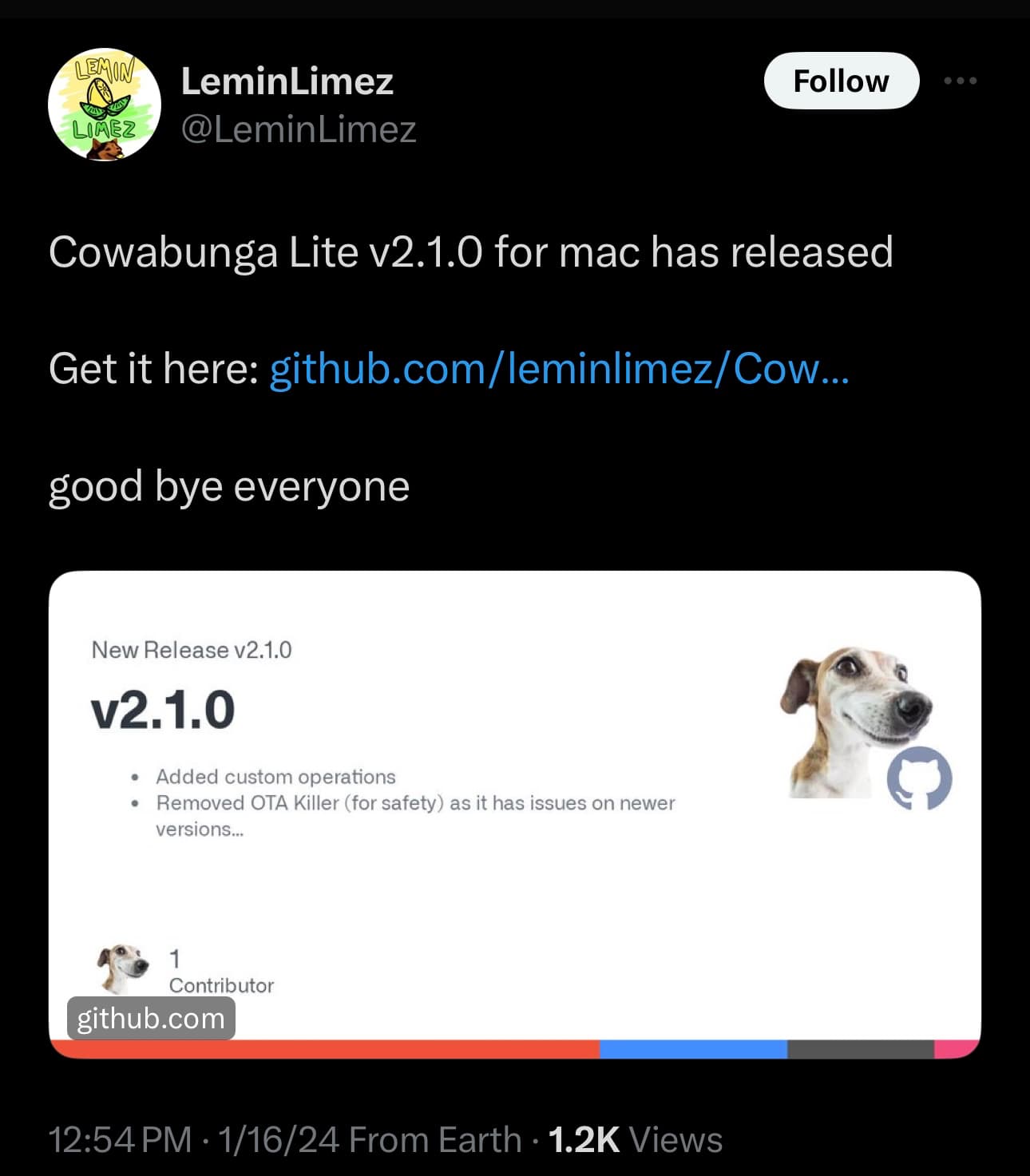
Enter Cowabunga Lite for macOS version 2.1; the latest, and perhaps the last update to the popular iPhone & iPad utility by iOS developer LeminLimez that exploits system backups to apply customizations over wire.
Announced in both a post shared to X and an announcement in the project’s Discord channel, Cowabunga Lite for macOS version 2.1 appears to bring with it the following changes:
– Added custom operations
– Removed OTA Killer (for safety) as it has issues on newer versions
– Changed how untested devices are determined, so it no longer relies on a server for Status Bar tweaks
– Loc Sim page no longer shows on iOS 17 devices
– Added banner to setup options page, read below:
– This feature has been shown to cause issues with profiles resetting. If you need profiles, try to avoid this feature (disable it). If you disable it, however, you must click “Don’t Restore from Backup” on the setup screen.
Shortly after releasing the latest build of Cowabunga Lite for macOS, LeminLimez appeared to archive their entire repository on GitHub, including other projects such as Helium. This was followed by a message shared both on X and in Discord that reads “good bye everyone.”
While the latter definitely comes as a surprise to a lot of people, it’s clear that LeminLimez has clocked out and it seems that these could be the project’s final updates.
If you’ve never used Cowabunga Lite before, it essentially lets you create backups that modify system behavior that you can then transfer over to your device so they take effect.
You can find out more about the now-archived Cowabunga Lite for macOS by visiting the project’s official GitHub page. A separate version is also available for Windows, and use of these utilities doesn’t require a jailbreak.
Are you planning to take advantage of Cowabunga Lite for macOS? Let us know why or why not in the comments section down below.