The Zoom Apple TV app brings videoconferencing to the big screen in your living room, with support for the Continuity Camera feature on the iPhone and iPad.
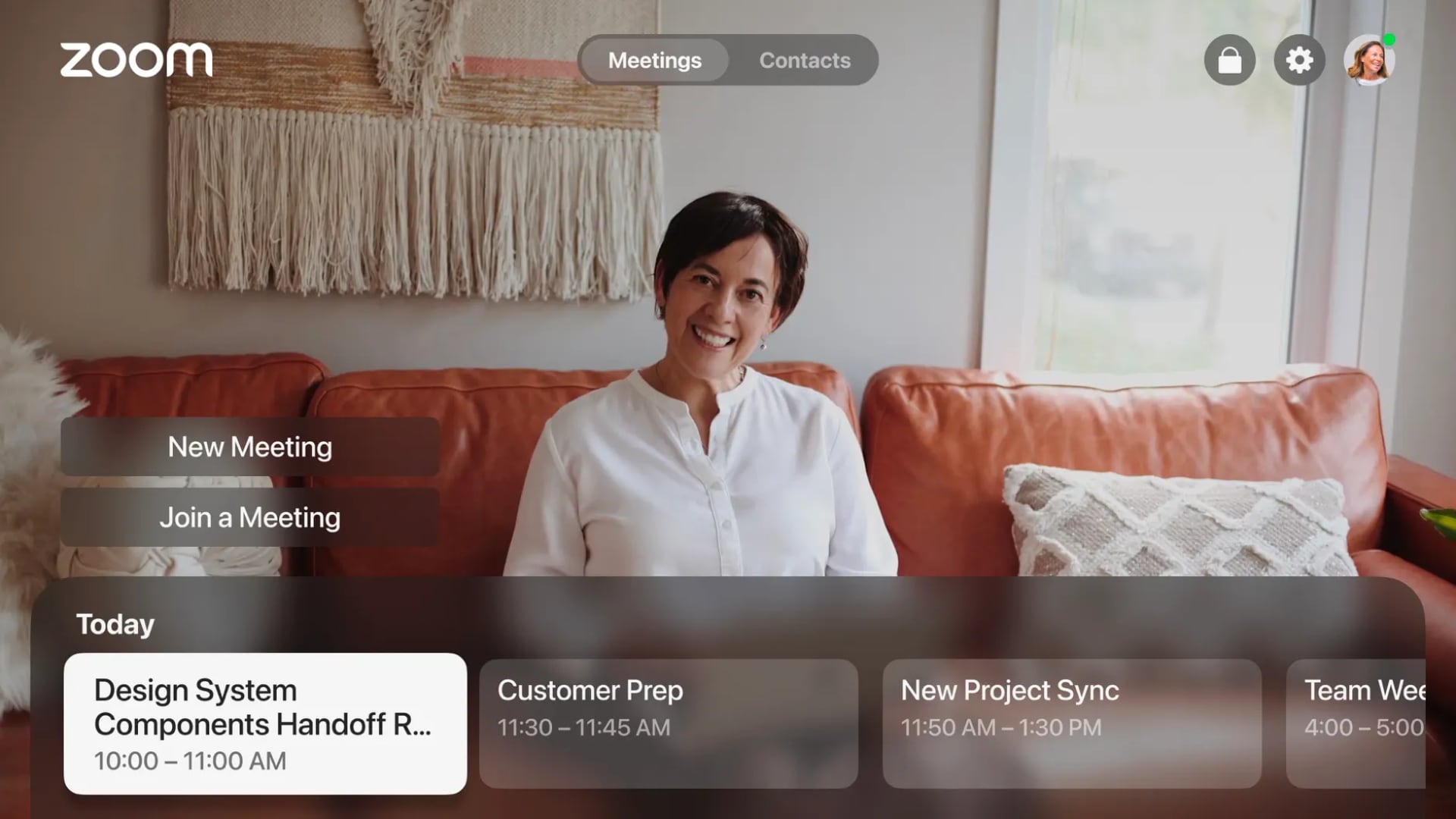
There’s no built-in camera on the Apple TV. Still, Apple has found a solution to bring videoconferencing to the device with Continuity Camera. This feature allows an Apple TV 4K or later to wirelessly use a camera of a nearby iPhone or iPad.
To enjoy high-definition audio and video Zoom calls on your Apple TV, download the free app that was first spotted by Sigmund Judge on X. Before using the software on your Apple set-top box, you must log in with your Zoom username and password. You can avoid typing credentials by opening a pairing URL on your iPhone.
Zoom for Apple TV brings video calls to the big screen
If you use FaceTime on your Apple TV, you already know that Zoom also uses Continuity Camera to bring video meetings to your living room TV.
As long as your Apple TV and iPhone are on the same Wi-Fi network, the app will connect wirelessly to your phone’s camera. You can then either start a new Zoom call or join an existing Zoom meeting.
View Zoom for Apple TV on the App Store
Meeting invites can be sent over email addresses, phone numbers or Zoom contacts. There’s also a built-in chat feature, and you can even assign a breakout room. The app requires tvOS 17.0, an iPhone with iOS 17+ or an iPad with iPadOS 17+ and is compatible with the second-generation or later Apple TV 4K.
If you plan on using Zoom’s Apple TV app, however, you’re re recommended to get a camera mount, like the Belkin iPhone Mount with MagSafe, which will enable you to securely mount your iPhone to the top of your TV for FaceTime, Zoom, etc.